Curious about using AI to supercharge your startup, but not sure where to start?
Good news: AI isn’t just for big business. Larger companies are already reaping the rewards of AI, but startups can also harness its power to boost productively, cut costs, and stay ahead of the competition.
In fact, 60% of startups report increased efficiency thanks to AI, with the average worker saving 2.5 hours every day.
Best of all, you don’t need to hire a massive tech team to integrate AI into the day to day. We’ve compiled the top 10 AI tools to help your startup thrive when it comes to marketing, customer support, sales, and more.
Ready to get started? Let’s dive in!
Marketing
AI is revolutionizing startup marketing, from crafting campaign copy to optimising content deployment for maximum impact, and freeing up marketing leaders to focus on high level strategy and growth.
1. AdCreative.ai
AdCreative.ai is an AI ad generator that provides you with captivating creatives, videos, photos, and copy for your ads in a matter of minutes. The app’s AI is trained to generate ads that convert, and it’s available in over 200 languages, making it a great option for startups with an international audience.
Key features
- Generates conversion-focused ads that align with your brand, and don’t require you to have skills in copywriting, graphic design, or video/photo editing
- Transforms your product photos into professionally shot images and fashion photoshoots
- Generates sales-focused copy to showcase your brand and products
- Creates video ads for any major ad platform, providing several options to choose from.
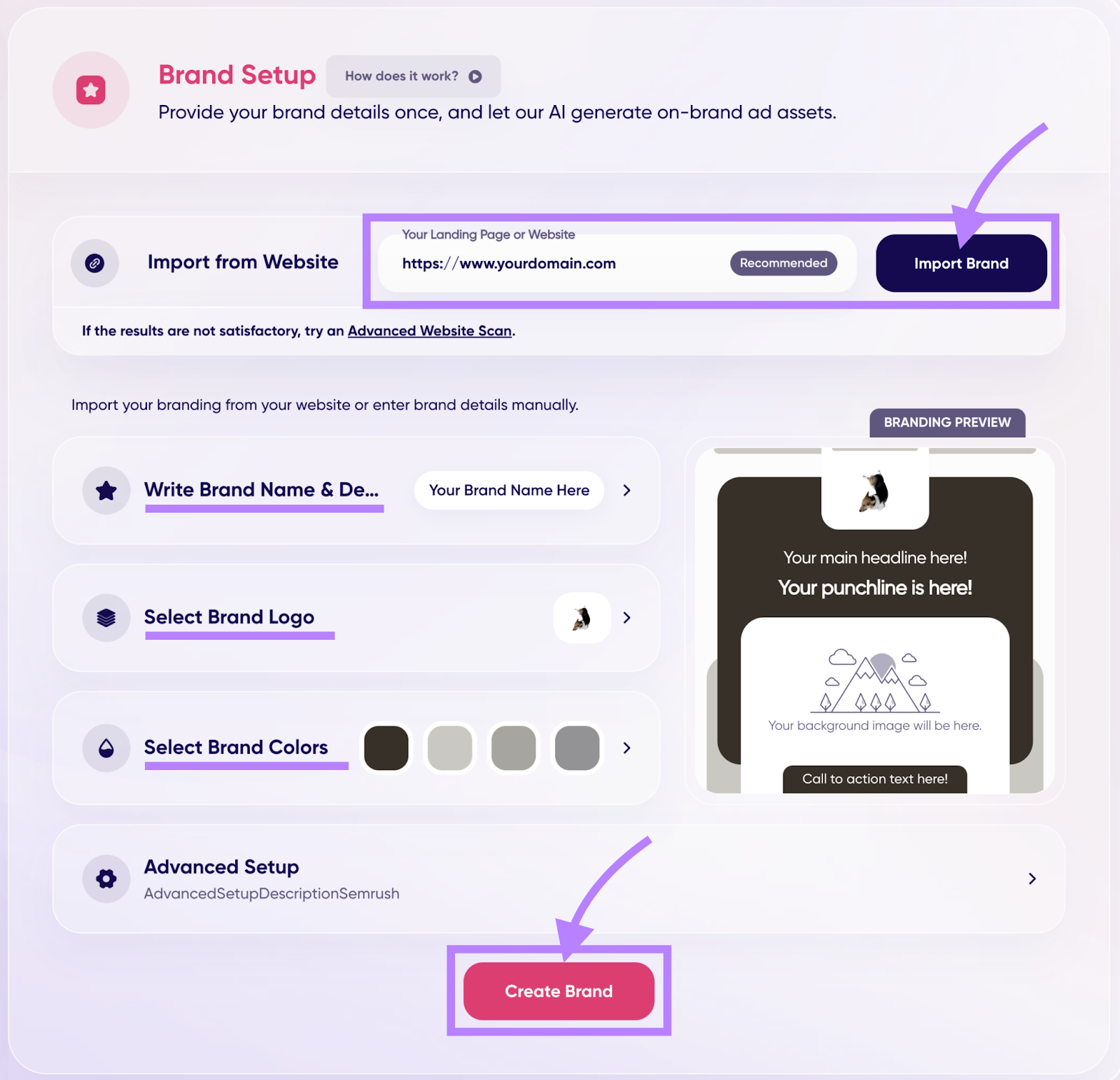
Pricing
Trial the app for free for 3 days, then pay $109 a month for 100 credits and 5 brands.
Pros
- Generates high-quality ads without requiring design expertise
- Dashboard is simple to use
- Generates a large number of samples
- Available in 200+ languages
Cons
- The price point could be too high for smaller businesses
- Customization of the creatives is limited
AdCreative.ai is available through the Semrush App Center.
2. ContentShake AI
ContentShake AI is an all-in-one content writing platform. The tool uses AI and Semrush’s SEO data to guide you from ideation to generating optimized articles. It helps you write better copy to connect with your target audience and curate your unique brand voice.
Key features
- Generates content ideas based on trending topics, target location, and competitor activity
- Analyzes your writing samples and target personas to create a defined brand voice
- Generates SEO articles in 7 languages and accompanying social posts
- Optimizes your content for search engines and engagement
- Friendly dashboard that allows you to publish directly to WordPress
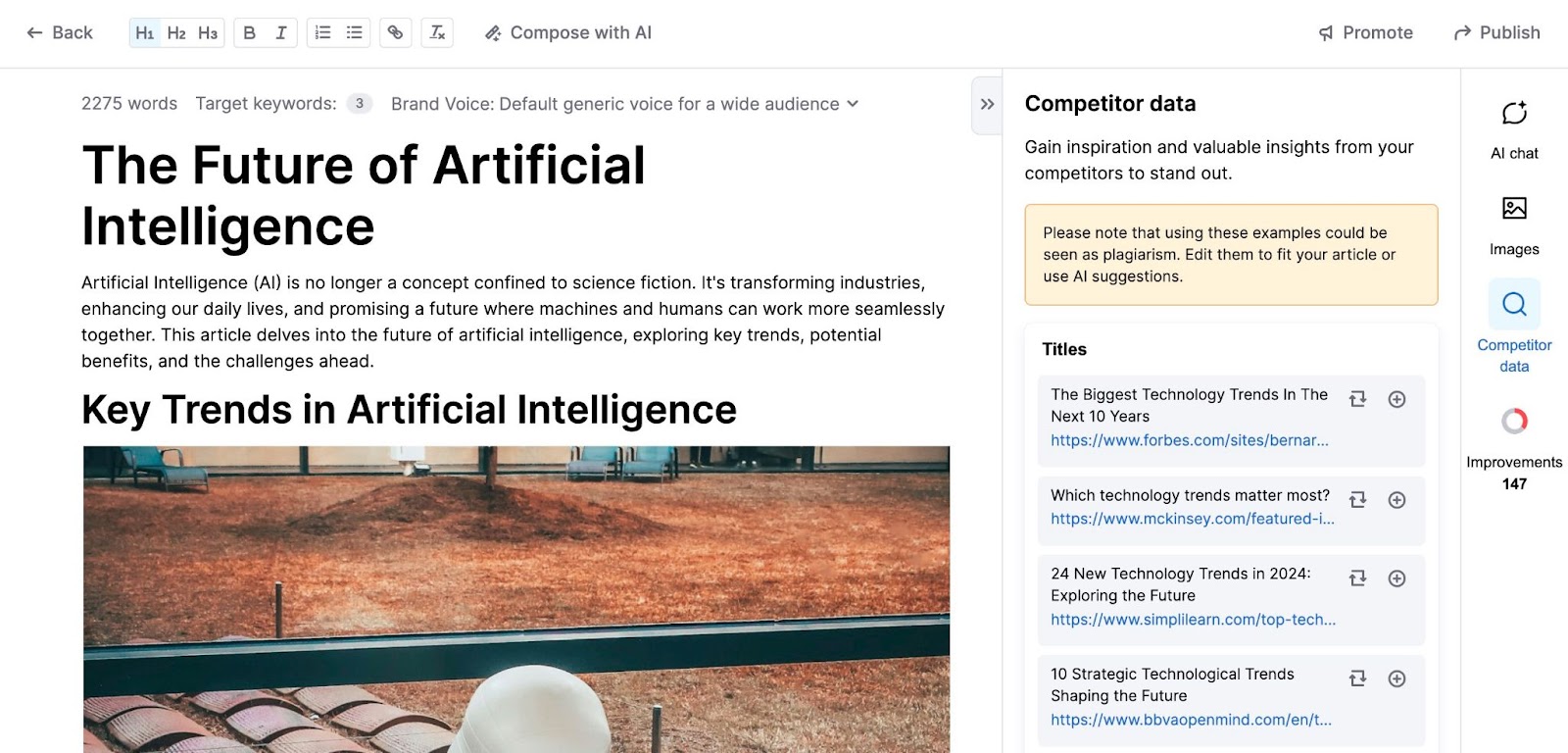
Pricing
Start with a 7-day free trial, and pay $60 a month thereafter.
Pros
- 25 new content ideas per week
- Powered by Semrush SEO data
- Extension for Chrome
- AI image generation
Cons
- The price point is higher than other writing tools
- Only supports long-form content and social media posts
ContentShake AI is available through the Semrush App Center.
3. AI Social Content Generator
AI Social Content Generator helps you generate and publish social media videos, ads and posts across platforms and in various languages. It leverages AI to generate your content instantly and also provides competitive insights that increase the reach and impact of your posts.
Key features
- Generates videos, voiceovers, posts, ads, and banners that align with your branding
- Publishes across platforms with just one click
- Offers insights on competitor performance and optimal posting strategies
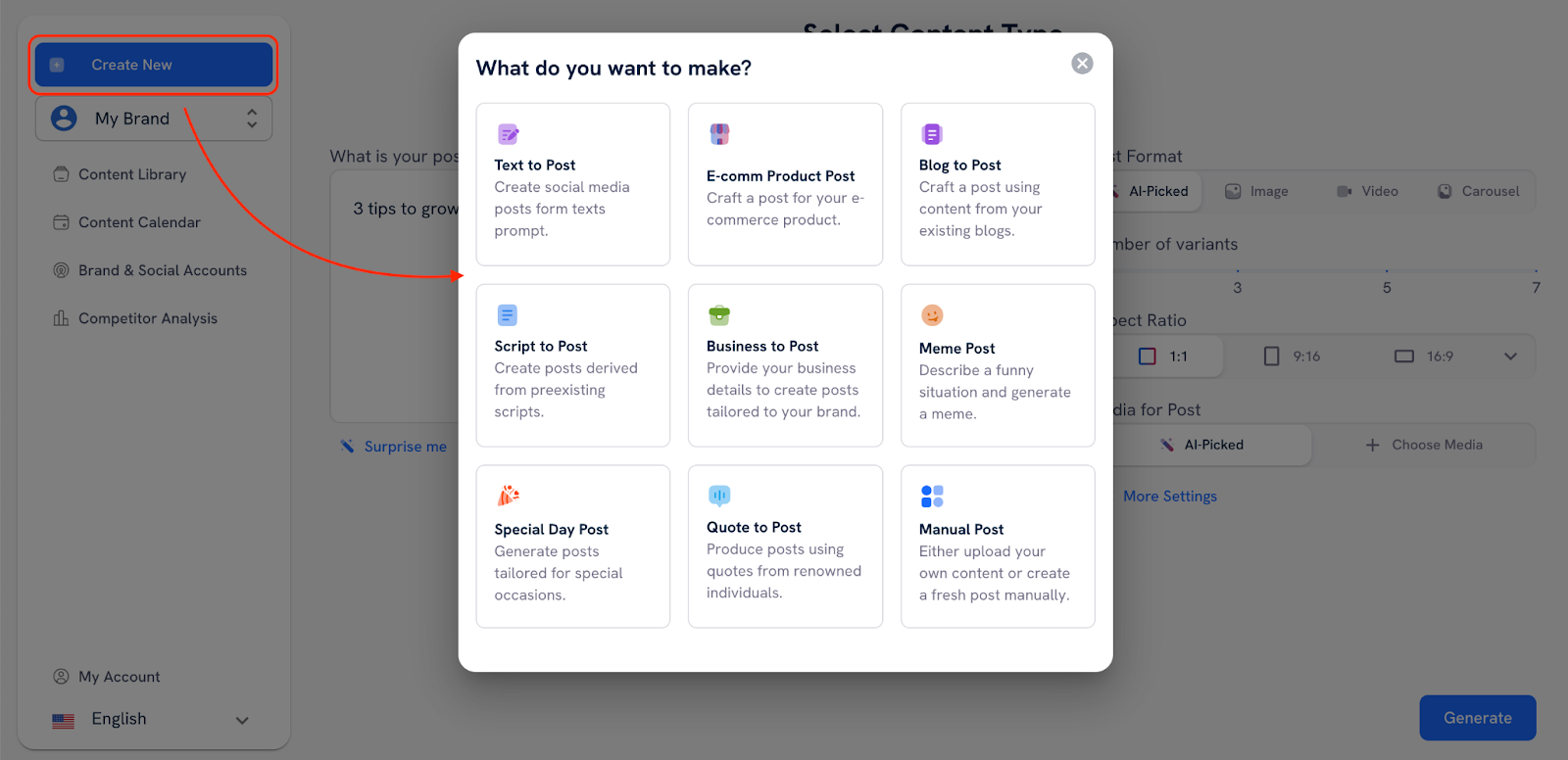
Pricing
Try the app for free for 7 days, then pay $35 a month.
Pros
- Allows for customization of branded content
- Offers over 10,000 customizable templates in different styles and formats
- Generates content in 19 languages
- Creates multiple content variations
Cons
- Unedited content can be generic
- Non-designers face a slight learning curve
AI Social Content Generator is available through the Semrush App Center.
Customer Support
Across industries, startups are turning to AI to help them provide seamless, 24/7 customer support––all without human involvement.
Here’s a great tool to streamline your support requests.
4. Tidio
Tidio’s Lyro AI chatbot promises to solve 70% of customer problems without human intervention. It uses natural language processing to provide personalized and relevant responses to customer support queries. Tidio can be integrated with over 120 platforms, including Shopify, WordPress, and Squarespace.
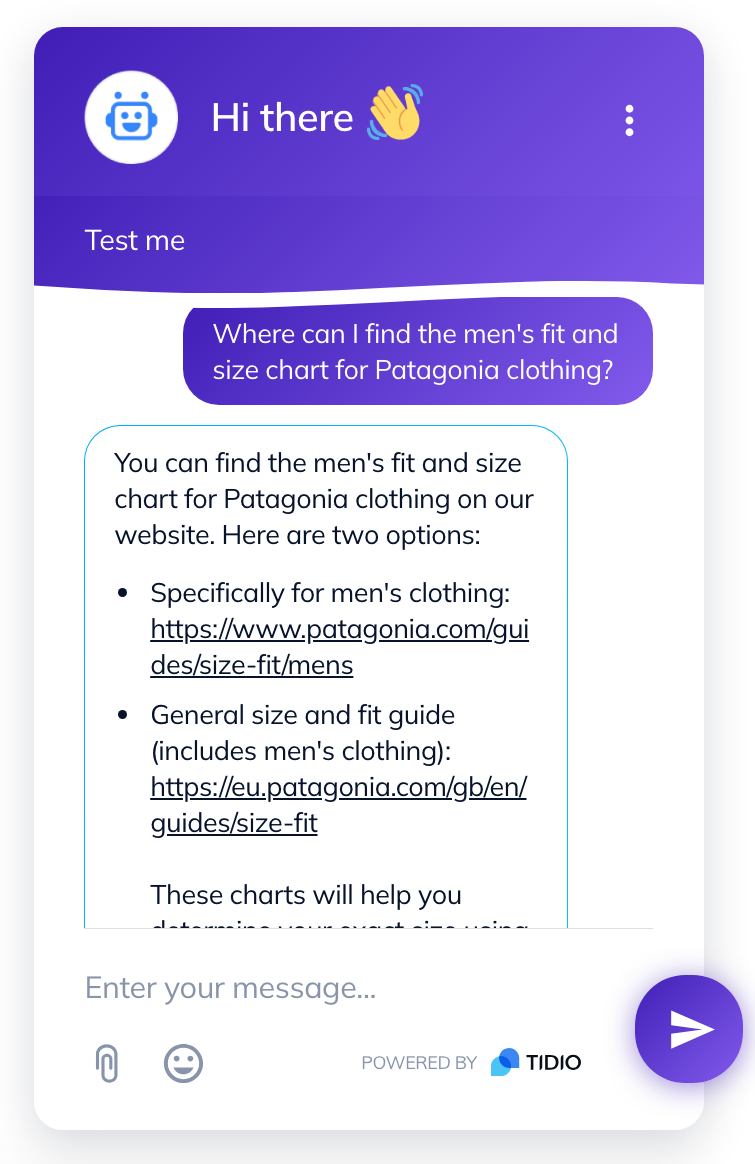
Key features
- AI-powered chatbot for customer support or sales
- Ticketing system that turns support emails into tickets
- Detailed analytics on interaction success
- Integrations with web platforms, messaging tools, and CRM software
- Drag and drop builder and ready-made templates for different use cases
- Visual automation builder to customize chatbot triggers
Pricing
Free plan available, with subscriptions ranging from $29 (Starter) to $749 (Plus) per month.
Pros
- The AI model can understand complex customer queries and hand over to an agent when required
- Supports multiple languages
- Provides a centralized platform to manage all support requests in one place
- Enables you to customize chatbot messages and replies
Cons
- Doesn’t support marketing on social media
- A higher-tier subscription is required to unlock advanced features
- Chatbot and widget design customization is limited
Product Development
Software developers are increasingly leveraging AI tools to drive productivity and automate routine tasks so they can focus their time on more value-adding work.
Check out these AI apps to help your dev team reach new productivity heights.
5. GitHub Copilot
GitHub Copilot uses AI to speed up software development, acting as a coding partner for developers. The tool generates coding suggestions based on the project context and style conventions, improving code quality and slashing development time.
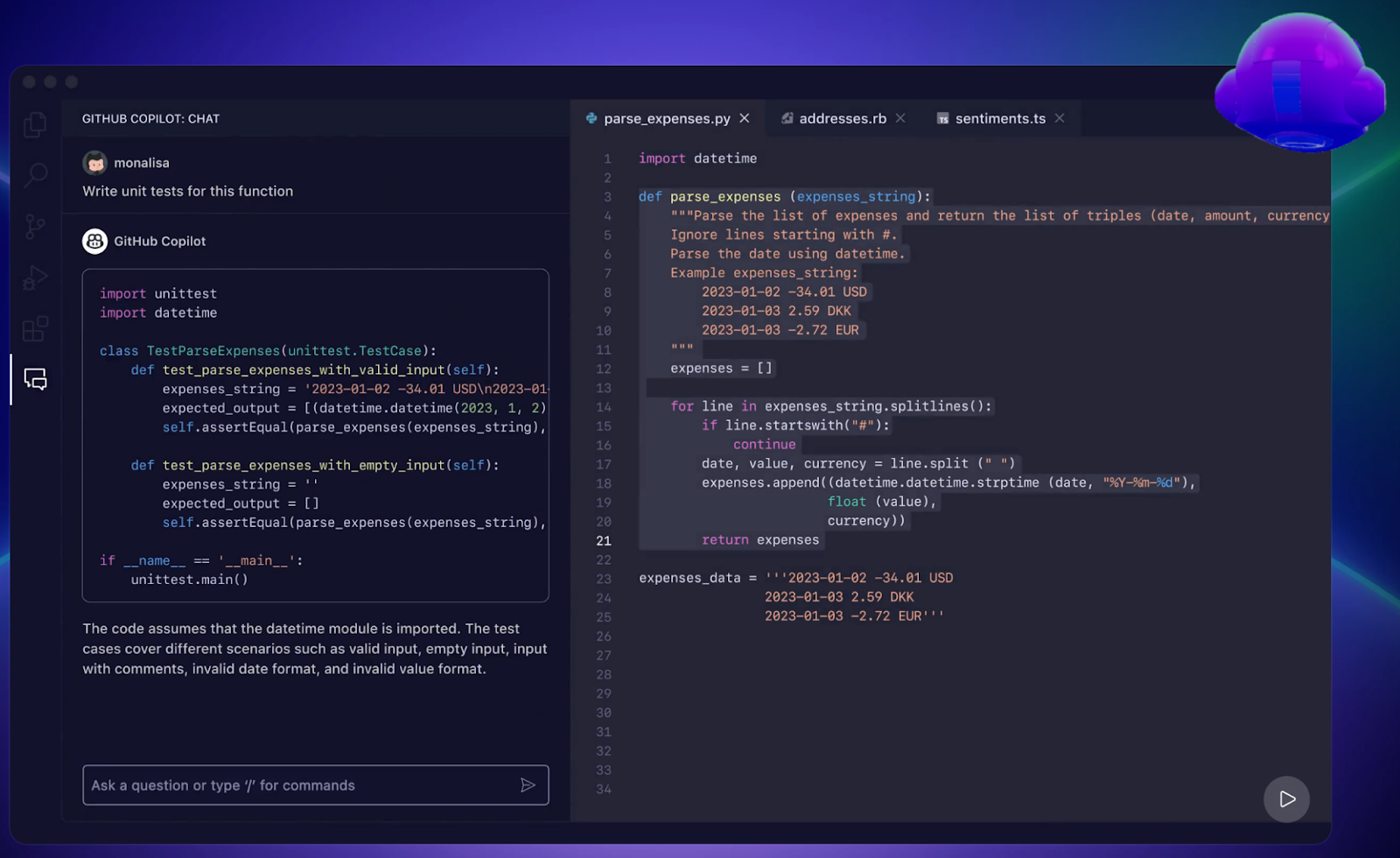
Key features
- Provides autocomplete-style suggestions for lines or blocks of code
- Automatically generates comments and documentation based on the code
- NLP-powered chat interface to answer coding questions
- Offers suggestions to adhere to coding standards and practices
- Analyzes your code to identify issues
Pricing
Developers can use the basic version for free. A Team subscription is $4 monthly and Enterprise is $21 per month.
Pros
- Trained on a wide range of programming languages and frameworks
- Option to fine-tune a private model for tailored code suggestions
- Integrates with popular Integrated Developer Environments
- Supports developer learning with best practice suggestions
- Affordable pricing options
Cons
- Developers risk becoming dependent on the tool
- Potential for coding errors or variability in quality
- Developers may face a learning curve to leverage the tool to its full potential
6. Stepsize AI
Stepsize AI helps take routine tasks off developers’ plates by using AI to automate reporting and provide actionable insights on your development sprints.

Key features
- Automatically creates weekly updates and sprint reports from Jira and Linear data
- Provides project-level insights into ongoing and completed work, identifying themes among loose tasks
- Predicts when delivery might be at risk and offers suggestions to stay on track
Pricing
Access a 2-week free trial for all plans, then pay $29 a month per Jira board or Linear team.
Pros
- Security-first approach
- Provides plain-language commentary along with metrics
- Generates dashboards with no need for manual configuration
Cons
- Requires buy-in from developers
- New users could face a learning curve as they integrate the tool into their workflow
- System integration can be complex to navigate
Sales Automation Tools
Looking for ways to automate your sales processes so prospects have a seamless experience, with all the information they need at their fingertips? Check out these AI tools and turn sales conversations into closed deals.
7. Potion
Potion is an AI-powered sidekick to help you with the dreaded job of cold-calling. The tool generates personalized AI videos of your own face, voice, and gestures based on a script, enabling personalized outreach without having to make the videos yourself.
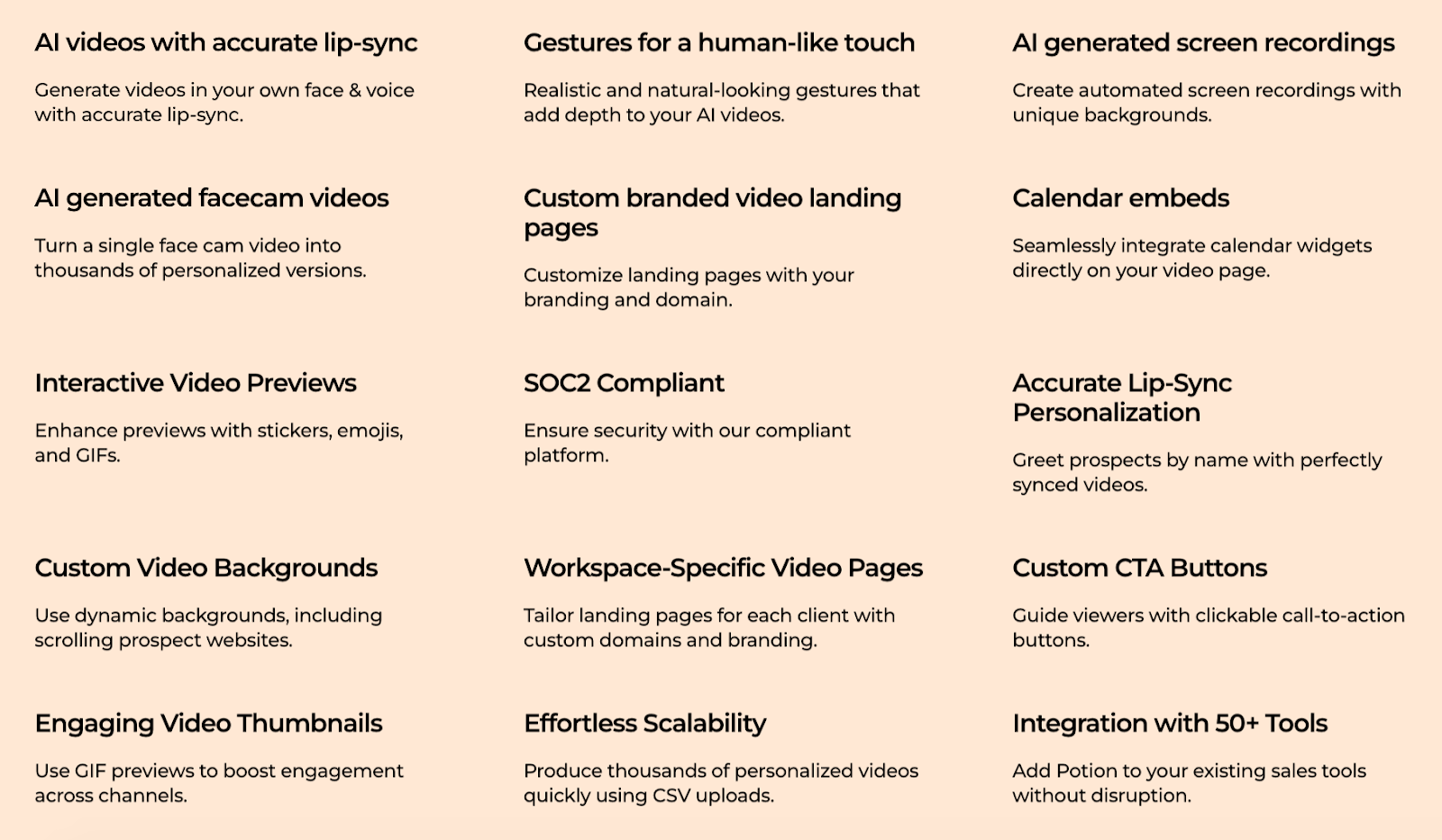
All you have to do is spend a few minutes training the AI with a real recording, and then it can generate custom videos of you to send to prospects.
Key features
- Generates videos with your own face and voice, with accurate lip-sync
- Creates automated screen recordings and custom video backgrounds
- Customizes landing pages with branded video
- Embeds calendar widgets on your video page
Pricing
Try Potion for free for 7 days. Then subscribe for $99 a month (Starter) or $299 a month (Professional).
Pros
- Easy to navigate dashboard
- Integration with various sales platforms
- Seamless onboarding process
Cons
- Limitations around customizing colors and design elements
- Integration requires technical expertise
- Pricing is on the higher end
8. Chorus (by Zoominfo)
Chorus is an AI-powered conversation intelligence platform that supports sales team performance by analyzing customer interactions. The tool evaluates calls, video meetings, and emails and provides actionable insights on sales successes and how your team can close more deals.
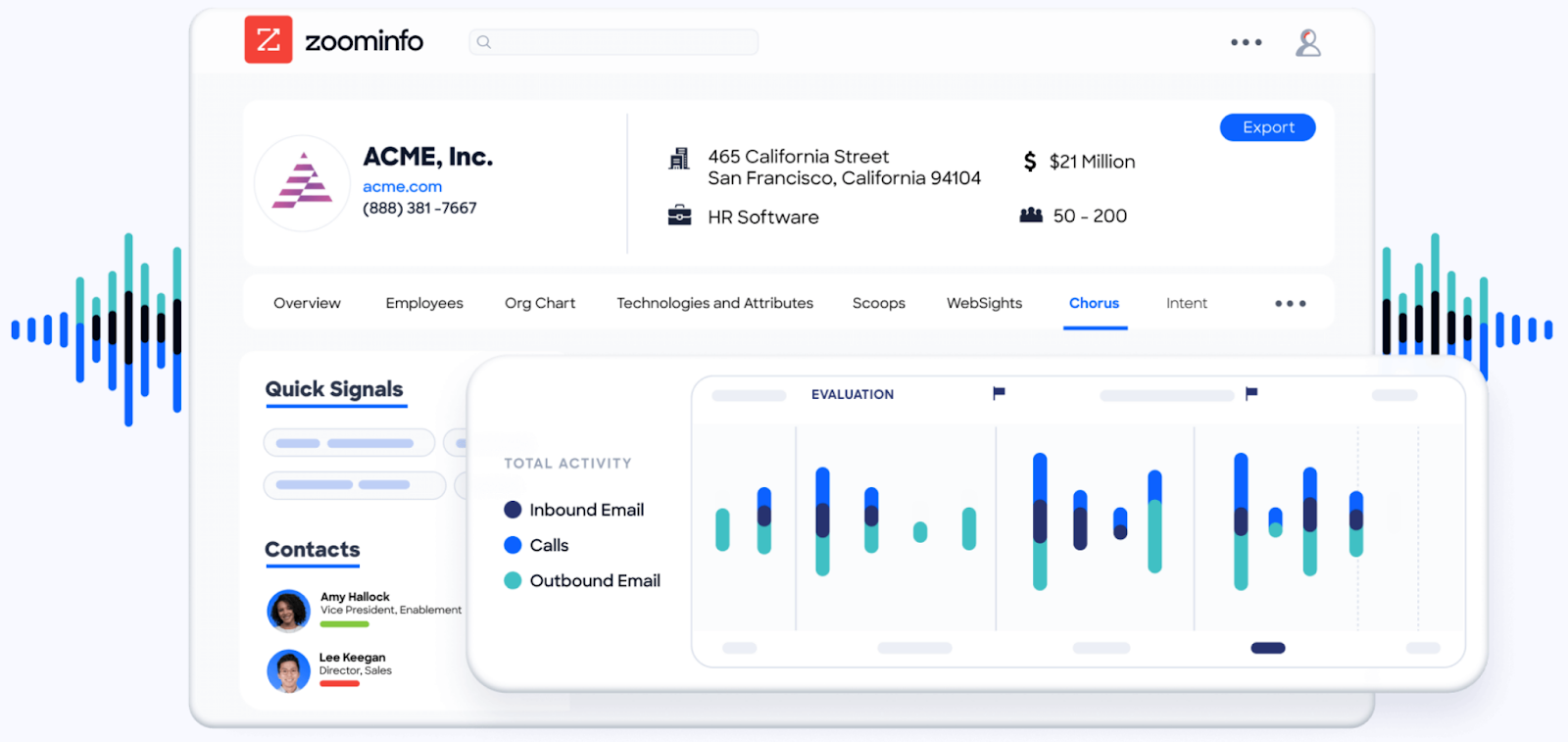
Key features
- Automatically records and transcribes sales calls for easy review
- Provides actionable insights on conversation patterns, sentiment, and buyer signals
- Tracks commitments and next steps mentioned during calls
- Offers coaching materials and analytics for effective team training
Pricing
Contact Zoominfo for a custom quote.
Pros
- Integrates with popular CRM systems
- Enables efficient onboarding of agents with real-life call examples
- Facilitates direct, evidenced-based feedback to improve sales processes
Cons
- Transcriptions have occasional inaccuracies
- Some users have complained about the audio quality of recordings
- The dashboard can be tricky to navigate
Project Management
Inefficient processes can be a drag on your team’s productivity. These AI automation tools for startups can help to streamline project management, allowing your team to work smarter, not harder.
9. Loom AI
The screen recording tool Loom is now complete with a suite of AI features, helping teams communicate more efficiently and effectively. With Loom AI, employees can easily see what a video is about and the topics discussed at different moments, and convert videos into documents and reports.
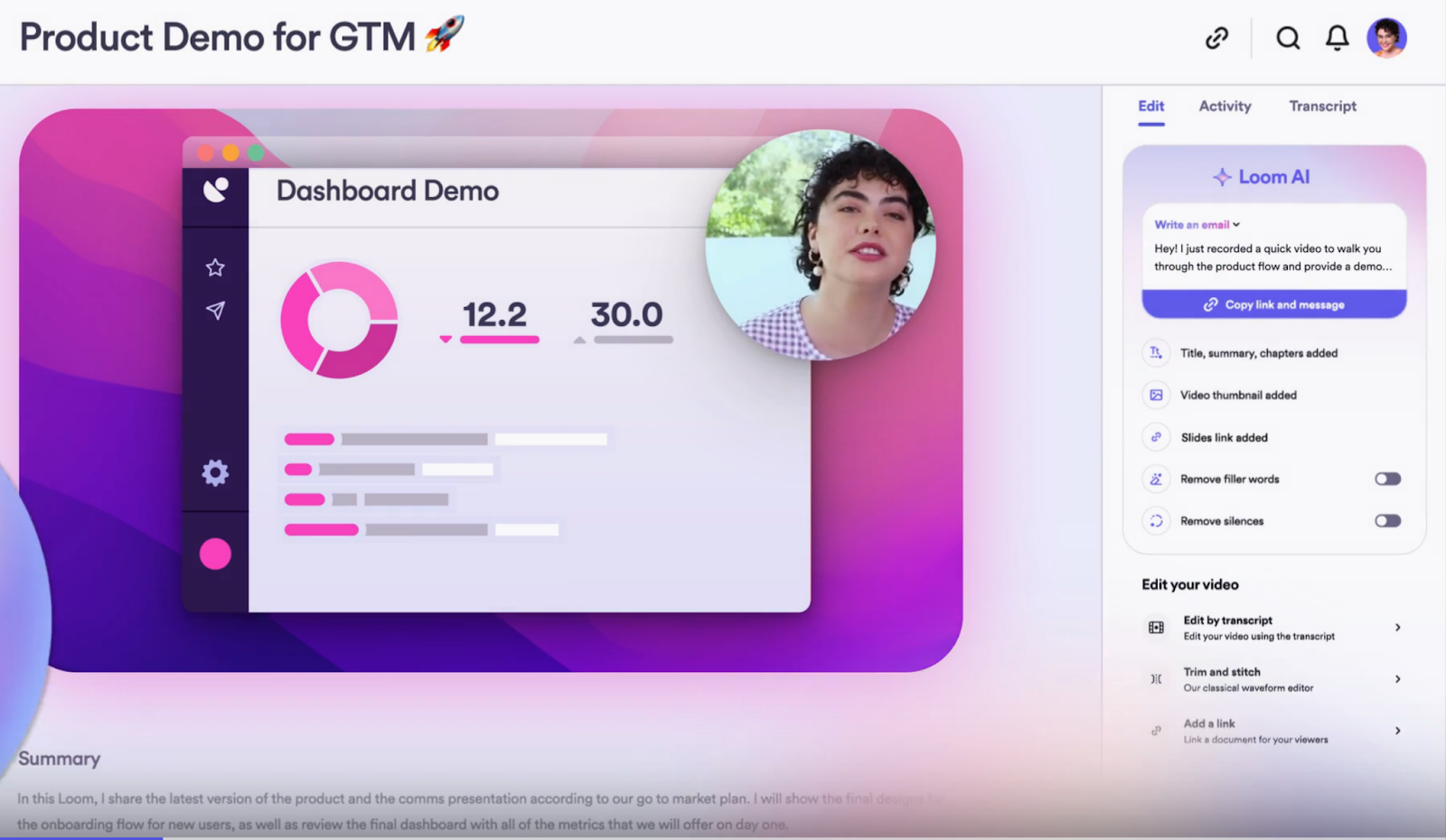
Key features
- Automatically generates video titles and summaries
- Divides videos into chapters based on discussed topics
- Transforms videos into text documents, messages, or bug reports
- Identifies action items and suggests next steps for viewers
- Enhances video quality by removing filler words and extended silences
Pricing
All free or paid Loom subscribers have access to a limited number of AI uses. After they run out, paid plan subscribers can add Loom AI features to their current plan for $5 creator/month.
Pros
- Integrates seamlessly with other project management tools
- Makes content more accessible for diverse team preferences
- Business users have access control and security features
- Intuitive interface that’s easy to navigate
Cons
- Accessing advanced features means paying for an extra subscription for all users
- Some users described the editing interface as clunky
- Occasional inaccuracies in transcriptions and summaries
ClickUp Brain
ClickUp Brain is an AI-powered extension that organizes information across your workspace, automates project management tasks, and helps draft internal content like emails and reports.
The tool streamlines workflows, slashing the time you spend on busywork so you and your team can focus on more strategic tasks.
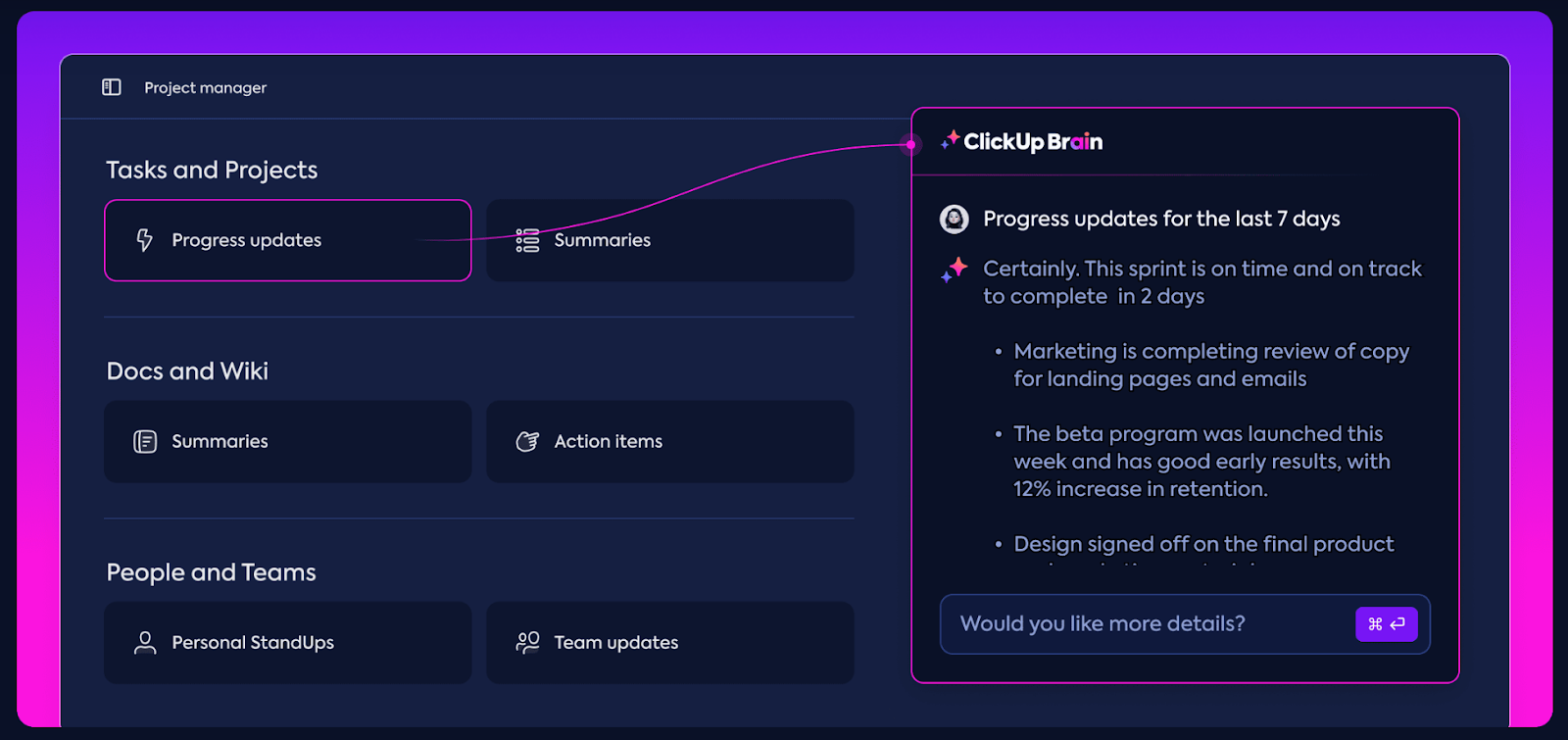
Key features
- Aggregates and organizes information across the various apps in your workspace, providing easy access to relevant insights
- Automates creating summaries, SOPs, and status reports
- Generates subtasks and action items
- Crafts engaging web copy and team comms that are aligned with your voice
- Offers tailored and relevant AI functionalities based on user roles
Pricing
Trial ClickUp Brain for free, and then add it to any paid ClickUp plan for $7 per user, per month.
Pros
- Integrates with specialized data sources and external apps
- Ensures strict data security and privacy protocols
- Offers pre-built prompts and ready-to-use templates
Cons
- No free version is available
- AI outputs sometimes require multiple attempts
Integrate AI Software Into Your Startup Today
Startups often struggle to know which AI-powered platforms or apps will work for their needs. With the sheer number of AI tools out there, it can be overwhelming to figure out which tools make sense for your startup, don’t require a steep learning curve and which you won’t outgrow quickly.
But implementing AI doesn’t have to be intimidating or expensive with the amount of easy-to-use options out there. Make the most of free trials to get a sense of what’s possible, and ask for feedback from your team on their preferred tools.
If you’re eager to explore a range of AI marketing tools, sign up for a free trial with Semrush and access dozens of apps including ContentShake AI, AdCreative.ai, and AI Social Content Generator in the Semrush App Center.
