As an SEO professional, you're familiar with the constant balancing act.
Optimizing for ever-changing search engine algorithms, conducting keyword research, analyzing content, and outpacing your competition isn’t a walk in the park.
That's why a solid, data-driven SEO plan isn't just a nice thing—it's a must.
Thanks to advancements in AI, crafting SEO strategies has become more dynamic and time-efficient. It's like having a navigator for your SEO journey, steering you through every twist and turn.
To stay competitive in the search results, AI-driven tools that can automate any part of your process can help you keep pace and even get ahead of the competition.
That’s where Semrush Copilot comes in. We’ve created our own AI-powered SEO assistant, helping you build and execute an effective SEO strategy in less time.

Revolutionize Your SEO Strategy with Semrush Copilot
Why are AI features such a game-changer in SEO?
SEO workflows can be complex and time-consuming, with multiple projects, tool configurations, and manual data collection complicating your workflow.
Especially when managing SEO for several clients, time can easily slip away.
Enter your long-awaited SEO assistant: Semrush Copilot.
With Copilot, simply logging into Semrush gives you a clear picture of where your websites stand.
This groundbreaking feature transforms how Semrush assists with SEO challenges. It provides a more efficient method for recognizing and resolving them, including uncovering low-hanging fruit SEO opportunities that can be leveraged for quick wins.
Let’s dive deeper into how Copilot can transform your SEO approach.
What Does Semrush Copilot Do?
Semrush Copilot helps you save time in common SEO analysis and planning. It does this by automatically analyzing several key Semrush tools and reports to offer actionable recommendations and present a prioritized list of SEO activities.
Here's how it transforms your approach:
- Daily Alerts & Suggestions: Copilot checks your Site Audit to see major website issues or changes and delivers suggestions for fixing or assessing issues directly on the home project dashboard.
- Data Prioritization: Copilot guides you on which issue to tackle first by looking at data across different tools and reports, ensuring your focus is where it's most needed.
- New Opportunities: Your SEO assistant analyzes organic research and keyword gaps to help you discover new opportunities to enhance your SEO strategy.
- CompetitorAnalysis: Copilot provides insights on competitors so you can stay one step ahead.
- Personalized Tool Recommendations: Get recommendations on which Semrush tools to use for maximum efficiency in improving your websites.
Whether managing a single project or overseeing multiple clients, Copilot acts as your Semrush guide, helping you swiftly gather insights and shape an actionable SEO plan.
And here’s the best part…
This AI-inspired Semrush SEO assistant is provided as part of every Semrush subscription.
That means it’s free!

How Semrush Copilot Works: The Functionality Behind the Tool
At Semrush, we’ve invested countless hours to build what we believe is the most unique AI-backed SEO assistant available today.
At its core, Semrush Copilot is driven by the vast data from the Semrush platform, with AI playing a crucial role in analyzing and delivering this information.
Here’s how we built it:
🔥 First, Copilot's AI algorithms were trained on large volumes of data from Semrush databases, ensuring they're equipped with our highest quality of SEO data.
📊 Next, we fine-tuned these algorithms with input from leading SEO experts, blending data-driven insights with industry expertise.
🎯 Finally, we set up an AI-based recommendation system that ensures suggestions are tailored individually for each unique project.
How does Copilot achieve this?
To provide comprehensive insights and SEO tips, Copilot integrates with several key Semrush tools:
- Backlink Analytics: To analyze your backlink profile and identify link-building opportunities
- Organic Research: To provide insights into your competitors' organic search performance
- Keyword Gap: To help you find keyword opportunities by comparing your content with competitors
- Backlink Gap: To uncover potential backlink sources by analyzing competitors' backlink profiles
- Position Tracking: To monitor your keyword rankings and track your target keywords in Google's top 100 organic and paid results
- Site Audit: To assess your website's health and identify technical SEO issues
By connecting with these Semrush tools, your SEO assistant offers a holistic view of your search engine optimization landscape, enabling you to make informed decisions and optimize your strategy immediately.
Why It's a Game-Changer for SEO Decision-Making
Semrush Copilot is more than just an intelligent SEO assistant; it's a game-changer that's ready to shake up how you work. With it's help, your SEO planning process turns into a lightning-fast task that takes seconds.
That's the beauty of Copilot; it saves you valuable time.
Plus, it seamlessly integrates with the Semrush ecosystem, providing a comprehensive overview of your SEO performance.

See how Copilot provides solutions for a range of SEO challenges:
- Technical SEO: Copilot instantly identifies technical issues that could hold your site back, ensuring you see what needs to be done to make everything run smoothly.
- Keyword Discovery: It uncovers untapped keyword opportunities, helping you discover new ways to attract traffic.
- Competitor Watch: Copilot continually monitors your competitors' rankings, giving you the edge to stay ahead.
- Keyword Rescue: It helps you recover lost keyword ground, ensuring you don't miss out on valuable traffic.
- Backlink Detective: Copilot spots shady backlinks that could affect your site's authority and suggests ways to address them.
- Link Rebuilder: It also provides opportunities to rebuild and strengthen your backlink profile, enhancing your site's credibility.
- Broken Page Fixer: Copilot immediately shows you where to fix broken pages, ensuring a smooth user experience for your visitors.
- Traffic Analyst: Copilot investigates traffic dips and charts a course for recovery, helping you maintain steady traffic flow.
- Gap Explorer: It uncovers keyword and backlink gaps with competitors, providing insights to help you bridge the divide.
- Visibility Guardian: Copilot alerts you to potential visibility issues, helping you maintain a strong presence in search results.
Ultimately, Copilot pinpoints every recommended website adjustment for you, removing the need to sift through dozens of reports and tabs to get the whole picture of your SEO.
Ready to begin?
Getting Started with Semrush Copilot
To start benefiting from your new SEO assistant, all you need to do is have projects set up.
To create a new project, start by going to the Projects section. If you already have existing projects, they’ll be listed here. To create a new project, click on the blue create project button.

From there, you can enter your domain and the name of your project.
With a project in place, Copilot springs into action, sifting through six Semrush tools and reports to produce tailor-made SEO tips to spice up your optimization game.
Semrush Copilot Recommendations
Now that you have projects set up for your URLs, you’ll see Copilot’s suggestions when you sign into Semrush.
At the top of the Copilot area, you can choose to view recommendations from one select project or all of your projects at once. In this case, we’re reviewing recommendations for the website searchenginejournal.com.
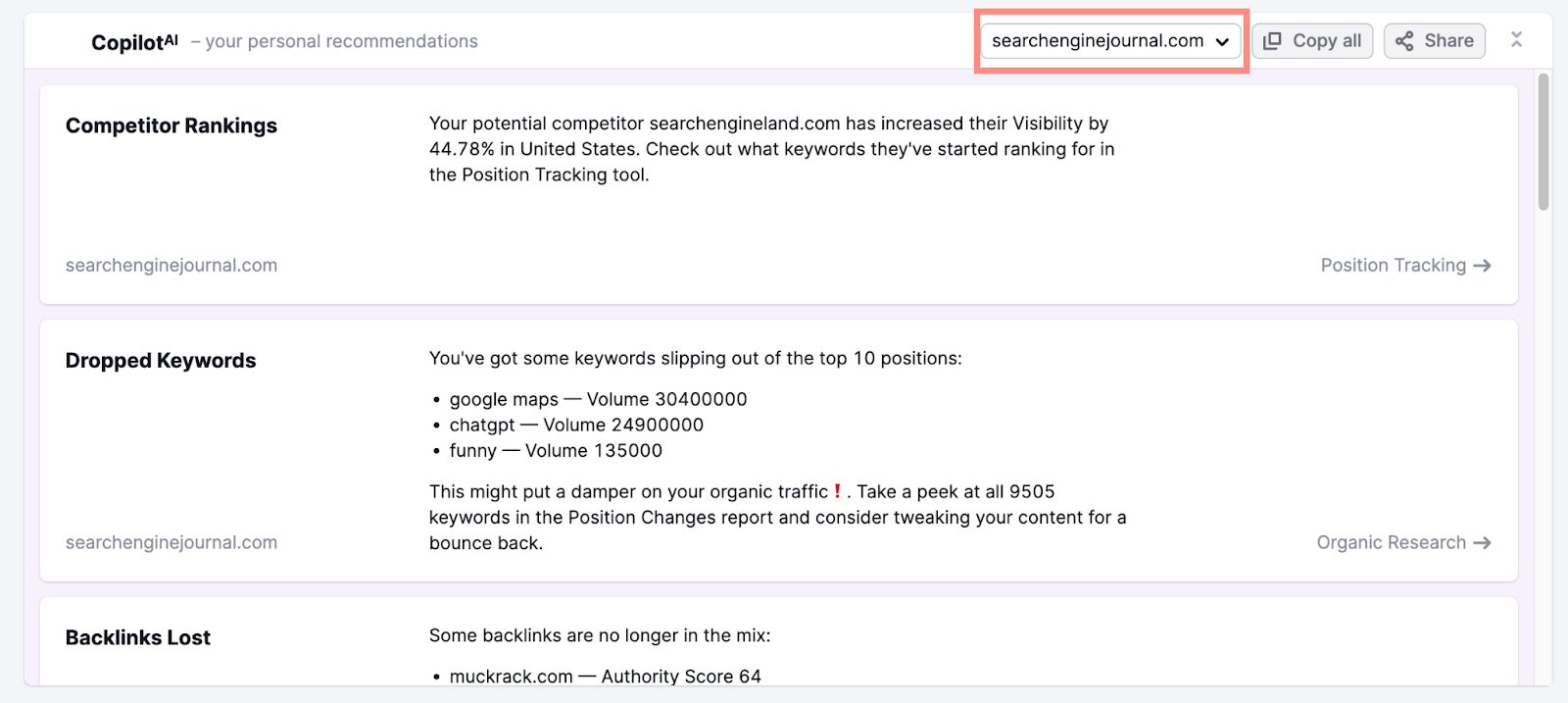
Copilot wastes no time showing where my site's competitor is gaining rankings and where I've lost keyword rankings or backlinks. Now, I have a jump-start on creating a content plan.
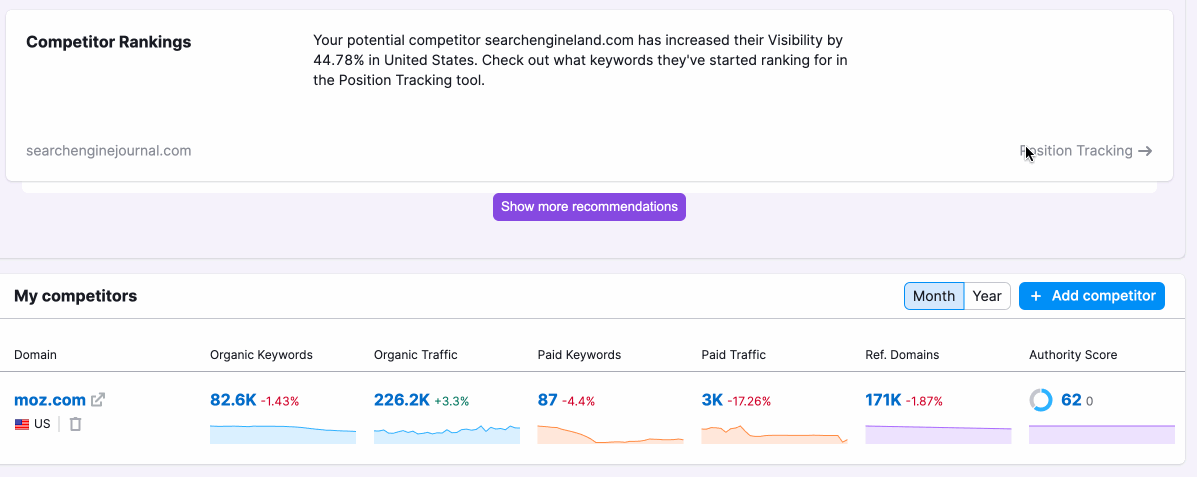
Your SEO assistant also provides suggestions on all things SEO. This includes identifying lost backlinks and broken links, recommending new keywords, highlighting those that competitors rank for, and guiding you toward technical health opportunities.
Take a look at how Semrush Copilot identifies an issue and explains the implications of leaving it unresolved.

It also directs you where to go, creating a clear roadmap for addressing problems on your websites and understanding their importance.
When you’re ready to explore Copilot's recommendations further, simply click the link to the corresponding tool from which Copilot is drawing data.
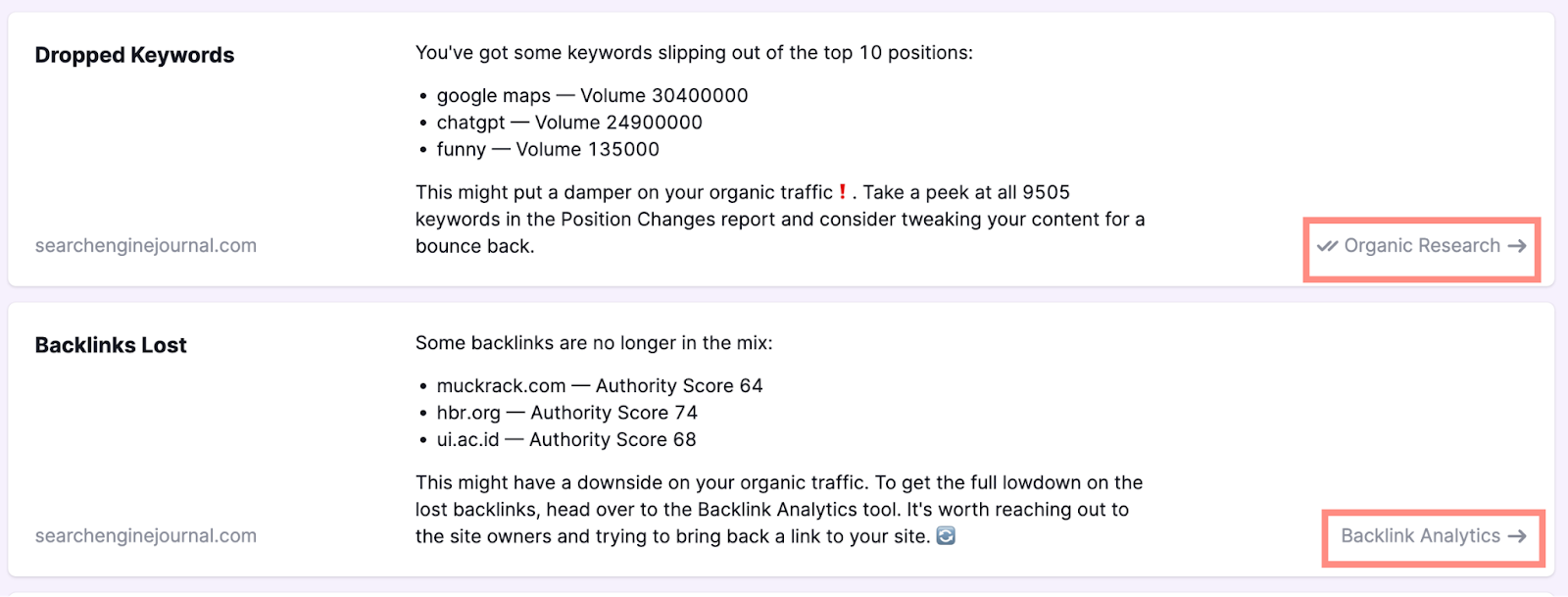
Or, to share your SEO assistant’s insights, click the “copy” icon to quickly copy Copilot’s recommendations to your clipboard.
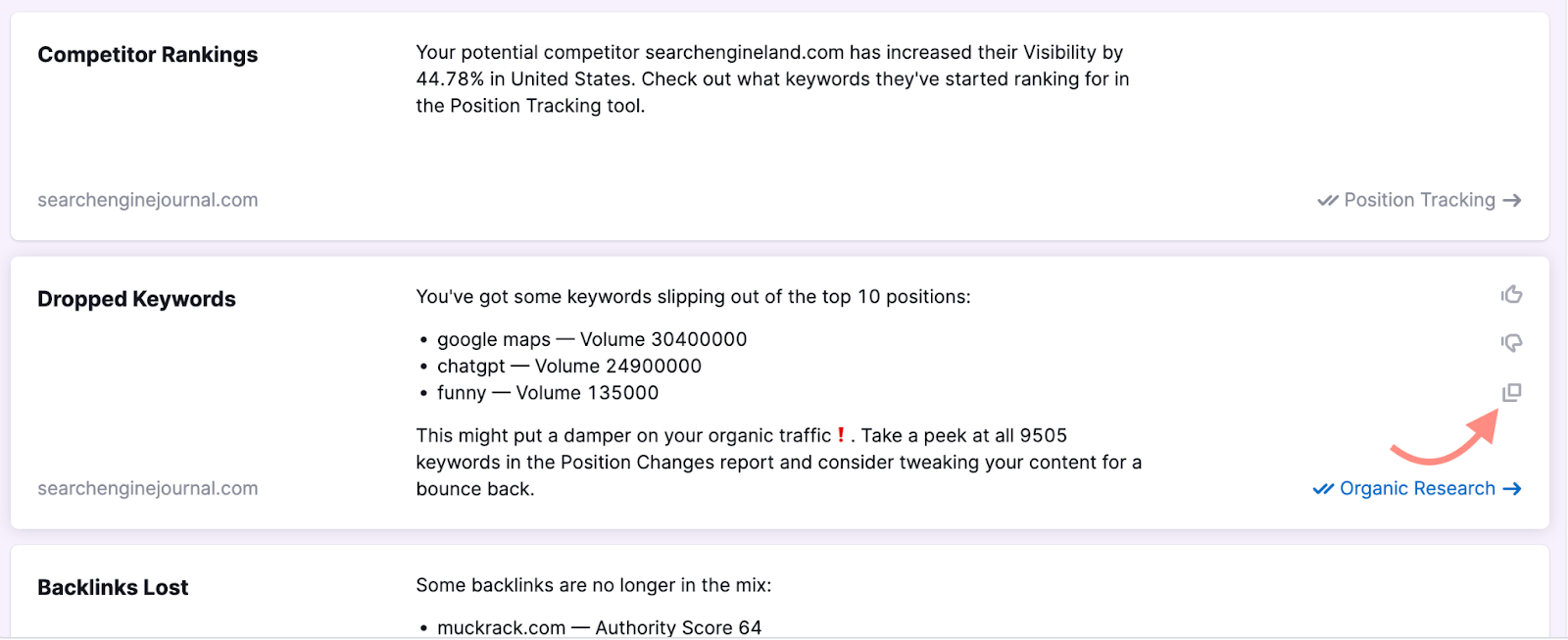

Best Practices for Maximizing Semrush Copilot's Potential
Here are some best practices to help you get the most out of Semrush Copilot in your SEO strategies:
- Know Copilot's Strengths: Copilot excels in providing quick insights, monitoring website changes, and integrating with Semrush tools. Let Copilot handle these so you can focus more on other tasks like content creation, implementing changes, or reporting.
- Prioritize Recommendations: Copilot prioritizes your next steps by urgency and potential impact on your website's performance.
- Set Up Projects Properly: Ensure your projects are set up correctly in Semrush, with a Site Audit and Position Tracking campaign launched, as Copilot's recommendations are based on this data. The more complete your project is, the more tailored Copilot's advice will be.
- Keep an Eye on Alerts: Pay close attention to Copilot's alerts. These are often indicators of areas that need immediate attention or opportunities for quick wins.
- Double-Check Your Work: Take advantage of Copilot's shortcuts, but don't rely on them blindly (likeyou should always double-check AI-generated content). Review significant shifts or recommendations before implementing major changes to ensure they align with your SEO strategy.
- Keep an Eye Out for Updates: We plan to integrate even more project tools and functionalities in Copilot's analysis.
Your Future with the SEO Assistant Semrush Copilot
Semrush Copilot changes SEO with AI-powered insights, streamlining your workflow and enhancing decision-making.
Ready to transform your SEO strategy?
Let Copilot be your guide.
