Every online store wants to drive more organic traffic and increase sales.
And ecommerce SEO is a great way to do that.
This guide explains what it is, why it matters, and how to implement it.
What Is Ecommerce SEO?
Ecommerce SEO is the process of improving an online store’s organic rankings in search engines such as Google and Bing.
It helps drive more shoppers to your website by improving your online visibility. Without using paid ads.
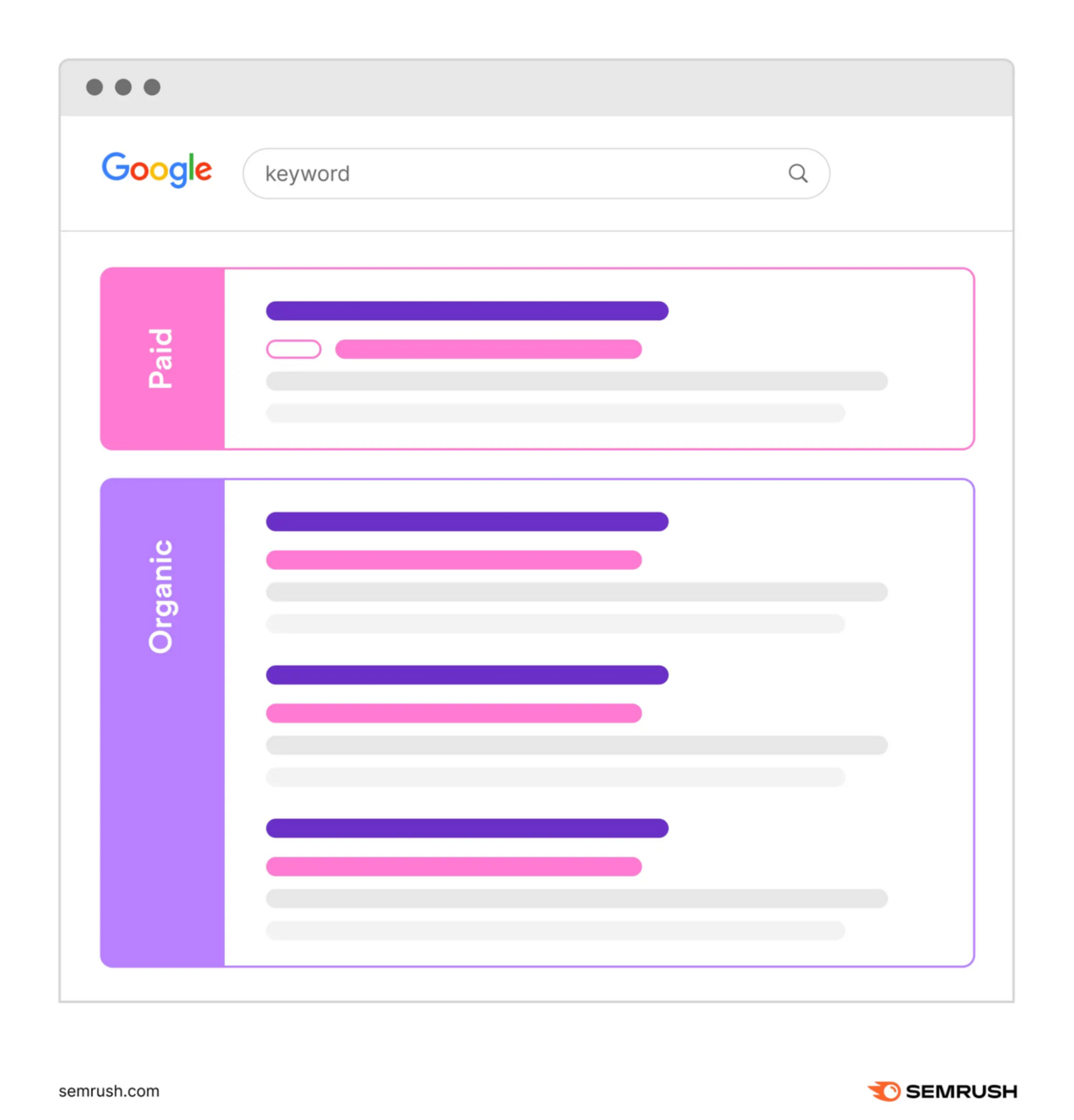
Common tasks associated with ecommerce SEO include:
- Performing keyword research
- Optimizing product and category pages for target keywords
- Improving site structure
- Creating quality content
- Building backlinks (links from other sites that point to your site)
And more.
Why Is SEO Important for Ecommerce Websites?
SEO is important for ecommerce sites because it helps them get more traffic and drive sales.
When your online store appears higher in search results, more people will see what you have to offer. And this can lead to more customers.
Using SEO for ecommerce websites also allows you to:
- Reach your customers without paying for ads
- Build credibility, as people tend to trust organic results more than paid ones
- Gain a competitive edge over other online stores that may not be optimized for SEO
Now, let’s review some ecommerce SEO best practices and tips to help you drive more customers to your online store.
6 Tips for Successful SEO in Ecommerce
1. Perform Keyword Research
Keyword research involves finding the words or phrases people use to search for products like yours online.
Optimizing your product and category pages for these keywords can help them rank higher for search terms your potential customers are typing in.
When researching keywords, pay attention to their search intent.
This refers to the reason someone looks up a search term in Google. In other words: what they’re looking to find or gain from that search.
Webpages that meet the search intent have a greater chance of ranking highly in the search engine results pages (SERP) for a given keyword.
The main types of search intent are:
- Navigational: Users want to find a specific website or page (e.g., “Walmart login”)
- Informational: Users want to learn more about something (e.g., “how much food to feed my dog”)
- Commercial: Users want to review different products before making a purchase decision (e.g., “best dry dog food”)
- Transactional: Users want to buy something online (e.g., “buy dog food online”)
For ecommerce businesses, transactional and commercial keywords are especially important.
Because searchers who use them are more likely to buy your products than those who just want to learn more about a specific topic.
With that in mind, let’s go over four ways to do ecommerce keyword research.
Use Keyword Magic Tool
Semrush’s Keyword Magic Tool generates thousands of keyword ideas from a single search term. And you can filter the results to find relevant keywords for your business.
Let’s say your ecommerce site sells dog food.
All you need to do is type “dog food” into the search box and add your domain to get personalized keyword insights. Then click “Search.”

The tool will show you a list of related keywords that people search for on Google.
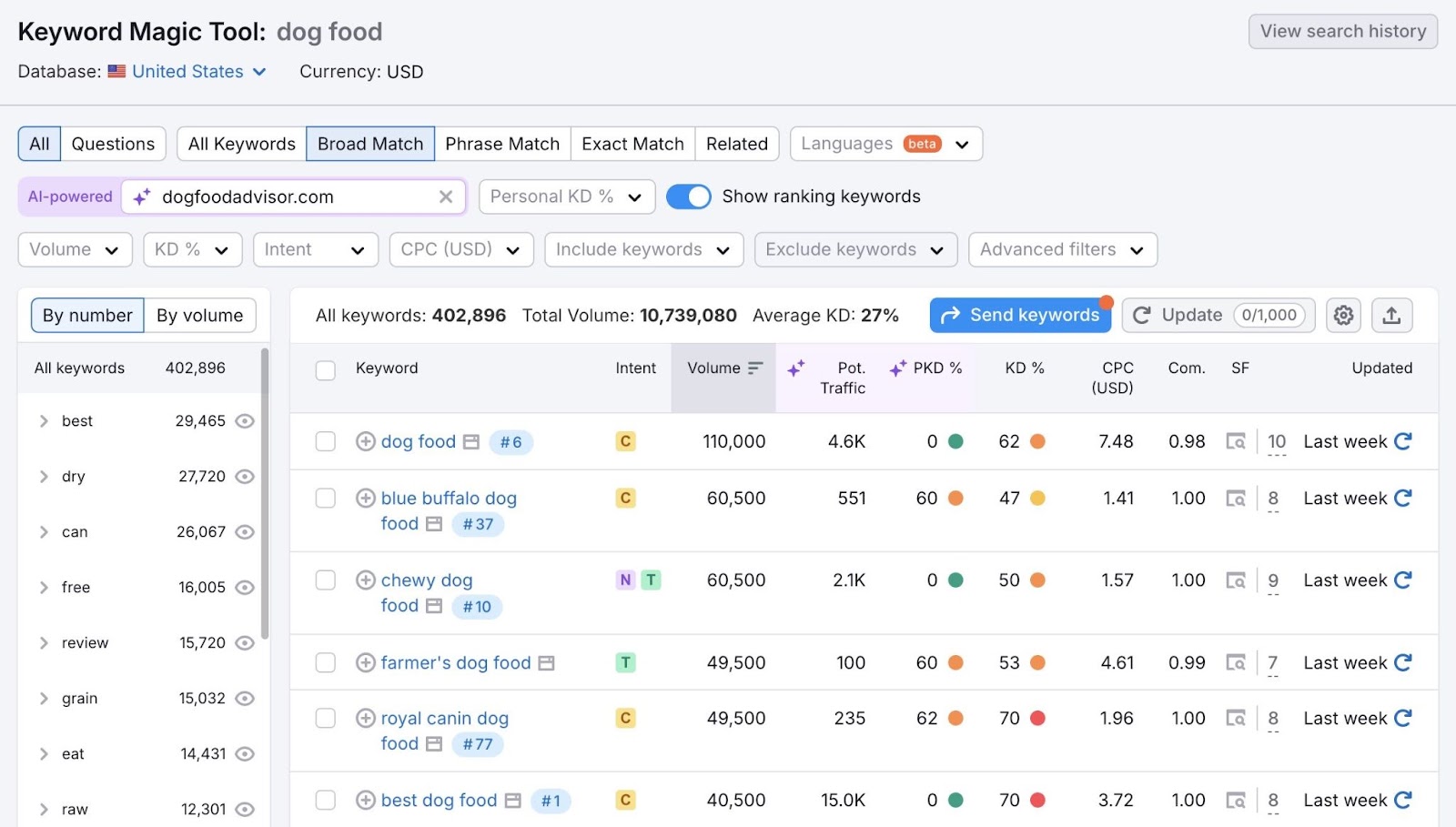
Having access to all these keyword ideas is great. But how do you know which ones are the best?
First, look for keywords relevant to the product or category pages on your site.
For example, if you have a category page selling dry dog food, the keyword “dry dog food” could be an excellent choice.
Click on the keyword group on the left hand side to see all keywords in that category.

Use the “Intent” filter to only see commercial and transactional keywords. Make sure to click “Apply.”
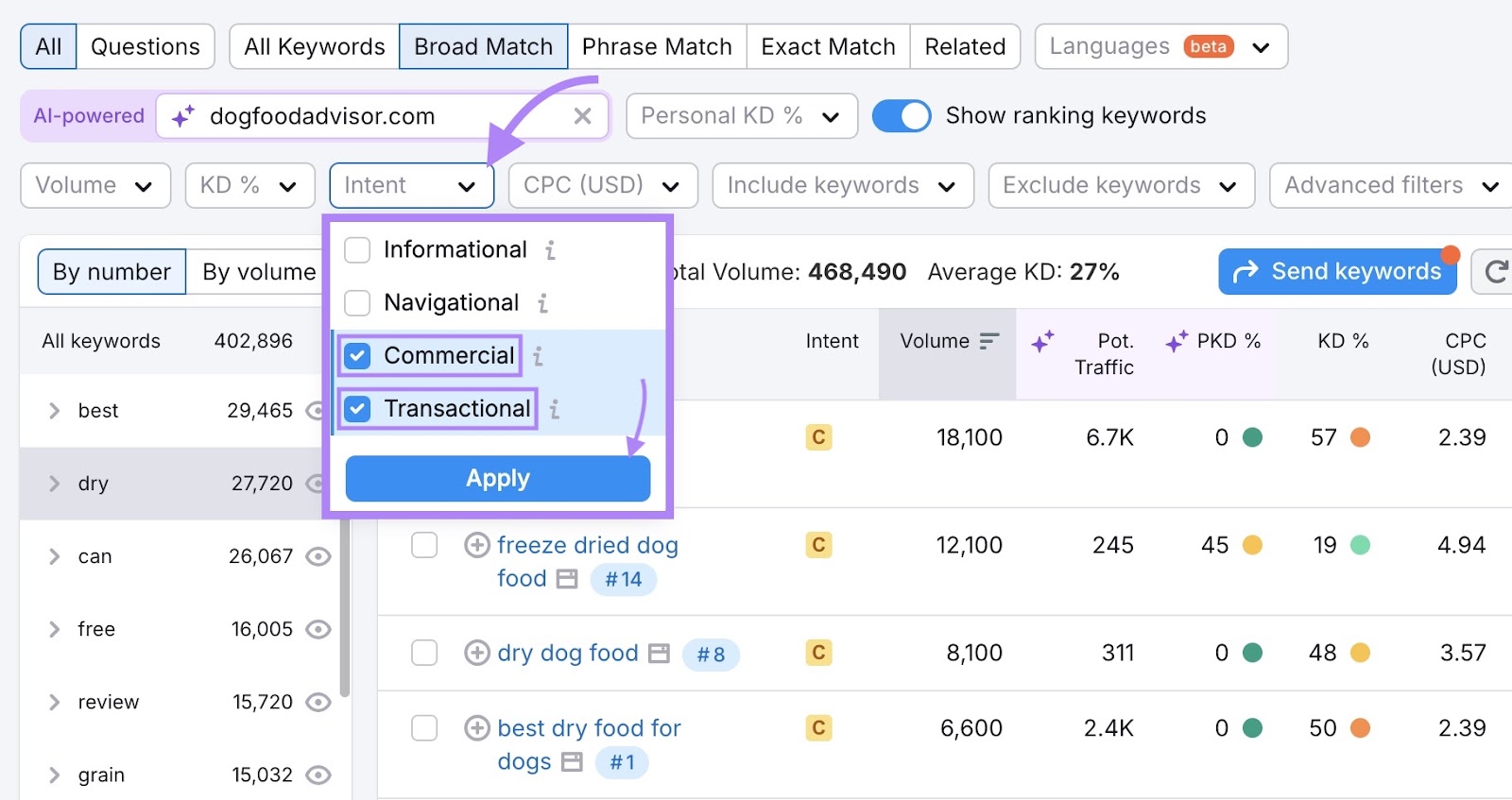
Next, use metrics like “Volume” and “PKD” (personalized keyword difficulty) to find valuable keywords to target.
Volume tells you the average number of times users search for a keyword per month.
While PKD is a percentage on a scale from 0 to 100 that indicates how difficult it would be for your domain to rank for a particular keyword.
If your ecommerce site is new and doesn’t have much authority, you probably won’t rank for keywords with high PKD scores.
Anything under 30 is a good place to start.
(This might limit the kinds of search volumes you can target, as high-volume keywords tend to have higher keyword difficulties.)
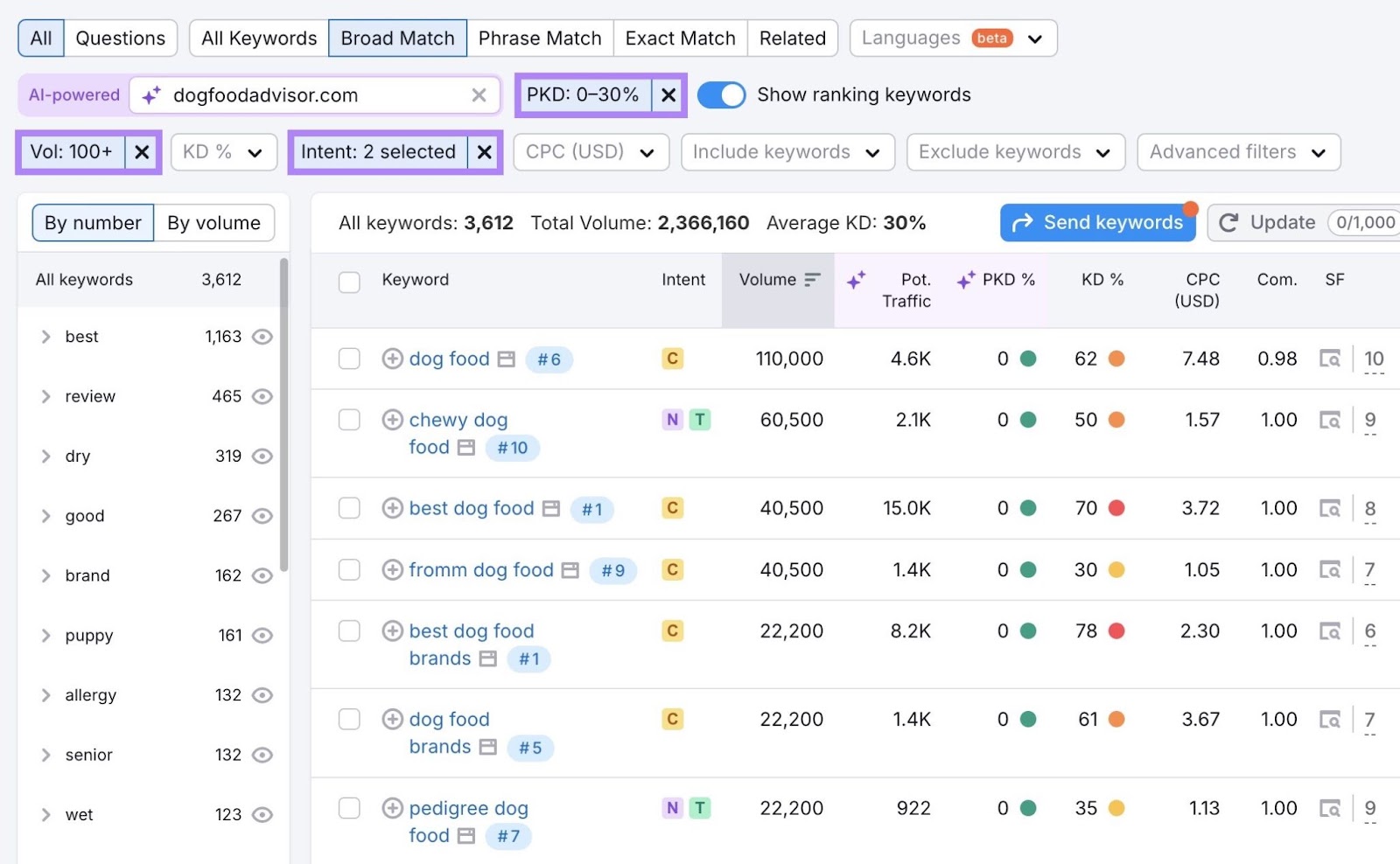
Using these filters, you’ll find keywords that allow you to reach your target audience just as they’re considering a purchase. Helping maximize your chances of conversions.
Use Google and Amazon Search Features
Search features such as autocomplete and related searches on Google and Amazon are excellent sources of keyword ideas for ecommerce sites.
Autocomplete is a Google search feature that makes it faster to complete searches when users start to type.
To use it for ecommerce SEO, just enter what your business sells into the search box.
Then, Google will automatically suggest related keywords. Like this:
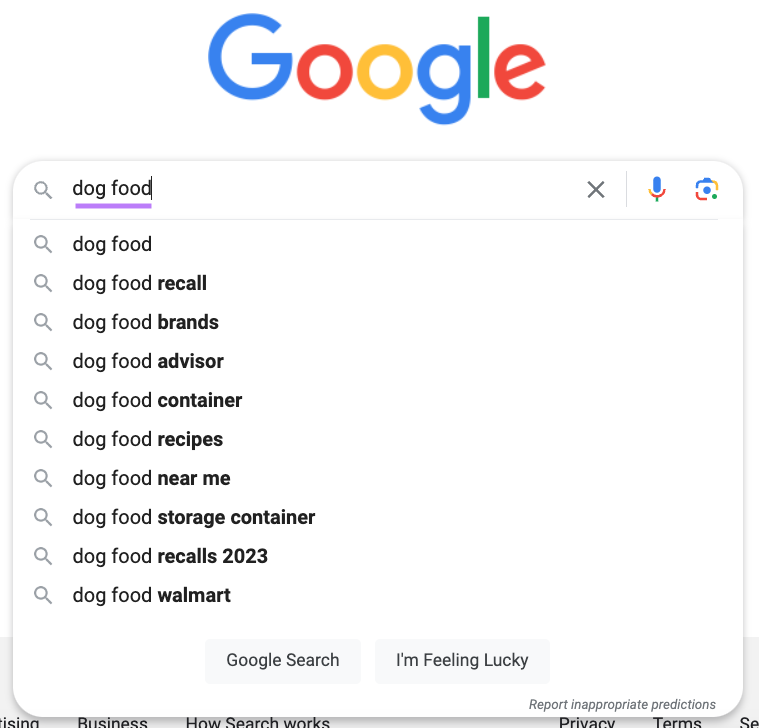
These suggestions are based on what people are actively searching for. As well as your location and search history (so you might want to do it in an incognito/private window).
Consider adding space at the beginning of your query to get even more keyword ideas:
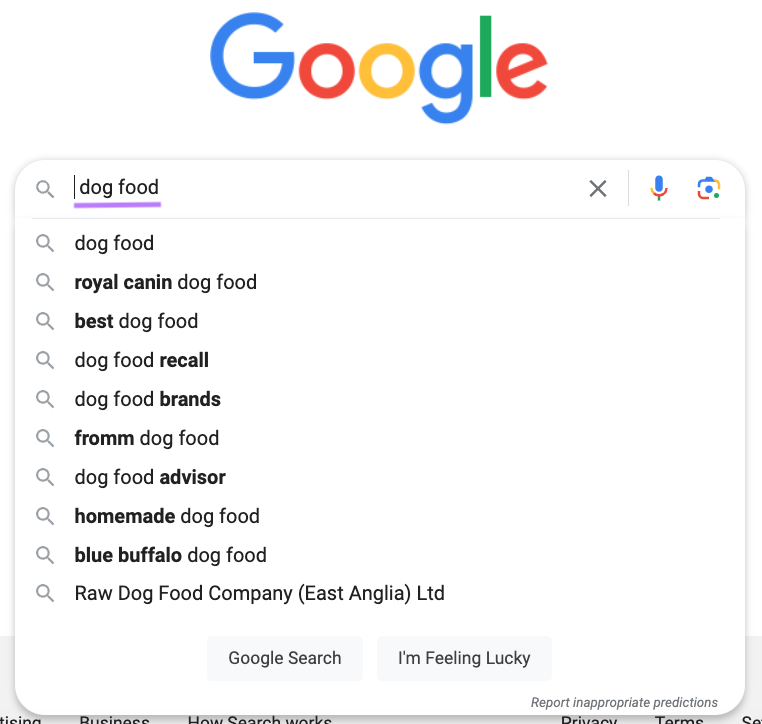
Or add letters at the end:
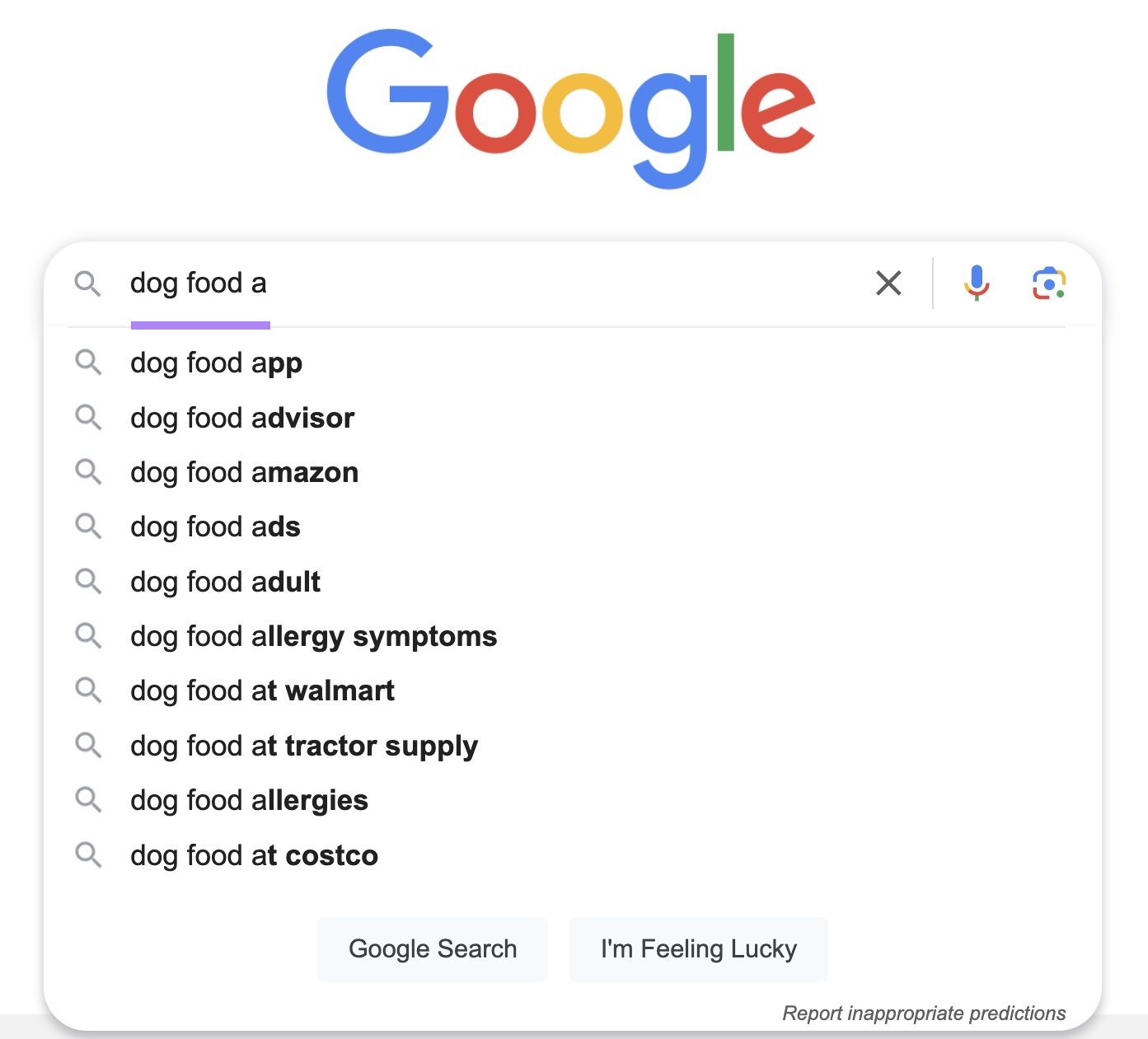
Another great (free) way to find ecommerce keywords is to check out the “Related searches” section at the bottom of Google’s search results.
After you run a search, scroll down until you see the box labeled “Related searches.” It contains keywords closely related to the search query.
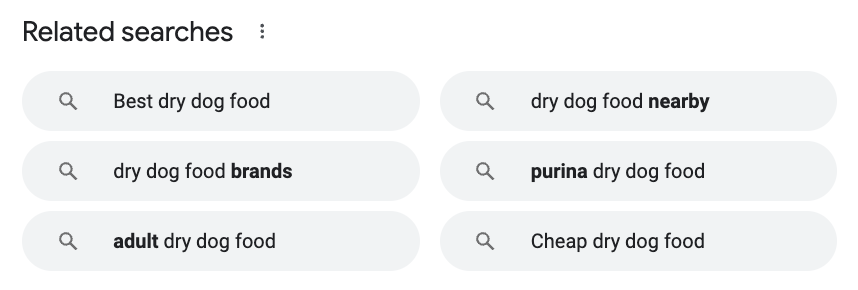
Similar to Google, Amazon has an autocomplete feature that shows popular searches that are related to your product.
Just start typing, and you’ll get suggestions:

Make note of all the keywords that seem relevant to your business.
Knowing that these are real searches is useful. But how do you prioritize them?
By using Semrush’s Keyword Overview tool, you can look into their metrics. Either one by one or in bulk.
Open the tool and enter your keywords. As with the Keyword Magic Tool, add your domain for personalized metrics.
Then, click “Search.”
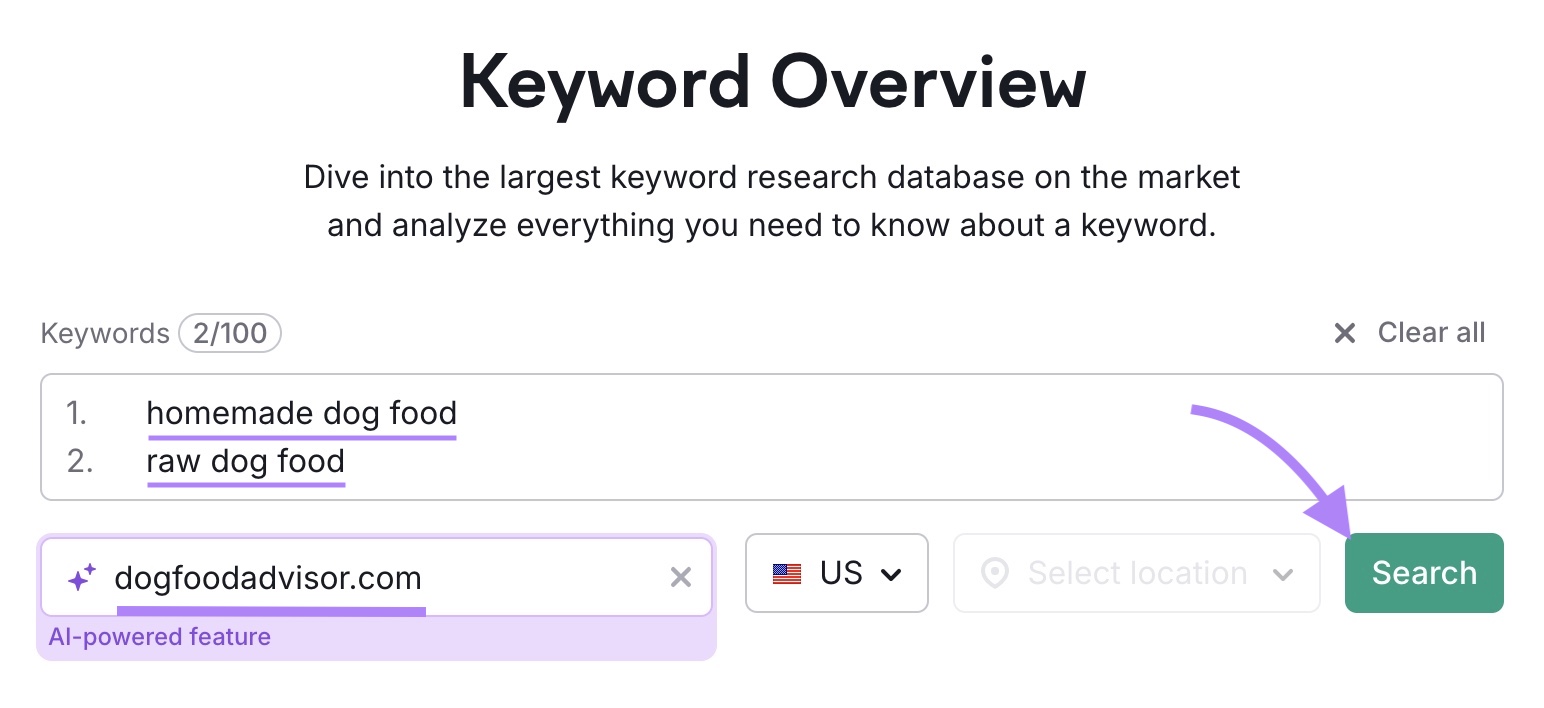
The report shows the search intent, search volume, and PKD for each keyword.
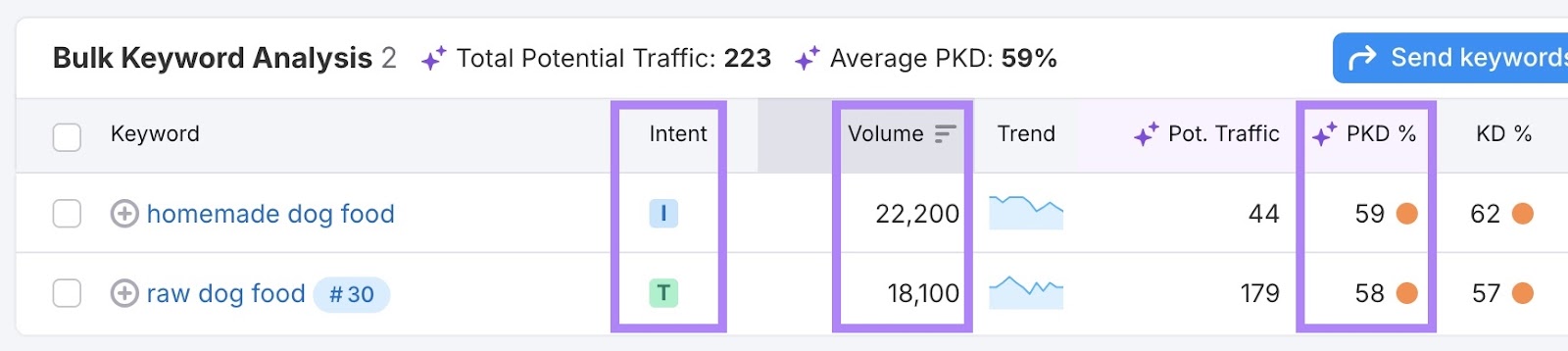
These metrics will help you decide which keywords are worth targeting.
Browse Subreddits
Using Reddit for keyword research can provide lots of ideas for your ecommerce site.
Just head over to Reddit and search for your product.
It will return subreddits that discuss your product. These are places your target audience likely hangs out on the platform.
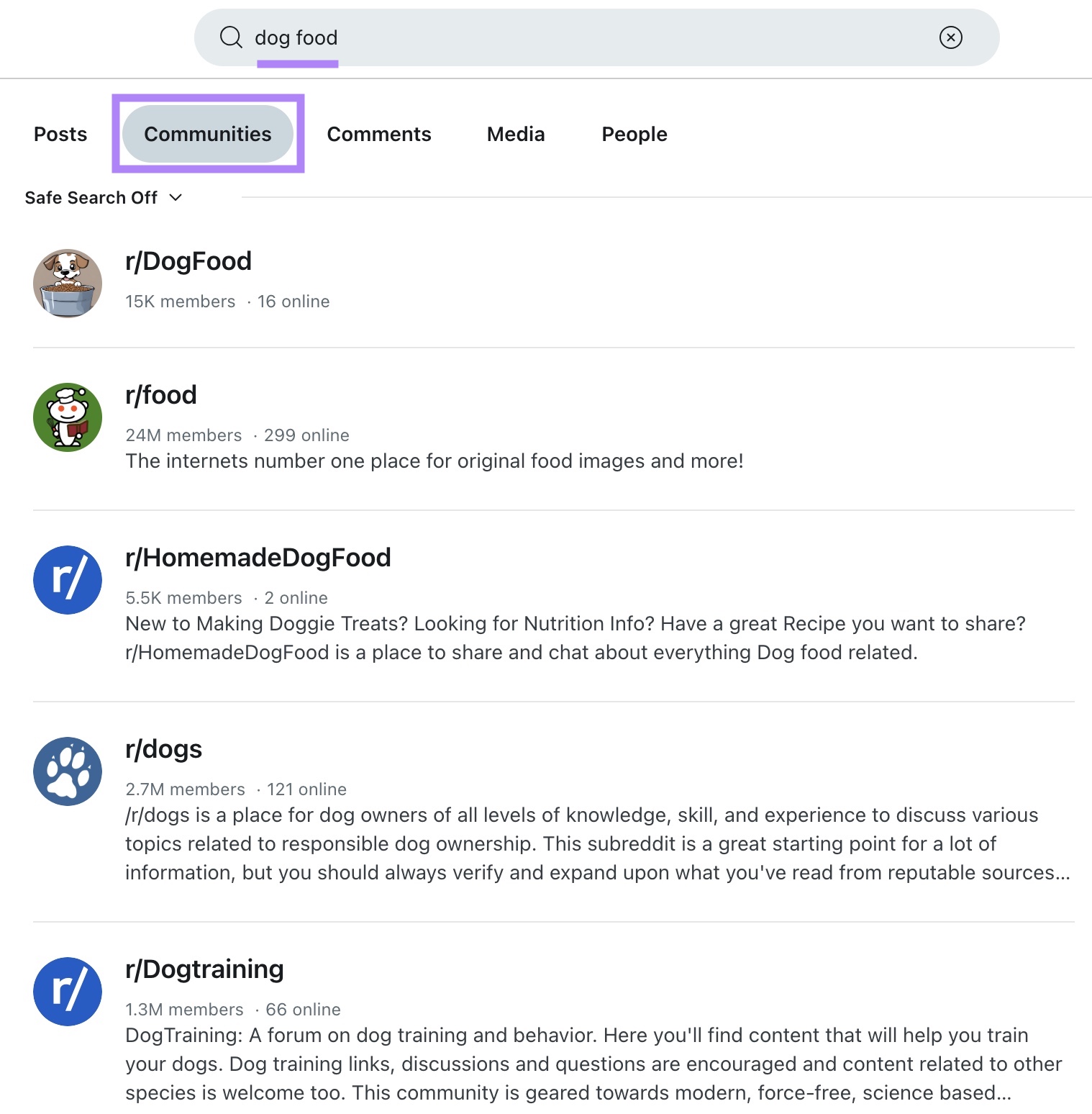
Browse these subreddits to see which words and phrases members use when they talk about your type of products.
For example, “dry food” and “wet food” cropped up multiple times in one of these subreddits.
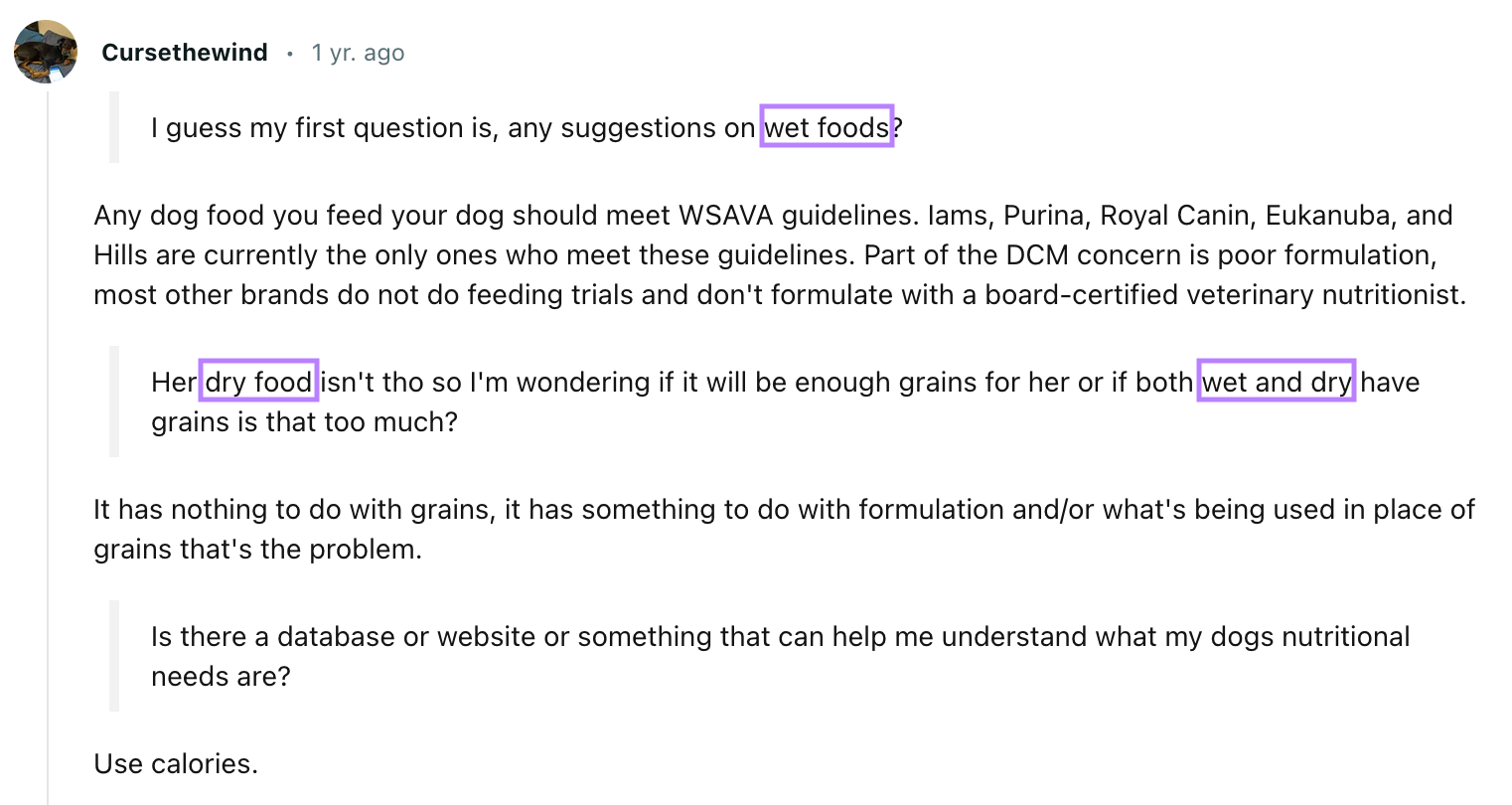
Regularly browsing these subreddits will also help you stay on top of emerging trends. So you can discover important keywords before your competitors.
Check Your Competitors’ Keywords
Finding the keywords your competitors already rank for lets you discover more keywords for your ecommerce site.
All you need to do is enter a competitor’s domain into Semrush’s Organic Research tool.
If you own a pet store, for example, you might want to check out Chewy. Just type in the domain and click “Search.”
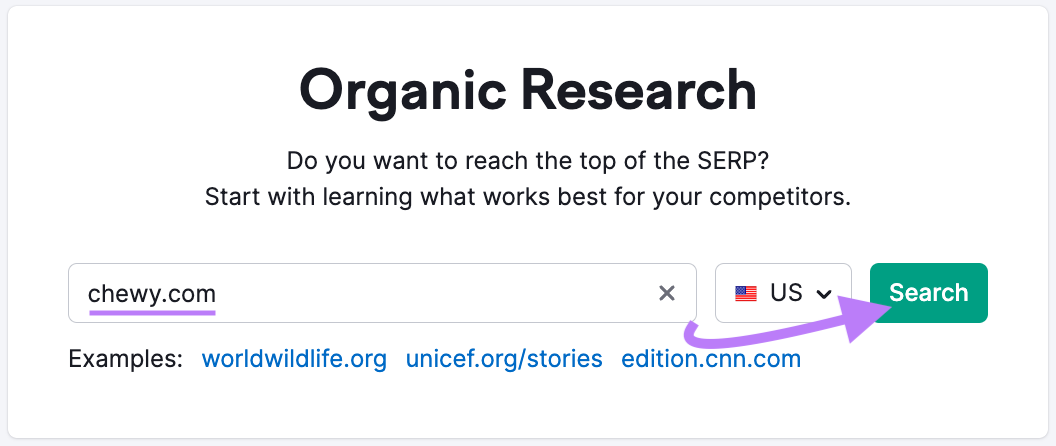
Then head to the “Positions” tab to see the exact keywords they rank for.
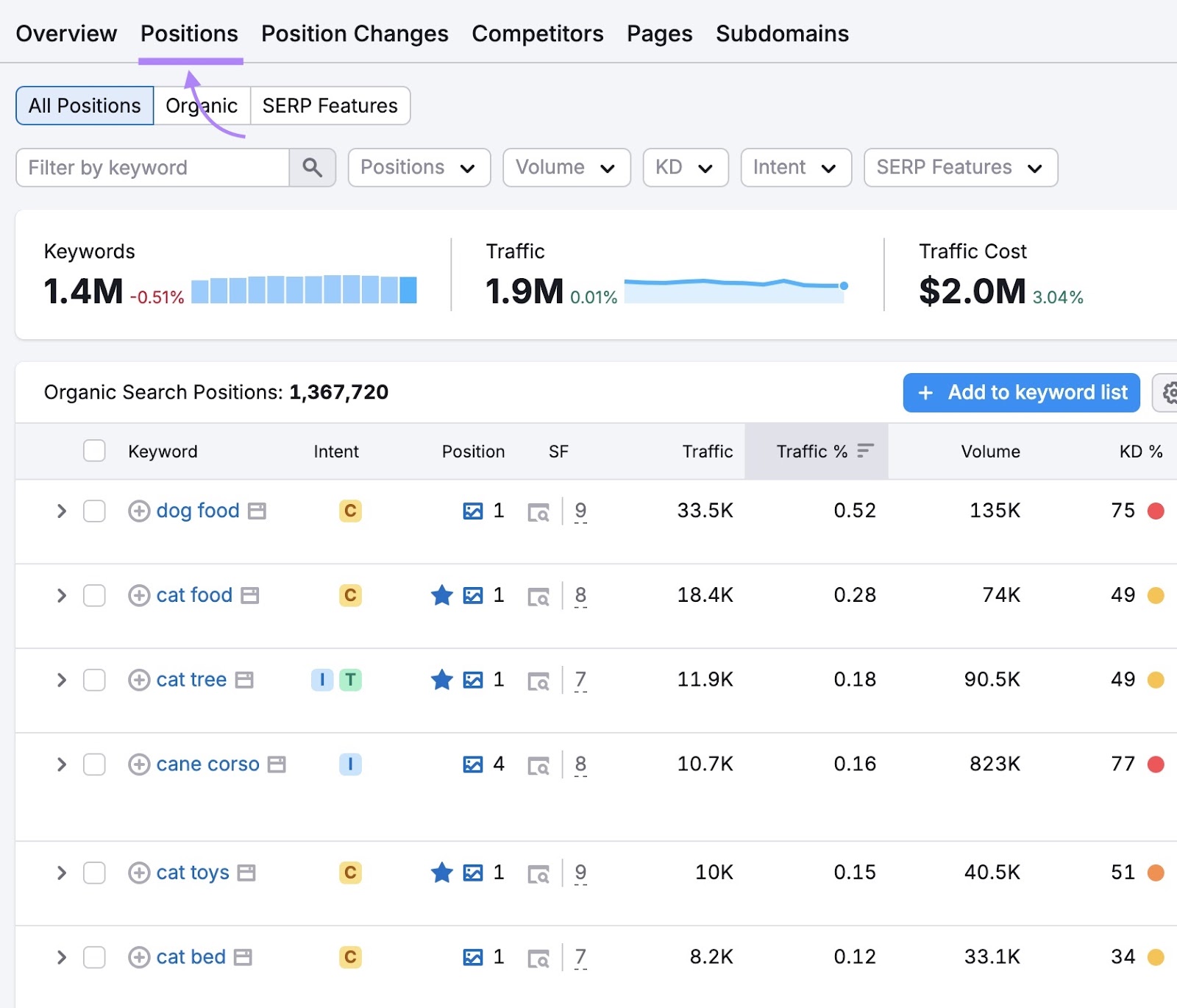
Go through the list and look for keywords that are also relevant to your own products.
Like before, you can sort and filter by metrics like keyword difficulty, search volume, and intent. To find keywords you’re likely to rank for and attract potential customers.
2. Improve Your Site’s Architecture
Site architecture describes how you organize your pages, categories, products, and posts.
It’s an important technical SEO consideration for any ecommerce site.
An optimized site architecture:
- Helps Google crawl and index all of your product and category pages
- Makes it easy for users to find products and anything else they need
- Transfers link equity (ranking “power”) throughout your site to improve rankings
But how do you improve your site architecture?
First, organize your site so that visitors can reach any product from your homepage in just a few clicks.
For example, let’s look at ecommerce giant Chewy again.
Thanks to a well-organized drop-down menu, you can get from their homepage to many of their category pages in just two clicks:
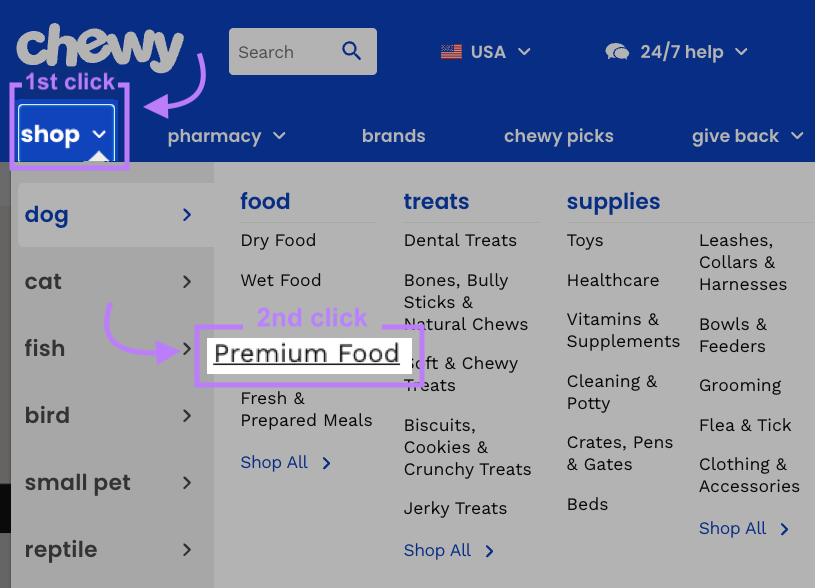
Now, you only need to click once more to get to an individual product page.
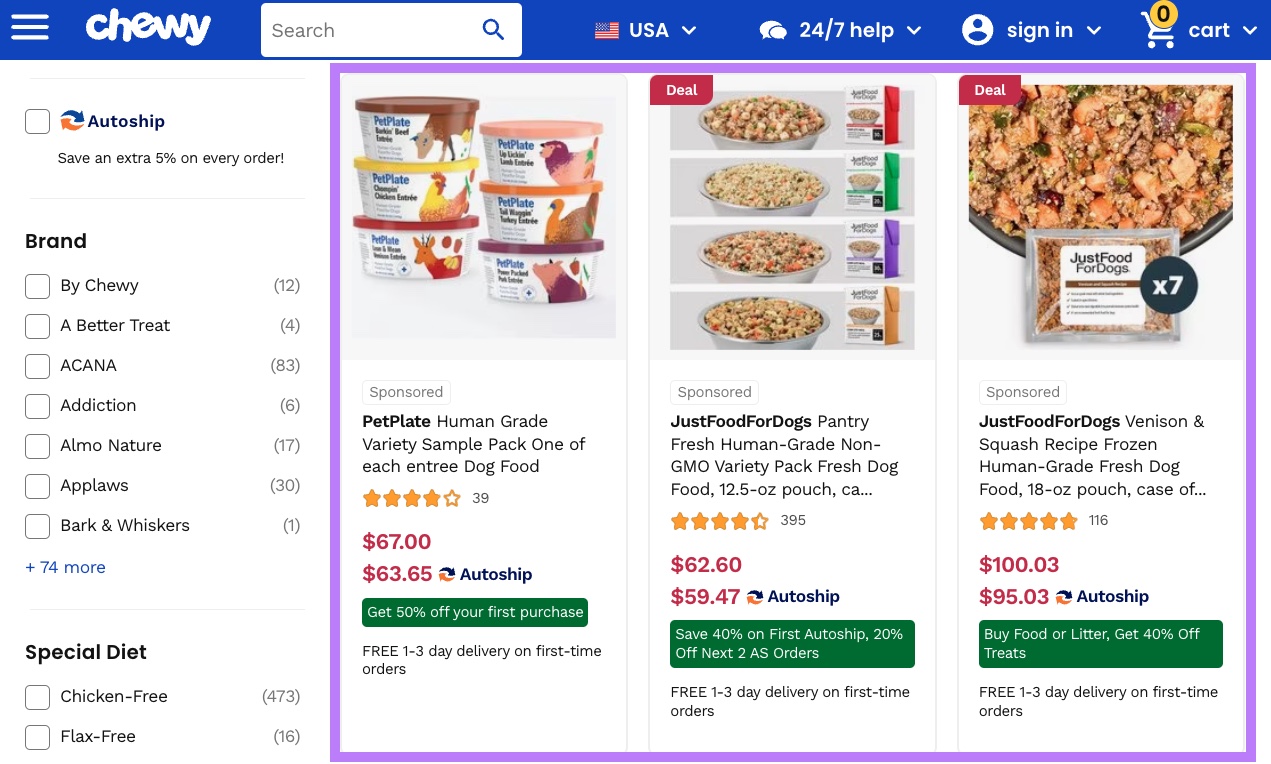
This site structure isn’t just ideal for UX—it’s great for SEO too. Because it makes it easier for search engines to crawl your entire site.
A great way to achieve this structure is by connecting your homepage to category pages. And then connecting category pages to individual pages on your site.
Like this:
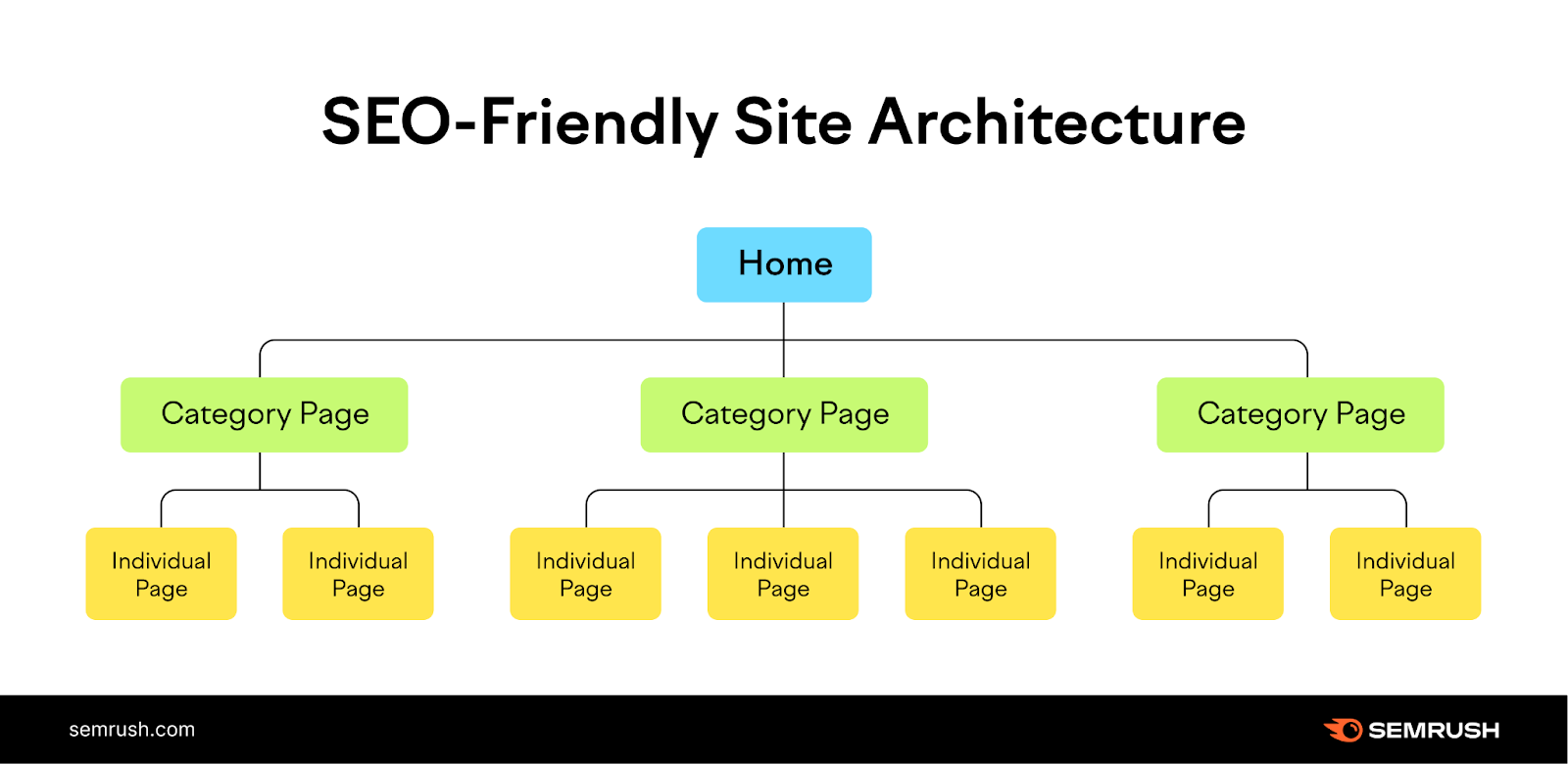
Bonus: When defining categories, make use of your keywords.
Not only will that help in SEO, but it will also help users find what they’re looking for faster.
So, using the example site structure from above, we can define categories like this:

Note that, in an optimized site architecture, not every page needs to be indexed.
For an ecommerce site, an example would be your “Thank You” page or purchase confirmation. You don’t want these pages to appear in search results, but you do want users to reach them after making a purchase.
Add a “noindex” tag to the HTML code of every webpage that you don’t want to appear in search results.
Further reading: What Is Noindex Used for? An Overview + Best Practices
3. Optimize for On-Page SEO
On-page SEO involves optimizing individual pages to rank higher in search results.
For ecommerce sites, these are mainly going to be product and category pages.
We’ll break down how to do it below.
Optimize Your Title Tags and Meta Descriptions
A title tag is the title of a webpage that appears in search results, while meta descriptions usually appear directly below.
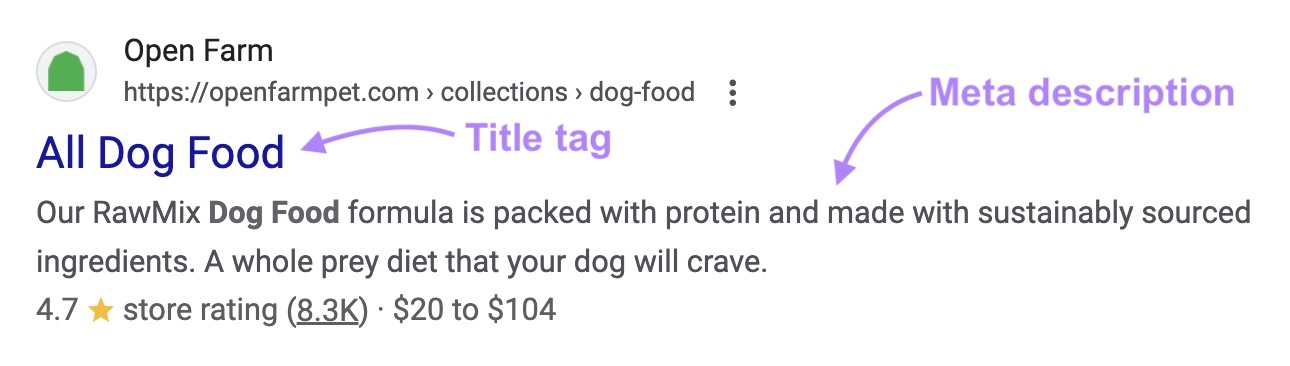
Note that Google often chooses its own title tag and description to show. But they’re both still worth optimizing.
Title tags are among the most important parts of on-page optimization. (Not just for ecommerce sites, but for any type of website.)
Google looks at your title tag to understand your page’s topic. And it can affect its rankings.
Your title tag should ideally:
- Be fewer than 60 characters long (not a hard limit, but going longer than this increases the risk of Google cutting it off in search results)
- Describe the page’s content
- Use a target keyword
- Entice Google searchers to click on it
Here are a few extra things to do to get even better results from your title tags:
- Mention a deal (e.g., “25% off”)
- Include a compelling benefit (e.g., “[Free Shipping]”)
- Describe what makes your product unique (e.g., “Best,” Fastest,” “Lightest”)
Here’s an example of a well-written ecommerce title tag:
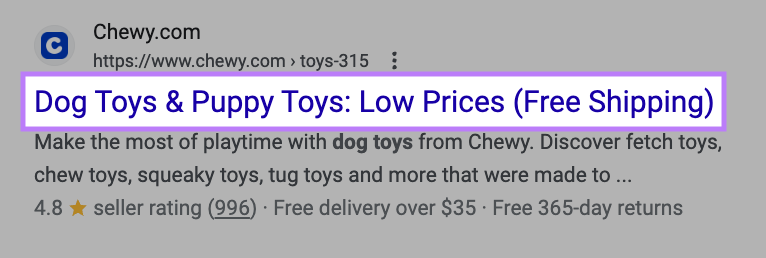
As for meta descriptions, Google doesn’t consider them for ranking purposes.
But users might read the description when deciding which search result to click on. So having a compelling meta description could increase your click-through rate (CTR).
Here are some quick tips for writing better meta descriptions:
- Cap your meta description length at approximately 105 characters (again, not a hard limit, but it minimizes the chances of Google truncating it in search results)
- Make each page’s meta description unique
- Use perks (like “free shipping,” “save X%,” “buy one, get one free”) to grab users’ attention
- Include your target keyword
You can use Semrush’s On Page SEO Checker to find out whether your title tags and meta descriptions are well-optimized.
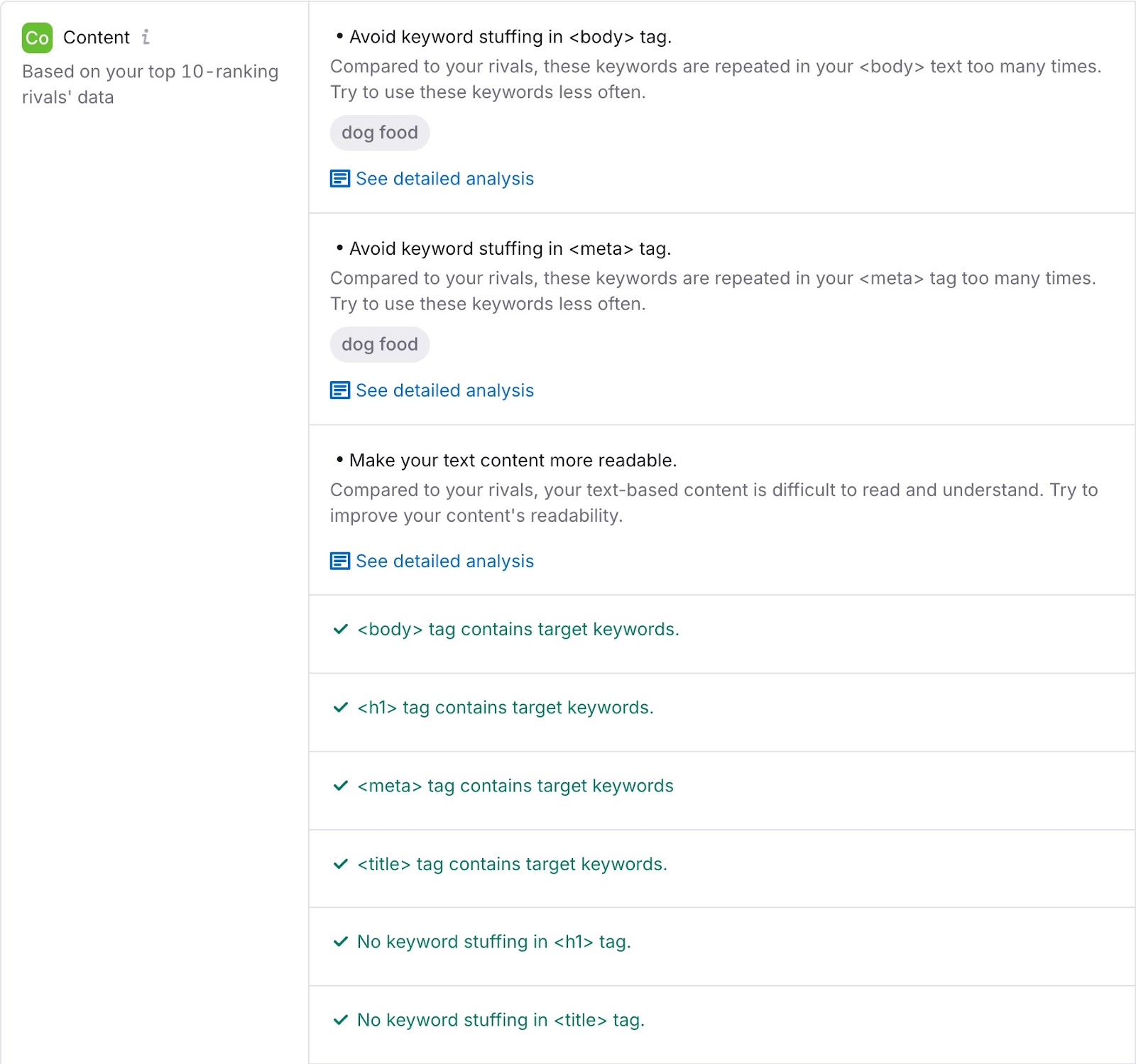
This will help you follow on-page SEO best practices without over-optimizing your pages.
Create an SEO-Friendly URL Structure
Google may display a URL in search results to show users where they’ll land if they click on a page.
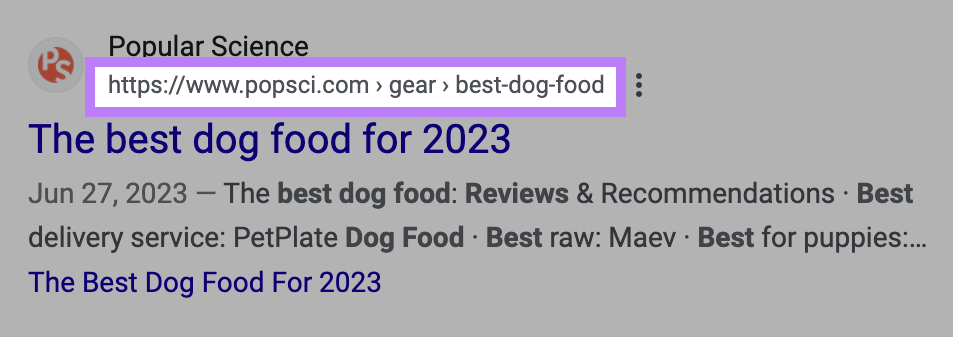
Google may also use the words in your URL as a lightweight ranking factor.
Here are some best practices to follow when creating URLs on your ecommerce site:
- Keep them short and descriptive
- Use hyphens to separate words, not underscores
- Use lowercase text
- Avoid dates in URLs to prevent them from becoming outdated
- Include your primary keyword in a natural way
Optimize Your Product Images
Optimizing your product images can help them rank in Google’s image search results. This can send additional traffic to your site, and increase brand awareness.
How do you optimize images?
First, name them appropriately.
File names give clues to Google about the image’s subject matter.
For example, “dietary-dog-food.jpg” is a better file name than “IMG_1245.jpg.”
Second, include alternative text (called alt text for short). This is a brief description of what the image portrays. And it tells search engines a bit more about the image.
Alt text also improves accessibility. Screen readers may read it aloud, so that visually impaired users can still understand the image.
And third, make sure you’re using compressed images. Because large images can slow down your page speed.
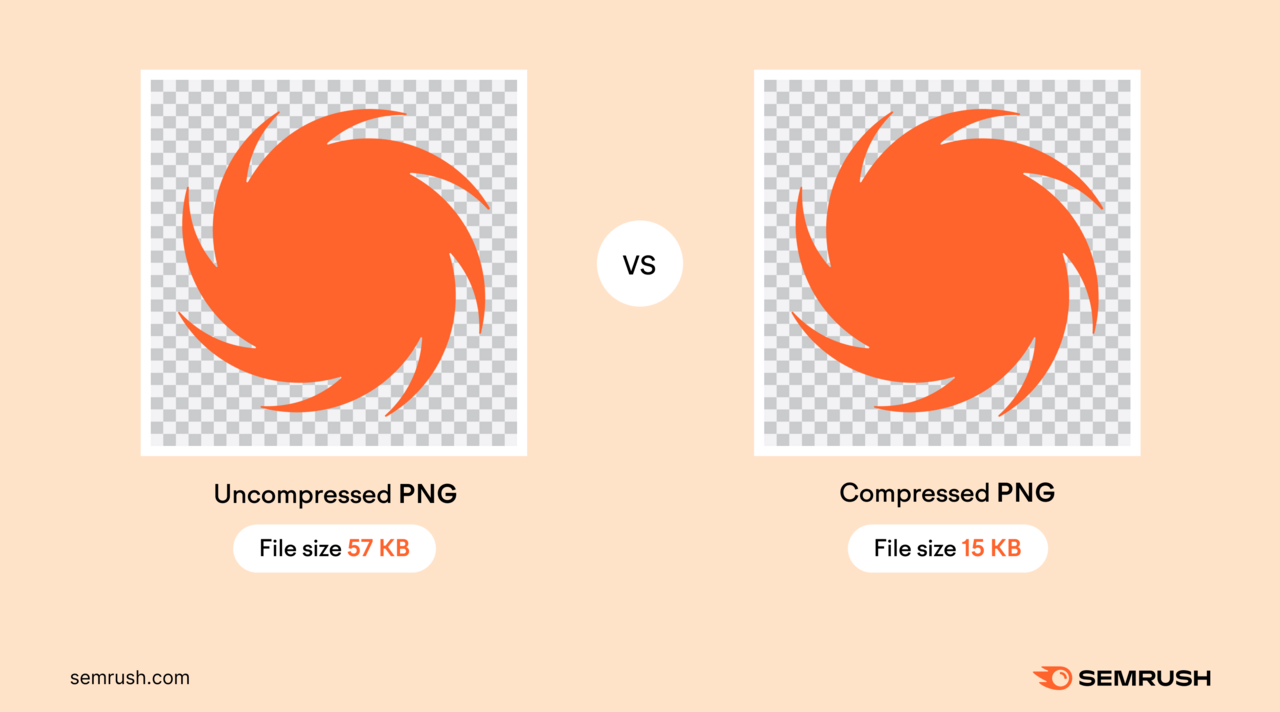
Compress your images with tools like ShortPixel before using them on your site.
Include Unique Content on Each Page
Having unique content on every page increases the chances you’ll appear on the SERP for relevant search queries. And it reduces the risk of duplicate content.
But if your site has thousands of products, writing unique content for each of them won’t be easy.
So, here’s a template you can follow for each element on the product page:
- Product name: Use the specific product name, for example, “Pedigree Complete Nutrition Grilled Steak, Dry Dog Food.” Don’t just say “Pedigree Dog Food.”
- Product description: Write a short (50 to 100 words) description highlighting the key features and benefits of that particular product. Don’t just copy generic descriptions.
- Features: List the specific features of that product, including details like ingredients, nutritional facts, and health benefits. Don’t just list the same generic features for every product.
- Longer description: Provide a detailed paragraph summarizing the product and key selling points. This is where you can really “sell” the product to a user.
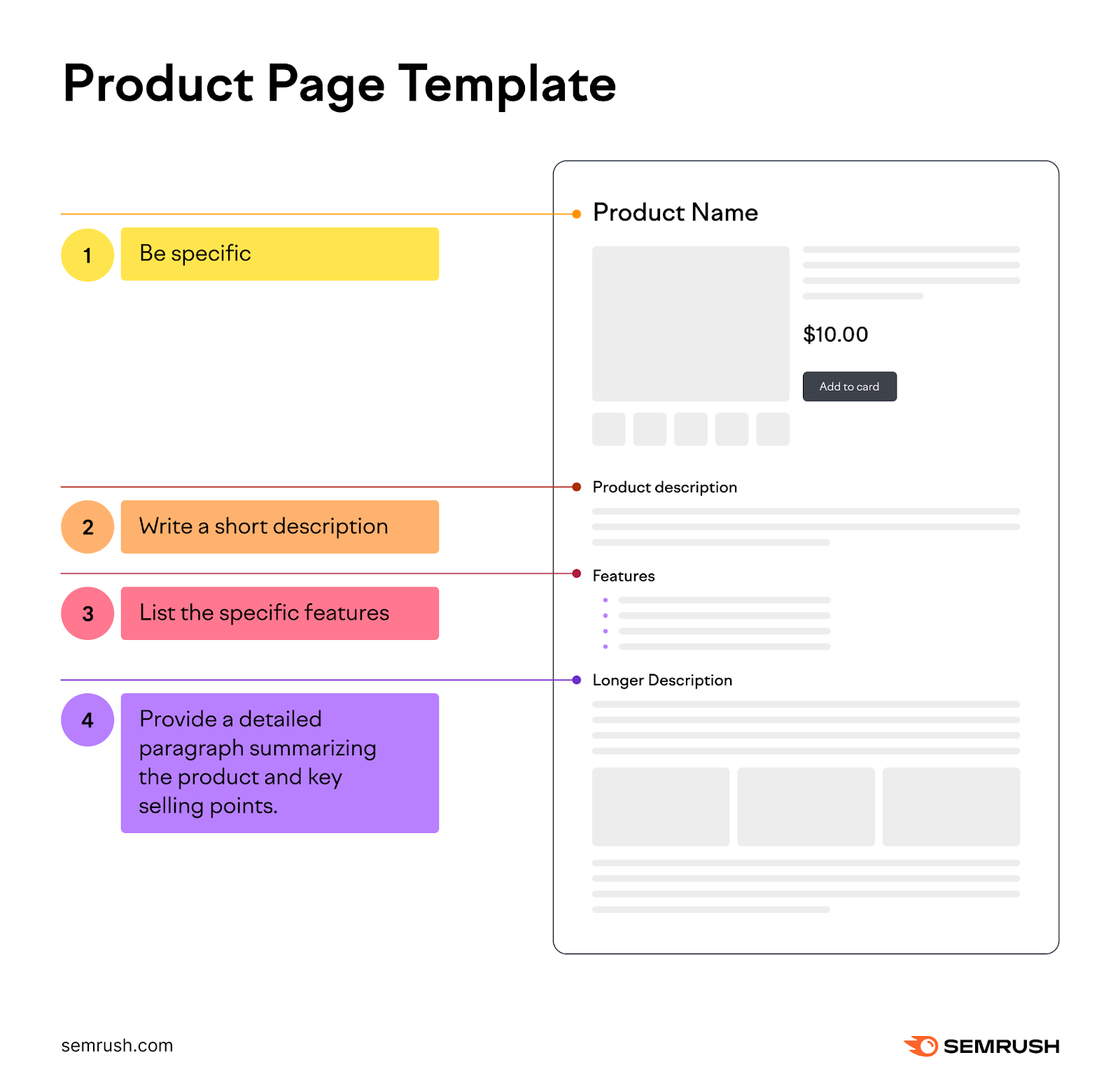
However, there are some cases where duplicate content is unavoidable, such as when you have different versions of your pages in different languages (to cater to different regions).
This is common for large ecommerce websites with thousands (or millions) of products.
In this case, you should use hreflang tags to tell Google which version of your page is preferred and relevant for each language or region.
Focus on Internal Linking
Internal linking involves linking directly to other pages on your site.
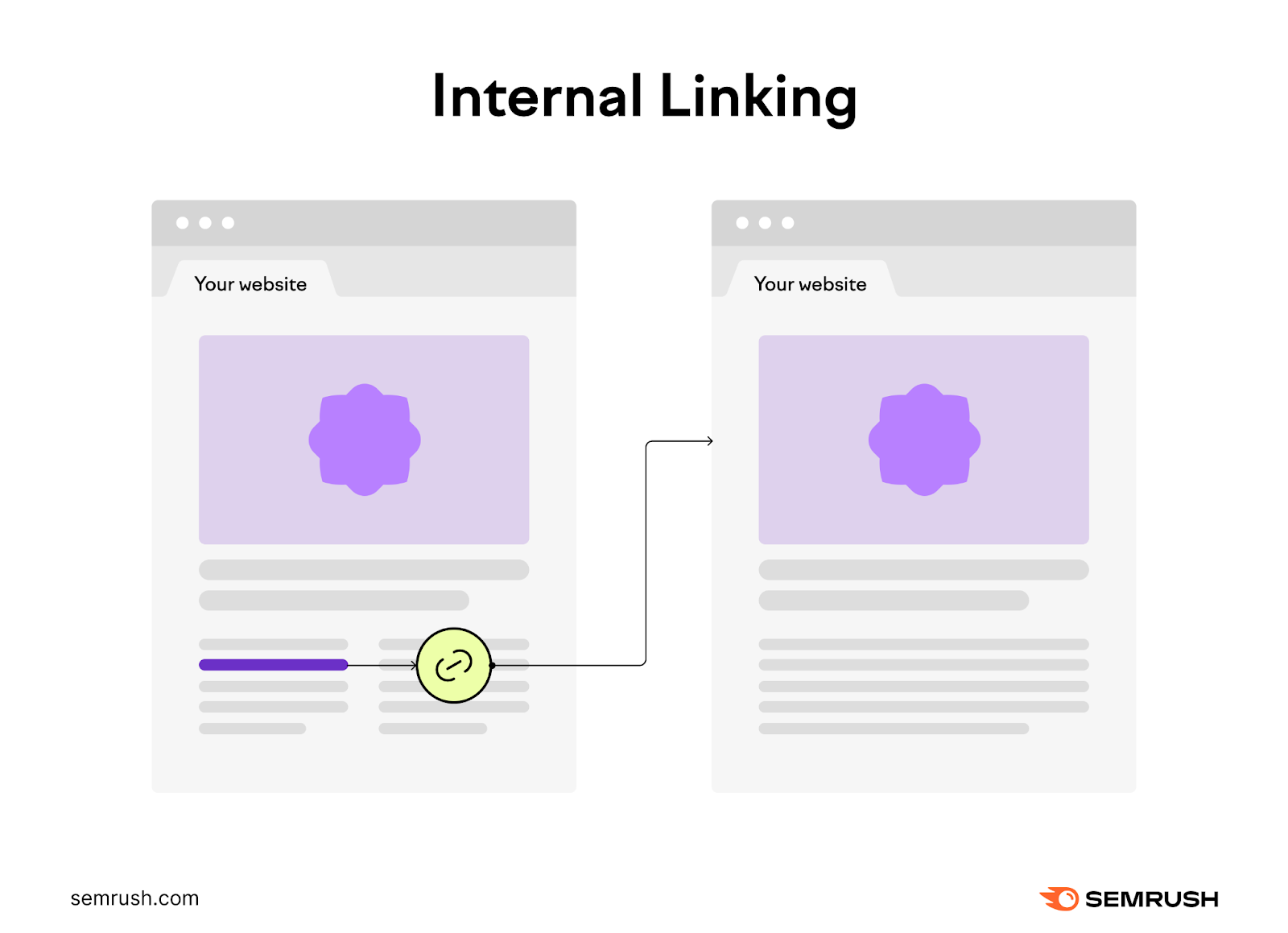
When you do it correctly, internal linking can boost your SEO. Because internal links distribute authority (ranking strength) throughout your site.
How do you implement a solid internal linking strategy?
One of the best and easiest ways is to show related products on each product page.
Like this:
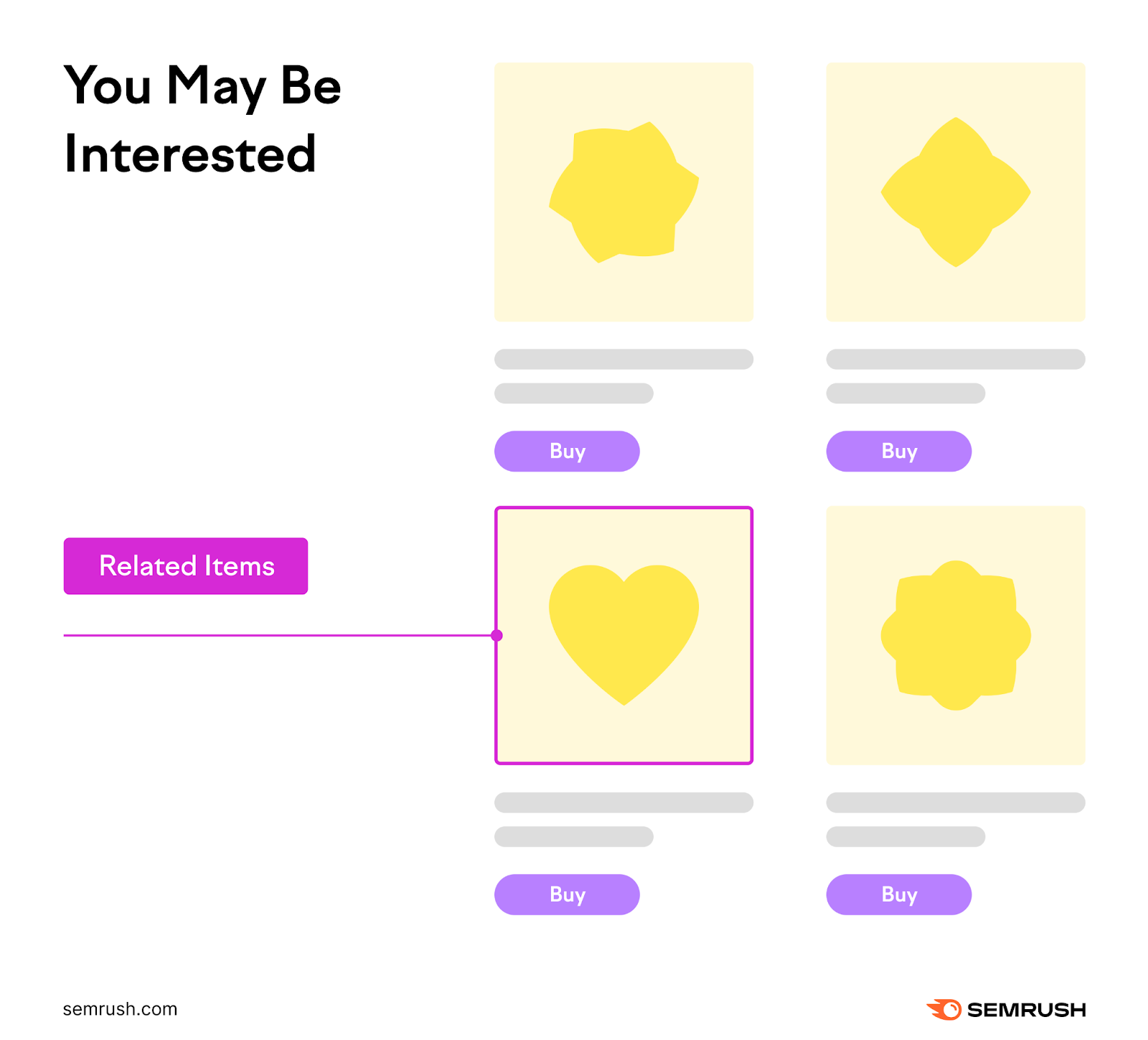
But you can take it a step further and show items that go well with the product the user is looking at. Or items customers also purchase alongside that.
Like ASOS does with their “Buy the Look” section:
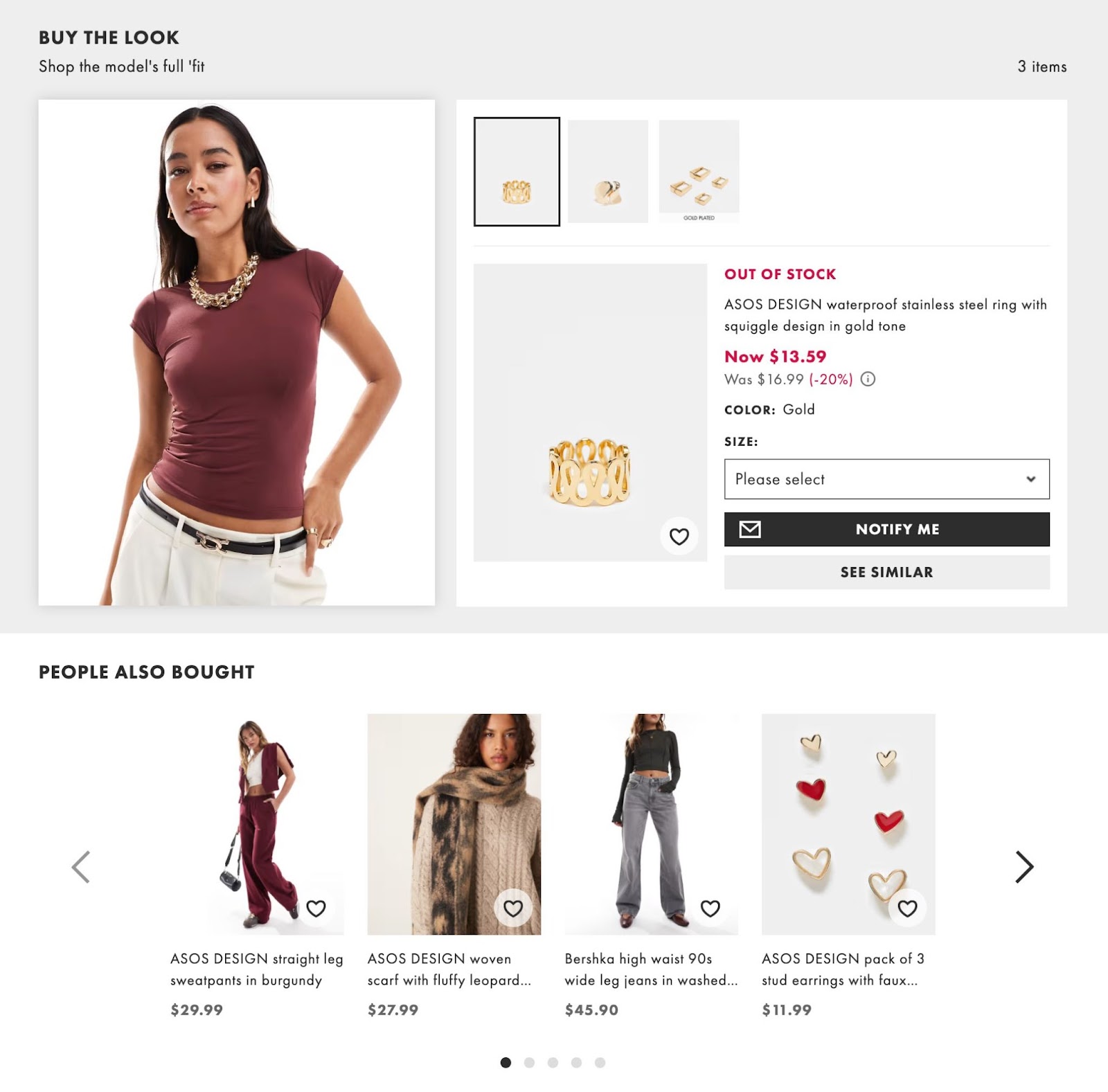
This approach may require more effort on the development side. But it can create a more personalized experience for your customers.
Not only does this improve your internal linking, but it could also lead to higher conversion rates.
Add Schema Markup
Schema markup is a type of code that helps Google better understand your pages.
By adding schema to your page’s HTML code, you increase the chances of your pages getting rich snippets in search results.
Rich snippets display extra information below the title tag and description. Like ratings, reviews, and prices. This can make your website more noticeable and potentially boost your click-through rate.
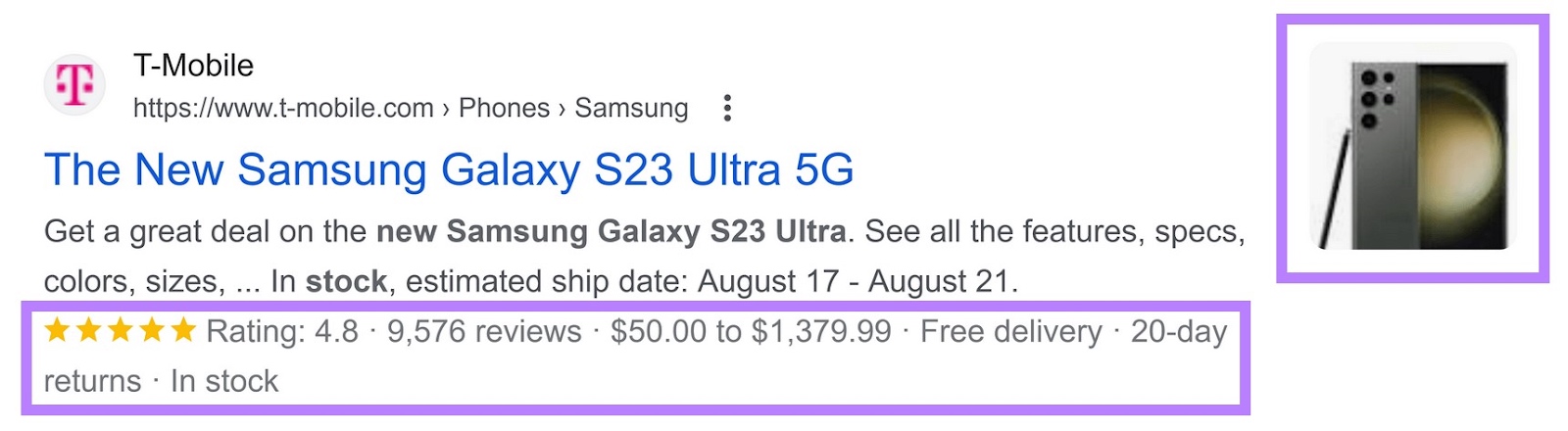
This is particularly useful for ecommerce sites, where you need your products to stand out against competitors.
Google supports many different types of schema markup. But for ecommerce sites, product markup is the most relevant type.
Here’s what the code might look like for a product page selling dog food:
<script type="application/ld+json">
{
"@context": "https://schema.org/",
"@type": "Product",
"name": "Premium Dog Food",
"image": "https://example.com/photos/4x3/photo.jpg",
"brand": {
"@type": "Brand",
"name": "Your Online Store"
},
"offers": {
"@type": "Offer",
"url": "",
"priceCurrency": "USD",
"price": "99",
"availability": "https://schema.org/InStock",
"itemCondition": "https://schema.org/NewCondition"
},
"aggregateRating": {
"@type": "AggregateRating",
"ratingValue": "4.2"
}
}
</script>You don’t need to write this code manually. There are many free markup generator tools available that can generate this code for you (e.g., Merkle).
And you can use a tool like the Schema Markup Validator to ensure you implement it correctly.
4. Leverage Content Marketing
Content marketing involves using videos, blog posts, email newsletters, and other types of content to promote your brand.
This can help your ecommerce site’s SEO by:
- Bringing in targeted traffic
- Generating backlinks from other websites
- Building a well-known brand
- Providing value to potential customers
To implement a strong ecommerce content marketing strategy, start by considering the sales funnel:

Create BoFu Posts
Bottom-of-the-funnel (BoFu) blog posts target customers at the lower end of the marketing funnel.
These customers are very close to making a purchase. So capturing them with the right piece of content could lead to conversions.
BoFu blog posts include:
- Product comparisons (e.g., “Purina vs. Royal Canin”)
- Compilation posts (e.g., “Best Affordable Dog Food”)
- Customer stories and reviews (e.g., “What Our Customers Say About Purina Dog Food”)
For example, pet store Chewy published a compilation post of the best dog Halloween costumes. It lists the price of each costume with a link to the product page where customers can buy it.
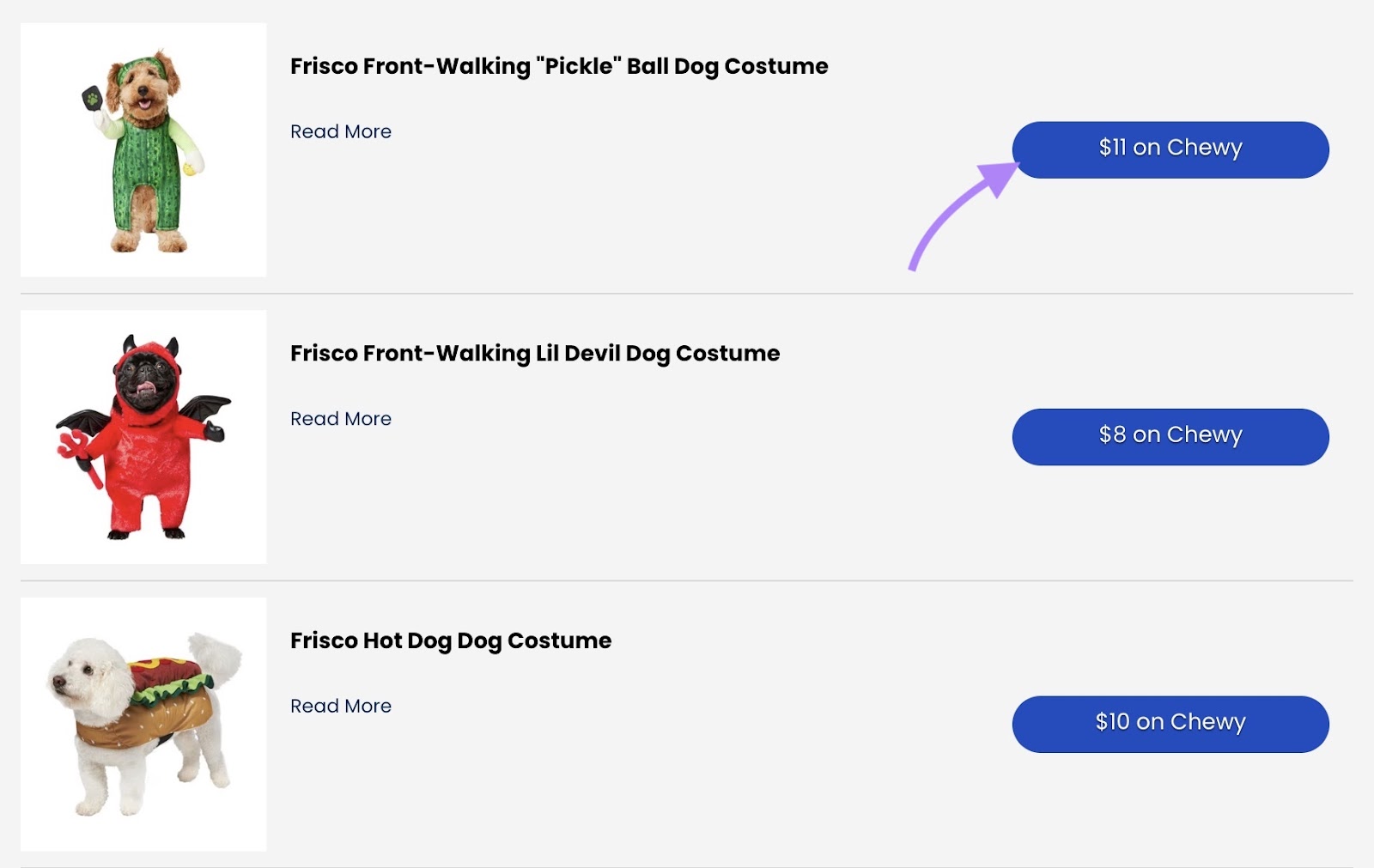
Optimize your BoFu content for commercial and transactional keywords that your target audience searches for.
For example, Chewy optimized their blog post for the keyword “best dog halloween costumes.”
Which gets 1.3K searches each month in the US, with commercial intent.
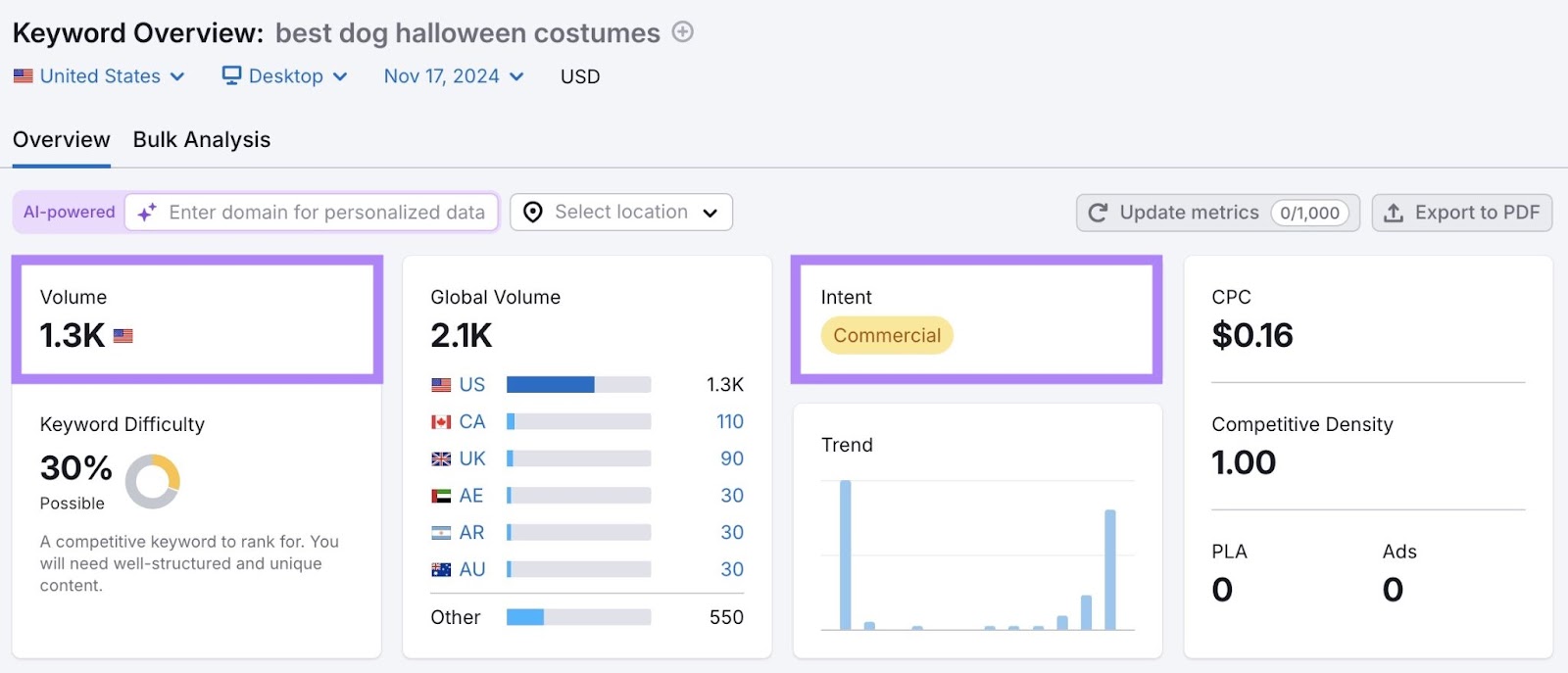
Find keywords to target with BoFu content using Semrush’s Keyword Magic Tool.
A useful way to narrow your search is to look for a group on the left-hand side like “best.” And then select the “Questions” filter.
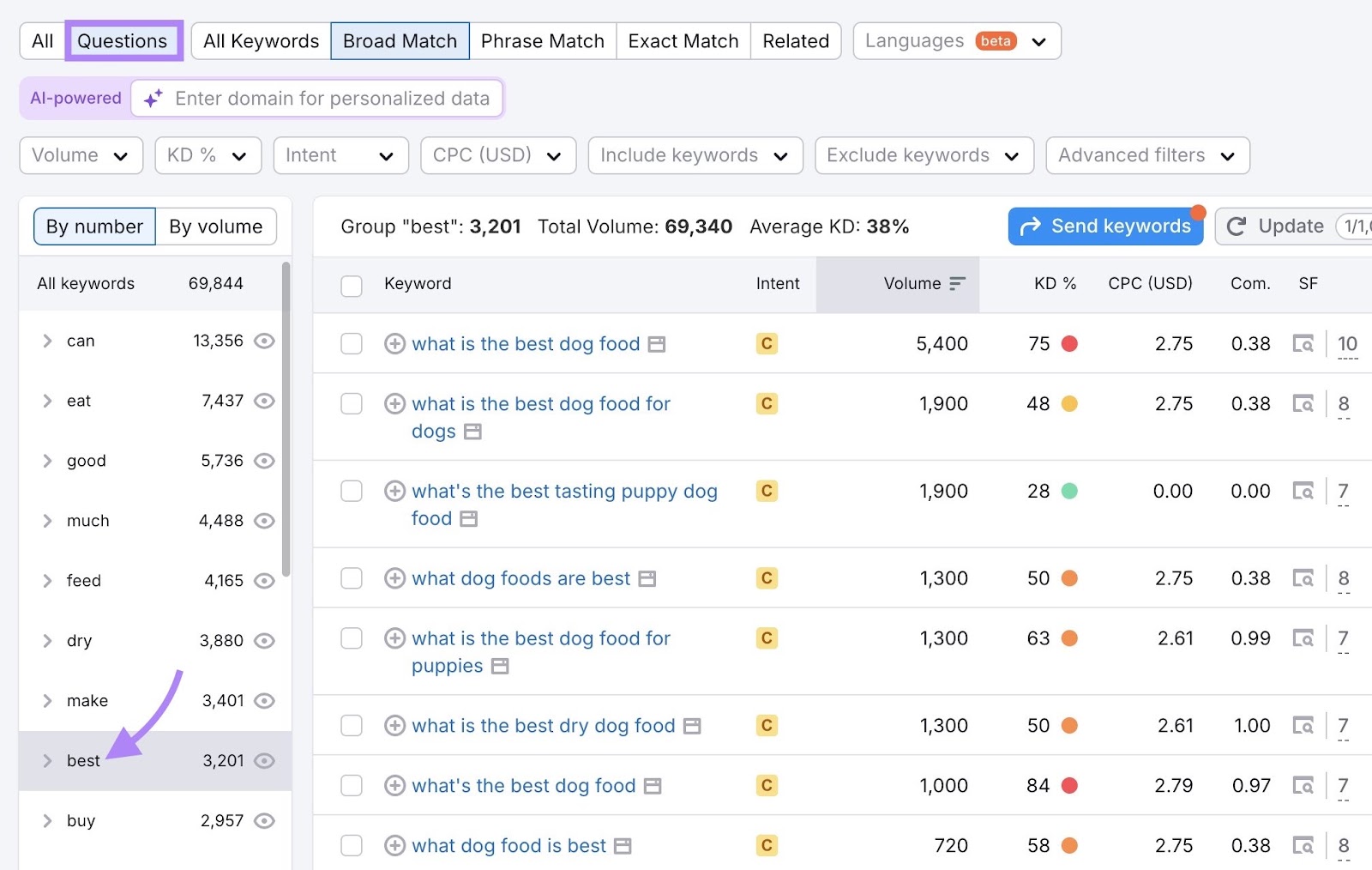
Alternatively, use the Ecommerce Keyword Analytics app.
It collects data from the top global retail websites. And helps you find high-converting ecommerce keywords.
For example, you can see which dog food-related keywords convert the best on sites such as walmart.com, amazon.com, and bestbuy.com.
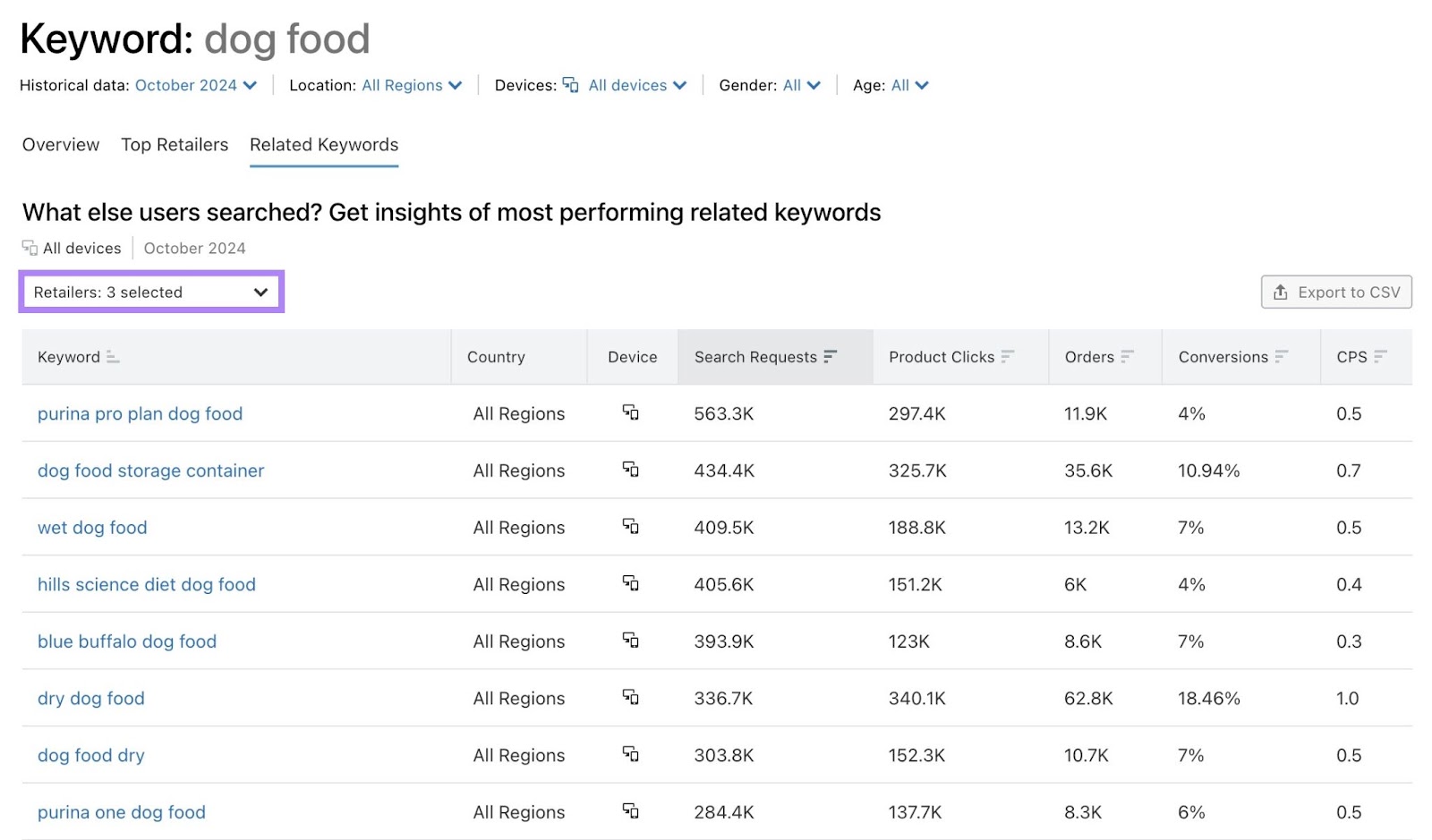
Promote Your Content
After you create your blog content and publish it on your ecommerce site, promote it on social media. This helps you diversify your traffic sources beyond Google, while also reaching a wider audience and boosting brand awareness.
You don’t just need to share your BoFu content though. Informational or entertainment-focused content can also perform well on social media. And drive traffic to your site that may be interested in your products.
Chewy does this through their Facebook page, where they share everything from pet advice to dog treat recipes:
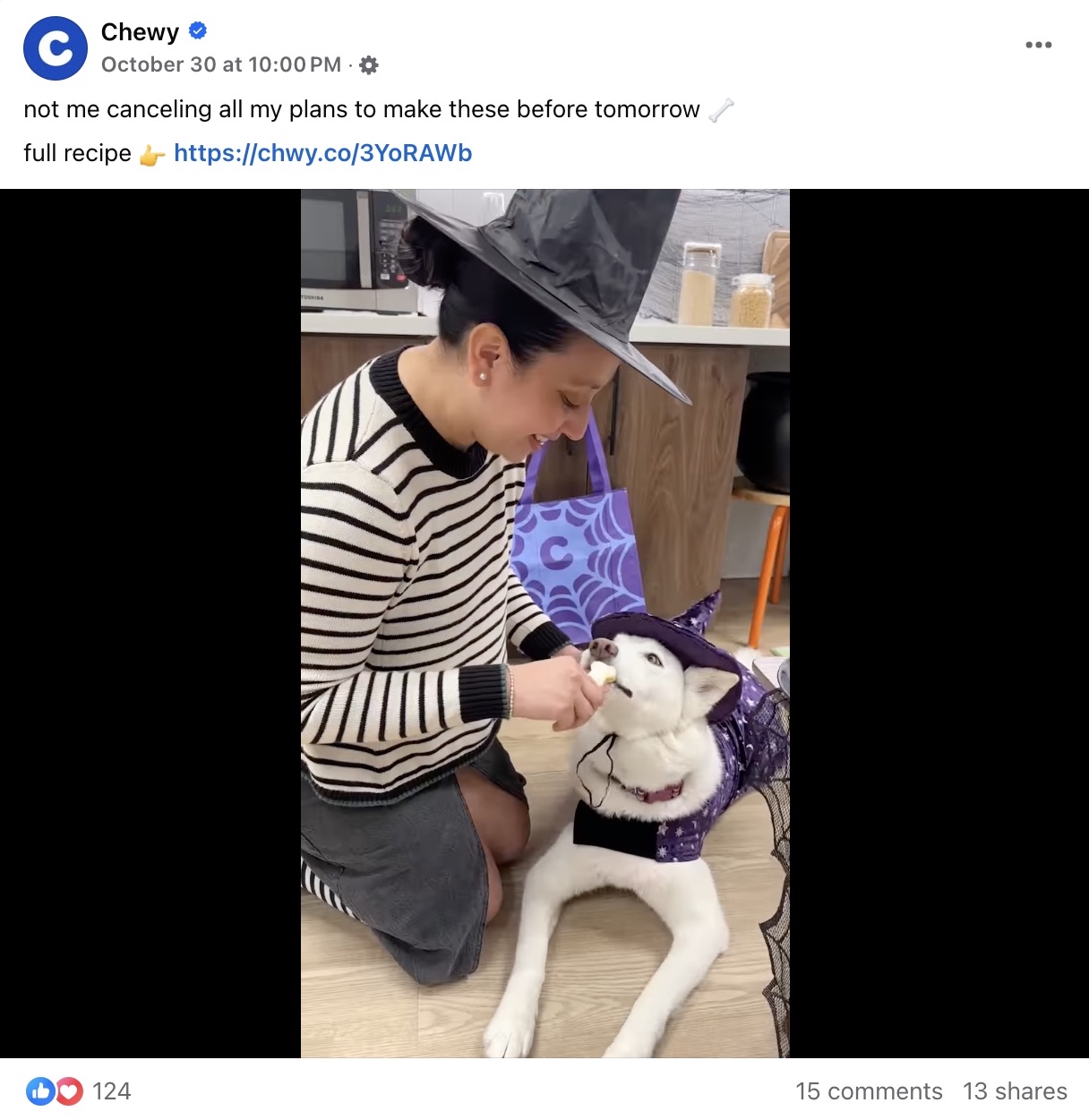
You can also share your blog content with your email list.
A well-crafted email newsletter can drive traffic and increase conversions.
Further reading: For more on this, check out our guide to email marketing.
5. Manage Your Site’s Technical SEO
We’ve already covered how improving your site structure boosts your technical optimization.
But here are some other quick technical SEO wins:
Make Sure You’re Using HTTPS
Hypertext transfer protocol (HTTP) is a collection of rules that enable web browsers to communicate with web servers. And HTTPS is a secure version of HTTP.
It encrypts the connection between your site and your visitors. And it prevents hackers from stealing information like passwords and credit card details.
HTTPS is also a confirmed Google ranking factor (albeit a lightweight one nowadays).
To see whether your website uses HTTPS, open it in your web browser and look for the lock icon in the address bar.
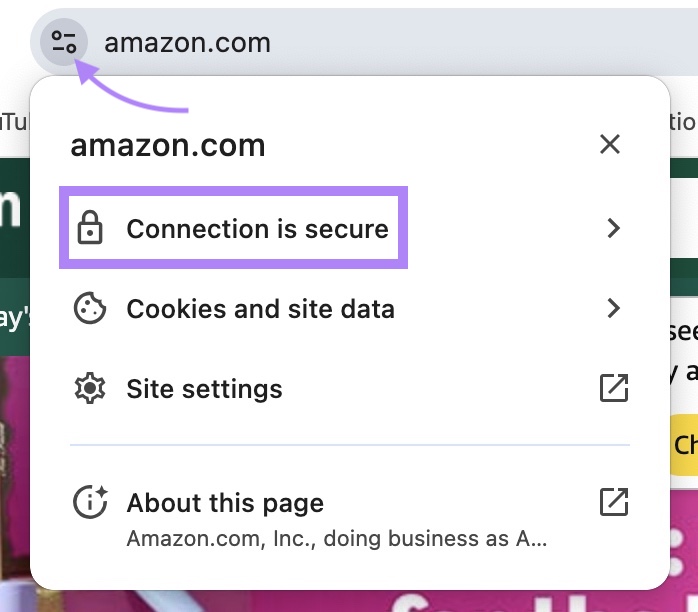
If it’s present, that means your website is secure.
If you instead see a “Not secure” warning and no padlock, your website isn’t using HTTPS.

To fix this, you need to install a secure sockets layer (SSL) certificate. You can get this certificate from your hosting provider, often for free.
Make Your Online Store Mobile-Friendly
Google uses mobile-first indexing. Meaning it predominantly uses your site’s mobile version for ranking purposes.
Here are some best practices to follow to improve the mobile performance of your website, and potentially boost your rankings:
- Use a responsive design that adapts to different screen sizes and use a viewport meta tag
- Make sure text is readable on small screens without the need for zooming in
- Leave enough space between links, buy buttons, and other clickable elements
Read our guide to mobile SEO to learn more.
Submit Your Sitemap to Google
Your sitemap is a file that includes a list of all pages on your website. Including your product pages, categories, and posts.
It helps search engines find these pages so they can appear in search results. For an ecommerce website with potentially thousands of pages, this is incredibly important.
Many ecommerce content management systems (CMSs), including Shopify, create your sitemap automatically.
It’s usually found at one of these two URLs:
- yoursite.com/sitemap_index.xml
- yoursite.com/sitemap.xml
Once you find yours, all you need to do is submit it to Google.
Improve Your Page Speed
Page speed is an important metric that measures how fast your webpages load. It’s an important consideration for ecommerce sites in particular.
Why?
Because if your website takes a long time to load, people will be more likely to leave it before making a purchase.
It can also affect your search rankings.
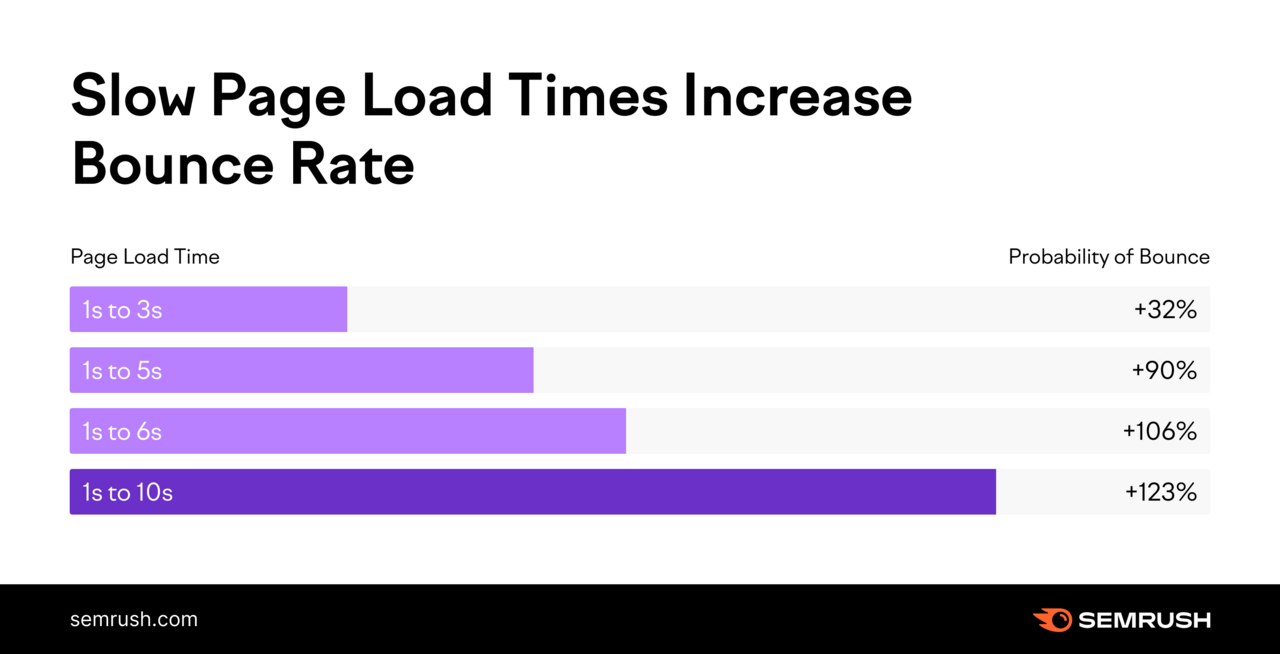
The first step to optimizing your page speed is to use PageSpeed Insights to measure it and find any issues.
You’ll get a score from 0 to 100. The higher the score, the better.
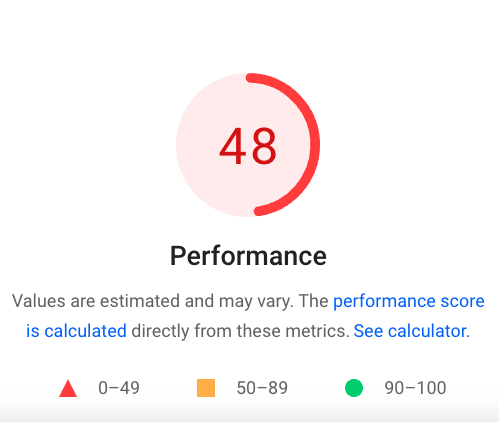
There are a few quick ways to improve your page speed:
First, minify your code.
Minification is the process of removing unnecessary characters and spaces from your HTML, CSS, and JavaScript files.
This makes them smaller and helps them load faster.
There are WordPress plugins that can help with this, and other platforms may do it automatically. But you may need to get help from your developer.
Next, use a content delivery network (CDN).
A CDN is a network of servers around the world that store copies of your webpages.
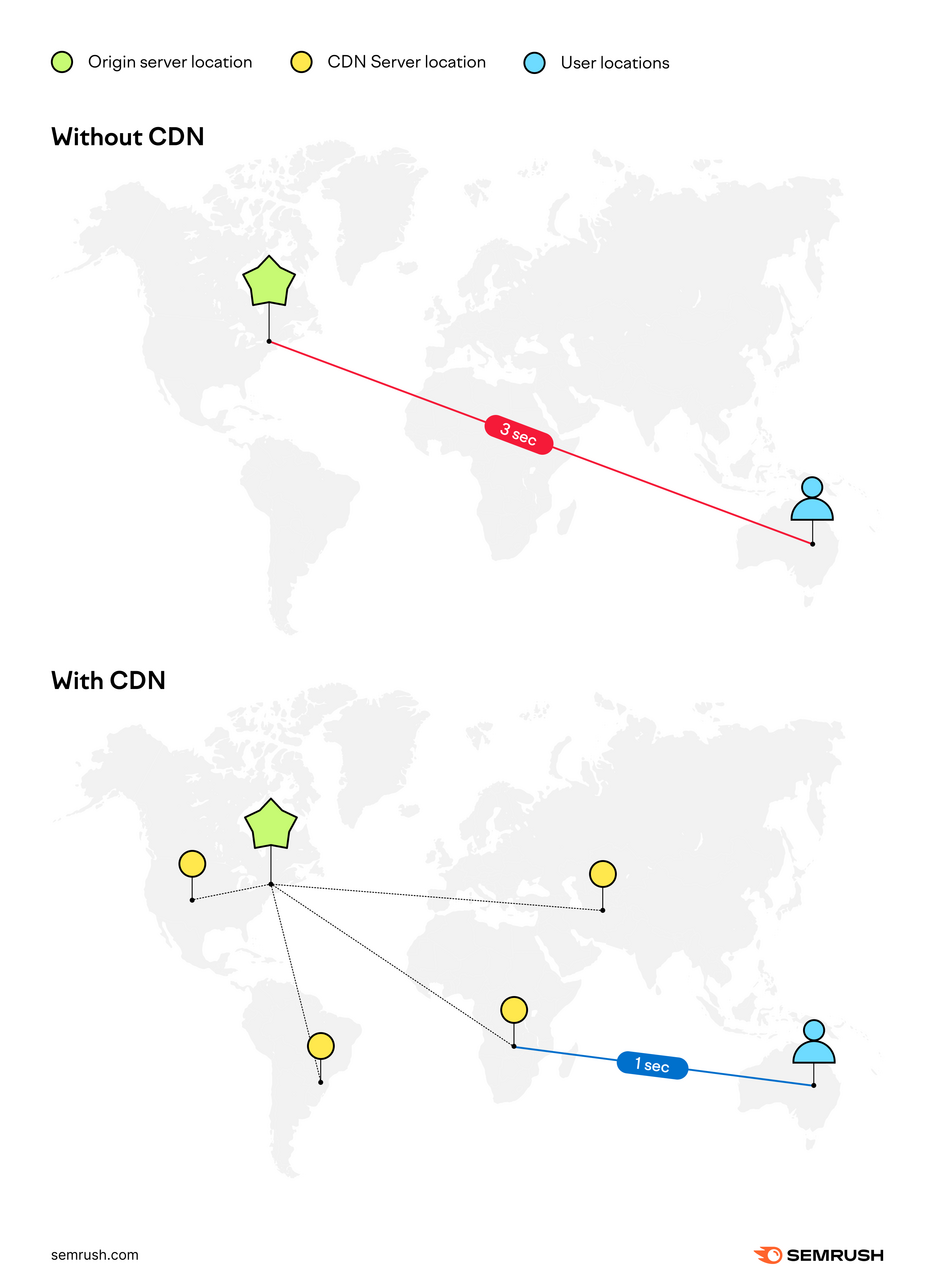
When a visitor requests a page from your site, the CDN delivers it from the closest server. Which reduces the time it takes to load the files.
Find and Fix Other Technical SEO Issues
Technical SEO issues are a serious concern for any website. But especially for ecommerce websites, as they tend to have lots of pages.
Why?
The more pages you have, the naturally higher chance there is for something to go wrong. And given how many of these pages are designed specifically to convert, you want them all to work properly.
Use Semrush’s Site Audit tool to check for common technical SEO issues.
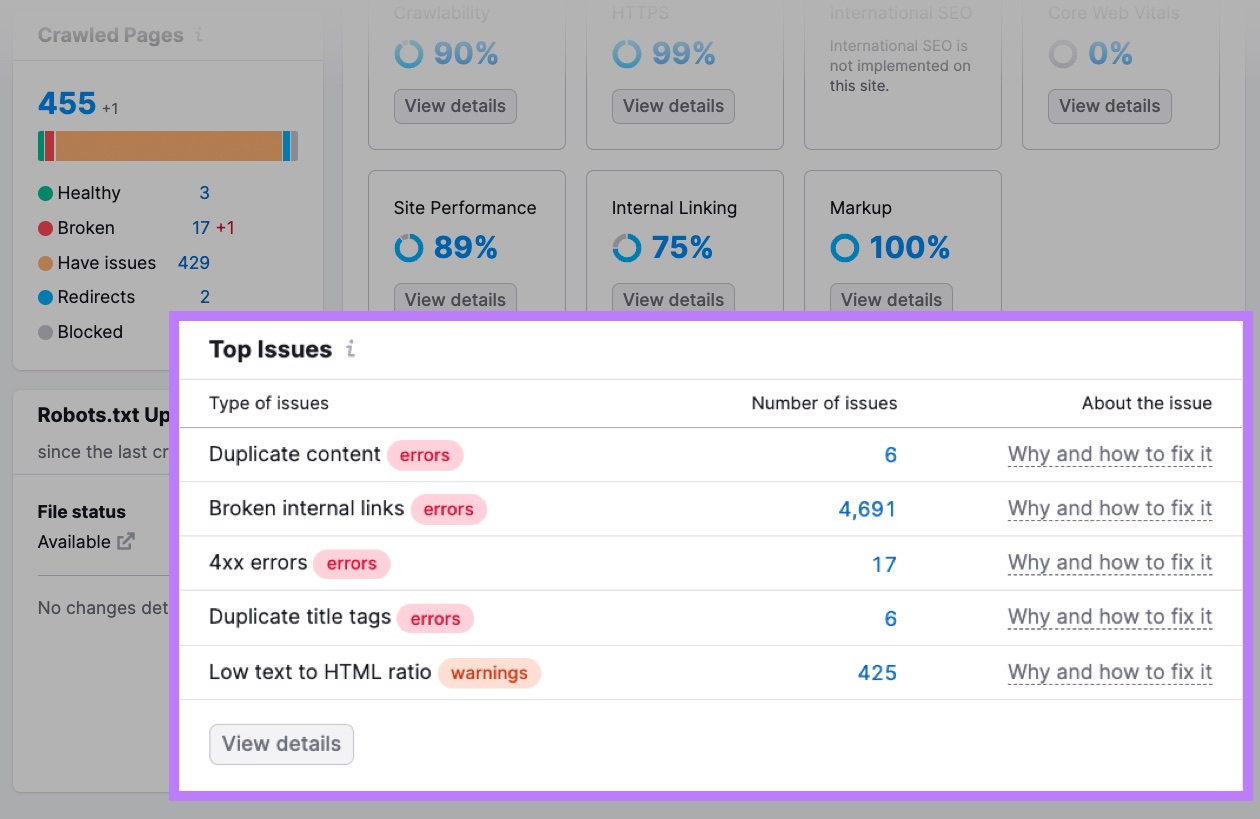
Site Audit can help you identify:
- Duplicate content
- Slow page speeds
- Broken internal links
- Broken images
- Crawling and indexing issues
- Core Web Vitals issues
In addition to identifying issues, the tool provides advice on how to fix each one.
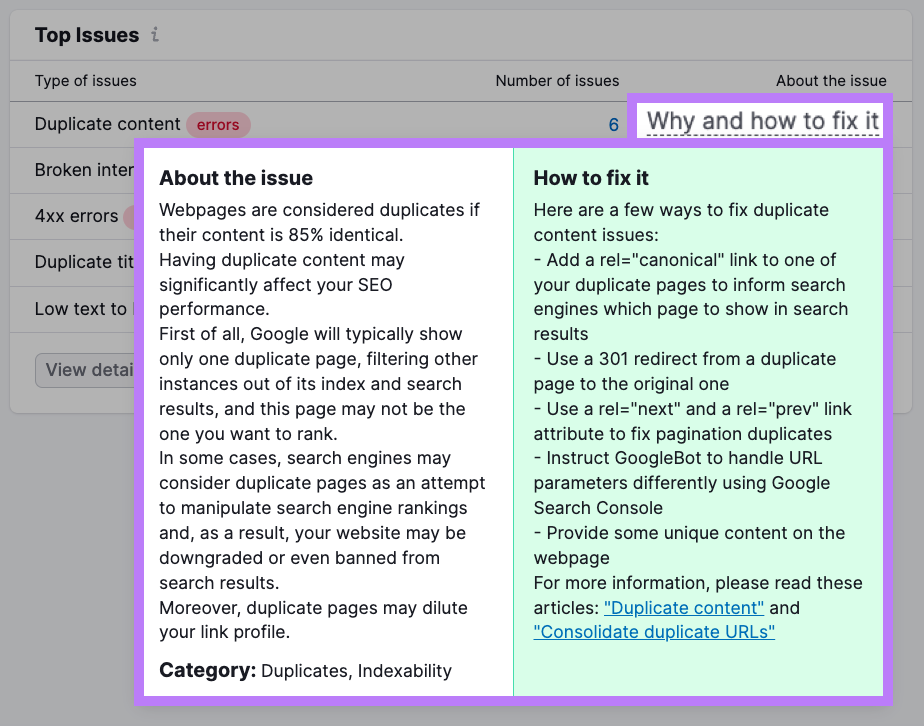
Site Audit also collects historical audit data, meaning you can schedule regular audits and compare them.
So, as you (or your development team) implement fixes, you can monitor the progress to ensure everything is working as expected.
6. Build Backlinks
Backlinks (links from one domain to another) are one of the most important ranking factors for Google.
They act a bit like votes of confidence for your site. And the more backlinks you have from relevant, reputable websites, the greater the effect it can have on your rankings.
Here’s how to start building quality links to your ecommerce store:
Claim Unlinked Mentions
Find domains that mention your brand or product but don’t link to your site.
Then, email them and ask them to make the mention a clickable link.
Use Semrush’s Brand Monitoring app to find unlinked mentions. It’ll show you mentions across the web, social media platforms, and in forums.
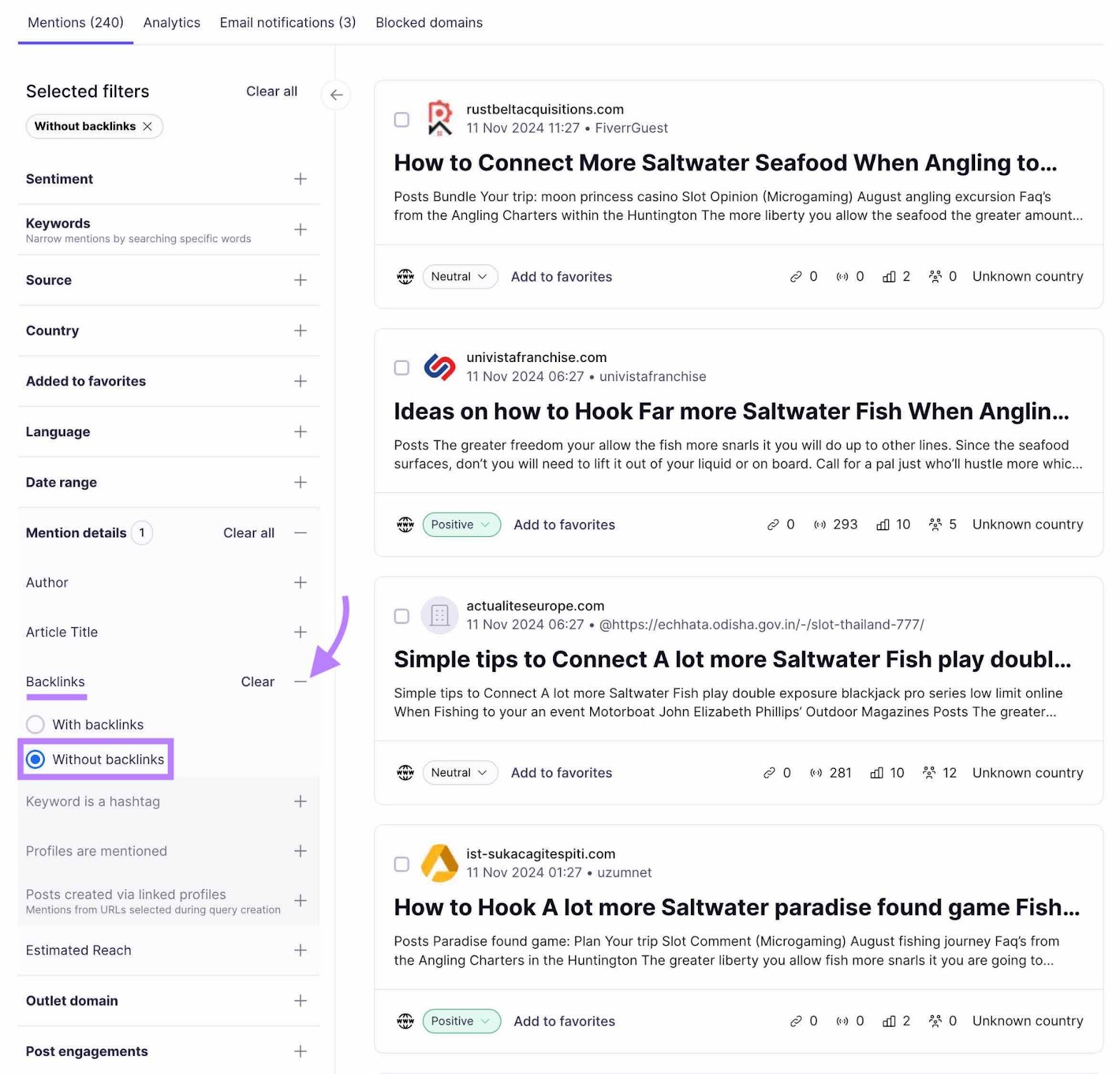
Perform a Backlink Gap Analysis
A backlink gap analysis involves finding websites that link to your competitors but not to you.
Semrush’s Backlink Gap tool can help you conduct this analysis.

When you find suitable link building candidates, reach out to them and see if they’d be interested in featuring your brand on their website.
Because they’re already linking to your competitors, they might be happy to link to you as well (or instead).
Get Links from Suppliers or Distributors
If you’re a reseller or retail ecommerce seller, contact the supplier or distributor. Ask them to link to your store as an official reseller.
Like this:
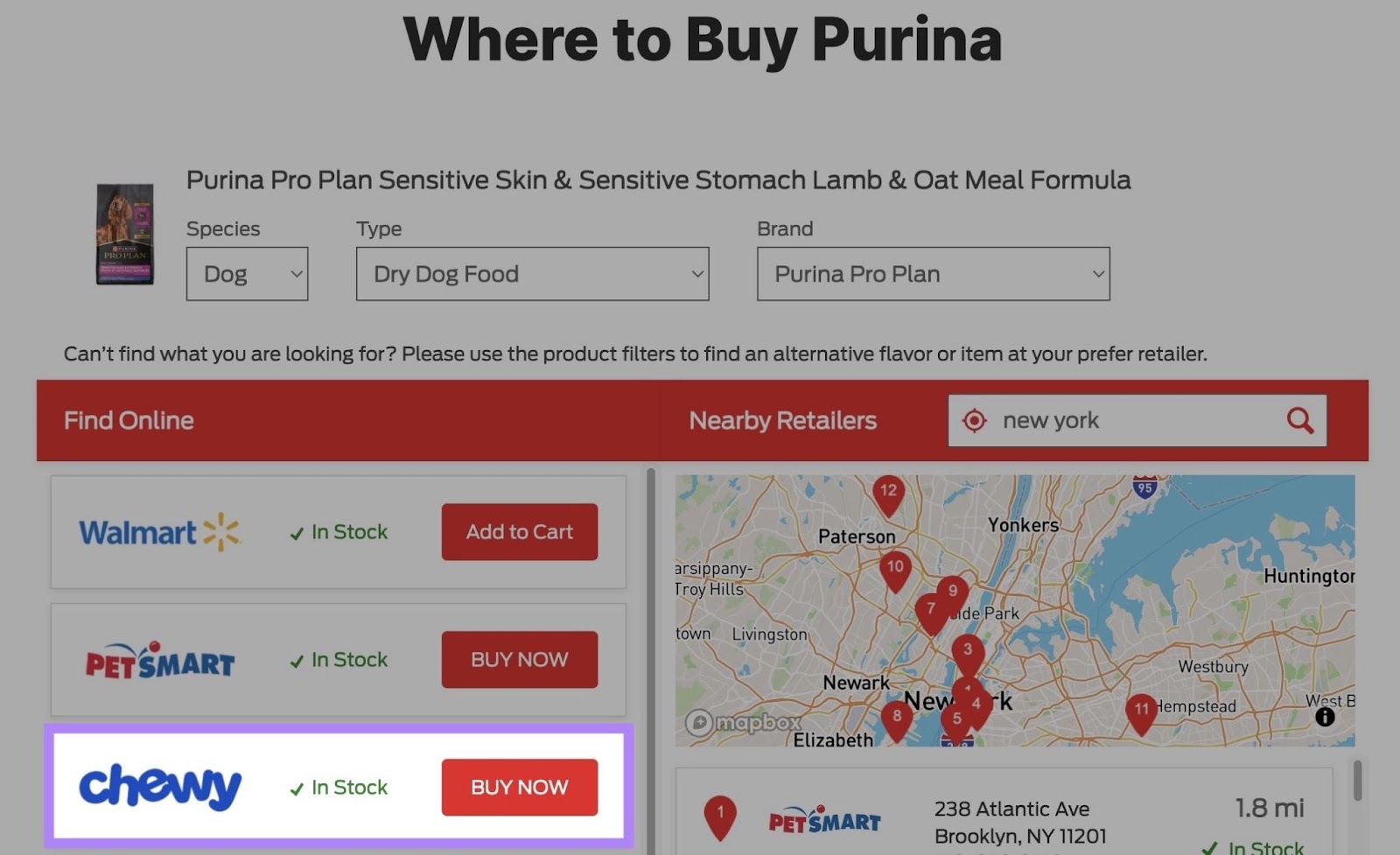
Ecommerce SEO Tools to Help You Track Your Results
Doing SEO for ecommerce sites can be tough without specialized tools. And you need a way to monitor whether what you’re doing is working or not.
Whether you want to generate keyword ideas, find technical SEO issues, or build backlinks, ecommerce SEO tools help with nearly every step involved in the optimization process.
Here are a few to check out:
Semrush Position Tracking
The Position Tracking tool lets you understand whether your ecommerce SEO efforts are translating into higher rankings.
You get a quick overview of how your rankings have changed over time. And which keywords have lost or gained visibility.
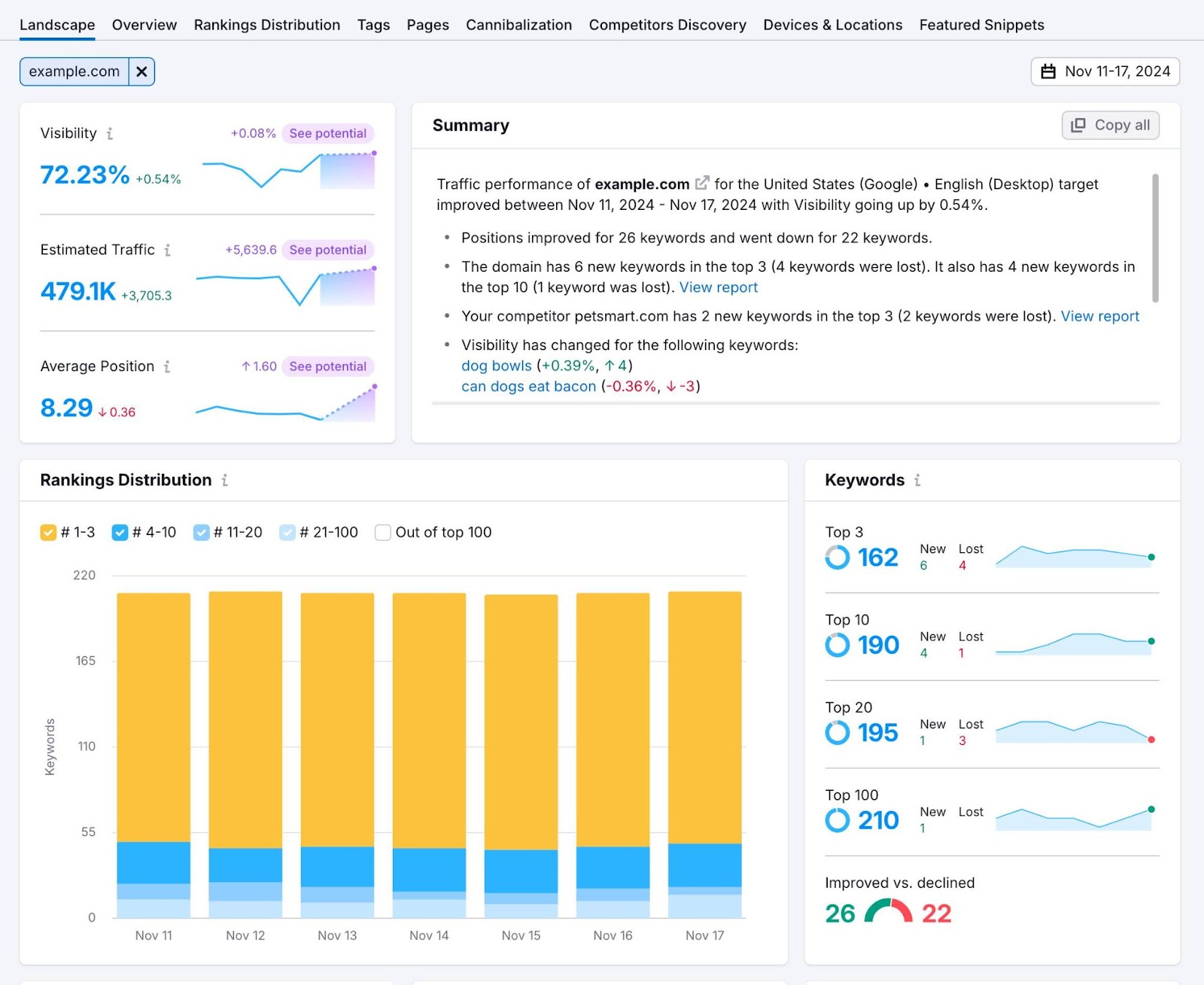
And you can compare your ranking performance for important keywords with your top competitors.
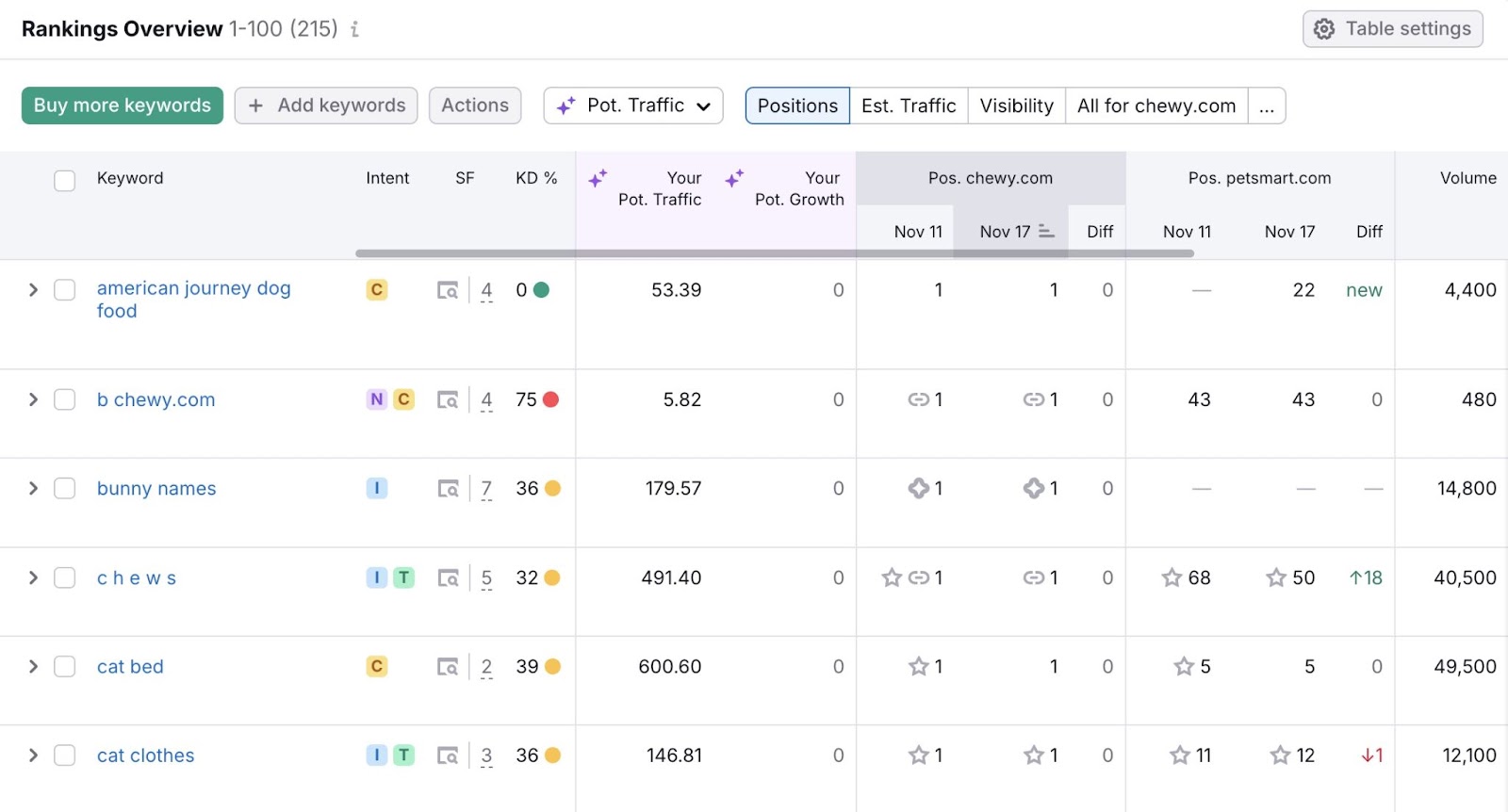
Google Search Console
Google Search Console is a free tool that lets you track organic traffic, find and fix site issues, and monitor your site’s indexing.
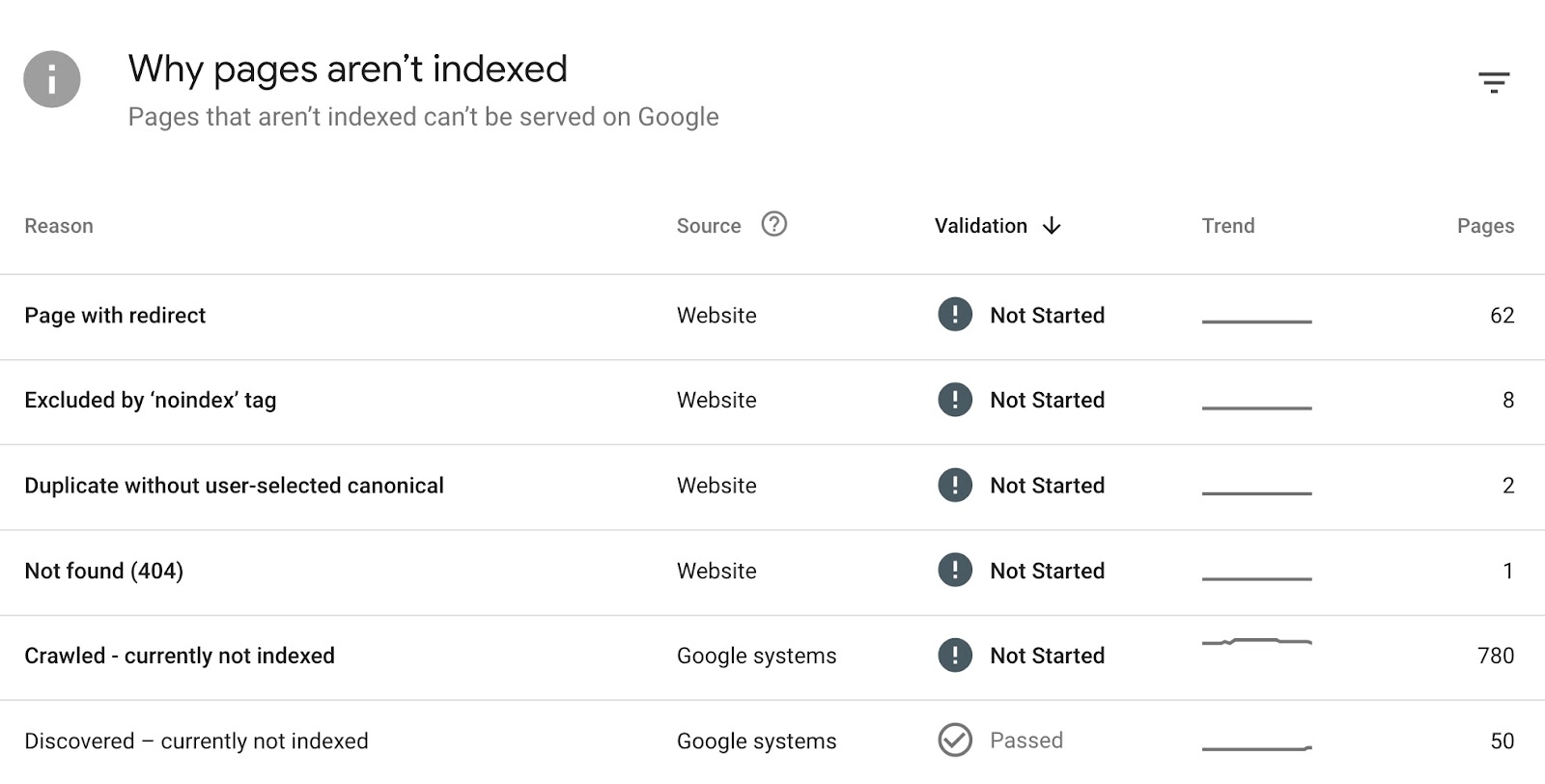
This is extremely useful for diagnosing technical issues.
Google Analytics
Google Analytics is another free tool from Google that monitors your website traffic, user behavior, conversions, and more.
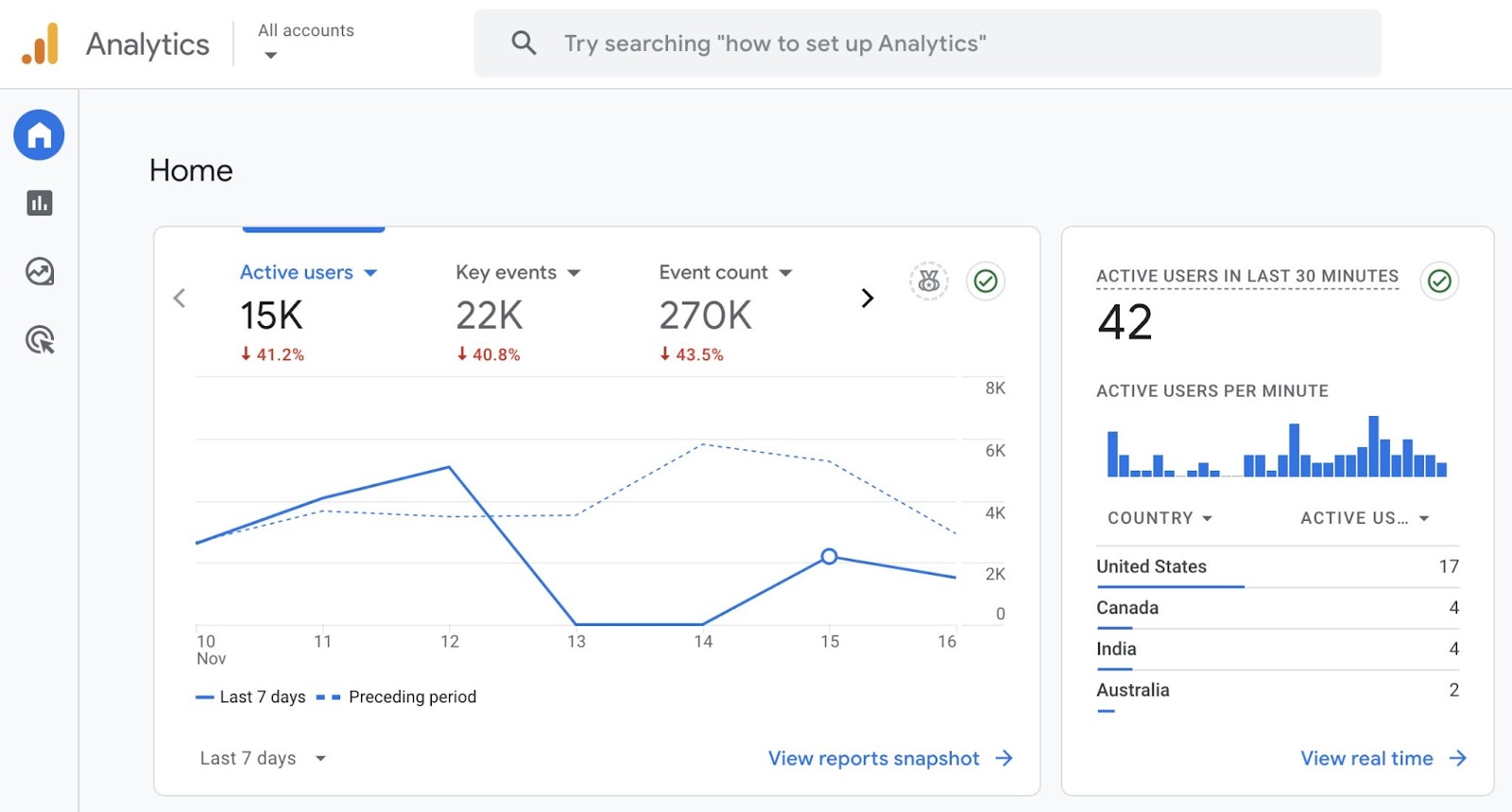
It can help you understand where your traffic comes from. And how visitors engage with your content when they get to your site.
Use Ecommerce SEO to Grow Your Business
By improving the SEO of your ecommerce site, you can see higher rankings, more organic traffic, and more conversions.
But it’s important to remember that search rankings change. This could happen due to algorithm updates or new competitors on the market.
To stay on top of these changes, use a tool suite like Semrush.
Semrush offers 55+ tools and reports for every aspect of your ecommerce SEO.
These include:
- Keyword Magic Tool for ecommerce keyword research
- Site Audit to stay on top of technical issues
- Position Tracking to monitor the results of your optimization efforts
Try these tools today with a free trial.
