Learn how to write a blog post that attracts and engages your target audience.
We’ve broken down the entire process. To help you achieve your content marketing goals and become a better writer.
Let’s get started.
1. Choose a Blog Topic Idea
First, decide what you’re going to write about.
The topic should be relevant to your brand. And interesting to your target audience.
If you haven’t already, create buyer personas like the one below. To gain a better understanding of your target readers. And what type of content they’re interested in.

There are many ways you can come up with topics:
- Check out our list of blog post ideas
- Conduct a brainstorming session with your team
- Look at competing blogs for inspiration
- Ask your audience what they want to read about (on social media or via email surveys)
- Perform keyword research (step two explains how)
For a data-led approach to blog post ideation, try Semrush’s Topic Research tool.
Click “+ Enter domain to find content on.”

Enter a broad topic idea. And your country and domain.
Then, click “Get content ideas.”

The tool will provide a variety of content ideas.
Those marked green are already covered on your site. While those with a flame icon are trending.

Click “Show more” on any subtopic to see:
- Subtopic volume: The search volume (average number of monthly searches) for the subtopic keyword
- Difficulty: The subtopic’s keyword difficulty score, which measures how hard it is to rank highly for that keyword
- Topic Efficiency: A measure of subtopic’s search volume relative to its difficulty (higher = better)
- Headlines: Headlines related to the subtopic (with links to the articles)
- Questions: FAQs related to the subtopic
- Related searches: Queries from the “Related searches” section in Google
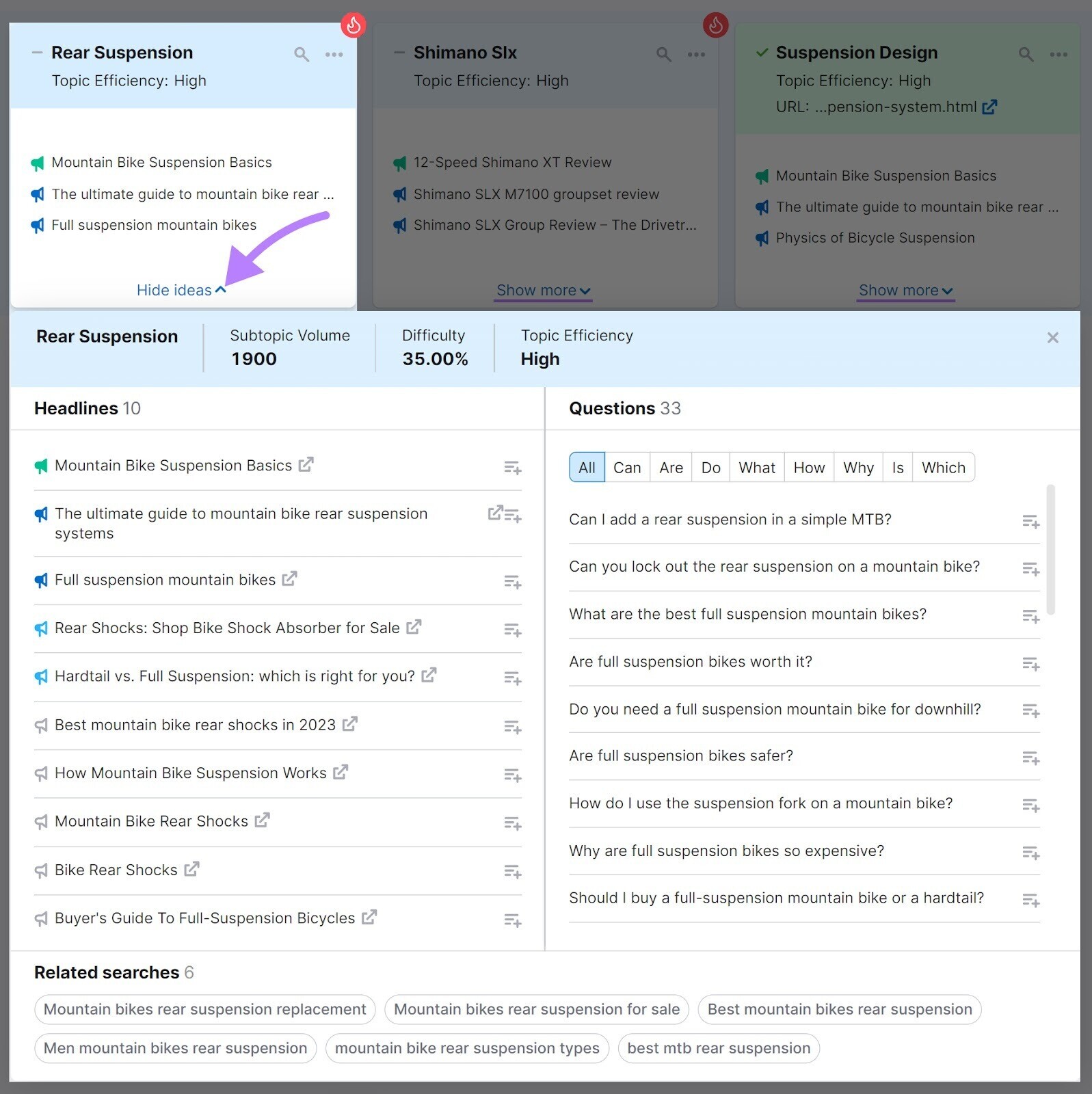
To proceed with an idea, click “...” and choose one of the options.
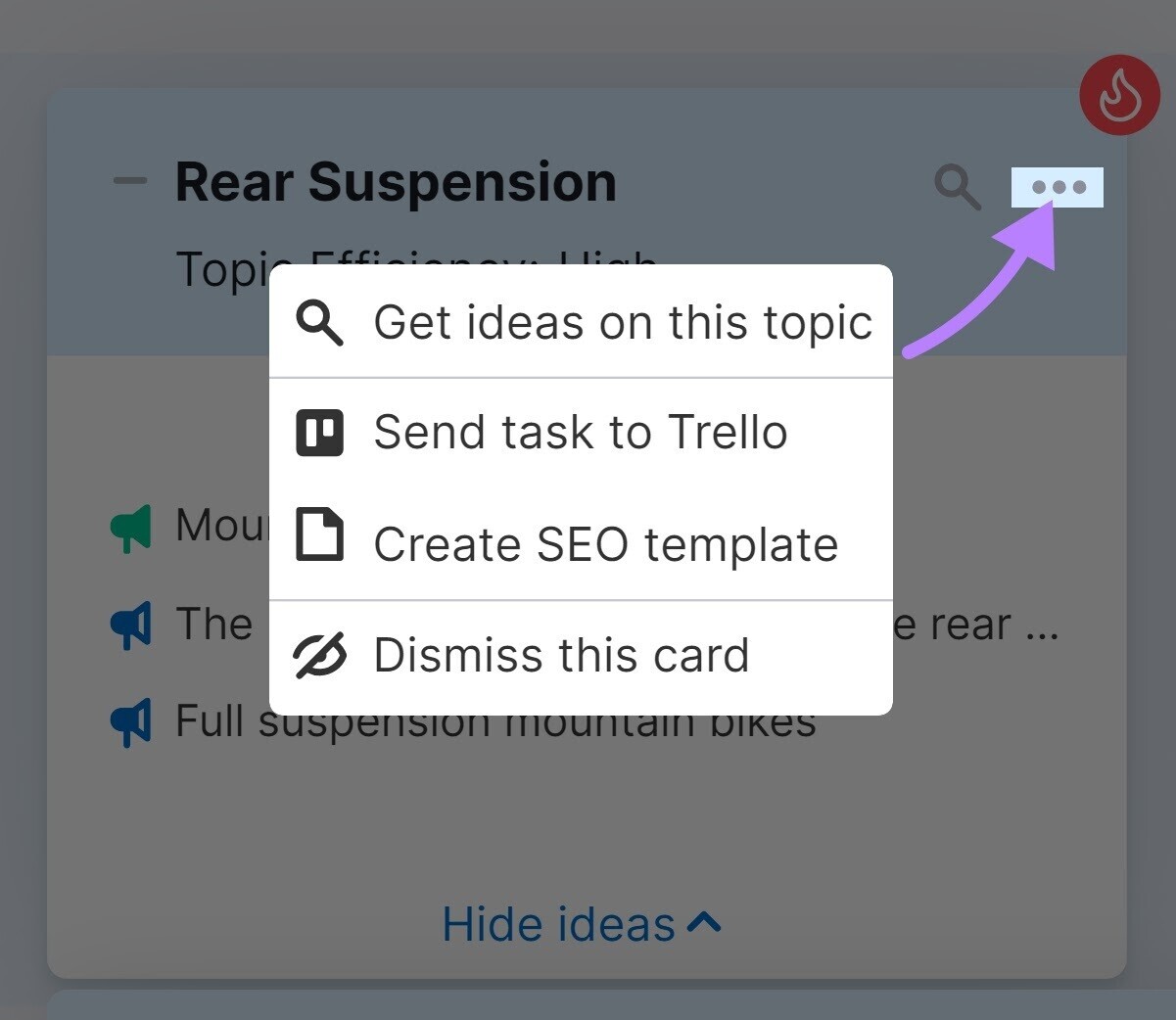
Tip: For a more strategic approach to content production, create a content plan. This details all the content you’ll create over the coming weeks or months. Including blog posts.
2. Perform Keyword Research
Keyword research tells you what people search for in search engines like Google.
This is important because adding keywords to your blog post can help your search engine optimization (SEO) efforts. Meaning you rank higher in relevant search engine results pages (SERPs).
Plus, keyword research lets you identify topics with the biggest SEO potential. Which is important if you’re using blog posts to increase organic traffic (unpaid search engine traffic).
Get started with Semrush’s Keyword Magic Tool.
Enter a word or phrase to base your research around. Then, choose your country and click “Search.”
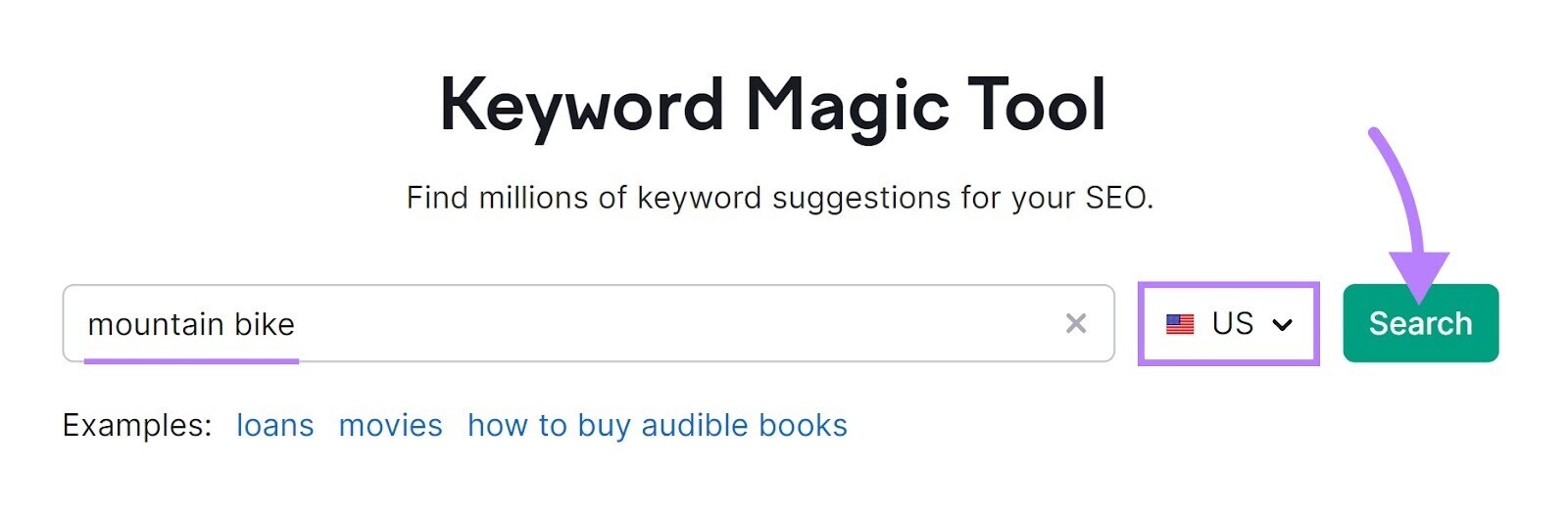
You’ll see keywords that include your starting term(s). Or a close variation.
To find relevant keywords for your blog post, focus on search intent—i.e., what the user is looking for when they perform this search.
The type of search intent is listed in the “Intent” column. Here’s a breakdown of each:
- I (informational): Users wants to learn more about something
- N (navigational): Users want to find a specific page or brand
- C (commercial): Users want to do research before making a purchase decision
- T (transactional): Users want to complete a specific action
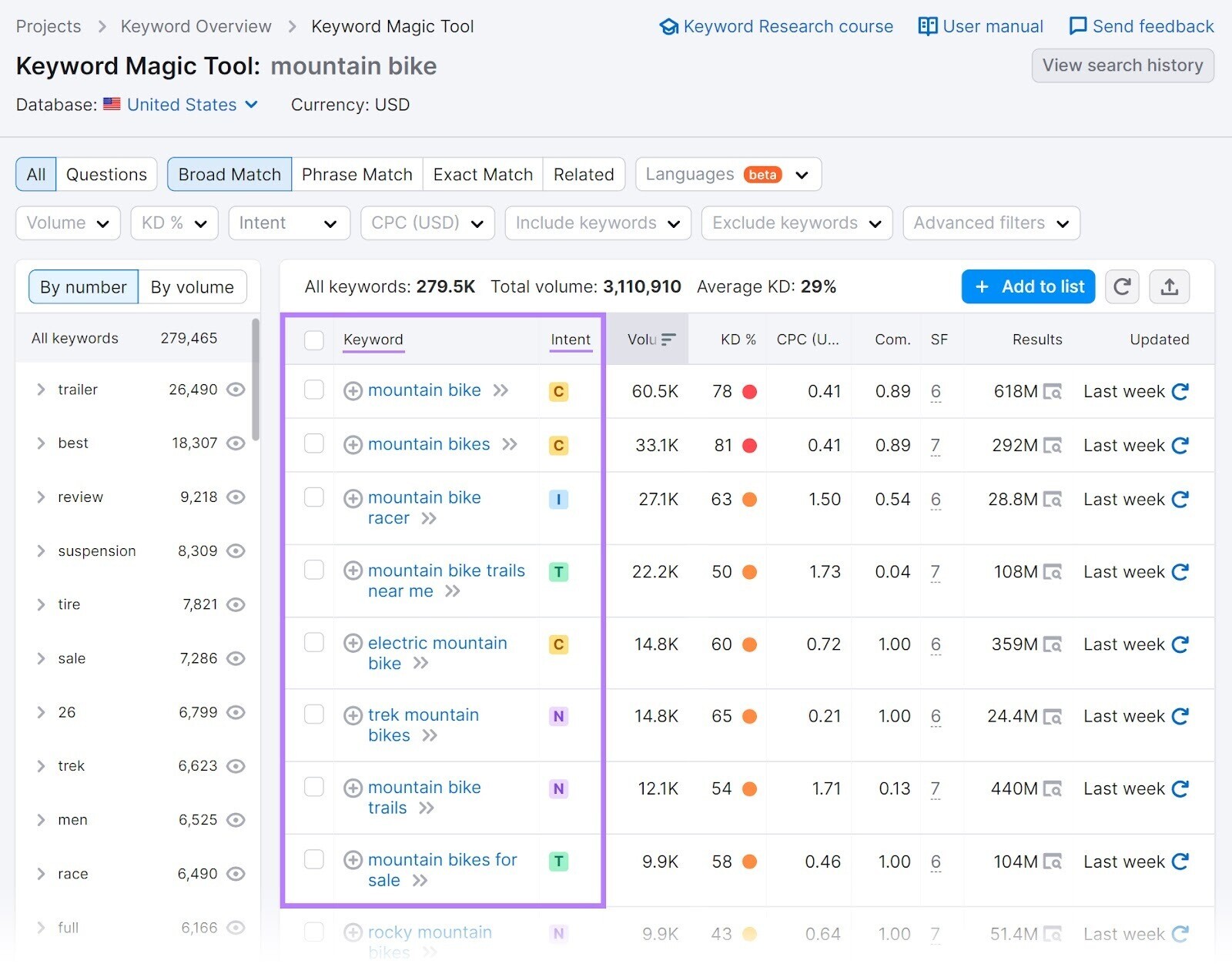
Blog posts typically rank for keywords with informational search intent.
So, let’s apply a filter for that type of intent:
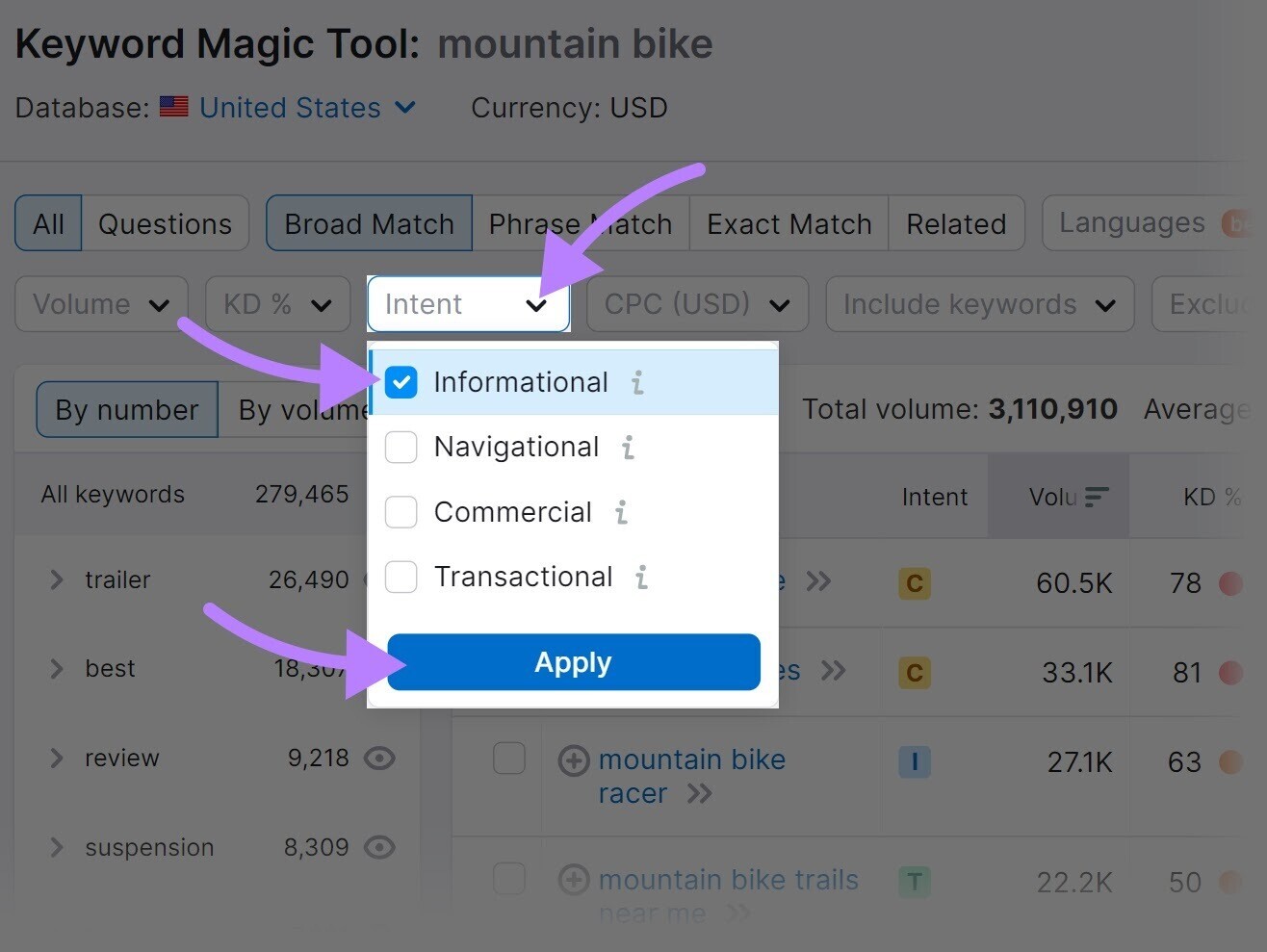
To get a better understanding of a keyword’s search intent, perform a quick SERP analysis:
Click the “View SERP” icon in the “Results” column.

Then, see what kinds of pages rank.
For example, the SERP for “why a 29er mountain bike” is dominated by 29er bike guides. So, publishers trying to rank should create a similar kind of blog post.

Keep in mind that it may be appropriate to target multiple keywords on the same page (i.e., do keyword clustering).
For example, “why a 29er mountain bike,” “what is a 29 mountain bike,” and “what is a 29er bike.”
In these cases, pick a primary keyword—the main keyword you want to rank for—to focus the blog post on.
Taking the “Volume” and keyword difficulty score (labeled as “KD %”) into account.

Your other keywords will become secondary keywords.
Tip: Perform keyword research with the Keyword Gap tool, too. This tells you keywords competitors rank for but you don’t.
3. Create an Outline
Creating a blog post outline helps you plan your content effectively. So you can streamline the writing process and create a better post.
We recommend that your outline includes these elements:
| Heading structure | Use subheadings to build a framework for your blog post |
| Main points you want to include | List the main points you want to include under each subheading. This will help you organize your ideas. |
| Target keywords | List your target keywords. This will help you optimize your blog post effectively. |
| Suggested word count | Mention approximately how long your blog post should be |
| Target audience | Include key notes about your target reader. So you can keep them at the forefront of your mind while writing. |
| Helpful resources | Gather helpful resources, such as links to rival blog posts or information sources |
| Internal link ideas | Use internal links (i.e., links to other relevant pages on your site) to encourage users to stick around. And benefit your SEO. |
| Assets to include | Gather any assets you could use in your blog post. Such as images, quotes, or statistics. |
If you haven’t already, analyze similar content that’s performing well. To work out what searchers want—and how you can stand out.
For example, the top Google results for “why a 29er mountain bike” are all guides. With sections for the definition, benefits, and history of 29er bikes.
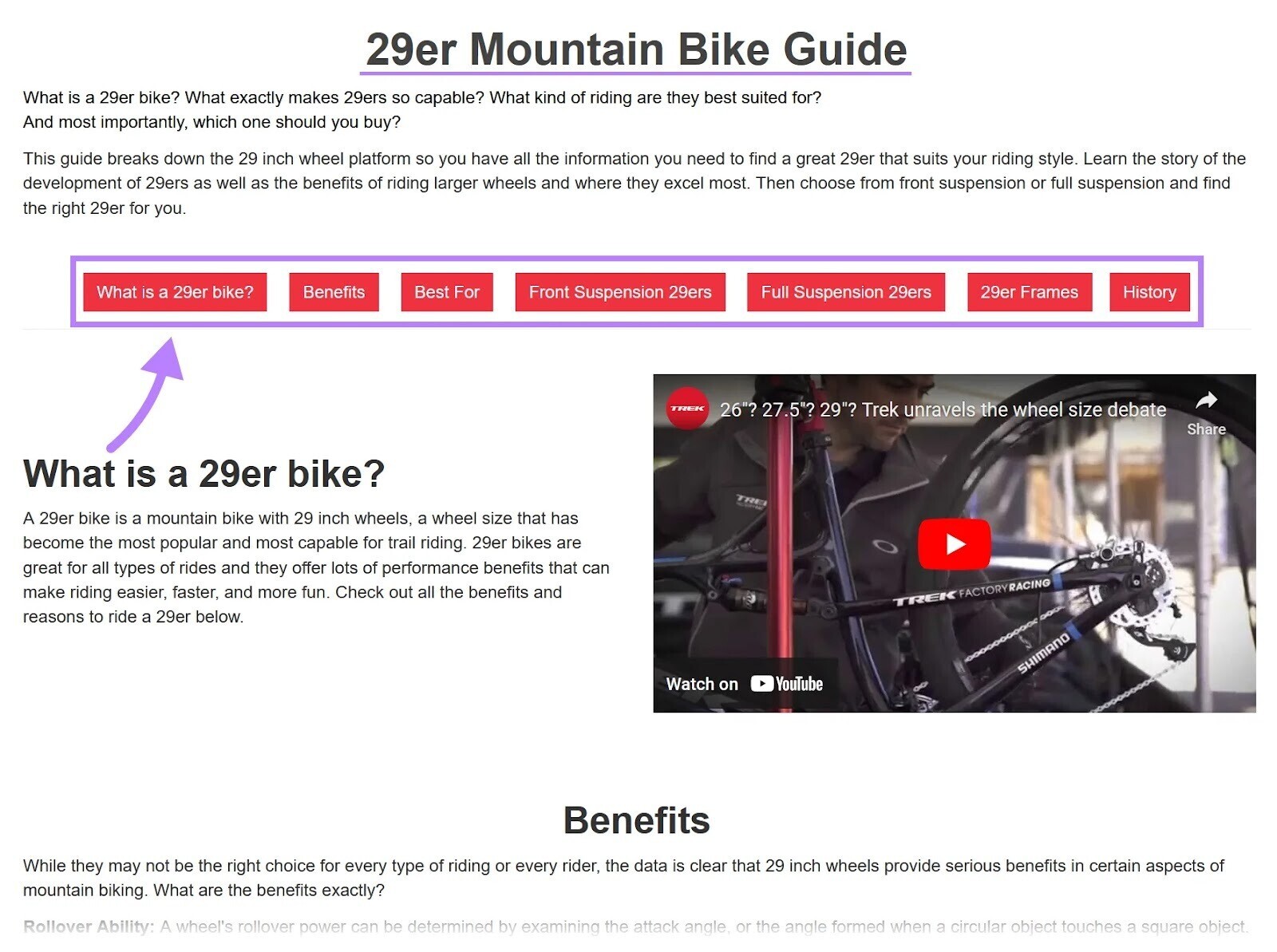
Choosing a similar blog post format could help you compete.
But to outrank these rivals, you need to add value. To make your guide the best version out there.
For help planning different types of blog posts (such as how-to guides and listicles), check out our blog post templates. You can also get inspiration from our blog post examples.
If blog SEO is your priority, get recommendations from Semrush’s SEO Content Template tool.
The tool analyzes your top 10 rivals in Google results based on your target keywords, location, and device.
To provide a variety of suggestions:

Plus, it shows how competitors use your target keywords. So you can optimize your content more effectively.
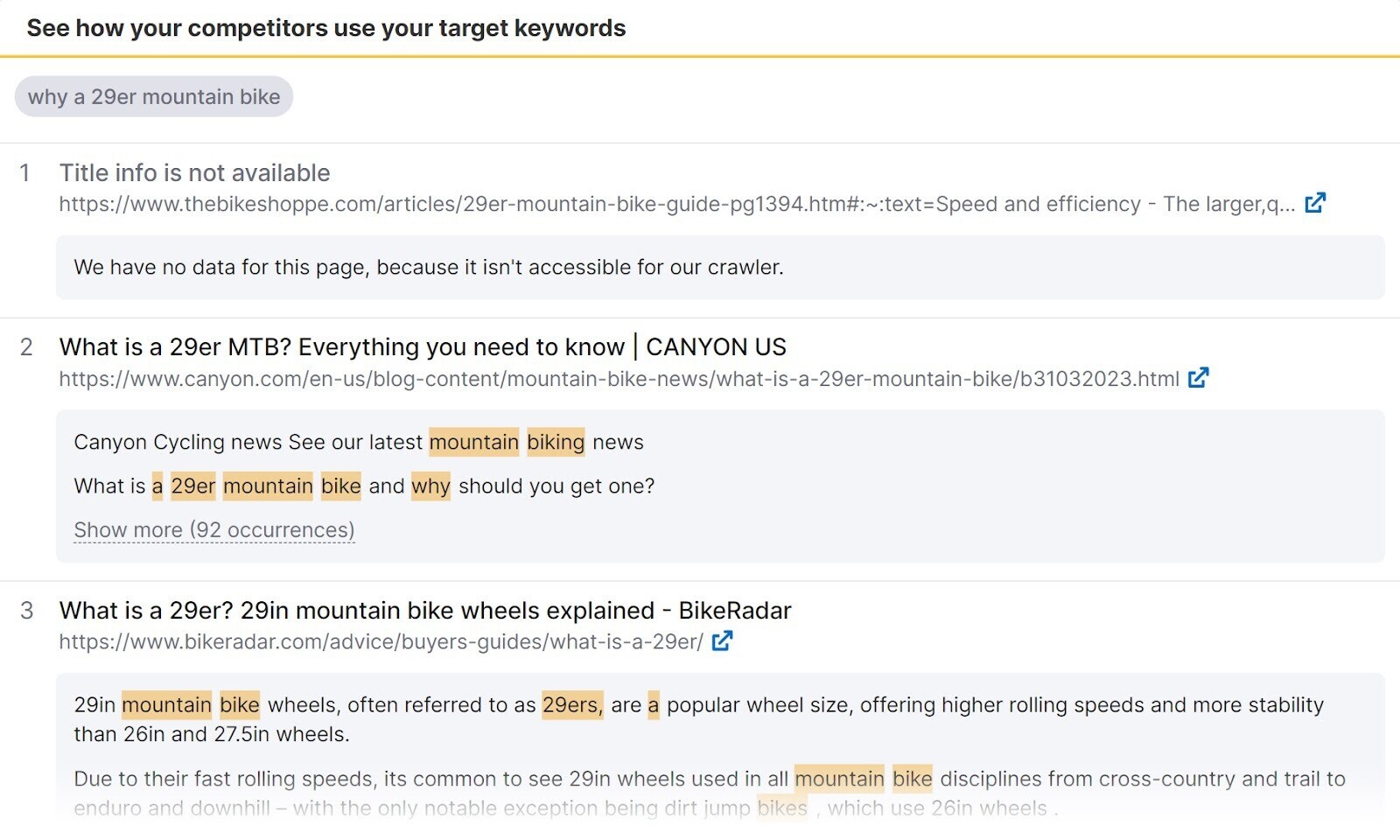
4. Write the Body Content
Now it’s time to write the main content.
We recommend saving the introduction, conclusion, and headline until last. So you can make sure they accurately reflect the body of your article.
But it’s a good idea to approach the other sections in order. So you can ensure flow between them.
First, optimize the section’s subheading:
- Make it clear what the section will cover
- Incorporate target keywords where appropriate
- Use the appropriate header HTML tag (H2, H3, etc.)

Next, write the bottom line up front (BLUF) in the first paragraph. In other words, provide an immediate answer or explanation.
Let’s say you have a section entitled “What Is a 29er Bike?”
You should answer the question straight away. Like Canyon has here:

Don’t make your reader wait. By writing “fluffy” content like this:
“In the diverse world of mountain biking, where wheel sizes and frame geometries can vary greatly, the term ‘29er bike’ has carved out its own unique niche.”
After your BLUF, go into more detail. Keeping your target reader in mind.
And follow these tips for writing quality content:
- Use correct spelling, grammar, and punctuation
- Make sure every sentence adds value (i.e., avoid fluff)
- Incorporate target keywords where natural
- Write clear and concise sentences
- Add internal links to relevant pages
- Keep paragraphs short to improve readability
- Use bullet points, images, etc., to display information more effectively
- Make content actionable using examples and workflows
For help optimizing your blog post, use Semrush’s SEO Writing Assistant.
Simply import a brief from the SEO Content Template tool. Or generate a new template based on your keywords and target audience.
Then, start writing.
The tool scores your SEO, readability, originality, and tone of voice based on target parameters.
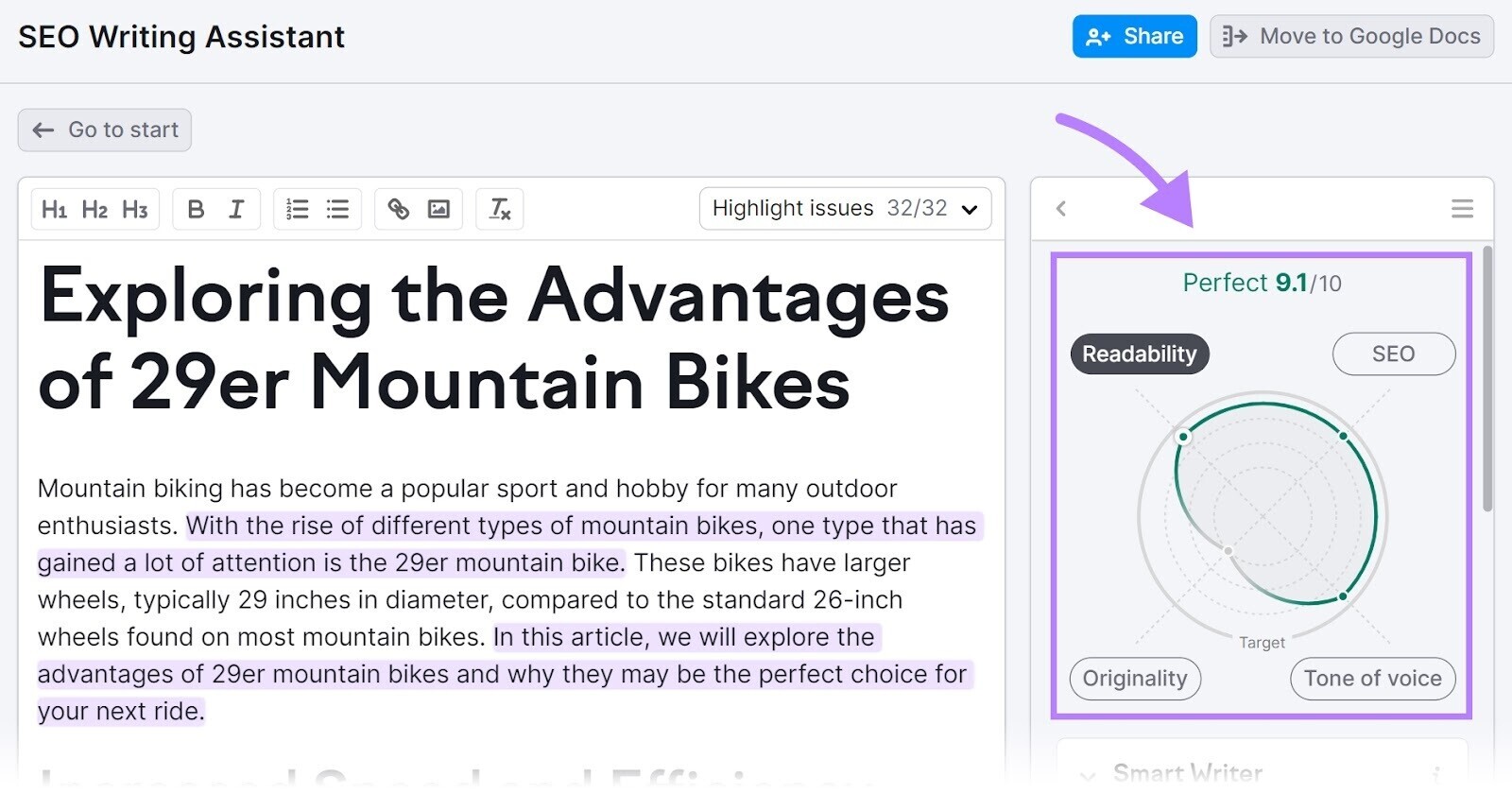
Click highlighted text for recommendations.
And use the Smart Writer tools to rephrase or compose content using AI.
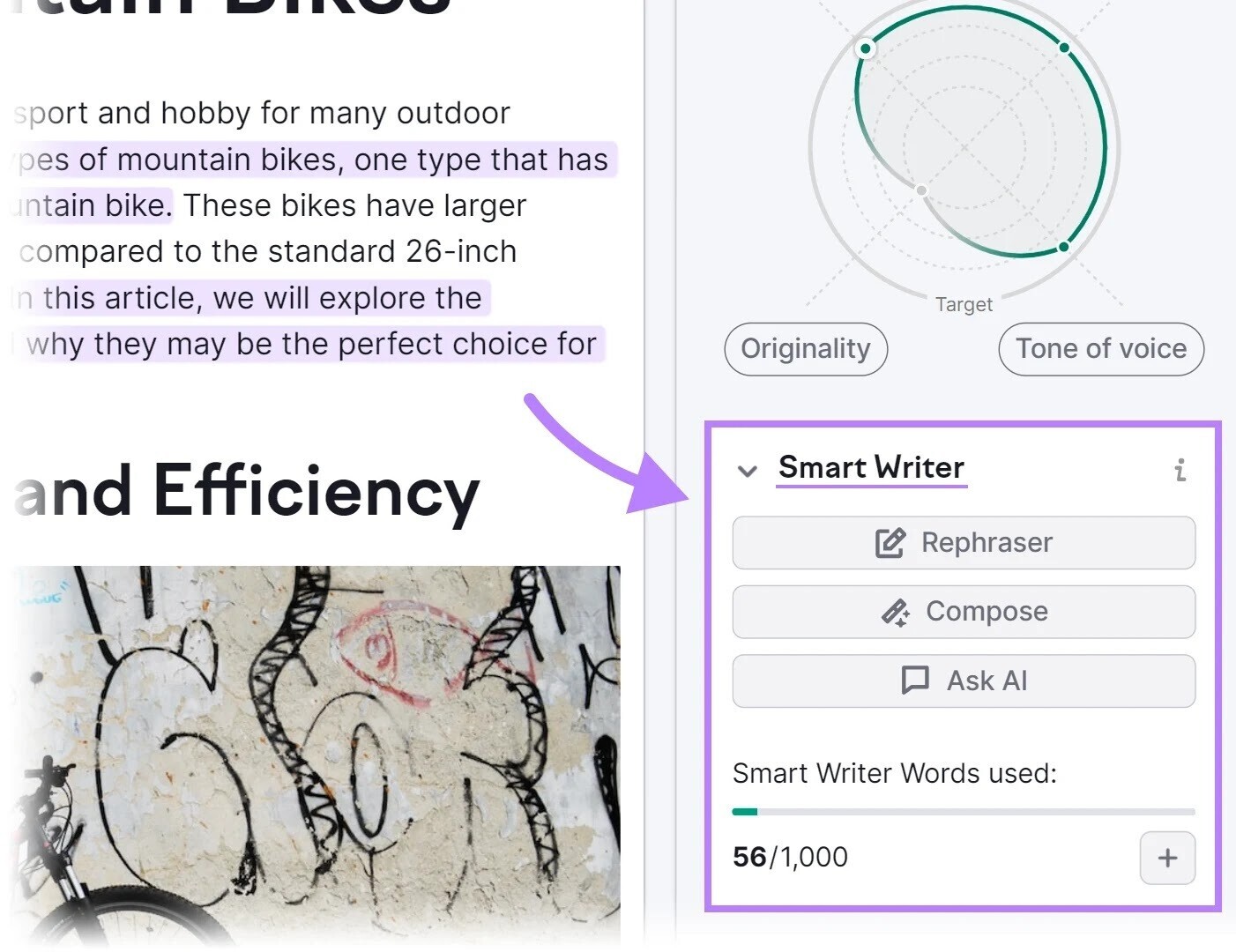
5. Add an Introduction and Conclusion
The introduction to your article should let readers know exactly what’s coming.
Make sure to apply BLUF and keep your writing succinct.
For example, the first line to a 29er mountain bike guide should read something like this:
“This guide will explain what a 29er mountain bike is and whether it’s right for you.”
Not like this:
“Imagine a world where the trails seem smoother, obstacles appear less daunting, and every turn in the path beckons with an allure of adventure.”
The conclusion to your article should tell readers what to do next.
This is a great opportunity to convert readers into leads or customers.
But the right approach depends on the topic. And where readers are in the marketing funnel.
For example, it makes sense to promote your mountain bike range at the end of a buying guide. But this could be overly salesy in other contexts.
In the next section, you’ll learn how to write a good blog post headline.
6. Write Your Headline
The headline is one of the most important parts of your blog post. It impacts how many people read your content. And whether they’re satisfied with what they find.
Headlines can affect search rankings, too. So spend some time perfecting them.
The most important thing is that your headline is descriptive.
It should establish the tone upfront and set the right expectations for your readers. Otherwise, they’ll end up disappointed.
You also need to grab people’s attention.
Here are a few ways to make headlines more engaging (with examples):
- Use numbers: 5 Essential Mountain Biking Skills Every Rider Should Master
- Ask questions: Is It Time to Upgrade Your Mountain Bike?
- Start with an action verb: Discover the Secrets of Advanced Mountain Biking
- Give a personal angle: How Mountain Biking Became My Therapy
- Be controversial: Why Carbon Frames Aren’t Worth the Hype
- Try wordplay: Bikes, Backpacks, and Breathtaking Trails
- Create urgency: Last Chance Trails: Must-Visit Spots Before Winter
- Highlight benefits: How to Boost Your Biking Skills in 30 Days
Check out these headline examples for more inspiration.
Or enter your blog post topic into the Free Title Generator. And click “Get my titles.”
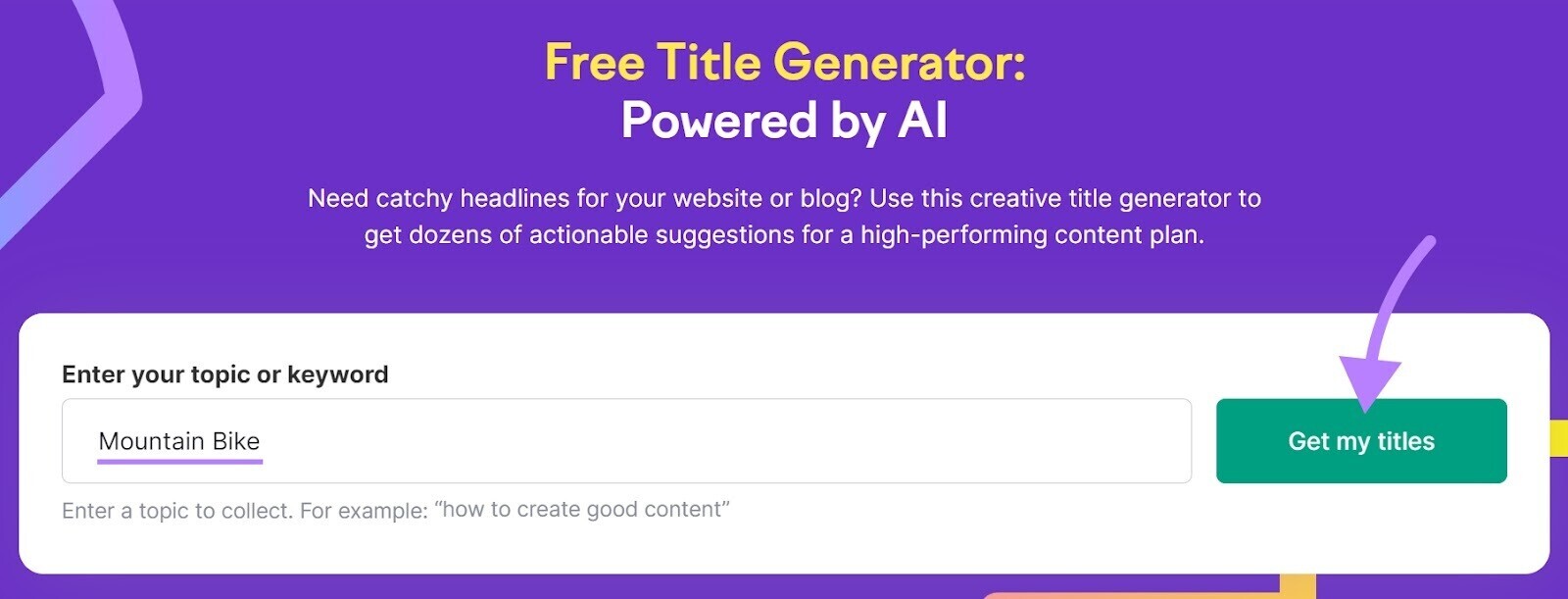
The tool will provide a variety of headline ideas. Organized by type.
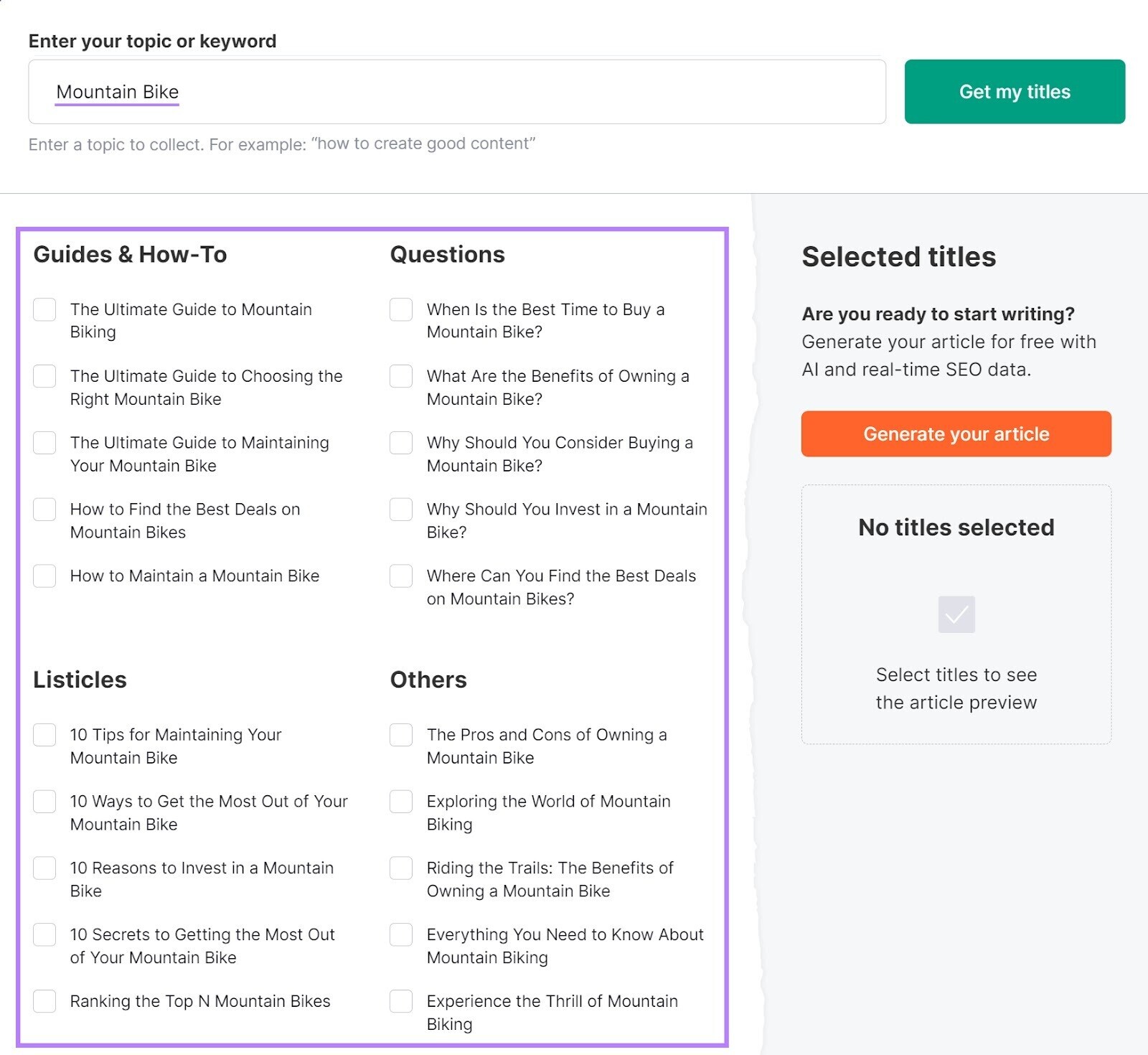
Whatever you write, make sure to apply these headline SEO tips:
- Wrap your headline in an H1 tag so search engines know it’s the main heading
- Include your primary keyword in the headline—ideally near the start
Now you know how to write a great blog post draft. But let’s go through some other essential steps.
7. Review Your First Draft
If possible, wait a day or so after finishing your first draft. Then, come back and review it with fresh eyes.
This will help you spot spelling, grammar, and punctuation errors. And other opportunities for improvement.
If you’re part of a team, consider asking someone else to read your draft. And provide constructive feedback and edits.
Tip: Tools like Grammarly and Hemingway App can help you proofread your blog posts. And become a better writer.
8. Publish Your Blog Post
Now it’s time to publish the blog post via your content management system (CMS) or blogging platform. Or schedule it to publish later.
If you haven’t already, create a content calendar. Like the one below.

This will help you maintain a regular publishing schedule. And align with other marketing activities or real-world events.
Before going live, make sure your blog post is formatted correctly. (Things can go wrong during the upload process.)
And add relevant metadata, including:
- URL slug: The unique part of the URL. This is usually auto-generated based on your headline, but you might want to customize it. It should be short, descriptive, and future-proof.
- Title tag: The title that appears in search engine results and the user’s browser tab. This should be the same as or similar to your headline.
- Meta description: The short description that can appear in search engine results. This should let searchers know what to expect from your blog post. And encourage them to click through.
- Alt text: The image descriptions used by search engines and screen readers. These improve your page’s accessibility.
- Open Graph tags: The title, description, and image displayed on social platforms like Facebook when your article is shared
You might need to install a plugin to help you edit some of these elements.
9. Distribute Your Blog Post
Once your blog post is live, share and promote it through other marketing channels.
This is called content distribution. And it’s key to maximizing your post’s reach.
Here are six popular tactics to try:
- Social media marketing: Share your blog post via social media platforms
- Email marketing: Add a link to your blog post in your next email newsletter
- Influencer marketing: Pay relevant influencers to promote your post
- PPC marketing: Advertise your blog post via ads, including ones on relevant SERPs
- Email outreach: Contact relevant influencers and convince them to share or link to your post
- Content syndication: Republish your blog post on other sites (e.g., Medium)
It’s also a good idea to repurpose your blog post into other formats.
For example, use the AI Video Marketing Automator to turn your blog posts into videos.
This allows for greater success on other platforms. And helps you reach audiences with different needs and preferences.
10. Track Performance Metrics
Choose and track performance metrics based on your blog posts’ goals. So you can measure their success objectively.
This allows you to:
- Identify underperforming posts. And take corrective action.
- Find out what works well. And adapt your strategy accordingly.
With Google Analytics (or a Google Analytics alternative), you can monitor user behavior and engagement metrics. Including:
- Views: The number of visits to your blog post
- Users: The number of visitors to your blog post
- Average engagement time: How long your blog post was users’ focus
- Bounce rate: The percentage of visits that weren’t engaged
- Conversions: The number of desired actions (e.g., newsletter signups)
To track your Google rankings, use Semrush’s Position Tracking tool.
After setting up, head to the “Pages” tab to see which blog posts perform best:

And click the arrow next to any URL to see a full keyword breakdown:

To sign up for important alerts, click the bell icon in the top right.
And add the triggers that matter to you:

Tip: Learn more about content marketing metrics and how to track them.
Streamline Blog Writing with ContentShake AI
ContentShake AI is a content writing tool that helps with every step of the blogging process.
The tool analyzes top-ranking content and uses AI to:
✓ Generate data-driven content ideas
✓ Build ready-to-publish, SEO-rich articles
✓ Analyze your content’s readability, SEO, and tone of voice

Built-in AI tools can rephrase, simplify, expand, or summarize your text.
Or compose content from scratch.

Plus, you can publish your blog post directly to WordPress.
Or collaborate with teammates via Google Docs.

For detailed advice on how to write blog posts with ContentShake AI, check out the user manual.
