What Is Keyword Clustering?
Keyword clustering is an SEO technique centered on grouping search terms that share the same search intent (what the user is trying to achieve) and targeting them together on a single page.
For example, people searching “king size mattress,” “king mattress,” and a few other variations are all looking to buy the same product. And Google displays similar pages in the results for each of these queries.
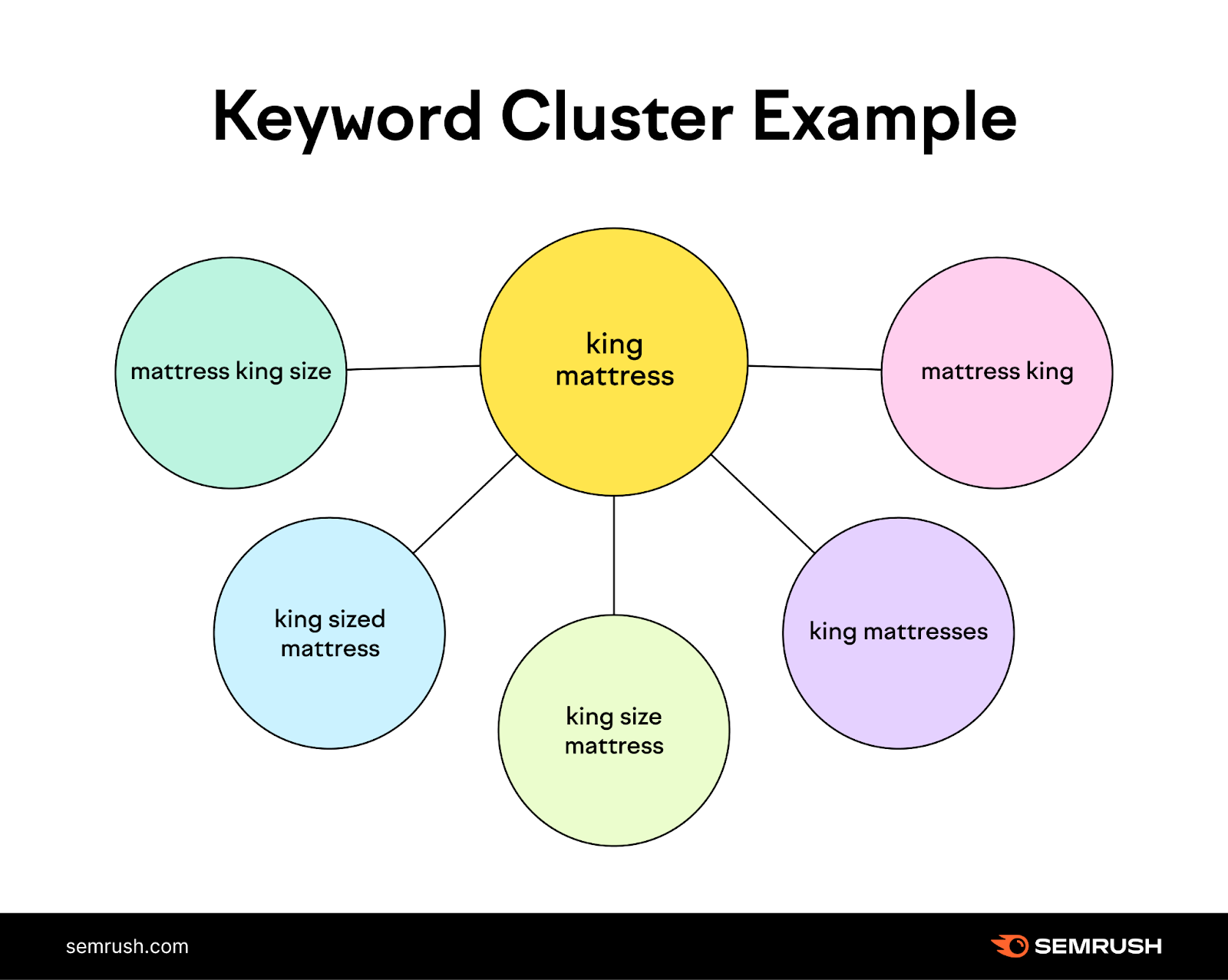
When using keyword clustering, you target a primary keyword (the main term you want to rank for) and secondary keywords (synonyms and long-tail variants) on a single page.
For example, the below page ranks for about 2,200 keywords and attracts an estimated 183,100 organic visits per month from the U.S.—according to Semrush’s Organic Research tool.
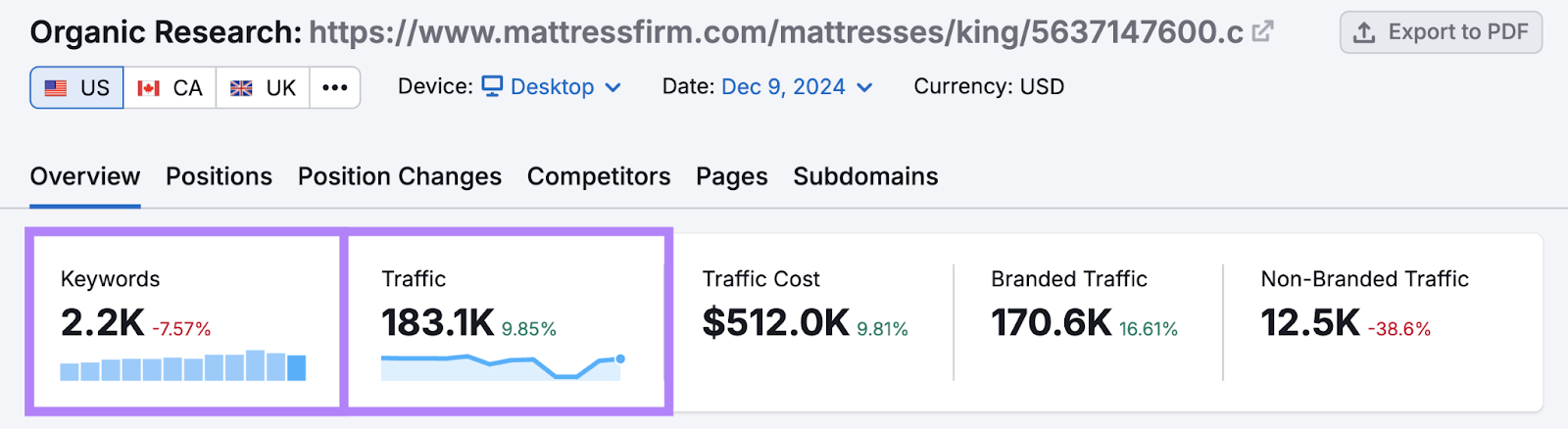
You can probably see that keyword clustering is an efficient way to snag multiple rankings given you can devote your time and energy to fewer pages.
A cluster approach can also help your content read more naturally and inspire you to cover important subtopics. Which can improve content quality.
Plus, targeting multiple terms on a single page allows you to benefit from those keywords’ combined search volumes. Because while individual keyword variations might have low search volumes, together they could have significant traffic potential.
How to Do Keyword Clustering
Learn how to do keyword clustering, step by step:
1. Build a Keyword List
Doing preliminary keyword research—a process for finding and analyzing terms your audience enters into search engines—is the first step in creating clusters.
Let’s go over two ways to discover relevant terms:
Find Keywords by Topic
First, you’ll need to create a list of keywords that are relevant to your business or industry.
Google’s Keyword Planner is a good option for finding relevant terms.
Or, use Semrush's Keyword Magic Tool for more personalized information.
To use the Keyword Magic Tool, enter a seed keyword (a broad term related to your business) to base your search around, enter your domain, select your target country, and click “Search.”

You'll see a long list of associated terms with the “Broad Match” results shown by default. These contain your seed keyword or a close variant.

To see even more keyword ideas, explore different match types.
Switch to “Phrase Match” for results that contain your exact seed keyword. Or use “Exact Match” for results that contain your exact seed keyword with the words in the exact order.
The list on the left side of the tool helps you explore subtopics based on modifiers (words that appear alongside your seed term).
Click a modifier to focus on results including that term.
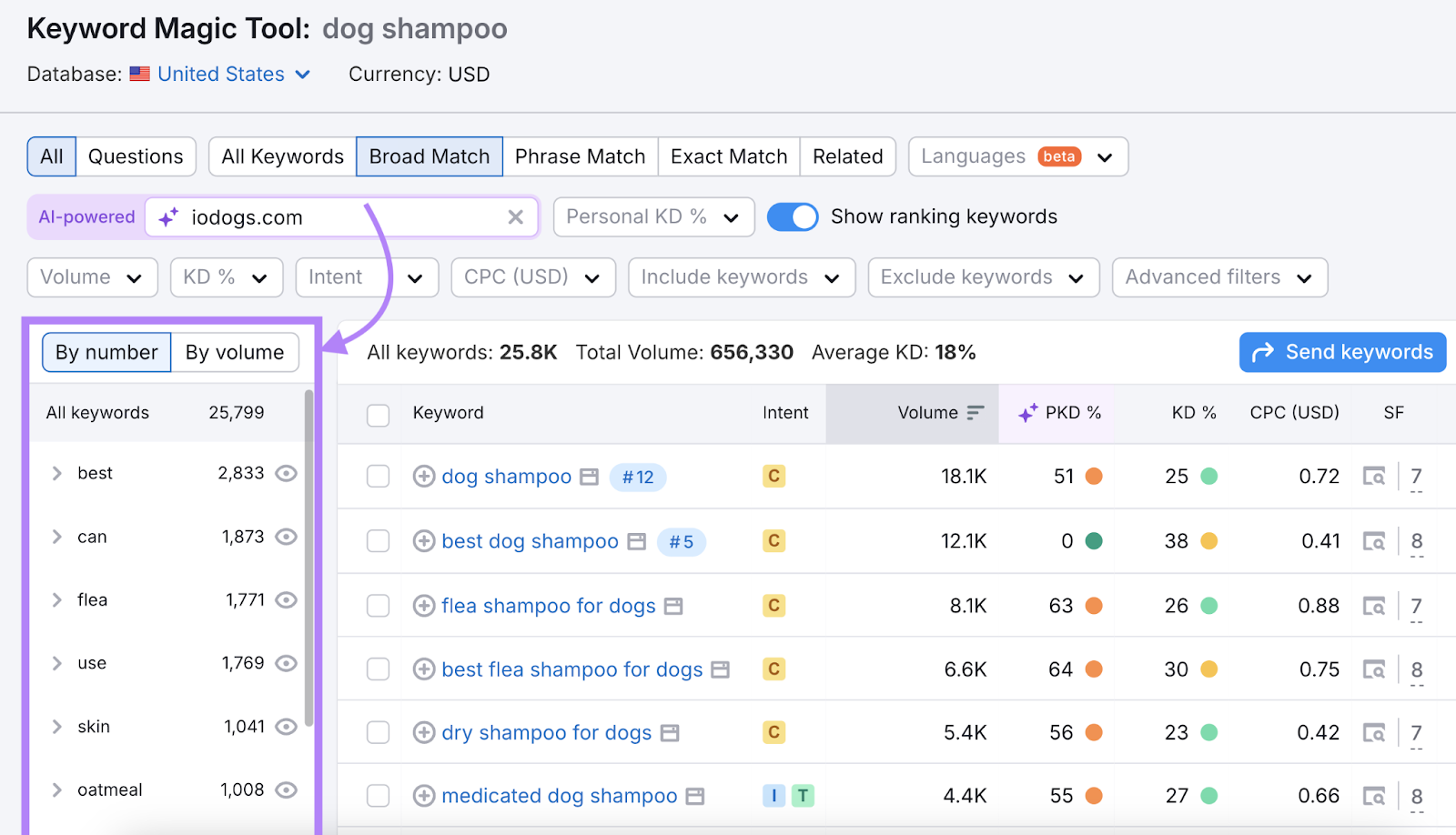
As you find relevant keywords, check the boxes next to them and click the “Send keywords” button to add them to Keyword Strategy Builder.
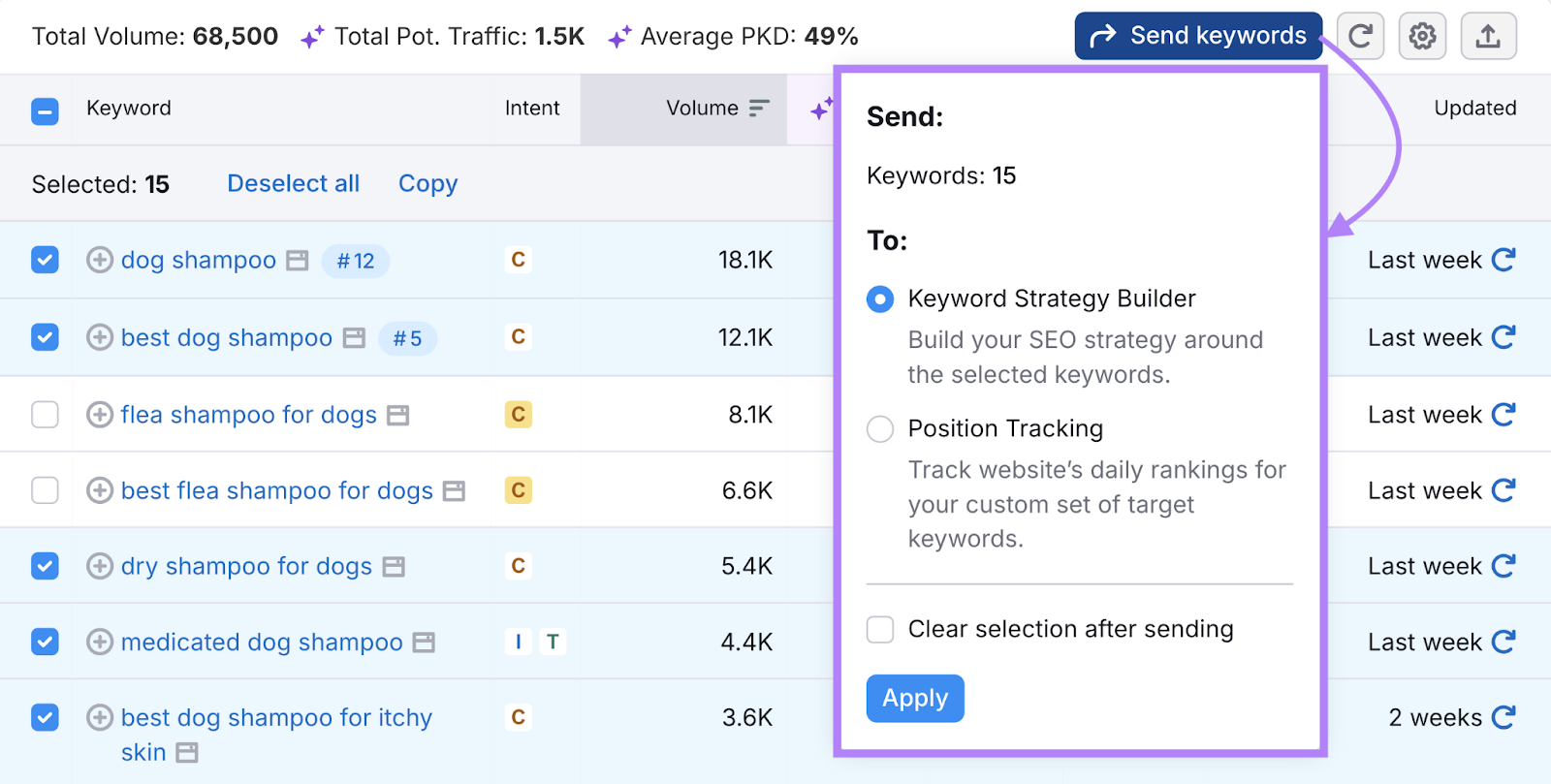
Alternatively, export the keywords to a spreadsheet along with the following data:
- Intent: The type(s) of search intent (informational, navigational, commercial, transactional, or a combination)
- Volume: The average number of monthly searches
- PKD %: Your Personal Keyword Difficulty score, a measure of how hard it will be for your specific site to rank organically in the top 10 Google results
And add a "Category" column you can use for clustering later on.

Repeat this process using additional seed terms.
Fill Gaps with Competitor Research
Looking at what keywords your major competitors are ranking for is another effective way to find relevant keywords you can build clusters around.
To see which keywords your competitors are ranking for, use Semrush’s Organic Research tool.
Enter the domain of a rival, select your target country, and click “Search.”

Then, go to the “Positions” report to see that competitor’s keyword rankings.
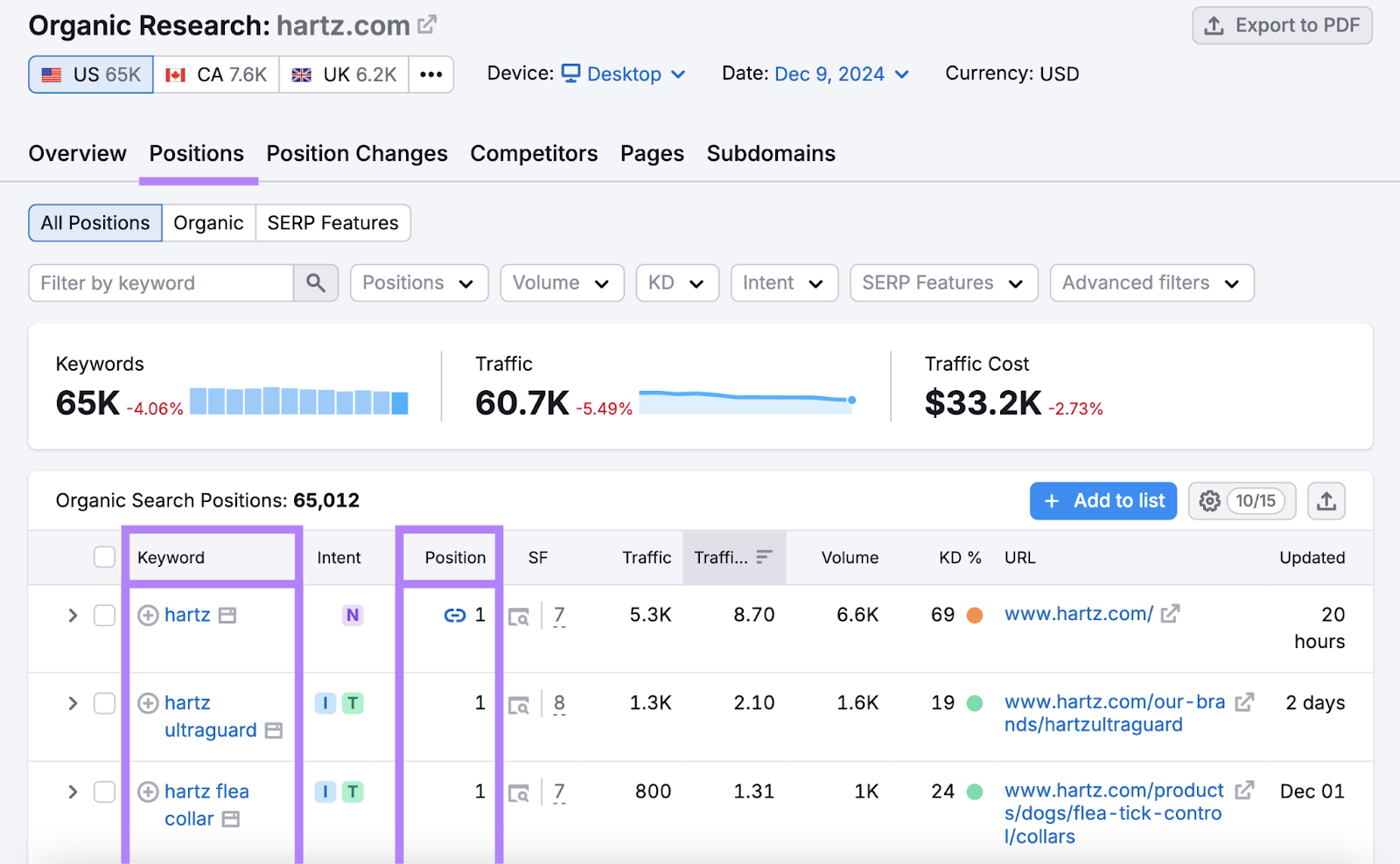
To skip over keywords you’ve already added to your list, go to “Advanced filters.”
Select these options in the three drop-downs: “Exclude” > “Keyword” > “Containing.” And type in each seed keyword you used to do keyword research.
Like this:
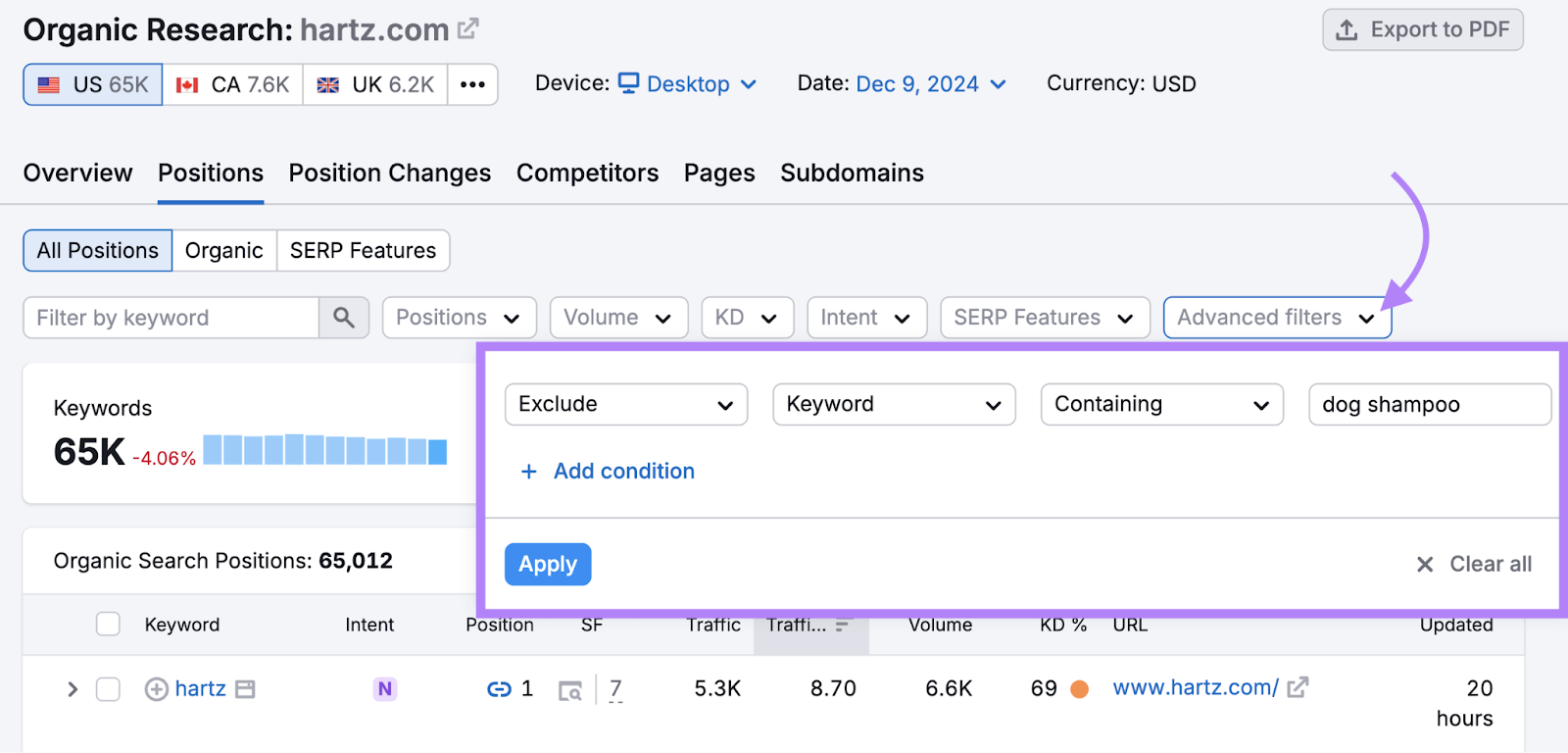
Add any relevant results to the appropriate keyword list.
Studying one competitor should fill most of the gaps, but you can repeat with as many rivals as you’d like.
2. Categorize Your Keywords
Clustering keywords largely involves grouping terms that share the same search intent, which means you’ll need to think about what the user is trying to achieve.
There are four main types of search intent:
- Informational: Users want to learn more about something (“benefits of dog shampoo”)
- Navigational: Users want to find a specific page or website (“buddy wash dog shampoo”)
- Commercial: Users want to research options before making a purchase decision (“best dog shampoo for allergies”)
- Transactional: Users are further along in the customer journey and want to complete a specific action, such as a purchase (“buy dog shampoo”)
Sometimes intent is clear. But not always.
Consider “apple cider vinegar for dog shampoo” vs.“apple cider vinegar shampoo for dogs.”
The first searcher is looking for ideas on how to use apple cider vinegar to bathe a dog (informational intent):

The second is looking for commercial dog shampoo that contains apple cider vinegar (commercial intent).

Google’s algorithm understands the difference, even if it’s subtle.
To understand the nuances to intent and how to create keyword clusters that match it, you can go through a manual process or use a tool.
Let’s go over both options:
Cluster Manually
To create clusters yourself, analyze Google's search engine results pages (SERPs)— known as a SERP analysis—for each of the terms you’ve saved and consider how you might group those that are similar.
To figure out whether you can group certain keywords together, consider these three factors:
- SERP similarity: Do the same pages rank well for those keywords? If so, it’s probably best to cluster the keywords.
- Content quality: Could you create high-quality content for separate pages focused on those different terms? If separate pages would be too thin, combine the keywords. If a combined page would be too broad, separate them.
- User journey: Will the average user want to explore all topics included at the same time? If so, keep all the content on one page.
Then, open your spreadsheet, think of a name for the keyword cluster, and add this information to the “Category” column.

Go through your list and make sure you’ve captured all the keywords that fit within the same cluster.
Repeat this process for other terms to create additional clusters.
While this manual analysis gives you precise control over your clustering, it becomes time-consuming with large keyword lists.
Use a Tool
Semrush's Keyword Strategy Builder automatically clusters your keywords based on search intent and SERP similarity to speed up the process.
Just open the keyword list you created using the Keyword Magic Tool and Organic Research, then click “Cluster this list” in the top right corner.
The tool will group your terms into clusters that contain a primary keyword and secondary keywords for each page.

3. Plan Your Keyword Strategy
Once you’ve created your keyword clusters, you need to prioritize them and decide which ones to create content for.
First, check whether you already have pages that correspond to your clusters.
- If yes, optimize the existing page
- If no, create and optimize a new page
You can then decide which keyword clusters to prioritize based on:
- Business goals: Think about which topics are most likely to have a significant impact on your business
- Resources: How much content can you create? Consider if you’re writing it all yourself, outsourcing it, or using AI tools for assistance
- Combined volume: The average number of monthly searches for the cluster—this is the average volume for each term on the page added together
- Personal keyword difficulty:How easy it will be for you to get to the top of Google in the organic (unpaid) results
- Efficiency: Optimizing existing pages is quicker and easier than creating new pages
Keep in mind that higher rankings generally produce more clicks. Which means it might be better to prioritize a cluster that you stand a better chance of ranking for, even if it has a lower search volume.
But if you have a low Personal Keyword Difficulty score for high-volume terms, they’re worth pursuing.
You can review this information in the Keyword Magic Tool.

4. Optimize or Create Content
To target your keyword clusters, you’ll need to either optimize existing content or create a new page—both of which should involve using SEO best practices.
Here are some of the most important on-page SEO tactics to use:
- Include the primary keyword in the URL slug, title tag, meta description, and H1 tag
- Mention the primary keyword within the first paragraph of body content
- Naturally include primary and secondary keywords throughout your body content
- Use secondary keywords within subheadings, where appropriate
- Add internal links to related pages
If you used Keyword Strategy Builder, click the “Write content” button next to a keyword cluster to send it to the SEO Writing Assistant.

This will open up the SEO Writing Assistant with all of the target keywords added automatically.
If you clustered your keywords manually, you can still try this tool with a free Semrush account. Just add your keywords manually.
From here, you can paste in existing content from your site. Or write new content to target the keywords in your cluster.
If you need help, try the Smart Writer features that use AI to write or rephrase content.
The tool also scores your content for SEO, originality, tone of voice, and readability in real time. To help you optimize your content as you go.
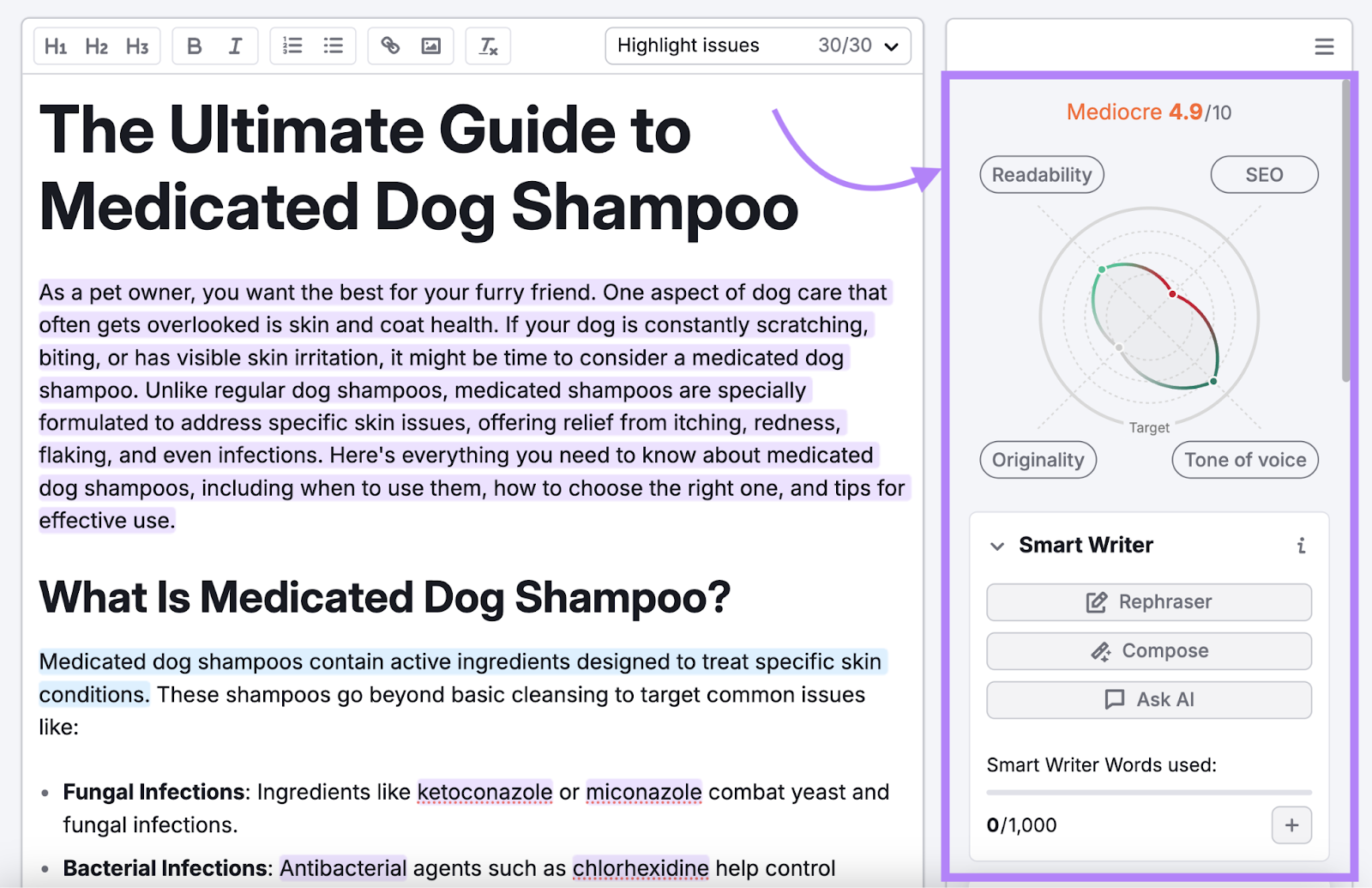
Once you’re happy with the copy, update the live page on your site.
Repeat writing or optimizing pages for your other keyword clusters.
Track Your Cluster Rankings
It’s important to check your rankings regularly to see whether your strategy is working—or whether you need to make adjustments.
You can monitor your rankings for your cluster keywords using Google Search Console (GSC). Just log in to your GSC account and manually look for the terms in your clusters.
Or, use Semrush’s Position Tracking tool to precisely track the terms you included in your clusters.
You can send clusters directly from the Keyword Strategy Builder by clicking the “Send keywords” button.

If you clustered your keywords manually, you can add the keywords directly to Position Tracking. Or save your spreadsheet as a CSV file to upload to the tool.
After you finish setting up your project, you’ll be able to see your keywords and how your pages rank for them in Google.
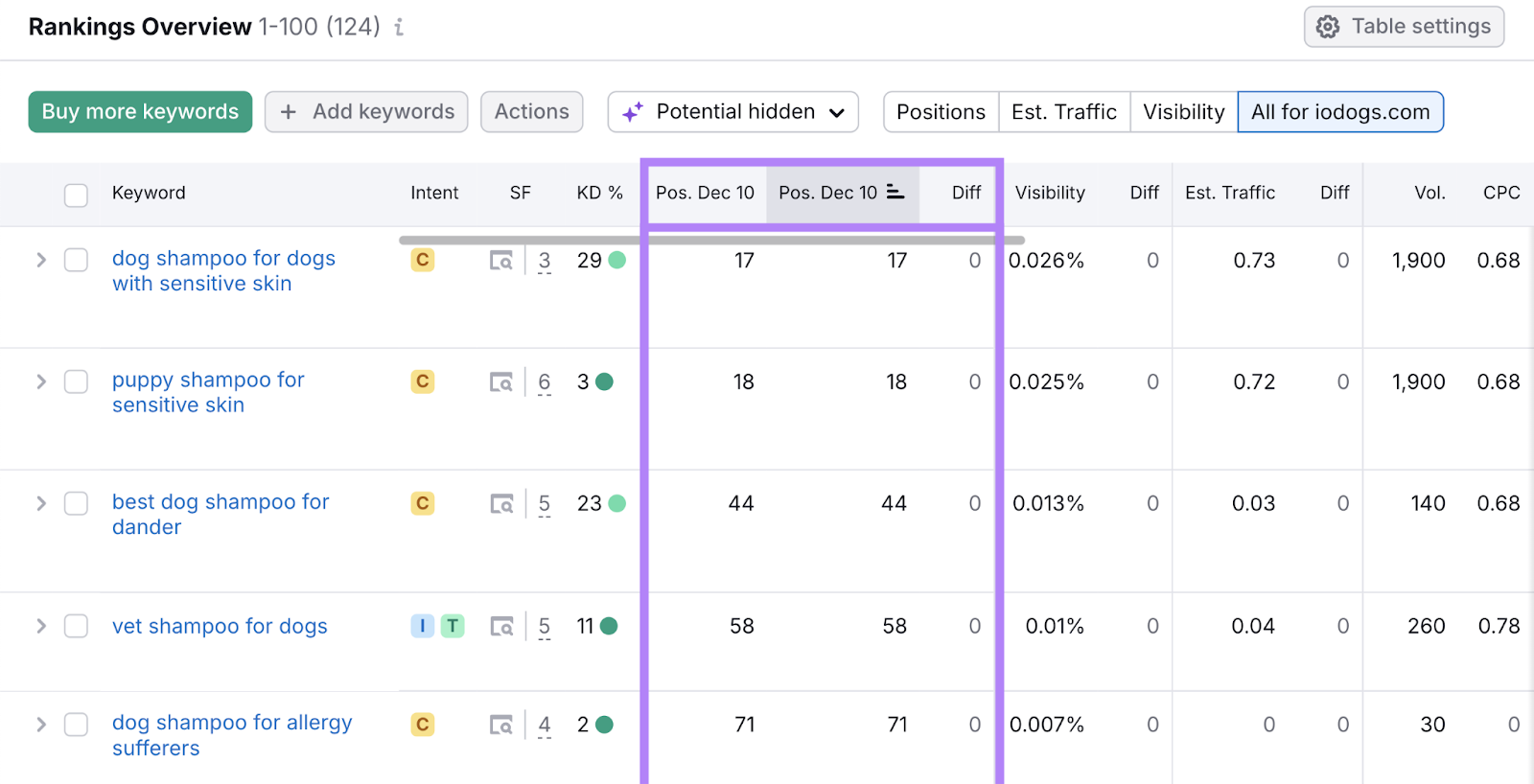
Use this data to identify which pages are performing well and decide what (if any) changes are needed.
