Here are the three best ways to learn SEO:
1. Study SEO Basics
Make sure you know the SEO basics before you dive into tools and resources.
Learn What SEO Is
Search engine optimization (SEO) describes all processes and techniques designed to help you rank higher in search engines such as Google.
The higher you rank, the more likely you are to drive people to your pages. So, the primary goal of SEO is to get more organic traffic (unpaid traffic) from search engines.
Discover How Search Engines Work
To understand how to do SEO, you need a basic understanding of how search engines work.
First, search engines have to discover your page. They use programs (called website crawlers or bots) that follow links from known pages to discover new pages. This is called crawling.
After the search engine discovers a new page, it analyzes its content and (hopefully) stores it in a huge database of pages called an index (e.g., the Google index). This step is called indexing.
Finally, the search engine uses various algorithms to pick the best and most relevant pages from its index to serve them as ordered search results for users' search queries. This is called ranking.
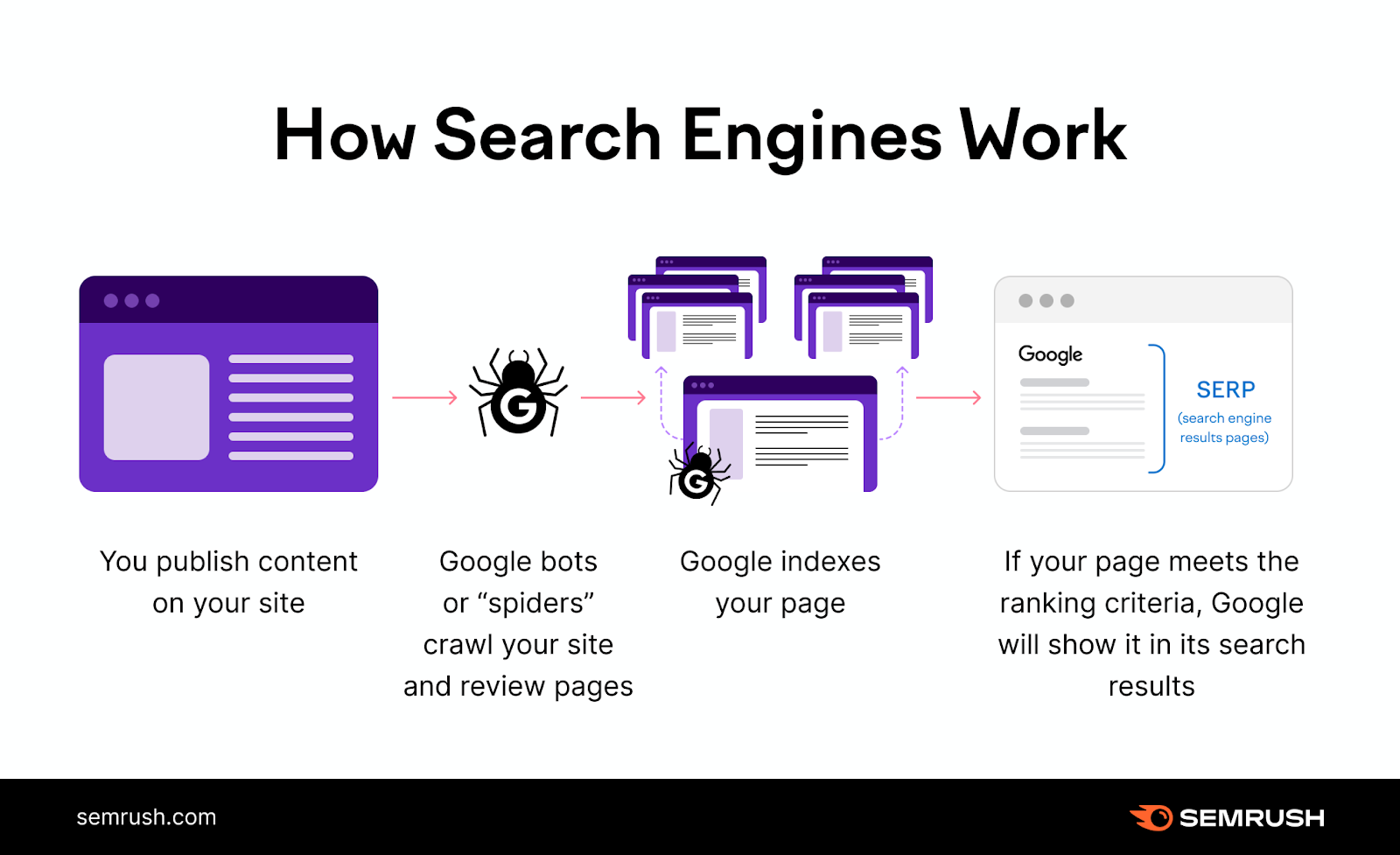
SEO is all about making sure search engines can crawl and index your pages. And showing search engines that your content is the best (in terms of quality, relevance, and user experience).
Understand SEO Ranking Factors
SEO ranking factors are things that affect your website’s and individual pages’ performance in search engine results.
According to our ranking factors study, the most important Google ranking factor is text relevance. Meaning how relevant your page’s content is to the user’s query.
Google also considers things like:
- How fast your page loads
- The number of other sites link to your website
- Whether your page uses the secure HTTPS protocol
Know the Types of SEO
The main types of SEO are:
- On-page SEO: Optimizing a specific page to rank better. Tactics include content optimization, title tag optimization, and internal linking.
- Off-page SEO: Doing SEO activities that occur outside of your website. Tactics include link building, content syndication, and social media management.
- Technical SEO: Improving technical aspects of your site for both search engines and users. Tactics include improving page speed and site architecture.
There are also SEO tactics for specific content formats, including:
- Image SEO: Optimizing images to rank better in regular and image results
- Video SEO: Optimizing videos to rank better in regular results, image results, video results, and on platforms like YouTube
And there are even SEO disciplines for specific types of businesses or websites, such as:
- Local SEO: Tactics that help local businesses rank higher in local results
- International SEO: Tactics for websites that serve multiple languages and locations
- Ecommerce SEO: Tactics for online stores
- SaaS SEO: Tactics for software as a service (SaaS) businesses
- Small business SEO: Tactics for small businesses
- B2B SEO: Tactics for business-to-business (B2B) brands
Build Essential SEO Skills
SEO covers multiple disciplines and requires several hard skills. Here are the most important skills for SEO:
Keyword Research
Keyword research is the process of discovering search terms (i.e., keywords) that relevant audiences type in search engines. So you can target the ones that are likely to be most beneficial for your business.
A good keyword research tool will help you analyze things like:
- Search volume: The average number of monthly searches for a keyword
- Keyword difficulty: A measure of how hard it’ll be to rank highly in the search results
- Search intent: The reason behind a user’s search (also known as keyword intent)
SERP Analysis
Assessing the search engine results page (SERP) and results for a given keyword is called SERP analysis.
It allows you to identify SEO ranking opportunities. And work out what you need to do to secure them.
For example, the SERP for “chocolate cake” is dominated by recipes on popular sites that search engines see as reputable. This means that other types of content and lesser-known sites might struggle to rank here.

You’ll also notice various SERP features (non-standard search results). Such as rich snippets with star ratings.
If you were writing a chocolate cake recipe, you could optimize for these elements. With the goal of getting more visibility and clicks.
Content Creation
Content creation is an important part of SEO because it gives search engines something to evaluate and rank.
For the best results, you’ll need to:
- Come up with relevant content ideas or blog ideas
- Take advantage of content creation tools
- Create quality content that’s tailored to your target audience
- Distribute your content across various channels
Generally, Google wants to rank unique content that demonstrates Experience, Expertise, Authoritativeness, and Trustworthiness (E-E-A-T). Because it wants to provide helpful and reliable results to users.
This means your content should be accurate, comprehensive, and relevant to your brand.
On-Page Optimization
On-page optimization is the process of improving the technical and content aspects of your webpages. To make them more user-friendly and relevant to your target keywords.
And it helps you rank higher in search engines and attract more organic traffic to your site.
Some of the key elements of on-page optimization are:
- Title tags: The clickable headlines that can appear in search results. They should include your main keyword and a compelling value proposition that entices users to click on your page.
- Meta descriptions: The snippets of text that may appear below headlines in search results. They should provide a concise summary of your page and include a call to action that encourages users to click.
- Headers: The subheadings that structure your content and make it easier to read and scan. They should use relevant keywords and follow a logical hierarchy (H1, H2, H3, etc.).
- Content: The main body of your page that provides useful and engaging information to your audience. It should cover your topic in depth, answer the searchers’ questions, and use natural language and variations of your keywords.
- Images: The visual elements that enhance your page content and appeal to your audience. They should have descriptive alt text that describes what the image shows and include your keywords when relevant.
- Internal links: The links that connect your pages to each other and help users navigate your site. They should use descriptive anchor text that indicates what the linked page is about.
To do on-page optimization, use a tool that can analyze your pages at scale.
For example, On Page SEO Checker pinpoints weaknesses and provides suggestions on how to improve pages across your site.
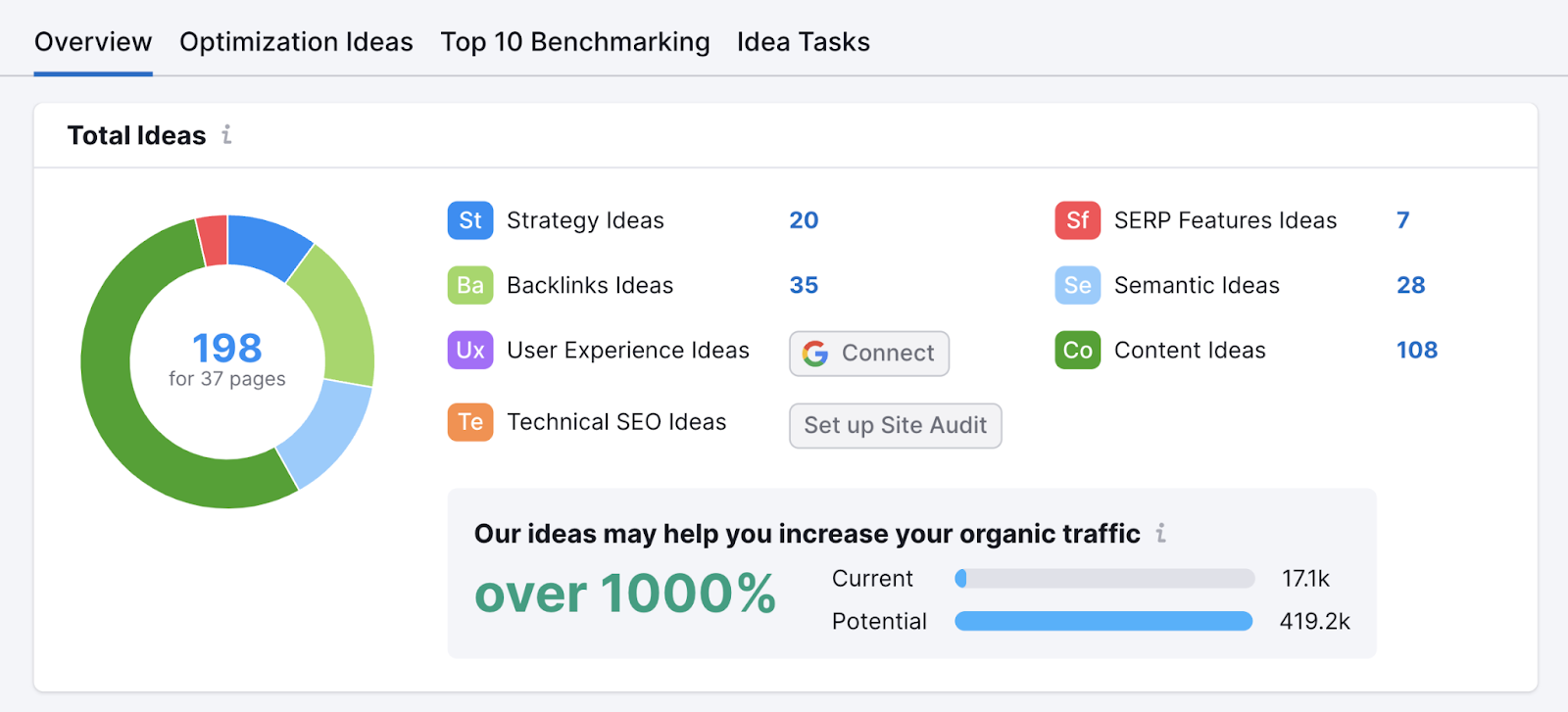
Technical SEO
Technical SEO involves improving various technical aspects of your website. The goal is to make sure search engines can crawl and index your website properly.
This includes things like:
- Having an XML sitemap (a file that lists all the pages you want search engines to index)
- Creating a robots.txt file (a file that tells search engines which pages on your site should be crawled)
- Using meta robots tags (HTML that tells search engines how to crawl, index, and display a particular page)
- Implementing structured data (code that helps search engines better understand your content)
Much of technical SEO is about improving website performance and the user experience.
Things like:
- Mobile-friendliness
- Core Web Vitals (a set of metrics that score your pages for user experience)
- HTTPS (which relates to website security)
You can conduct a technical SEO audit to identify and prioritize issues on your site.
Try it out now with Semrush’s Site Audit tool. You can then work to address all your “Errors” (the most severe issues, and then move on to “Warnings” and “Notices.”

Link Building
Link building is a set of practices aimed at increasing the number of links you get from relevant, quality sites.
It’s important because search engines can treat these kinds of links (backlinks) as indicators of your site’s trustworthiness and quality.
The idea is simple:
If many authoritative pages link to a certain page, that page is also considered to be authoritative. This is why link building has always been an important part of SEO.
Our backlink management course can help you learn the basics in less than an hour.
Website Architecture
Website architecture is the hierarchical structure of your webpages and how they’re linked together. It affects both the user experience and your SEO performance.
Here’s a visual example of website structure:
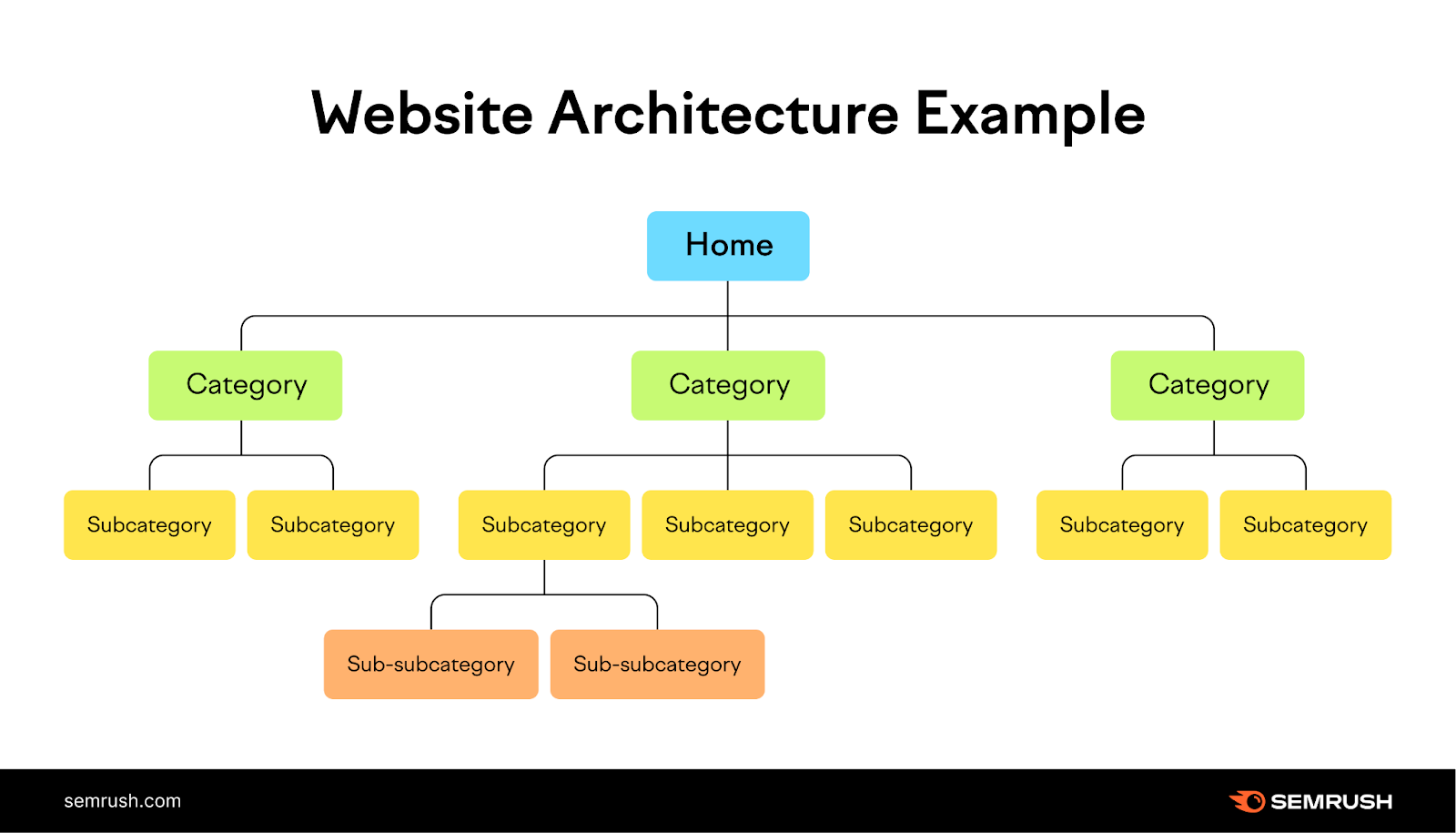
A good website architecture should:
- Help users easily find the information they need and navigate your site smoothly
- Help search engines crawl and index your site efficiently and understand the relationships between your pages
- Distribute your page authority evenly and boost your topical authority for your target keywords
SEO Performance Monitoring
Being able to track and analyze SEO results is a vital skill. Because it tells you what strategies work best for your business.
It’s a good idea to monitor SEO key performance indicators (KPIs) like:
- Keyword rankings
- Organic traffic
- Organic conversions
2. Learn by Doing
The best way to learn SEO is to put your knowledge into practice.
You may already have a website where you want to apply what you’re learning about SEO. If you don't, here are a few options:
- Start a blog on any topic you feel passionate about. And try to rank for a couple of keywords.
- Start a side project (e.g., an affiliate website) that may transform into an additional source of income
- Help a friend or a family member optimize their website for free
Every niche is a little different. So, even if you have a business website, it may help you to also run a personal project where you can experiment freely.
The more websites you work on, the more SEO experience you'll gain.
When picking a blog niche (or a niche for another side project), make sure it’s something that:
- You’re interested in
- You know a lot about
- You can make money from
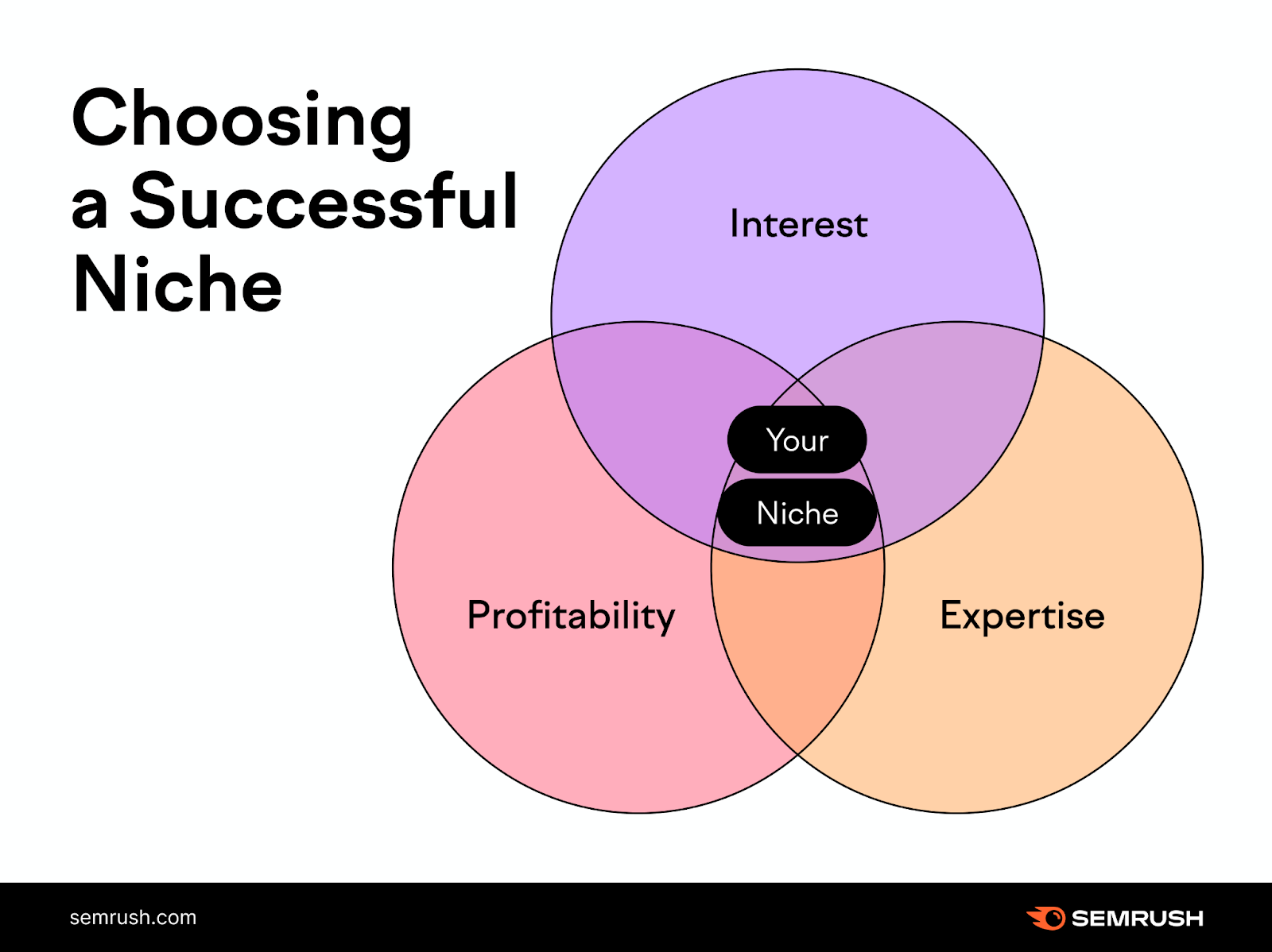
Don't be afraid to try new things like SEO split testing and learn from your mistakes.
Along the way, you’ll need to use some SEO tools. Like Google Search Console.
Set Up and Learn Google Search Console
Google Search Console is a free Google tool that allows you to monitor your site’s performance in Google Search. As well as various aspects of technical SEO.
Here are some of the reports you'll see when you sign into Google Search Console:
- Search results report: Data about how your website performs in Google search results
- Page indexing report: A list of all the pages that have been successfully indexed. Plus those that have been excluded and the reasons why.
- Page experience report: An overview of your site's performance in terms of usability
All of these are useful reports you'll make use of sooner or later.
Get Acquainted with an SEO Tool Set
If you run a business website, a quality SEO tool set is an investment that will definitely pay off. Not only will it help you make informed SEO decisions based on data, but it will also save you a lot of time.
And it gives you a competitive advantage over competitors that use only free SEO tools (or no tools at all).
When choosing your SEO tools, make sure to look for at least these basics:
- Keyword research tool
- Competitor analysis tool
- Rank tracking tool
- On-page analysis tool
- Technical audit tool
- Link building tool
You may need other tools based on your particular needs. Such as a listing management tool for your local SEO efforts.
Getting acquainted with your options can take some time, especially for beginner SEOs. Make sure you choose ones with a lot of resources to help you get started as well as quality customer support.
Better yet, look for all-in-one platforms.
Semrush includes more than 55 tools, including the ones above. It also has an extensive Knowledge Base and a dedicated support team ready to help you 24/7.
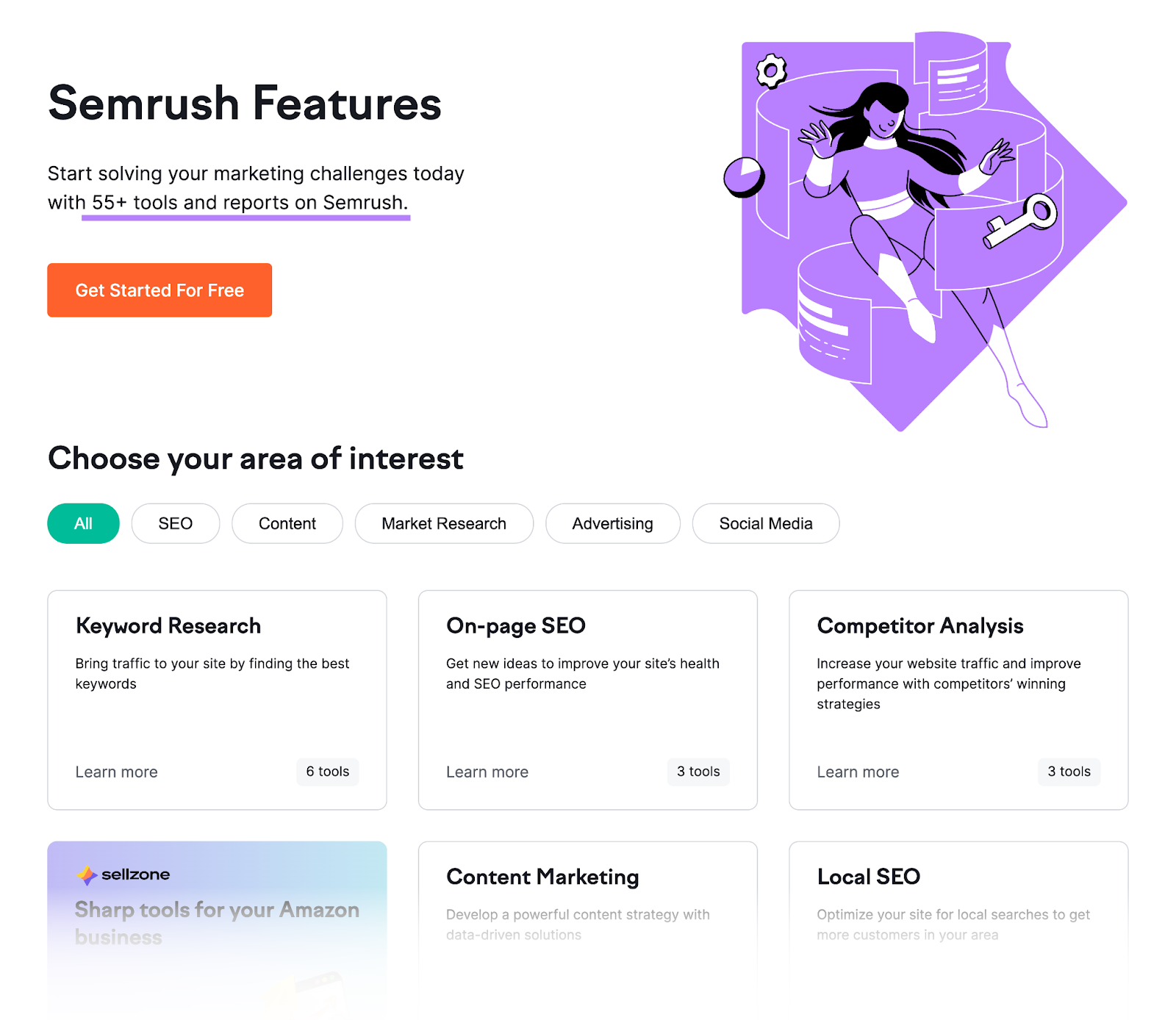
You can try Semrush with a free account. Sign up now then check out these resources:
Master SEO Tools within Your CMS
Each content management system (CMS) has its own settings and plugins that can affect your SEO performance.
Get to know the basics of SEO for your CMS:
3. Get Advice from Expert Sources
Unfortunately, there are a lot of SEO myths out there. So, you should be very careful and only choose educational resources that provide reputable and up-to-date information.
Use Official Google Sources
Google is the largest search engine in the world. And learning directly from their official SEO resources means you’ll get information directly from a trusted authority.
Here are some official Google resources every SEO should know:
- Google Search Central Blog: The official blog where you’ll find information about news, algorithm updates, and SEO best practices (including Google's SEO Starter Guide).
- Google Search Central’s YouTube channel: Google news, updates, tutorials, podcasts, and interviews. It also includes SEO Office Hours—Q&A sessions about SEO with official Google representatives.
- Search Quality Rater Guidelines: Extensive guidelines for Google's Search Quality Raters, who assess the quality of search results and provide Google with feedback. These guidelines can teach you a lot about what Google deems high-quality content.
Last but not least, it’s worth following John Mueller, Google's Search Advocate and one of the most notable mediators between Google and the SEO community. He's active on X (formerly Twitter) and Reddit.
Read SEO Blogs
Reliable SEO blogs can teach you SEO basics, provide you with proven tactics, and keep you up to date with the latest news.
Here are a few of our go-to SEO blogs:
- Semrush: The Semrush blog offers beginner-oriented posts, advanced guides, SEO studies, and insights from industry experts
- Backlinko: Brian Dean breaks down complex topics into actionable tips so anyone can study SEO and apply their knowledge to their site
- Search Engine Journal: One of the most popular SEO blogs with the latest search news, guides, webinars, and how-tos
- Search Engine Land: A popular publication that provides how-to guides and the latest developments in the industry
Take Free SEO Courses
Courses are a very popular way to learn SEO online. They’re usually divided into easy-to-digest chapters and award you with an SEO certificate upon completion.
Here are some popular SEO courses you can take for free:
- Semrush Academy: A wide variety of SEO and online marketing topics taught by industry experts like Brian Dean, Eric Enge, and Nathan Gotch
- Google SEO Fundamentals: A course to learn SEO basics from the University of California, Davis
- SEO Certification Course: A popular four-hour course from HubSpot
FAQs
Is SEO Worth Learning?
With many online experiences beginning with a search engine, having a strong understanding of SEO can help you drive organic traffic to your website, increase your online visibility, and generate more revenue.
Whether you’re a business owner, marketer, or content creator, investing time in learning SEO can help you achieve your online goals and improve your website’s performance.
How Long Will It Take to Learn SEO?
It can take a few weeks for beginners to gain a basic understanding of SEO concepts and practices. But it may take several years of continuous learning and practice to become an SEO expert and understand advanced SEO concepts.
And learning SEO is an ongoing process that requires keeping up with the latest updates, trends, and developments in the SEO industry.
Does SEO Require Coding?
SEO doesn’t necessarily require coding knowledge, but having a basic understanding of HTML, CSS, and JavaScript can be helpful.
Some advanced SEO techniques (like implementing structured data markup) may require coding skills or the assistance of a developer.
Is Learning SEO Difficult?
While learning SEO might not be complicated itself, SEO is a complex discipline.
It requires both theoretical and hands-on knowledge, as well as technical, creative, and analytical skills. To learn SEO, you'll need:
- A website to practice on
- A willingness to try out new things
- Access to reliable resources
- An SEO toolkit with quality data
