What Is a Title Tag?
A title tag (or <title> tag) is an HTML element that provides a webpage title for search engines and internet browsers to use. It can shows up in three key places:
- Search engine results pages (SERPs): The clickable headline that appears in Google search results
- Link previews: When the link is shared via social media or messaging apps, the title tag appears as part of the preview
- Browser tabs: The text displayed at the top of the browser tab
This is what a title tag can looks like in all three locations:
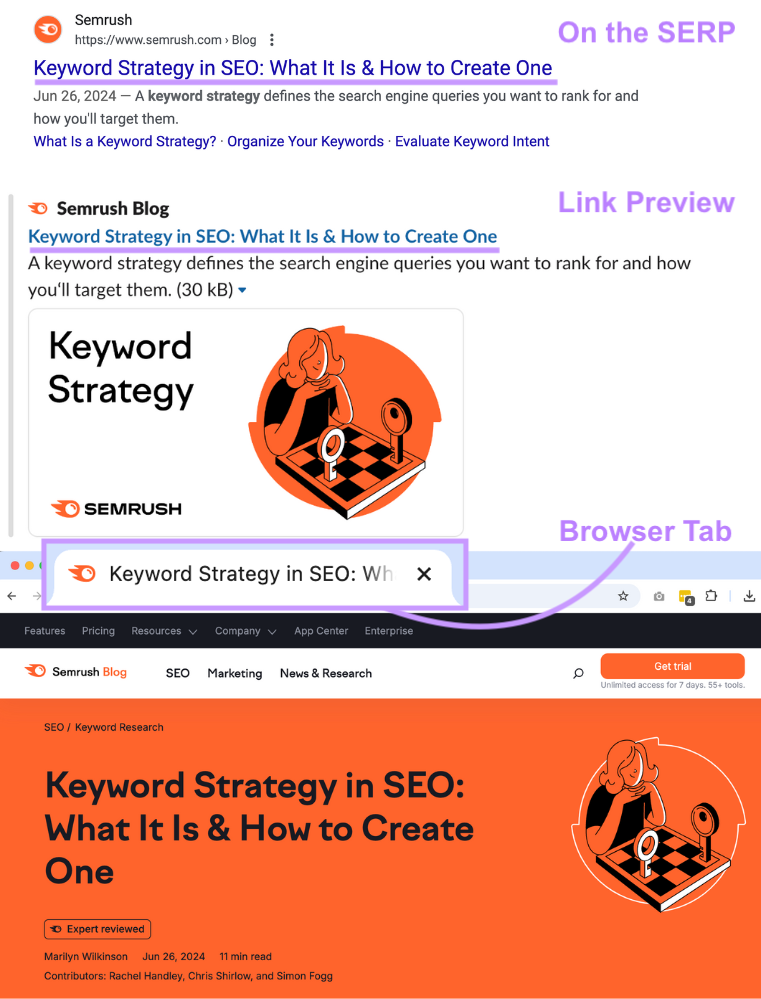
The primary purpose of a title tag is to give context about the page's content to both users and search engines.
Title tags give users a preview of what the page is about, which can help them decide whether to click on the result.
They provides search engines with an overview of the webpage’s content. Helping search engine crawlers better understand the page’s context.
Why Are Title Tags Important?
Title tags are important for both SEO and user experience. Here are four main reasons:
- They can affect your SEO rankings. Because search engines, such as Google, use them to understand what your page is about and how relevant that page is to each user query.
- They can appear in search results. Which means they can influence the number of clicks you get (or your click-through rate). And searchers’ perception of your brand.
- They can appear in link previews. On social media, messaging apps (like Slack), etc. If the title is missing or poorly optimized, users may be less likely to click through.
- They appear in browser tabs. And help users find the correct page when multiple tabs are open. This can directly impact user experience.
Now that we’ve laid out why title tags matter, let’s talk about getting the length just right.
How Long Should a Title Tag Be?
Title tags should be between 50 and 60 characters (or 550 px) long.
That said, there’s no strict character limit for title tags.
SEO professionals generally recommend shorter title tags because longer ones can get truncated (i.e., cut off) or rewritten by Google when displayed in search results.
And a truncated title tag doesn’t always convey the message you want it to. Or attract clicks.
For example, this title tag got cut off and now says, “Exploring The Future Of …” which doesn’t make a lot of sense.
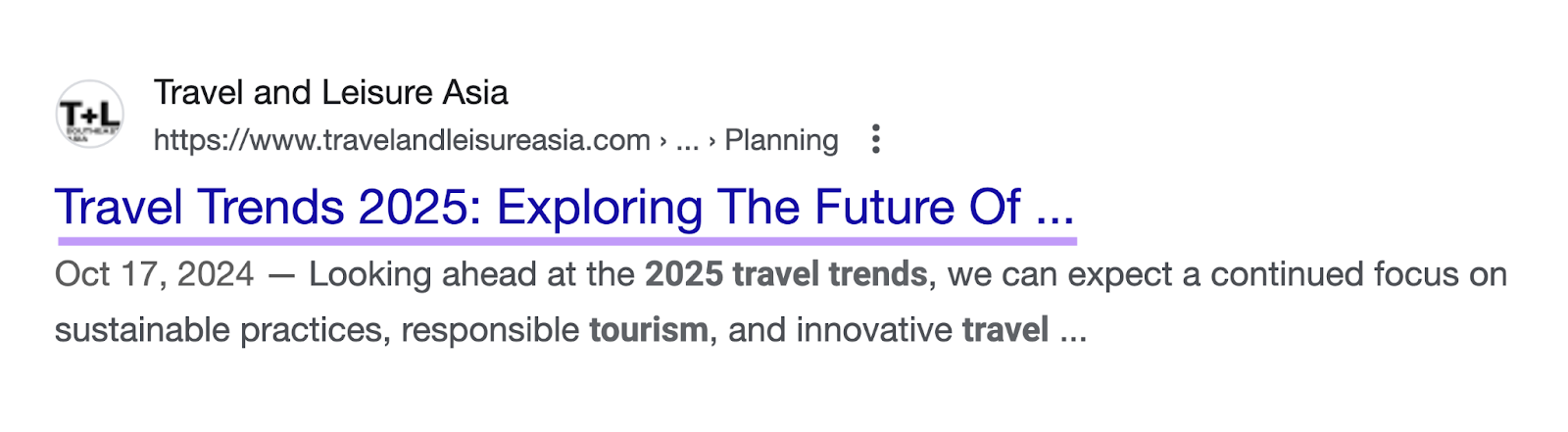
So we recommend keeping your title tag brief while still giving readers and search engines enough information about your page content.
4 Steps to Write a Good SEO Title Tag
Search engines like Google rewrite title tags if they don’t fully match the content or user intent.
While you can’t completely control how Google displays your title, you can increase the chances of your title showing up as intended.
Follow these steps to write title tags that are both SEO-friendly and relevant to users:
1. Look at the Titles of Top-Ranking Search Results
Google your target keyword and observe the titles of the top-ranking results.
Pay attention to the types of titles performing well. This will give you an idea of what title tags search engines prefer for that specific keyword.
Observe how top results phrase their titles. Do they use numbers or specific words to appeal to users?
Let’s say you’re targeting "best project management tools."
A quick Google search shows that top-ranking results have the following characteristics:
- They include the words “best project management software”
- They contain a year (2024 or 2025)
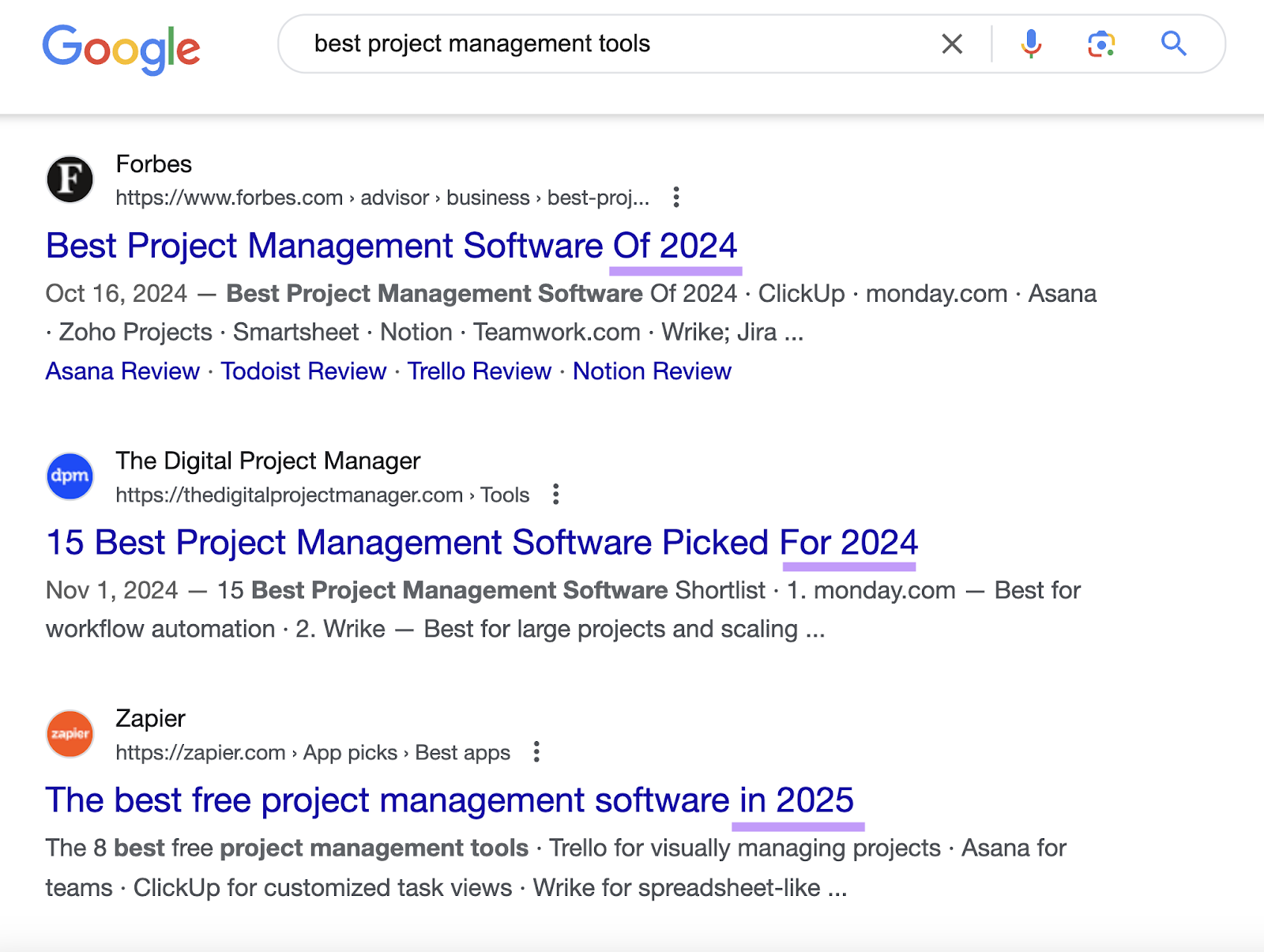
From that analysis, you may conclude that including the year in your website title tag might be a smart move.
That said, avoid making your title too similar to competitors’ titles. Instead, focus on writing a unique and engaging title that captures users' interests, encourages clicks, and describes your content.
2. Include Your Primary Keyword in Your Title
Including your primary keyword in your title tells both search engines and readers what your content is about.
For example, if your primary keyword is "on-page SEO," including the exact keyword, "On-Page SEO," in your title tag makes the purpose of the page immediately clear to both users and search engines.
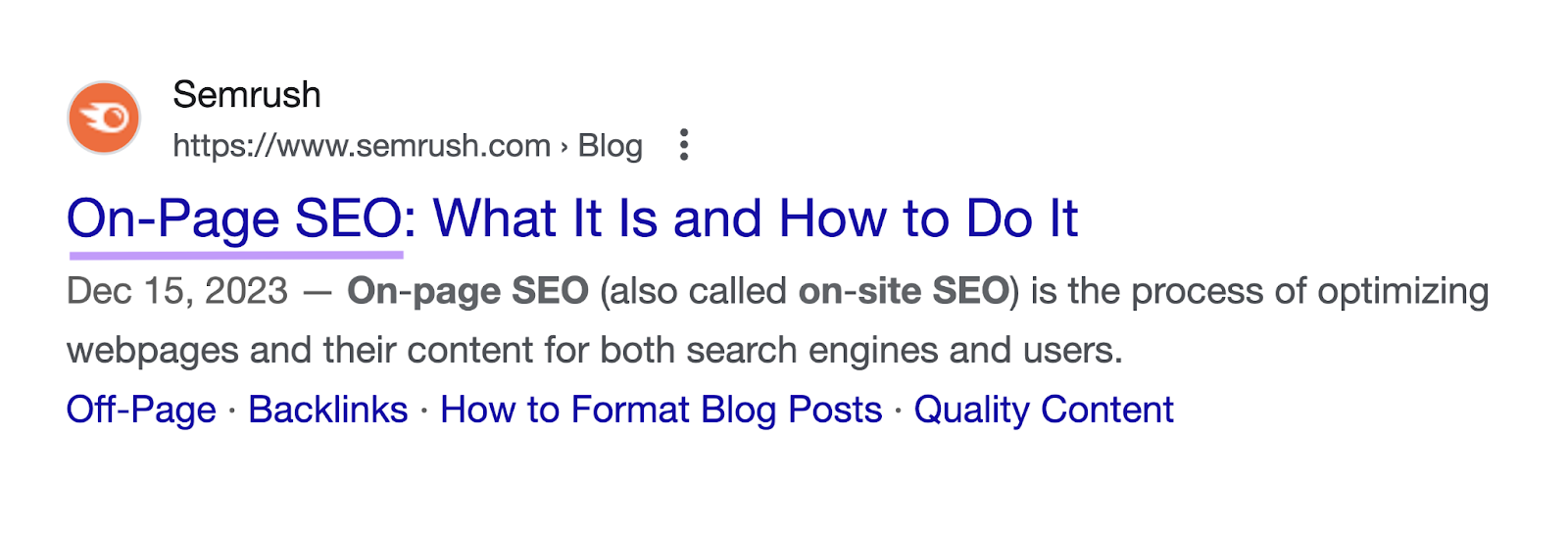
It also makes it easier for users to find the page they’re looking for in their browser tabs.
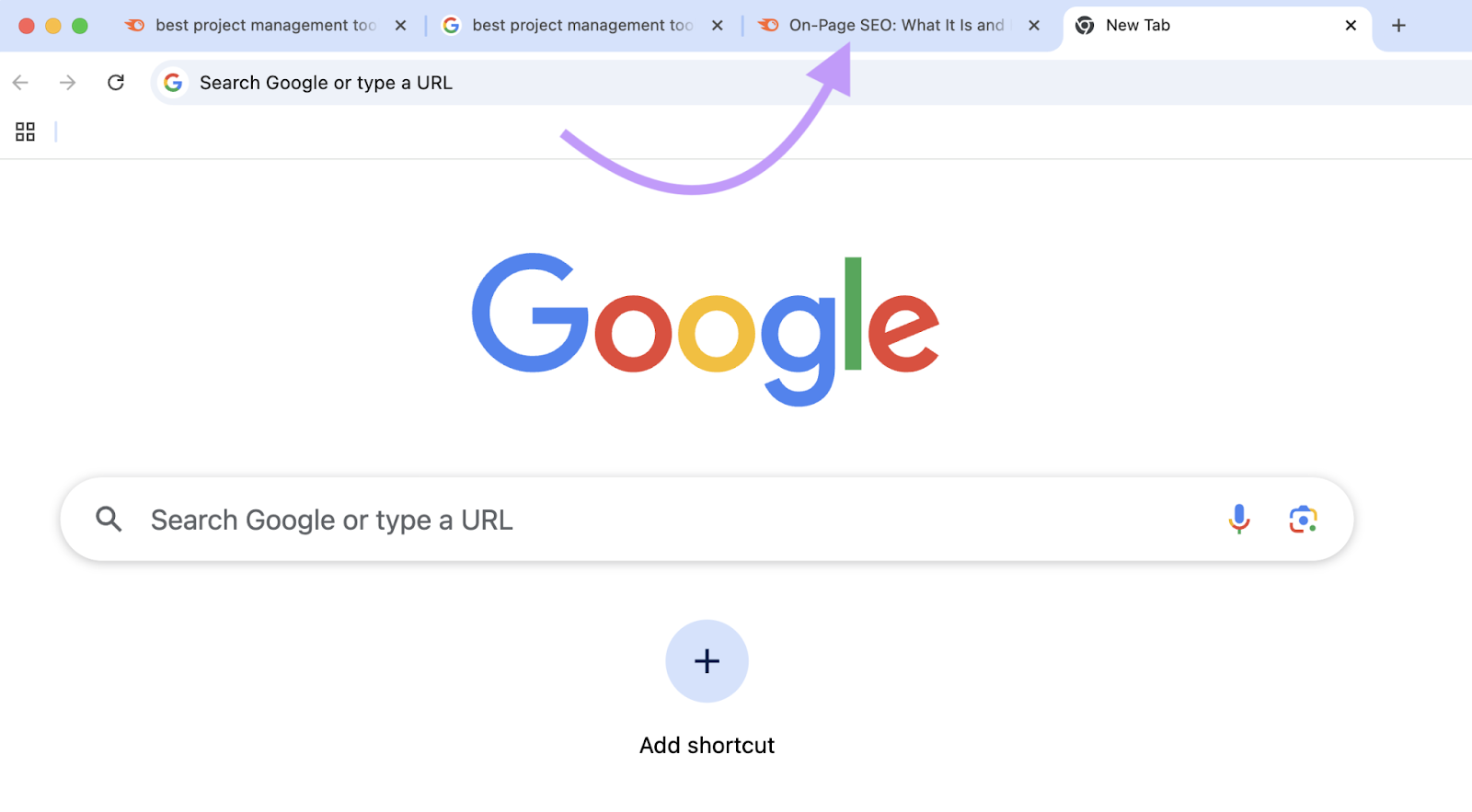
But stick to one target keyword in the title tag.
Cramming multiple keywords into a title (a form of keyword stuffing) can hurt your rankings. That’s because search engines like Google view this as spammy behavior and may penalize your page.
Even Google’s official guidelines warn against keyword stuffing.
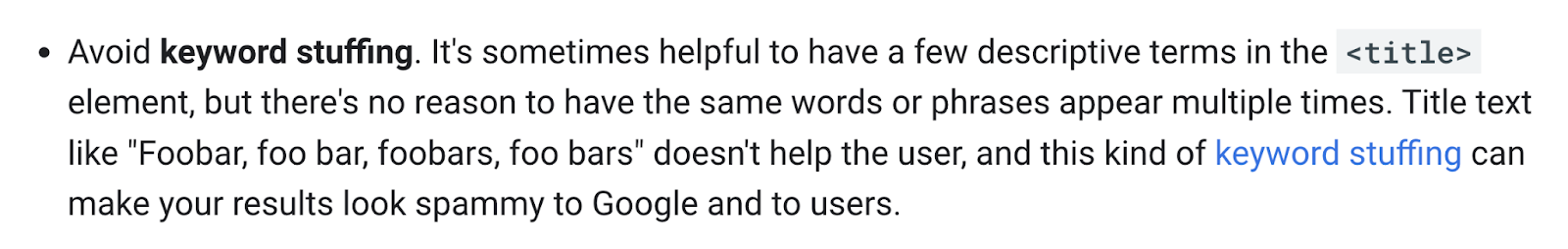
For example, this page title crams in three different keywords: "weighted blankets," "blankets," and "affordable weighted blankets":

You can cover other relevant terms. Just make sure to do it more naturally.
Like this:
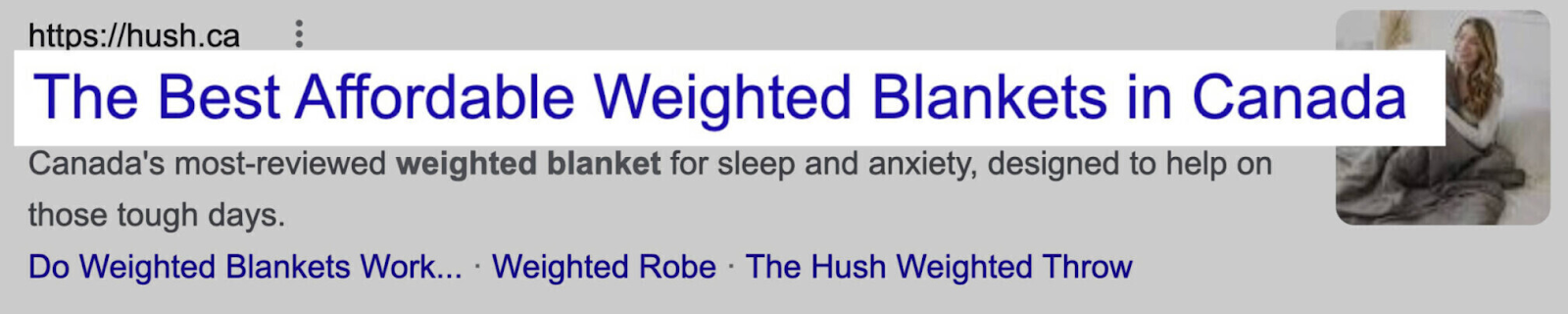
3. Use Descriptive and Concise Language
Using descriptive language in your title tags helps readers and search engines better understand the context of the webpage.
Concise language, on the other hand, helps you keep your title tag between the ideal 50 to 60 characters or 550 px long. So your title tags don’t get cut off on the results page or rewritten by Google.
Here are some tips to keeping your title tag descriptive and concise:
- Use simple language to describe the page content
- Avoid repeating words or adding unnecessary details
- Don’t use all caps, as uppercase letters take up more space and can make the title harder to read
- Only include your brand name if it’s necessary
- Use symbols like “&” instead of “and” to save space
- Choose narrower separators like colons (:) or pipes (|) instead of hyphens (-) or dashes (—) to save space
For example, if you’re writing a blog post about fitness tips for beginners:
❌ Too vague: "Fitness Tips"
❌ Too long and includes unnecessary phrases: "The 10 Most Amazing Fitness Tips for Beginners Who Want to Exercise at Home"
✅ Good: "Fitness Tips for Beginners: Easy Workouts & Nutrition Advice"
This improved title tag entices users to click. And provides search engines with much-needed context about the webpage.
4. Make Your Title Tag and H1 Similar
Make your title tag and H1 tag similar, if not the same, so as not to confuse search engines and readers.
The H1 tag is an HTML heading tag used to create the main title or highlight the primary topic of a webpage.
It appears on the webpage itself as the visible headline for users. Like this:
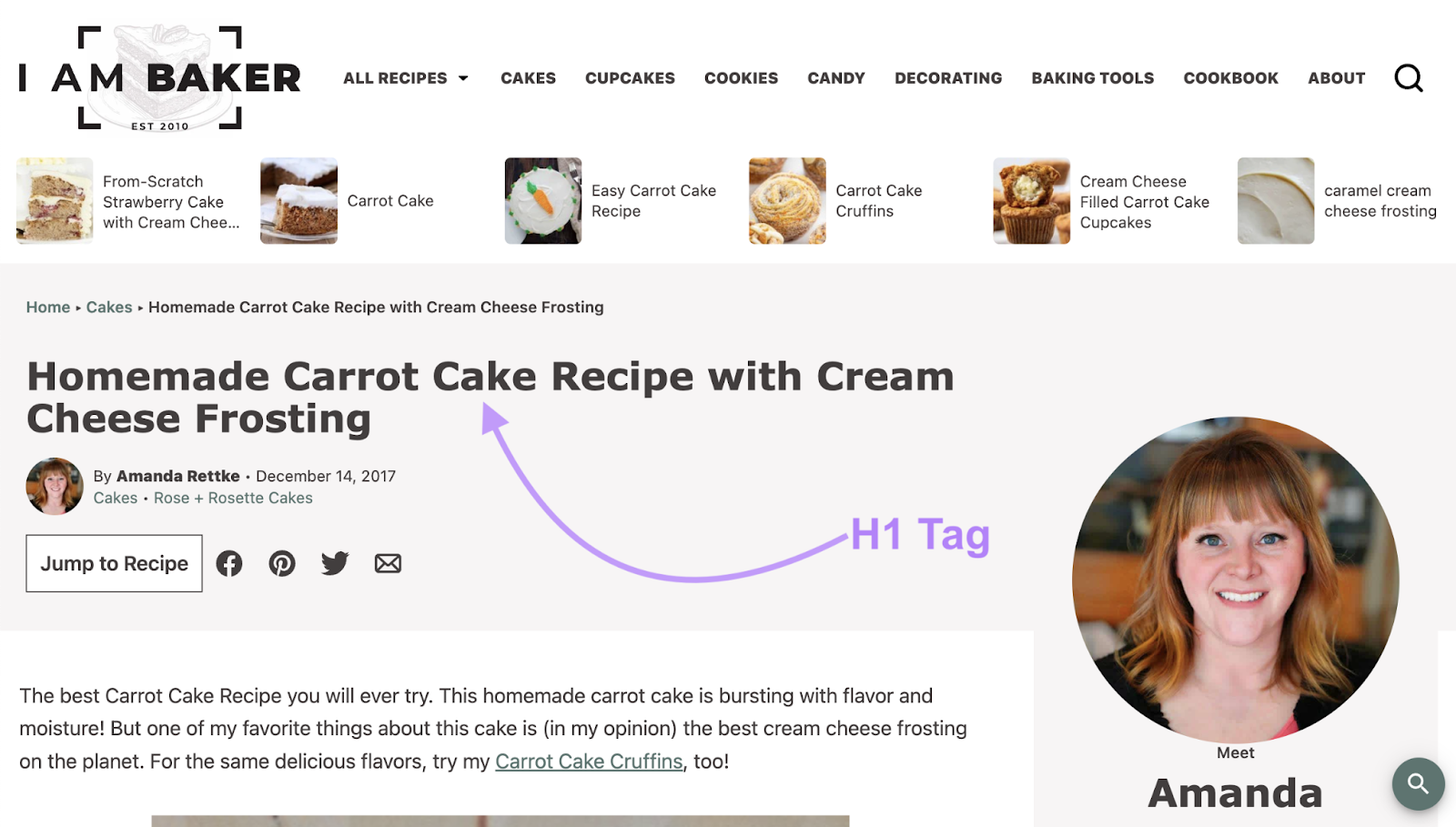
If a searcher clicks on a title tag on the results page and lands on a page with a drastically different H1 tag, they might get confused. Which isn’t the best user experience.
Bonus: Find Title Tag Issues on Your Site
Find issues with your website's title tags (and other important site elements) using Semrush’s Site Audit tool.
The tool identifies the following title tag problems:
- Duplicate title tags: Occurs when two or more pages have the same title
- Missing title tags: Identifies pages without any title
- Too long or too short title tags: Flags title tags that exceed or fall short of the ideal length
To start monitoring issues, launch the tool and go through the setup process (if you haven’t already).
Then, go to the “Issues” tab. And search for “title tag” to see if your site has any errors related to title tags.
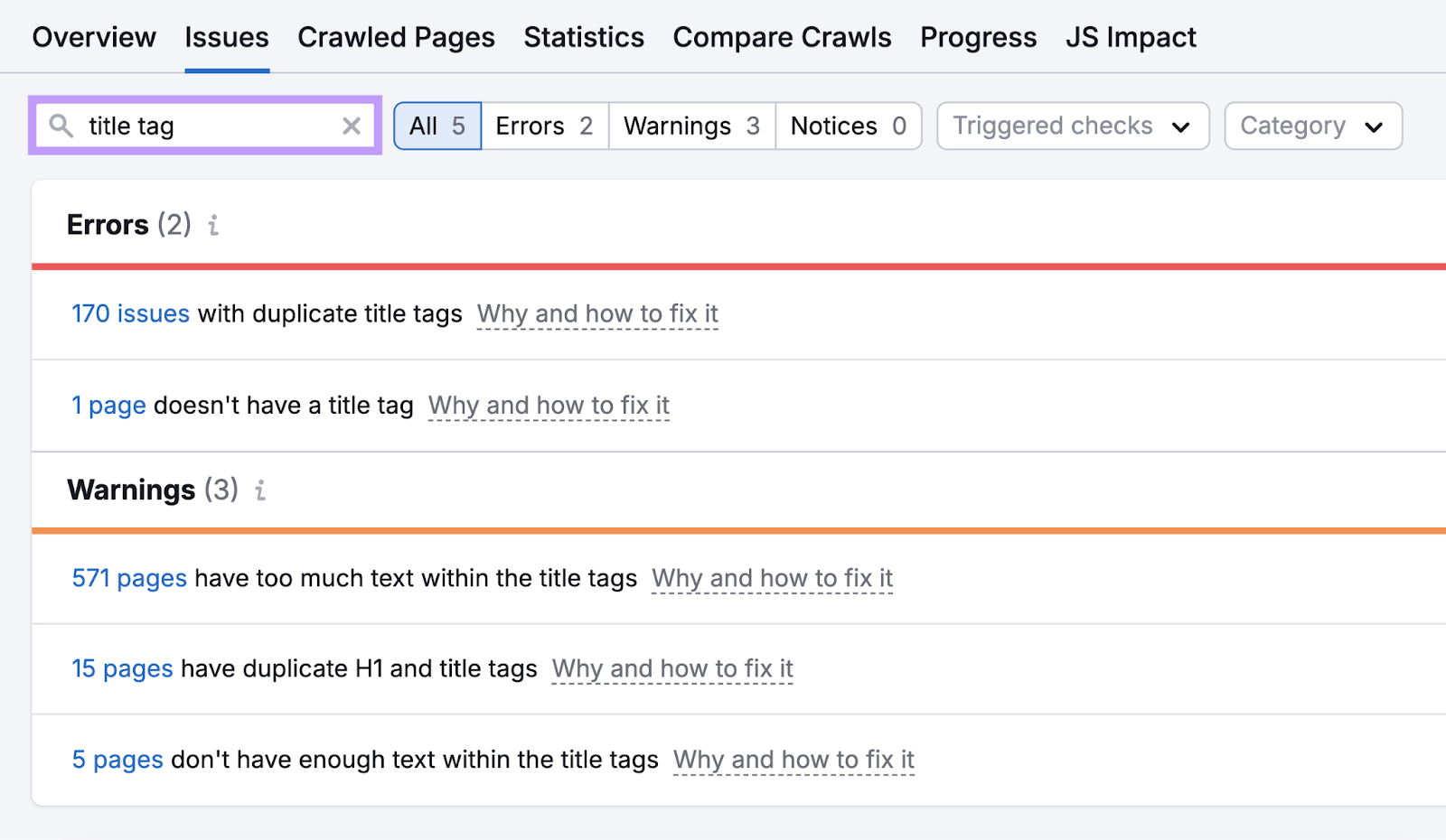
Click on "Why and how to fix it" next to each issue to get detailed instructions on how to resolve it.
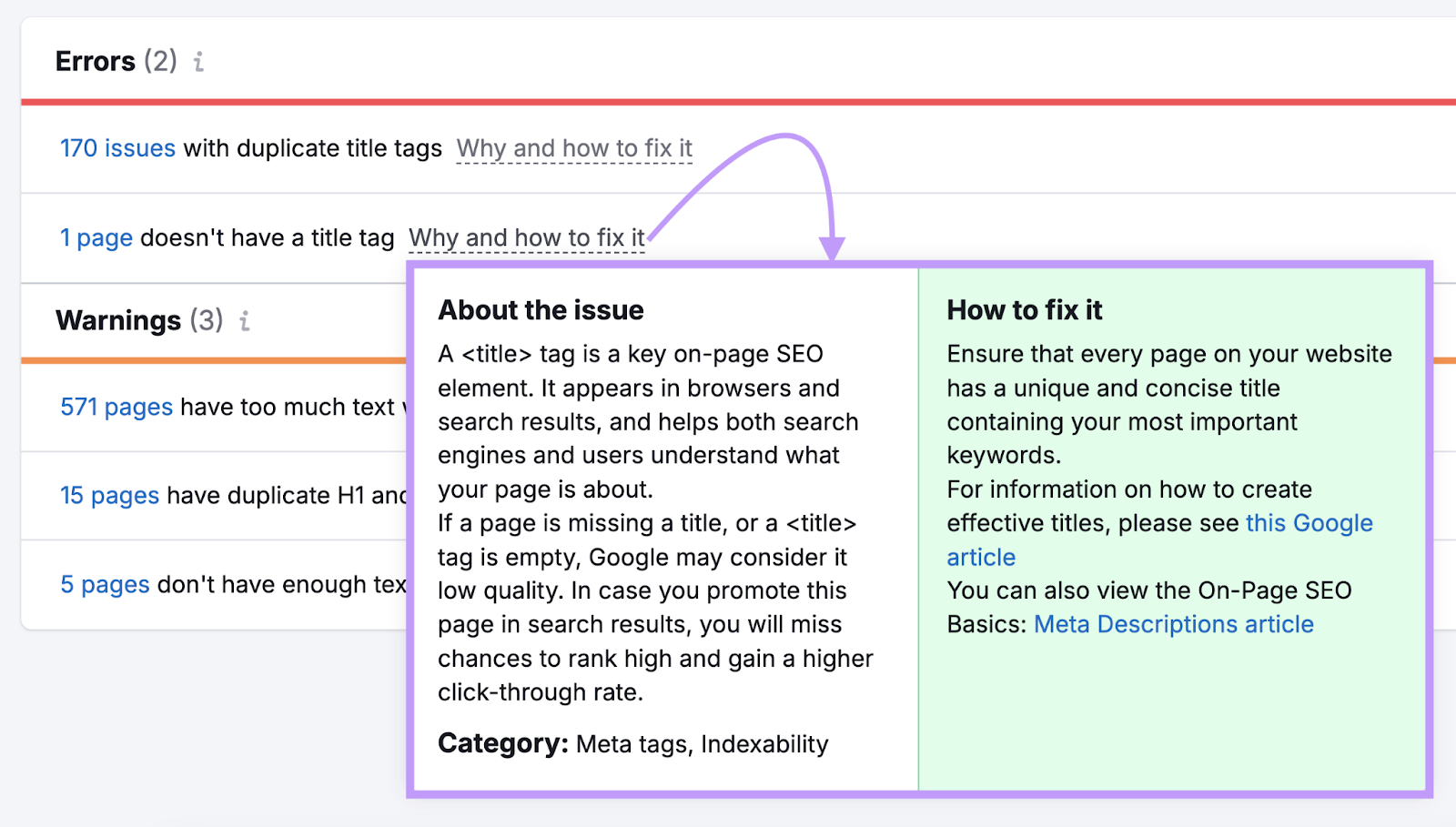
Optimize Your Title Tags and Improve Your On-Page SEO
Optimizing webpages for search is about far more than title tag SEO.
Follow our on-page SEO checklist to make sure you don’t miss a thing.
Or get tailored recommendations with Semrush’s On Page Checker.
