Having an effective pay-per-click (PPC) advertising strategy helps you increase sales, raise brand awareness, and differentiate yourself from the competition.
In this article, we will break down what a PPC strategy is and how to create one for your marketing goals.
What Is a PPC Strategy?
A PPC strategy is an overarching plan for using PPC ads (like the search ad below) to accomplish your marketing objectives.
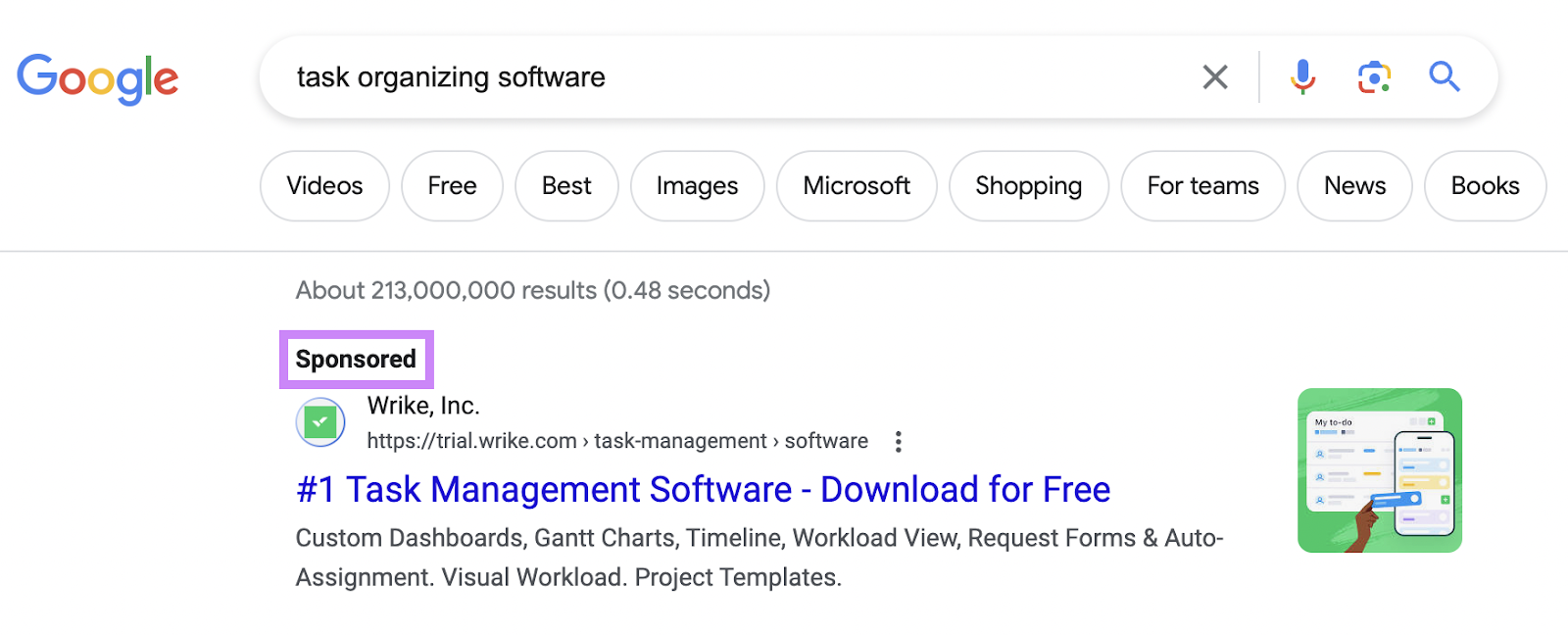
And your PPC strategy can vary based on the market you’re competing in.
For example, imagine you work for a new business whose goal is to increase brand visibility.
Your PPC strategy can be as simple as focusing on driving awareness via Google (where your target customers frequently search for high-volume keywords related to your niche) and Facebook (the social media platform your target customers use the most frequently).
In a more competitive environment, your strategy will probably need to change. Especially when you consider that PPC ads use a bidding system that has you set the maximum cost per click (CPC) you’re willing to pay. Which then goes into auction against your competitors who are bidding for the same keyword.
It is unlikely that you can outbid your competitors for every keyword. So, you’ll need to develop a unique strategy that helps you compete in the market and stand out from the competition.
How to Create an Effective PPC Campaign
Regardless of your strategy, the following seven-step plan will help you create an engaging PPC campaign to connect with your target audiences.
Note: The rest of this article will focus on Google PPC search ads. Because those are the ones most marketers focus on.
1. Define Your PPC Goals
Establishing your goals is the most important step of your PPC marketing strategy. Because once you establish the goals you want to achieve, every other decision and step becomes easier.
And when you make a campaign in Google Ads, setting an objective is the first step.
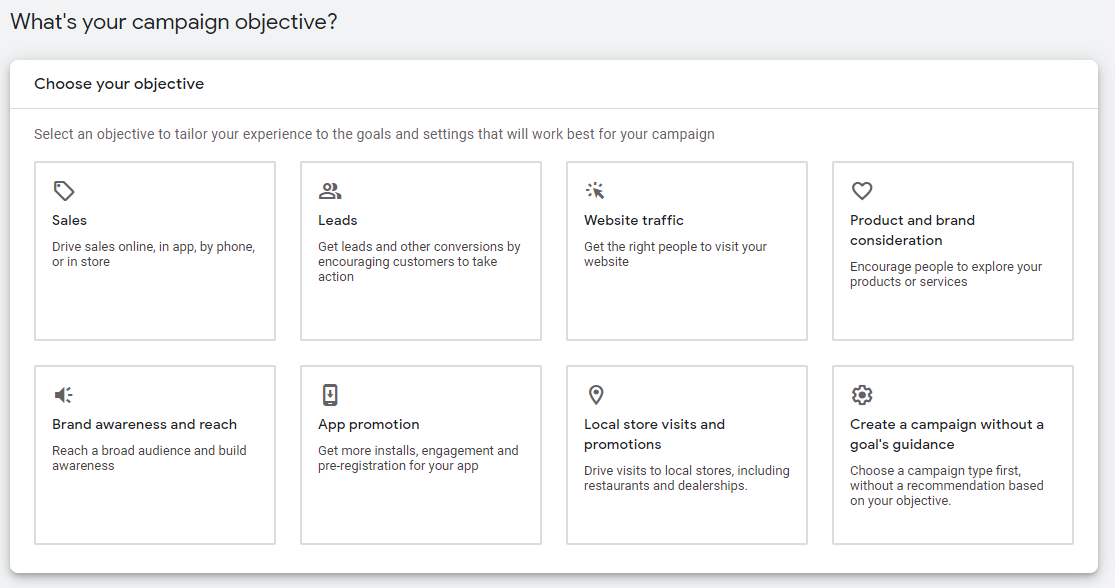
Here are some of the most common marketing goals for search ads:
Raising Brand Awareness
A PPC campaign focused on driving brand awareness is all about increasing the visibility of your business (and its products or services).
These ads are targeted at audiences who are unaware of your business.
New audiences can only become paying customers if they know about your business. And brand awareness campaigns help them enter the sales funnel (shown below) to get them on the path to becoming customers.
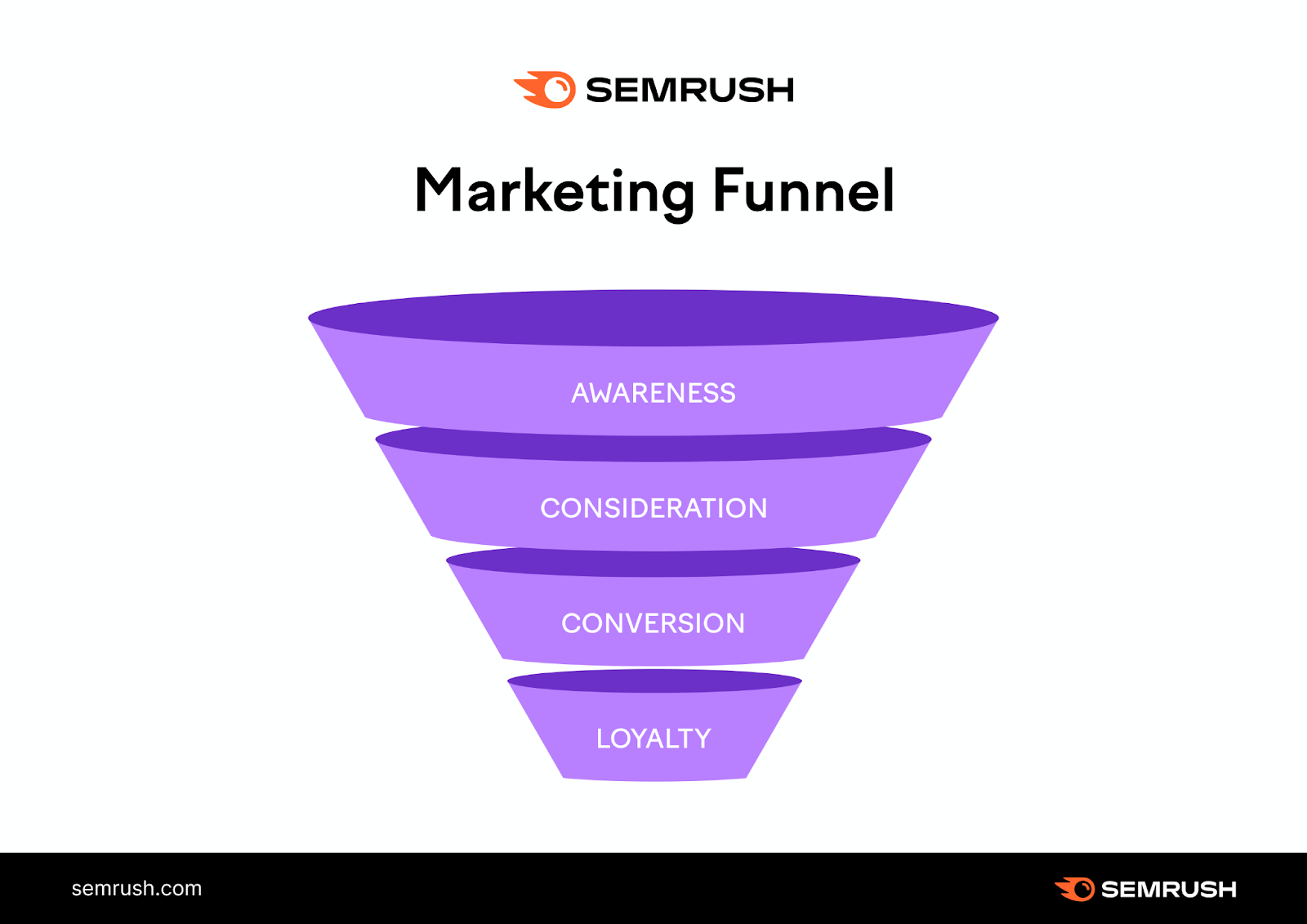
Running brand awareness ads is helpful if you’re entering a market with established players, launching a new product or service, or expanding to new regions.
Increasing Web Traffic
A PPC campaign to increase website traffic focuses on bringing more potential customers to your site.
This helps you learn more about your potential customers and how they respond to your content. Which can help you optimize your website for conversions later on.
How?
Website visits reveal information about your visitors. Like what geographic areas they’re from, which devices they’re using, which pages they engage with the most, and where they’re exiting your site.
Here’s a report from Google Analytics showing geographic information about your visitors you can review:

If you find that many people are coming to your website and abandoning their shopping carts, it’s a sign that there’s a problem with the purchasing process.
That’s just one example of the insights you can glean from the increased traffic PPC can bring.
PPC campaigns to increase website traffic are best for businesses that already have decent brand awareness and want to find out how to optimize their sites.
Driving Sales
The goal of PPC campaigns that drive sales is to get your products or services in front of people when they’re ready to buy.
You want to target keywords that suggest transactional intent (keywords that indicate a customer wants to make a purchase).
An example of a transactional keyword entered into Google:
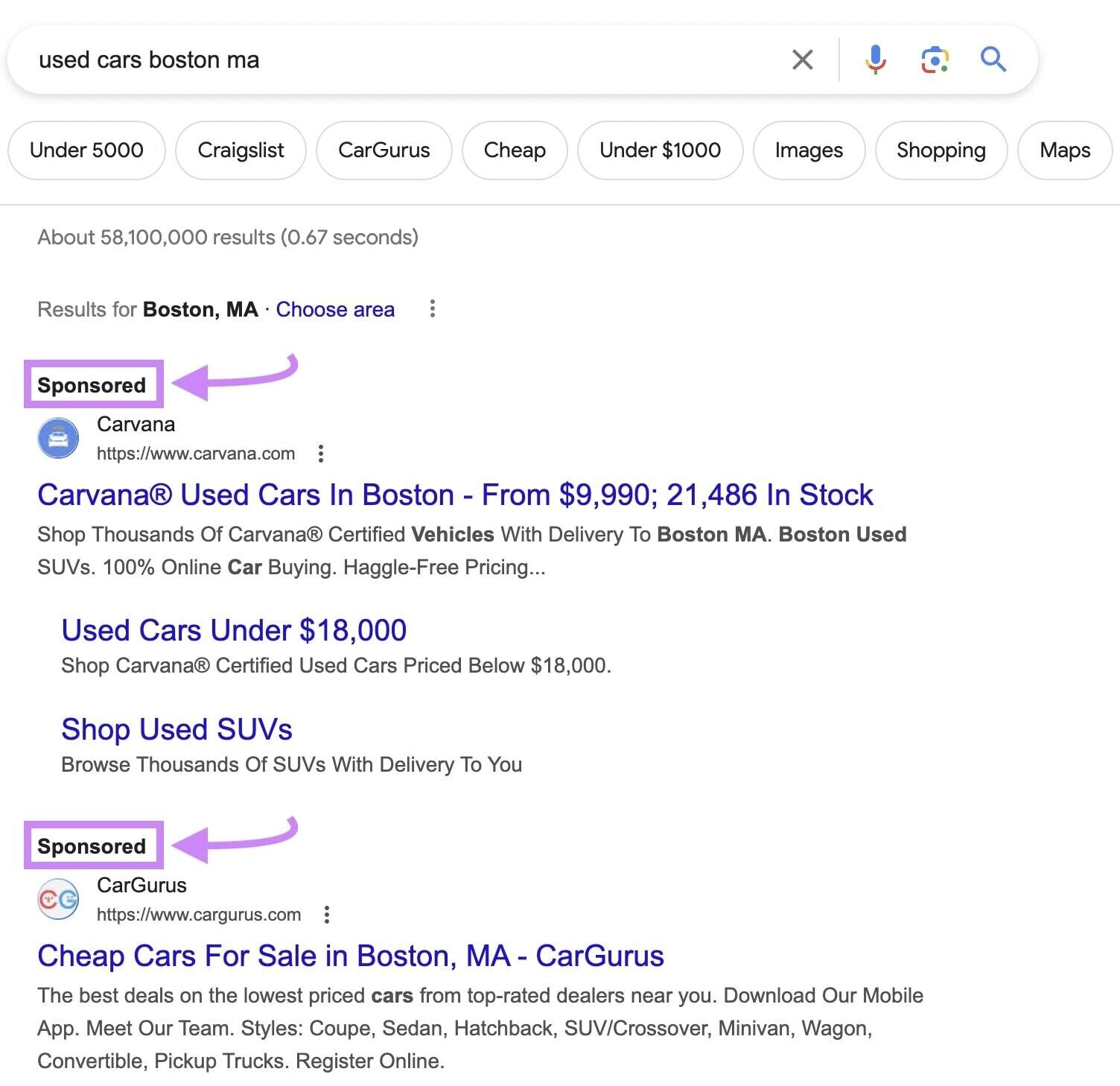
You can encourage your target audience to buy from you by showing your positive reviews, offering discounts, or highlighting your return policy.
Sales campaigns can also be narrowed down to smaller areas like a single city. This is great for brick-and-mortar businesses.
Generating Leads
Lead generation campaigns build connections between you and prospects who might be interested in your products or services.
For example, let’s say your company makes software that tracks company expenditures. Your PPC campaigns can offer free trials, white papers on financial best practices, or a free consultation.
Below is an example of a free tool offer that can build a connection with the prospect.
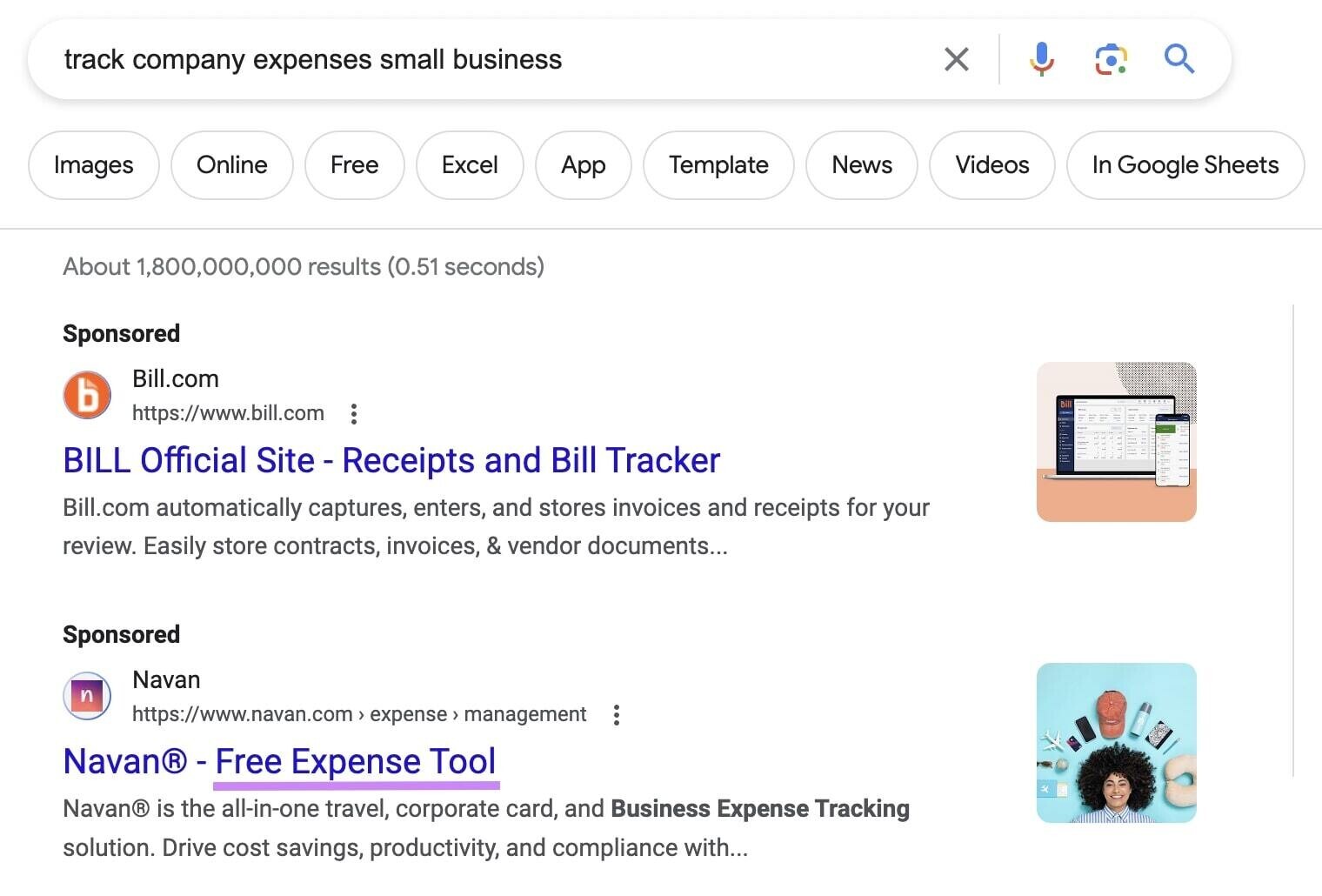
Lead generation campaigns work best when your goal is to start a dialogue that will potentially lead to a sale in the future.
2. Perform Keyword Research
The next step is to identify the keywords you want to target.
Keyword Magic Tool can help you find relevant keywords to use in your PPC search campaigns.
Open the tool and enter a seed keyword (a broad search term related to your products or services). And click “Search.”
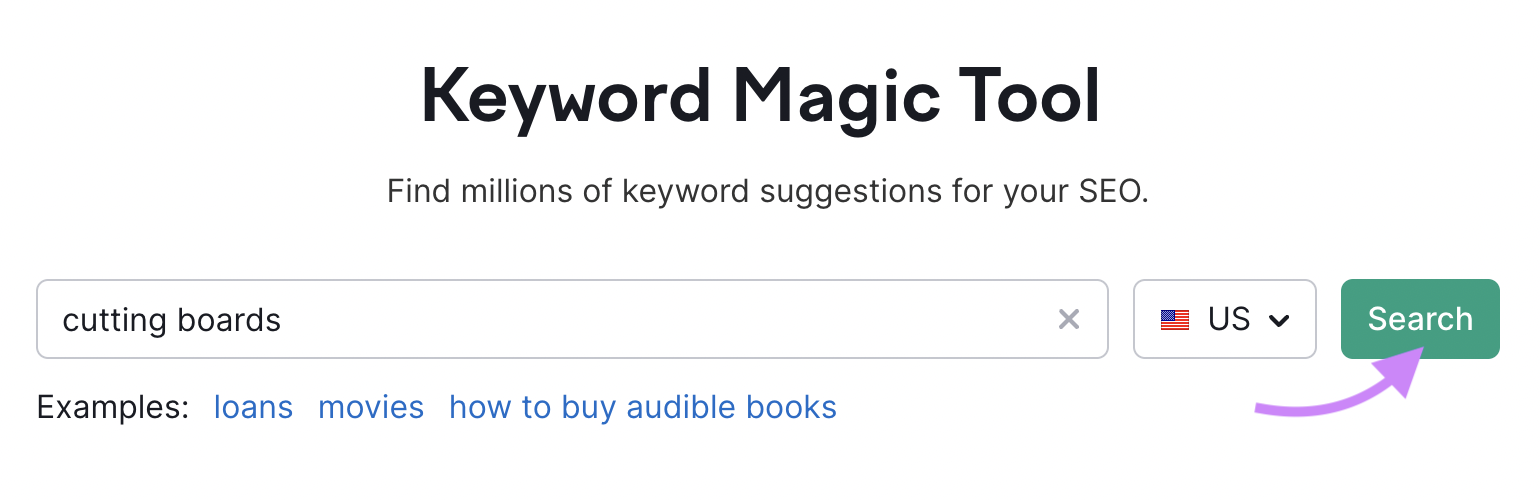
You’ll first see a list with potentially thousands of keywords.
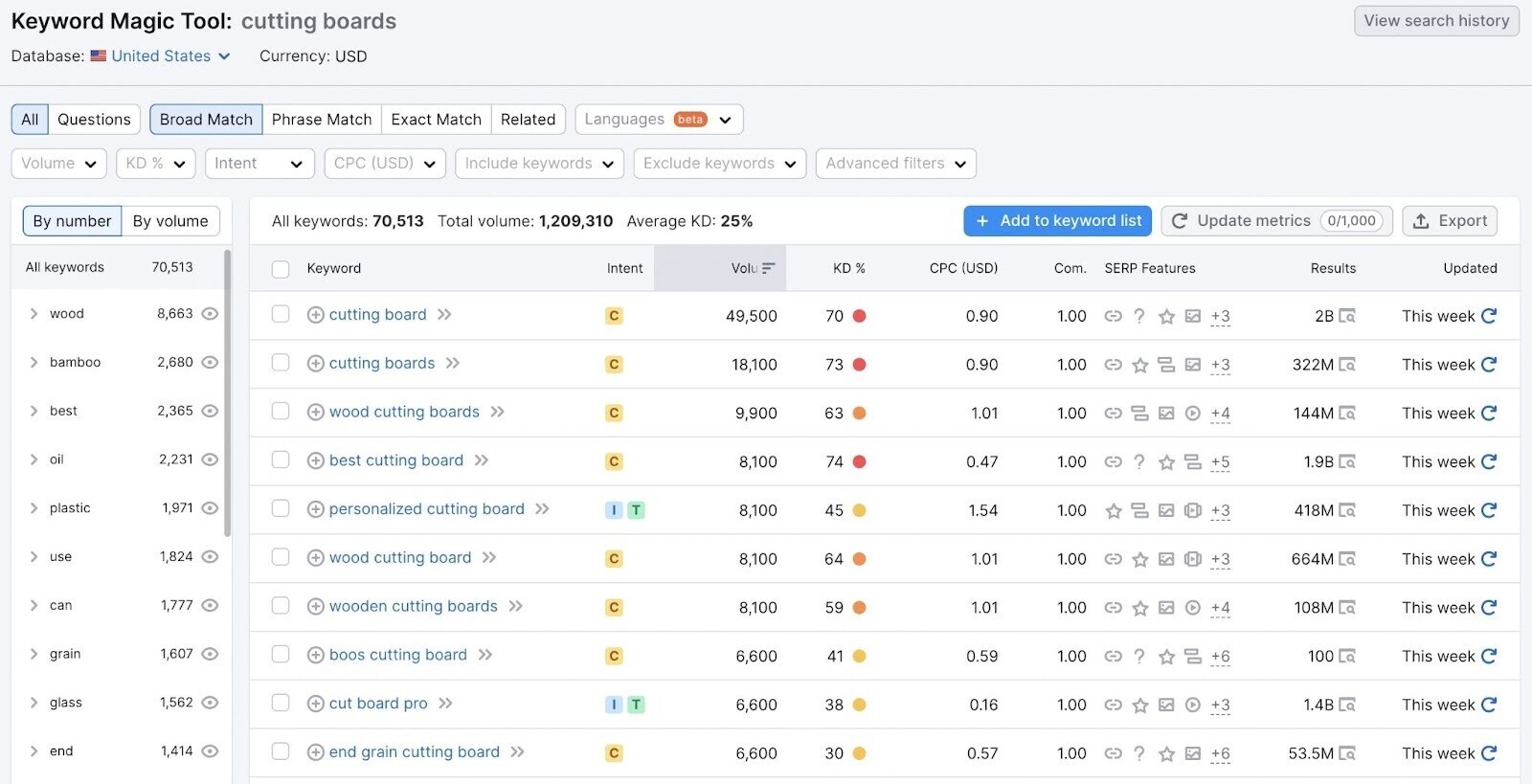
To find options that are more relevant to you, use the suggested groups and subgroups in the column to the left.
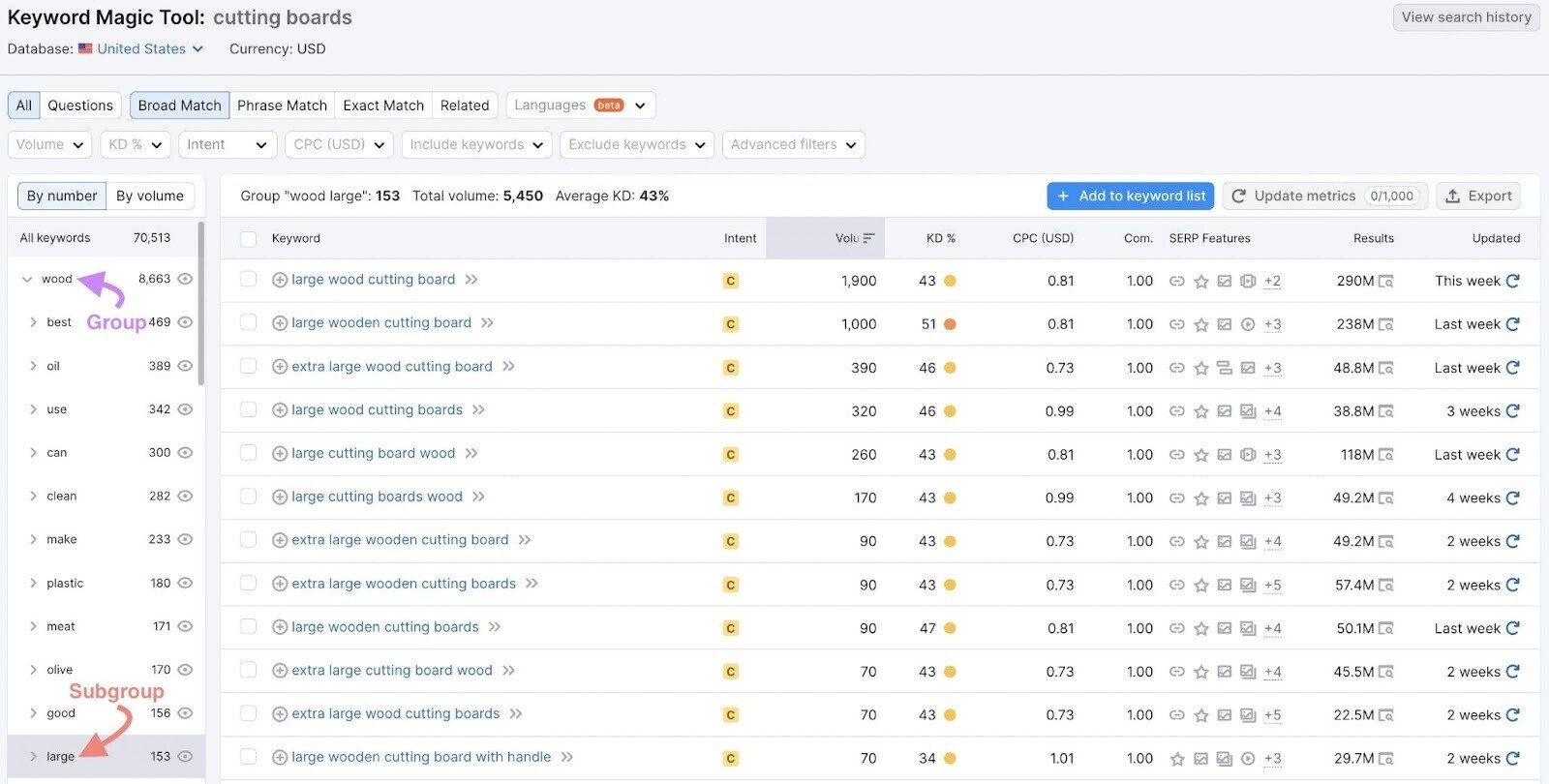
Now, you’ll have a list of more specific keywords you can use in your campaigns.
When you’re selecting your final keywords, there are two factors you want to consider: relevance and cost.
- Relevance: Consider how likely it is that your ad targeting a given term will meet the needs of someone searching for that keyword
- Cost: Consider each keyword's average CPC and whether it aligns with the maximum amount you're willing to pay for each click
You should also create a list of negative keywords you don’t want to rank for. To reduce the number of irrelevant clicks on your ads.
For example, imagine you sell artisan pottery bowls but someone searching for dog bowls (which you don’t sell), sees your ad and clicks. But then realizes you don’t have what they’re looking for and leaves.
You paid for the click but got nothing in return. So, setting “dog” as a negative keyword can prevent this.
3. Analyze Your Competition
Analyzing the competition gives you insights into the keywords they’re using and their marketing strategies.
For PPC search ads there are three questions we need to answer:
- Who are your competitors?
- What keywords are they targeting?
- What messages are they using?
Advertising Research can help you answer these questions.
Simply open the tool, enter a competitor’s URL, and click “Search.”
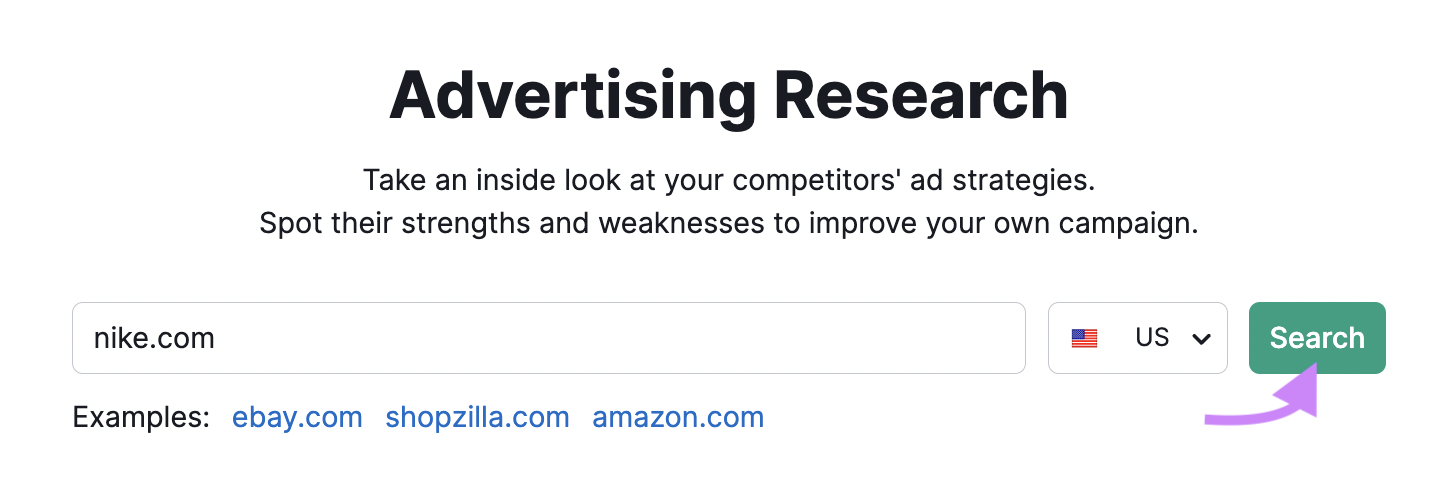
From the “Positions” tab, you can see how many keywords your competitor is paying for, how much estimated traffic those keywords are bringing in, and an estimate of how much they’re paying for that traffic.

To see what copy your competitor used for their ads, go to the “Ads Copies” tab. You can also see which keywords each ad is targeting.
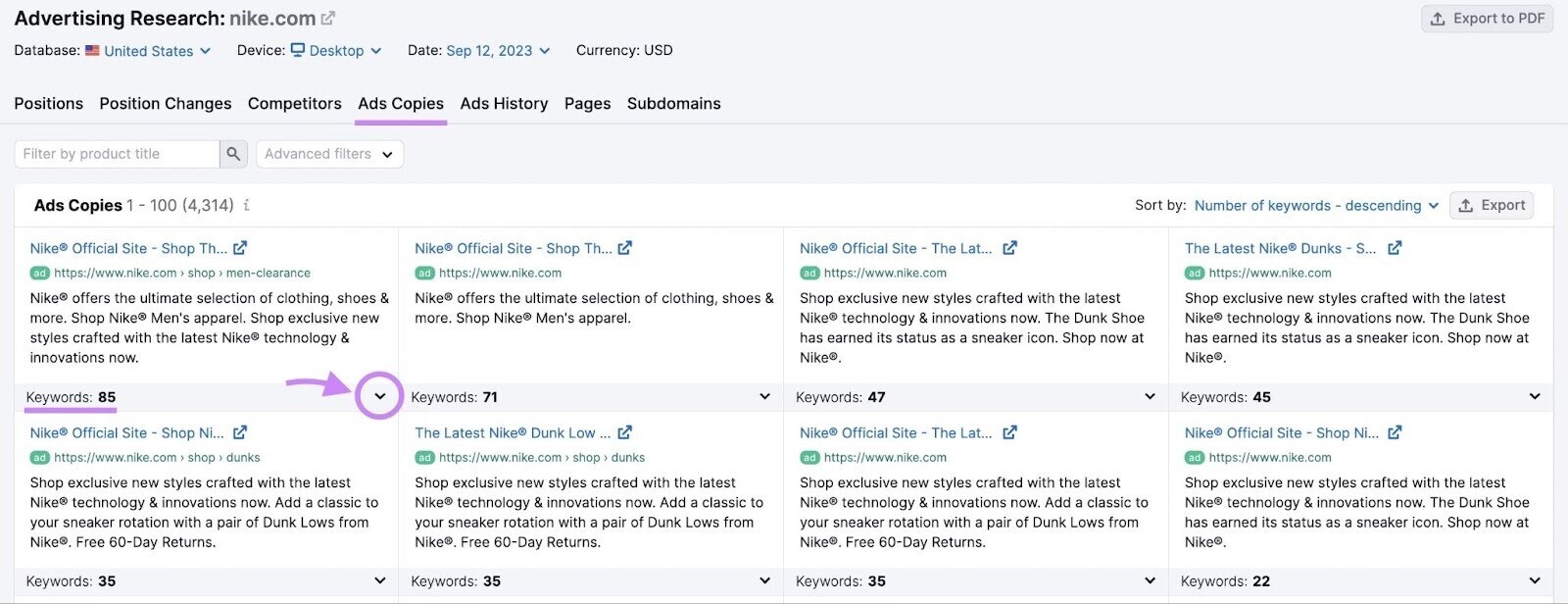
Analyze your competitor’s copy to discover the tone they’re using, the audience they’re targeting, and what kinds of tactics they’re using (such as promotions) to stand out.
You can also click the links to explore your competitor’s landing pages. To gain inspiration for your own landing pages.
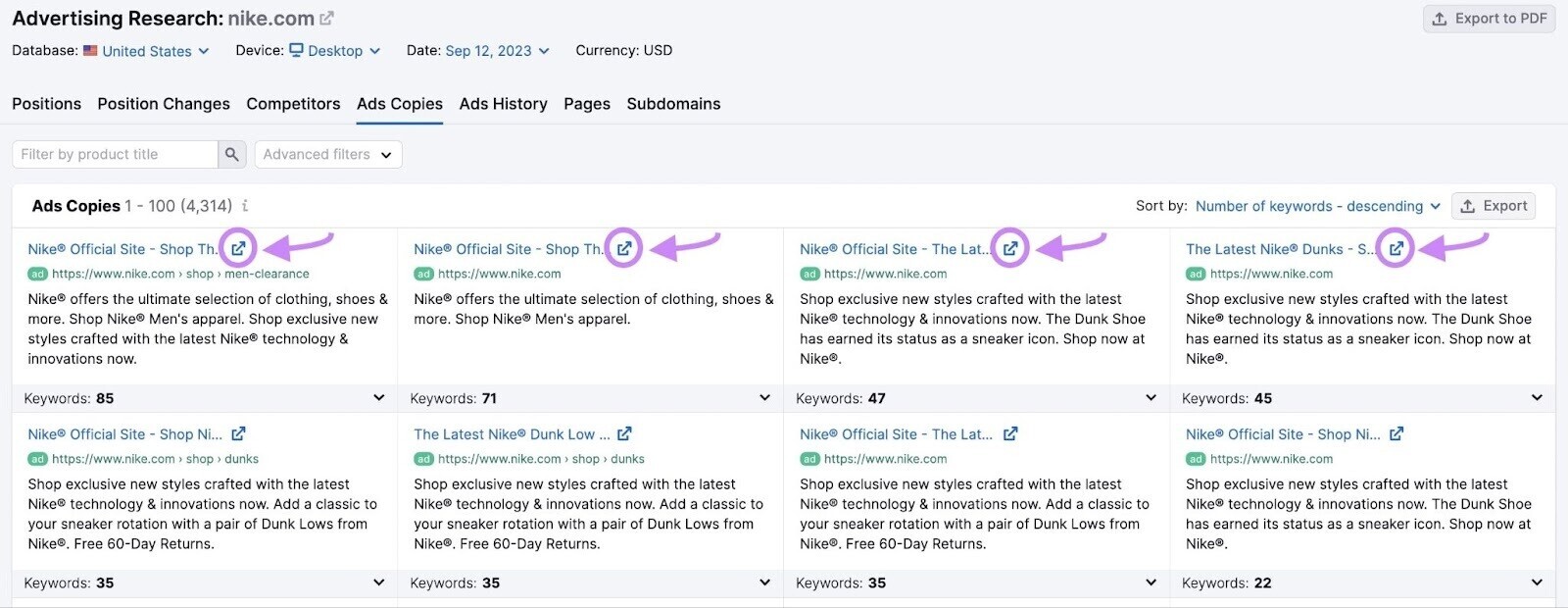
4. Create Your Ads
When you create your ads, make sure they’re concise and clear. And that they immediately establish the value you offer.
Google text ads have limited space. And there are only three parts that you can edit: the display URL, the headline, and the description.
Display URL
The display URL tells the audience where the ad will take them if they click on it.
It’s based on the landing page URL and the words you choose to put in the display path. And it doesn’t have to be an exact match for the real URL on your website.
Here’s an example of one way to craft a compelling display URL.
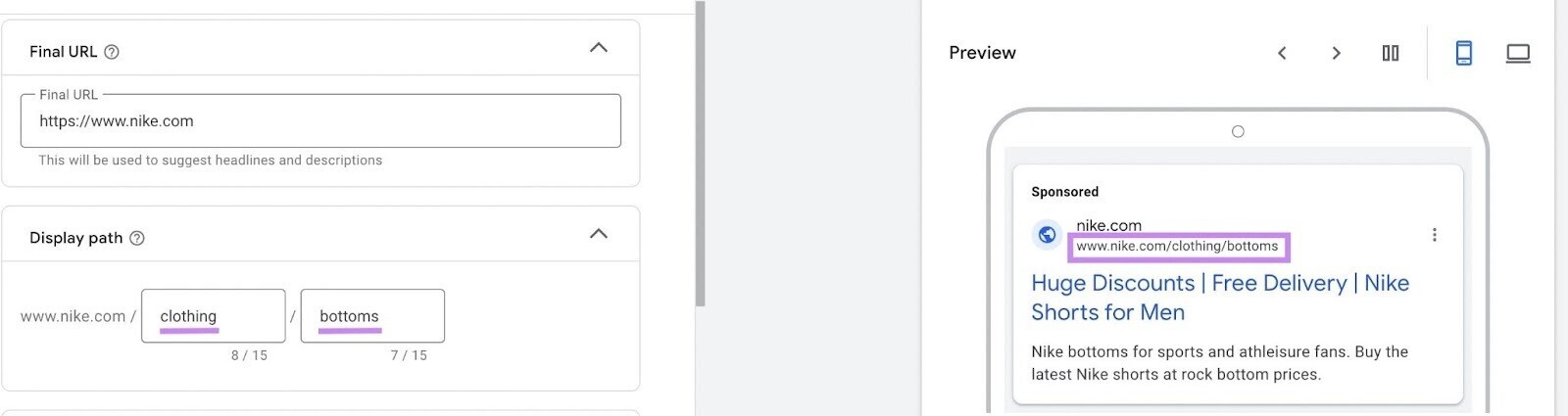
The display path has two sections with 15 characters each. And you can include your target keyword and other words to support your messaging.
Headlines
Headlines are the main blue text that appear on your ads.
They’re made up of three text sections that can each be up to 30 characters long.
Because headlines are usually the first thing prospective customers notice, you should include your target keyword and convey something compelling that will help you stand out.
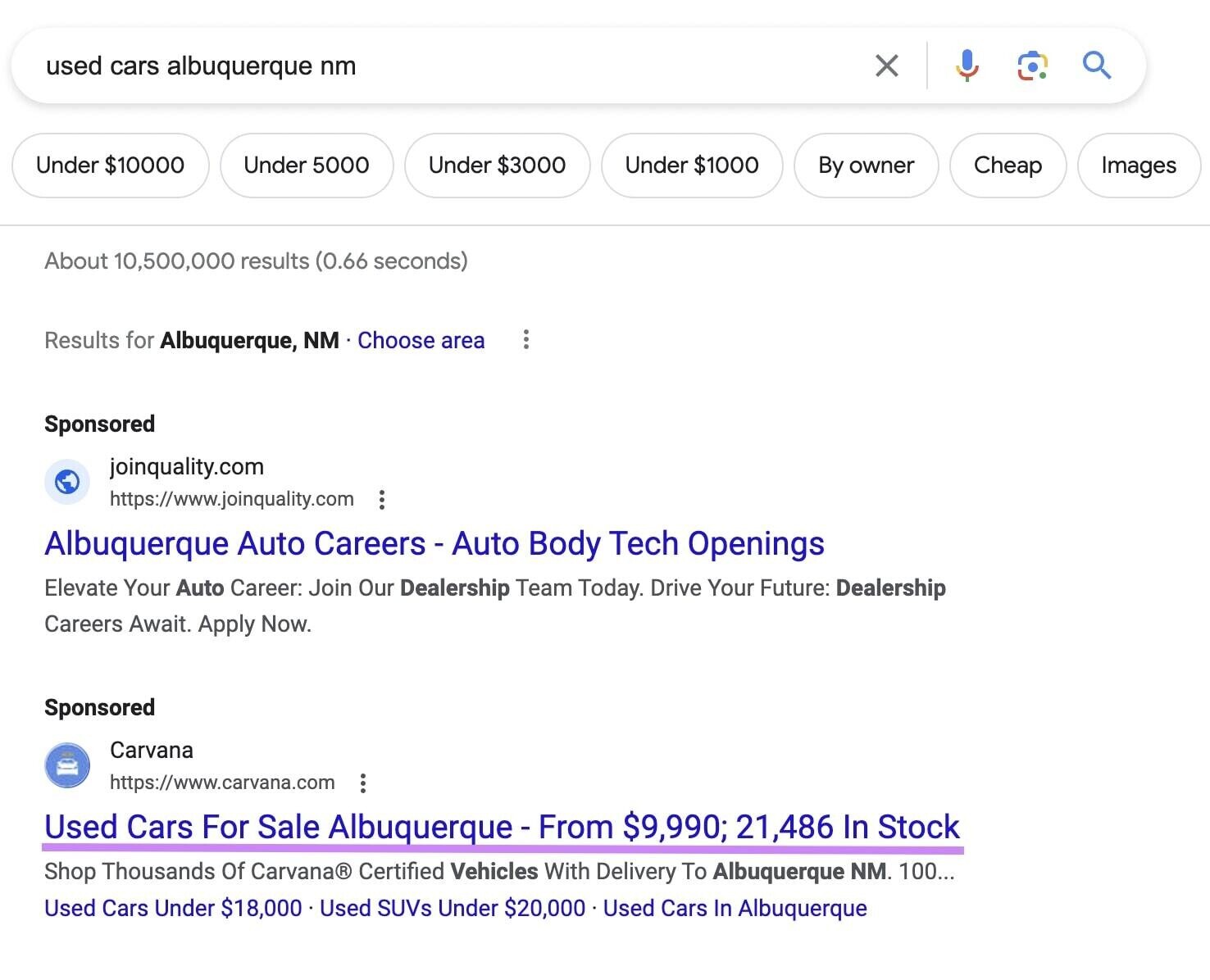
Descriptions
Descriptions are the text portion that appears beneath the blue link in your search ads.
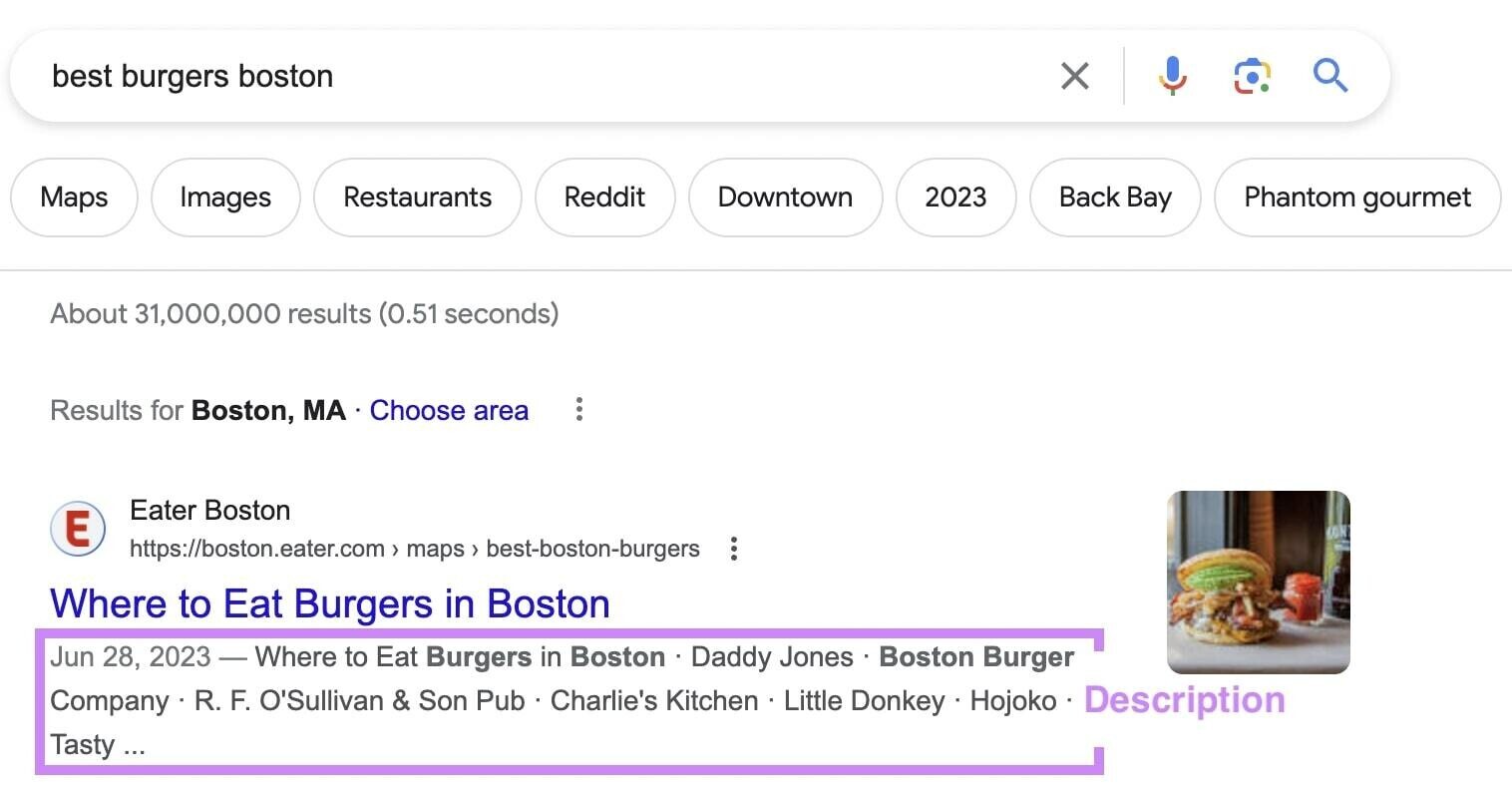
Your descriptions can be up to 90 characters long. And should describe your unique offer and the value you’ll provide.
You can also use this space to give your customer a clear call to action (CTA). And add any other details the customer might be interested in.
For example, you could mention that you have 1 million satisfied customers (but only if it’s true!) to build trust with your target audience.
Pro Tip: You can streamline ad creation and management with the Ads Launch Assistant app, which assists with Google Ads campaign setup and analysis.
5. Choose Your Bidding Strategy
You’re now ready to start bidding. This involves choosing your maximum CPC and entering into an ad auction.
Your bidding strategy will be based on your overarching PPC goals. You can optimize for:
- Conversions: This option allows you to optimize for a specific action. Like signing up for a newsletter, downloading a white paper, or buying a product or service.
- Clicks: This option allows you to optimize for clicks. Google recommends this bidding strategy if you just want to generate traffic for your website.
- Impression share: This option allows you to optimize for impressions if your main goal is to get eyes on your brand. You can choose the percentage of impressions on search engine results pages (SERPs) you want to target and where you want your ad to appear on the SERPs (such as the very top of the page).
These bidding strategies appear in a drop-down menu when you reach the bidding stage:

6. Set Up Audience Targeting
Now, it’s time to target the specific audience you want to reach.
In Google Ads, you can specify the location and languages you want to target.
Like this:
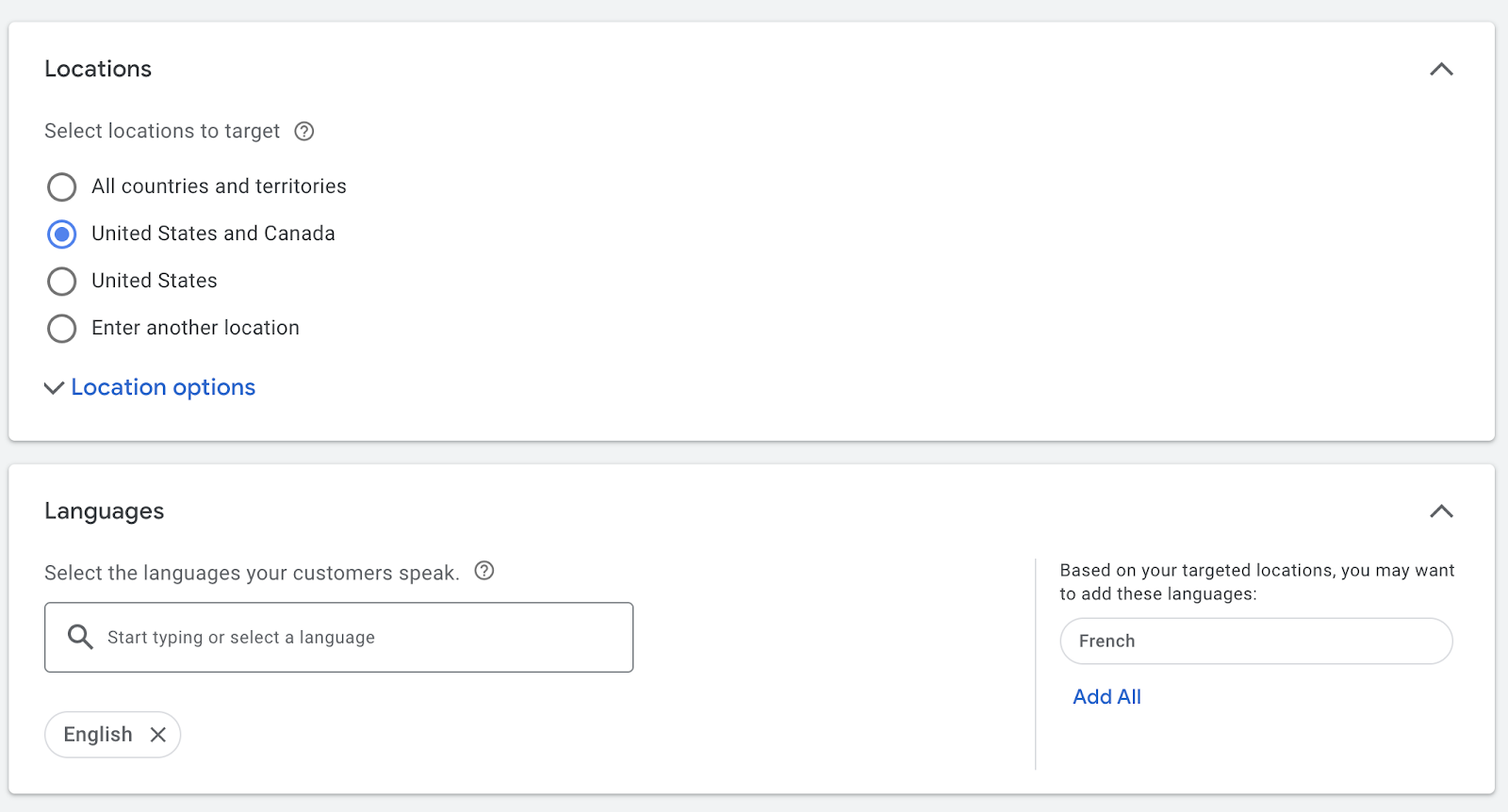
Once you’ve narrowed down the location, you can select your audience segments.
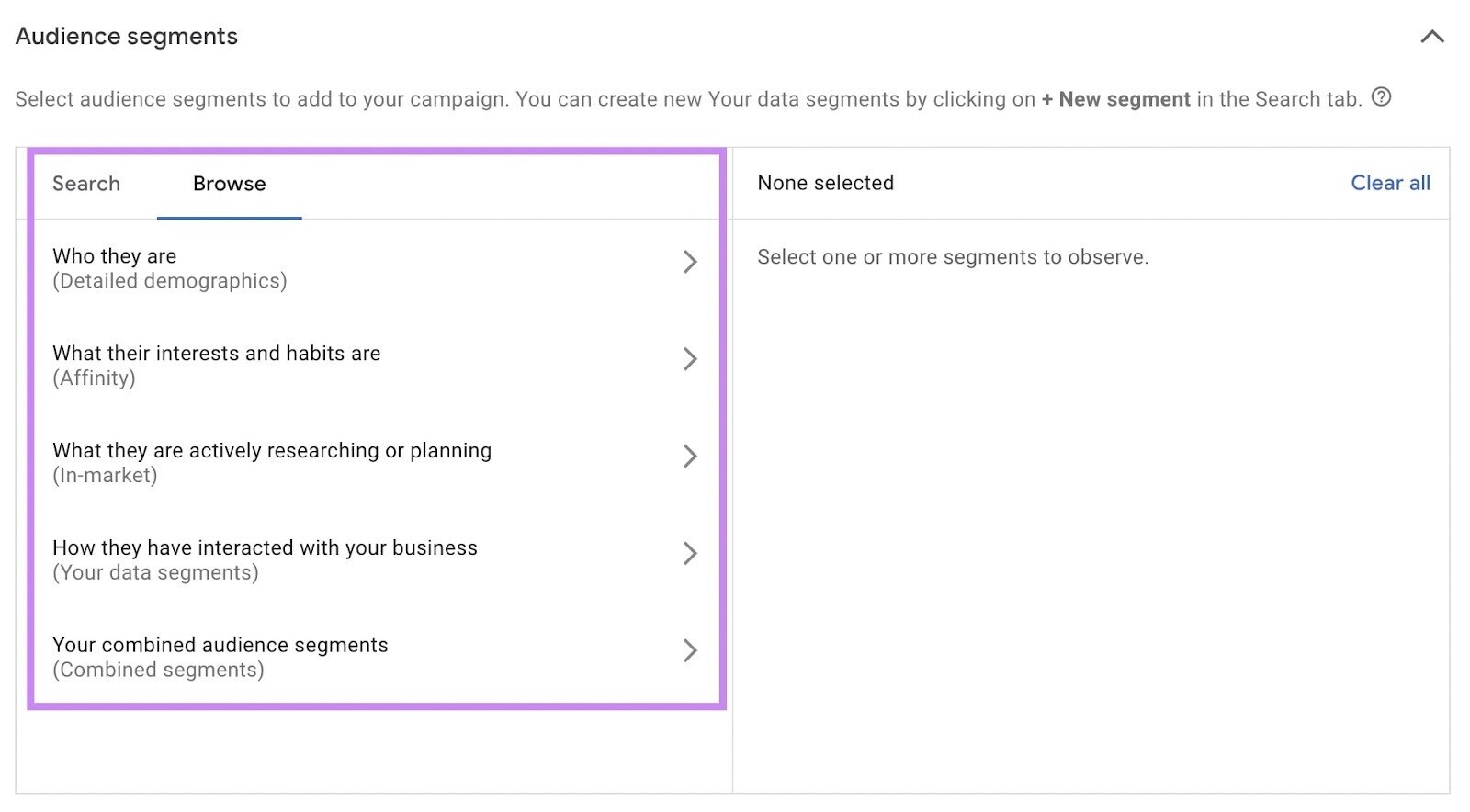
This allows you to narrow down who your ads will reach based on interests, family status, and more.
7. Track, Adjust, and Modify Your PPC Campaign
After you launch your PPC campaigns, you need to monitor them regularly to capitalize on ads that are working. And adjust those that aren’t.
PPC optimization is a continuous process that involves playing with different negative keywords, adjusting bidding strategies, and making other changes to ensure you are getting the most out of your search ads.
For example, you may notice that your ads have a high click-through rate (CTR) but low conversions. Which could mean you need to adjust your landing page.
Or you could notice that one ad group is performing extremely well compared to another. Meaning you might want to increase your investment in the high-performing ad.
In any case, check your PPC campaigns at least every 30 to 60 days. And make adjustments to your ad copy, keywords, targeting, and bidding strategies as needed.
Innovative Tactics to Try in Your PPC Strategy
To stand out from the competition and maximize your performance, here are five PPC tactics you can try.
Target Problem-Related Search Terms
Instead of targeting keywords that identify your products or services with your search ads, target the problems you solve instead.
For example, a plumber could target keywords like “leaking pipes,” “dripping faucet,” or “low water pressure.” So they can appear as a solution when a customer searches about the problem.
Use Ad Assets to Increase Visibility
Ad assets (formerly called ad extensions) are additional links to your website under your main search ad. They help you increase visibility by taking up more room on the SERPs.
You can include ad extensions with different purposes, such as advertising your app, displaying promotions, or showing a physical location.
Here’s an example of an ad with sitelink assets:
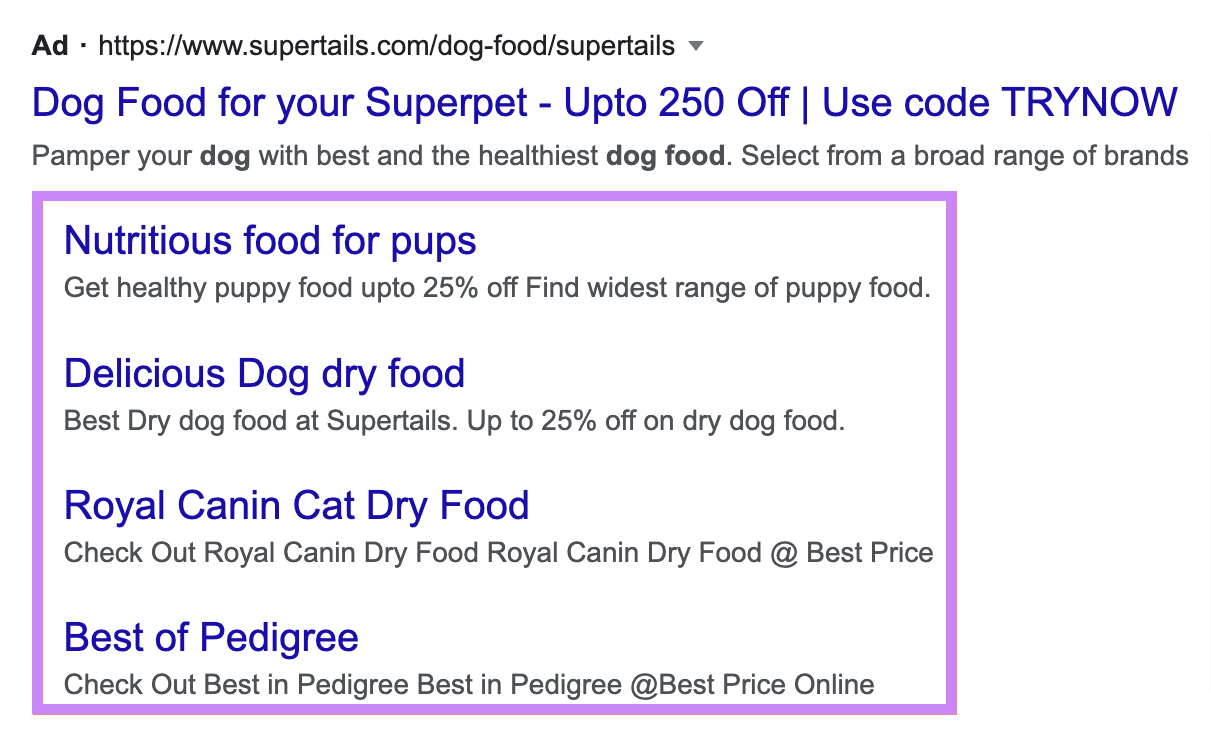
Create Ads Promoting Free Information
Ads that point to free information or guidance can create a lot of goodwill between your brand and your target audience.
For example, a company that makes vegan protein powder could run ads promoting recipes for protein-rich vegan desserts. And the landing page could share the recipes while promoting the company’s products.
Use Remarketing Lists for Search Ads
Remarketing Lists for Search Ads (RLSA) is a Google feature that allows you to track and retarget people who’ve already visited your website.
This means that the people who see your ads are the ones who are already familiar with your product and whose behavior signals that they are highly interested in making a purchase.
Target Secondary Audiences
You can find success by targeting people who are connected to your target audience.
For example, you could create ads targeted to those looking for men’s gifts if you sell shaving equipment.
You can also target people who share similar interests with your target audience.
If you sell fitness equipment, you could target people who are interested in healthy eating. Because they might like your products as well.
Best Practices for High-Performing PPC Ads
Here are a few tips to make sure your PPC ads are successful.
Craft Compelling Ad Copy
To get more clicks, write attention-grabbing ad copy that immediately establishes the value you provide.
While the precise ad copy you choose will depend heavily on your products or services and the messaging you want to use, there are several best practices to follow.
- Highlight your unique value. State what makes you stand out. Like whether you offer same-day shipping or your products are more affordable than the competition’s.
- Focus on customer needs. Make it clear exactly what problem you solve or service you provide in your ad copy to entice people to click.
- Pay attention to emotions. Use words that appeal to emotions. Phrases like “the safe choice” or “rest assured” might work well for a law firm, for example.
- Have a clear CTA. Make it as easy as possible for the customer to say yes to you with a clear CTA like ”buy now,” “start a free trial,” or “learn more.”
Here’s an example of some compelling PPC ad copy in action:

Optimize Your Landing Page
The landing page is the first thing the customer sees after they click on your ad. So, it has to deliver on the promise the ad made.
If a customer clicks an ad for luxury sunglasses, the landing page should be focused on those sunglasses.
But if the ad takes them to a page about the company’s origins, the customer will just get confused and annoyed.
Here are a few tips to create the best experience on your landing page.
- Create an individual landing page for each product. Make separate landing pages for men’s clothes, women’s clothes, children's clothes, etc., if your company is a clothing store.
- Write great copy. Use short, clear, direct copy that reiterates the value you provide.
- Have a clear CTA. Make it as easy as possible for the customer to convert with a clear and compelling CTA.
The landing page should be easy to understand and navigate. The less thinking the customer needs to do as they navigate it, the better.
Leverage A/B Testing
A/B testing (also called split testing) involves testing two variations of the same ad against one another. To determine which ad is most successful so you can optimize your campaigns.
You can test different keywords, ad copy, and landing pages.
If you’re getting lots of clicks but few conversions, check your landing pages to make sure nothing is confusing the audience.
And make sure to only change one variable at a time. Like this:
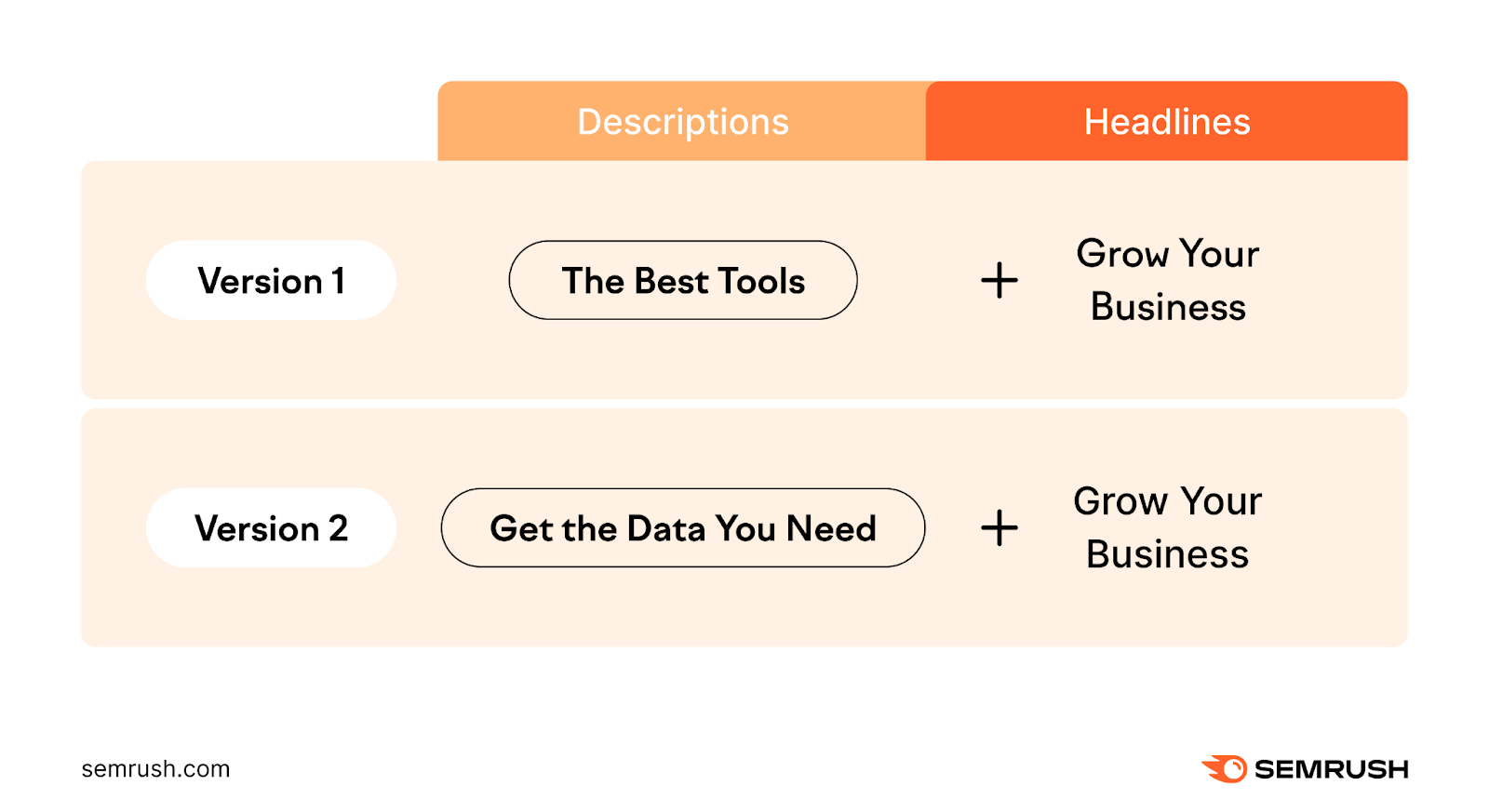
Level Up Your PPC Campaigns
A lot of factors go into a PPC campaign.
But once you master the basics, it becomes easier to reach new audiences, grow your brand, and set yourself apart from the competition. And you’ll be able to come up with a refined PPC strategy.
If you want to get started analyzing your competition and brainstorming ideas for your own campaigns, check out Advertising Research.
