Finding SEO gaps can feel like searching for a needle in a haystack.
But, imagine if you had a super-powered magnet that pulls these needles to the surface. That's what the SERP Gap Analyzer does.
This advanced SEO tool is designed for quickly finding SEO opportunities and showing you how to optimize your content for faster search engine rankings.
SERP Gap Analyzer goes beyond keyword difficulty metrics by pinpointing specific actual weak spots on the SERP in the top results.
What are weak spots on the SERP?
These SEO weaknesses among the top ranking pages (aka your competitors) are opportunities you can grab and use to your advantage.
Specifically, the app looks for pages in the top 10 results that have:
- Lower Semrush Authority Score vs. your domain
- Outdated and in need of a content refresh
- Missing target keywords in their title tag
- Slow loading pages on mobile devices
- Poor readability
- A lack of original insights, personal perspectives, new information not in Google Knowledge Graph
The Two Ways to Use SERP Gap Analyzer
SERP Gap Analyzer has two main functions:
- Create New Content - which allows you to find new keywords you should target because they have a major weak spot on SERP
- Optimize Existing Content - which pulls data from your Google Search Console and tells you specific weak spots your existing content has and what you need to update for the content to rank higher.
Let’s look at some practical examples to see how the SERP Gap Analyzer can upgrade your SEO strategy.
Discover New Low-Competition Keywords for Quick Wins
Choosing keywords can be a tricky challenge. High-volume keywords might seem like the obvious target, but they’re often highly competitive and could take time to show results.
SERP Gap Analyzer simplifies this task by identifying low-competition keywords that have major weak spots on the SERP that your competitors might have overlooked.
Those weak spots are your opportunities. By focusing on these keywords, it’ll be easier to achieve top ranking spots on Google with less competition.
Here’s how you do it.
Step 1: Conduct a Comprehensive Analysis
Start by entering your website and your main topic into the SERP Gap Analyzer.
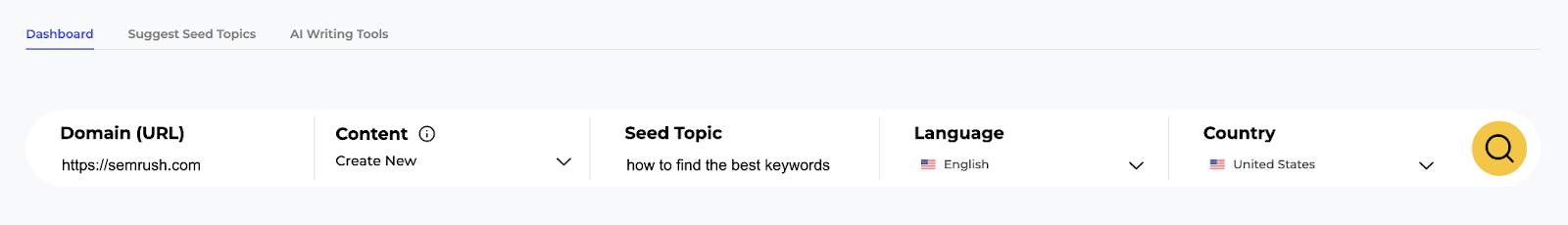
For example we entered the following:
Domain: Semrush.com
Content Goal: Create New
Seed Topic: how to find the best keywords
Language: English
Country: United States
Give the tool some time to analyze the SERPs. You can navigate away while the report runs, you’ll get an email once the report is complete.
SERP Gap Analyzer will load Google search results for millions of SERPs related to the seed topic you specified and use AI to scan and detect weak spots on pages ranking in top 10 so that you can outrank your competition.

Each keyword the app recommends for you to target will have at least three of the following weak spots on SERP:
- Sites ranking in top 10 have lower authority and less backlinks vs. your site
- Title tag does not match search query in top 10 results
- Outdated content in top 10 results
- Thin content (less then 800 words) in top 10 results
- Poor Google Page Speed Insights score in top 10 results
- Poor readability detected in top 10 results
- High spam score domains ranking in top 10 results
- Outdated Reddit, LinkedIn, Instagram, X posts ranking in top 10
If a keyword doesn’t have these weak spots on the SERP we disqualify it and throw it out from our search.
When the report is finished, it will say “View Report” in the “Status” column.
Quick note - you don’t have to stay on the app screen, you can navigate away, you will get an email notification when the report is complete:
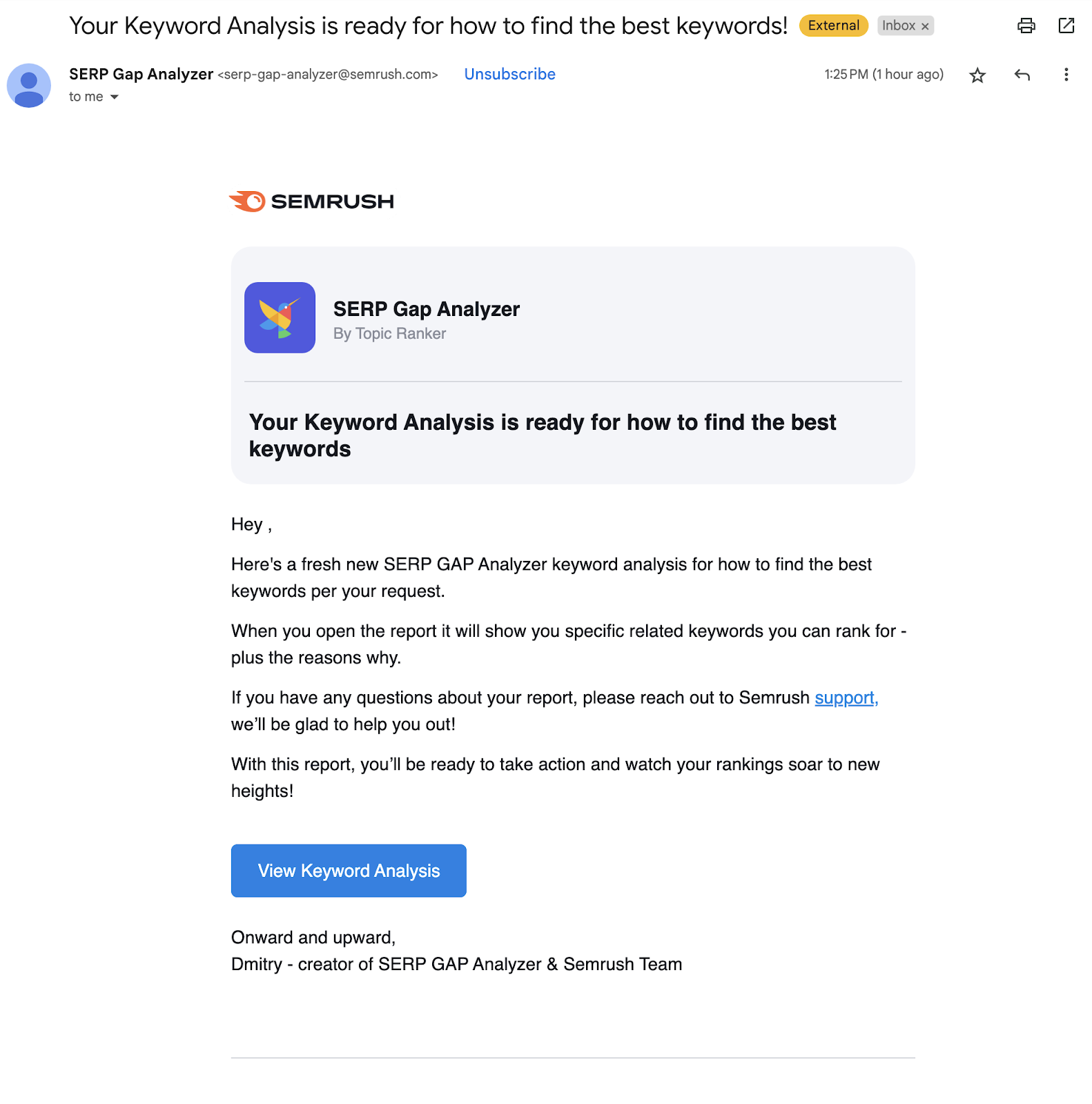
Click on the View Keyword Analysis button in email or if you’re in the app click on “View Report” to continue.
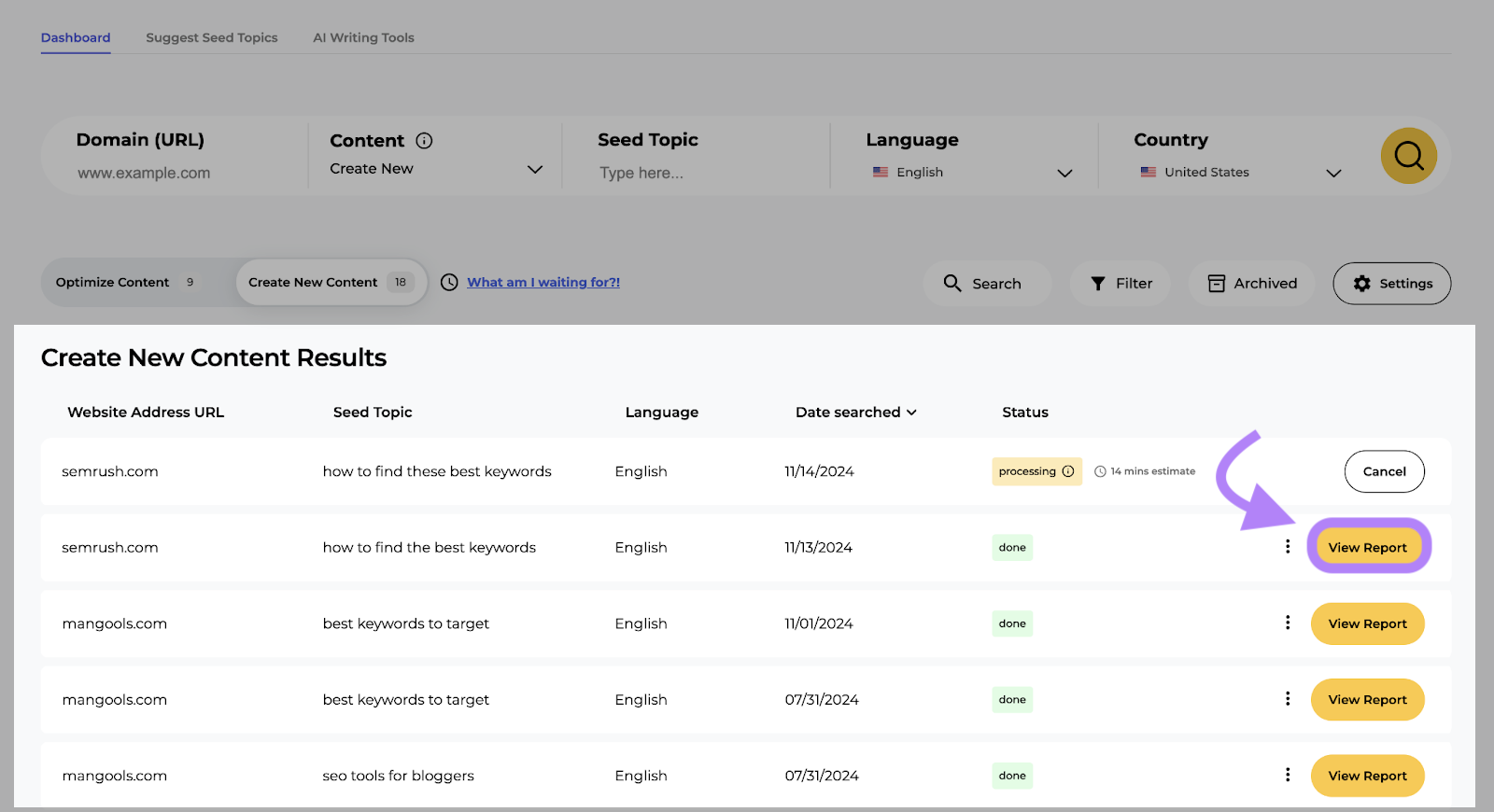
Step 2: Identify Easy-To-Rank Keywords with Weak Spots on SERP
The next page shows the report with all the target keywords related to the seed topic you specified which have major weak spots on the SERP.
Focus on the “SERP Weaknesses” column, that’s the most important one to pay attention to.
Remember even if the keyword difficulty is “very hard” you can still outrank your competition if you go after their weak spots.
For example, let’s look at “seo keywords” target keyword recommendations in this report by clicking “View details”

We click “View Details” next to “seo keywords” recommendation and we immediately see weak spots on SERP highlighted in red telling us why Semrush will have an easy time ranking for this term.
For example, the majority of the top 10 results on this SERP have a much lower Page Authority compared to the domain we entered:
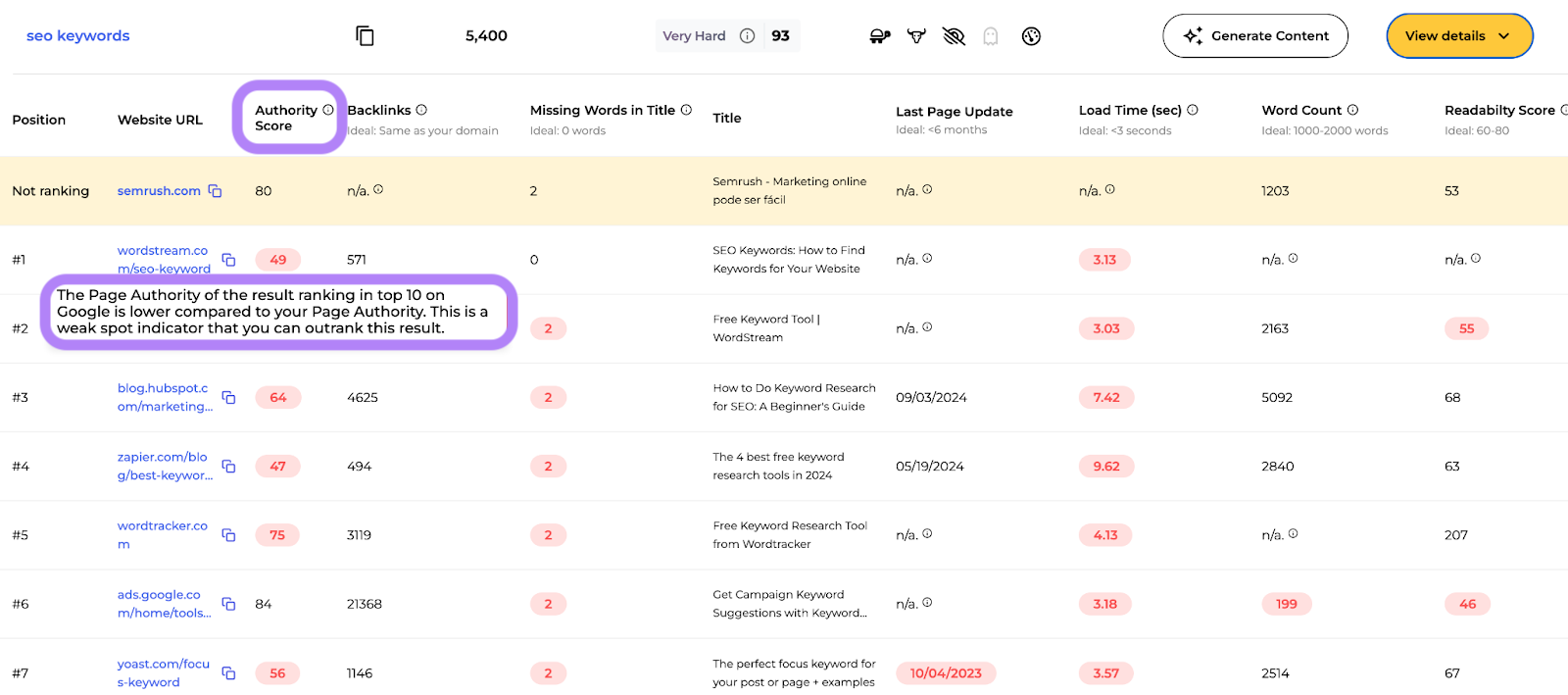
Most of the title tags are missing the terms in the search query:

The load speed of the top 10 search results is slow on mobile which is a significant weak spot:

These are your low-hanging fruit — popular keywords that have major flaws and weak spots on the SERP which makes them easier to rank for.
Step 3: Plan Content Creation
Next it’s time to develop content plans around the identified keywords. Focus on creating high-quality, informative content that addresses the topics these keywords encompass.
To get a head start, click “Generate Content” to draft on content briefs, full articles, or metadata.

Ensure your content is better optimized and more comprehensive than your competitors to take full advantage of the gaps identified.
How? Focus on information gain, adding something unique and helpful to the Internet that the competing pages don’t offer.
This strategy not only increases your site's visibility but also enhances your ability to attract more traffic and effectively cater to your audience’s needs.
Once you've conquered the low-hanging fruit keywords, it's time to turn your attention to existing content that may be underperforming.
Refresh Old Content for Higher Rankings
Content decay is a real problem. If you’re not updating your content your rankings are falling.
Many of us have existing content on a blog that’s losing rankings and not driving traffic like it used to.
As user preferences shift and new industry standards take hold, outdated content may lose its relevance or get outranked by a competitor offering something newer and better.
The SERP Gap Analyzer is designed to pinpoint specific weak spots your content has compared to your competition and what you need to optimize with your existing content to rank higher.
How to Use the SERP Gap Analyzer to Revitalize Your Content
Maybe you've noticed that some of your older blog posts are no longer performing as well as they used to.
Perhaps they're not attracting as much traffic, or they're ranking lower in search engine results than before. This decline can affect your site’s overall SEO and reduce its visibility to new and returning visitors.
Here’s how you can use the SERP Gap Analyzer to turn things around:
Step 1: Connect Your Google Search Console Account
SERP Gap Analyzer connects to your Google Search Console account and pulls the specific datapoints related to your actual rankings to give you the best advice.
Start by navigating to “Dashboard” clicking on the Content Goal dropdown and selecting “Optimize Content”.

You will see that the UI will change and look like this, go ahead and click on yellow magnifying glass button:

You’ll see popup wizard letting you know that you need to authenticate and allow SERP Gap Analyzer access to your Google Search Console data and what you’ll need to do next:

Click “Authenticate” and login with the Google account for your Google Search Console:
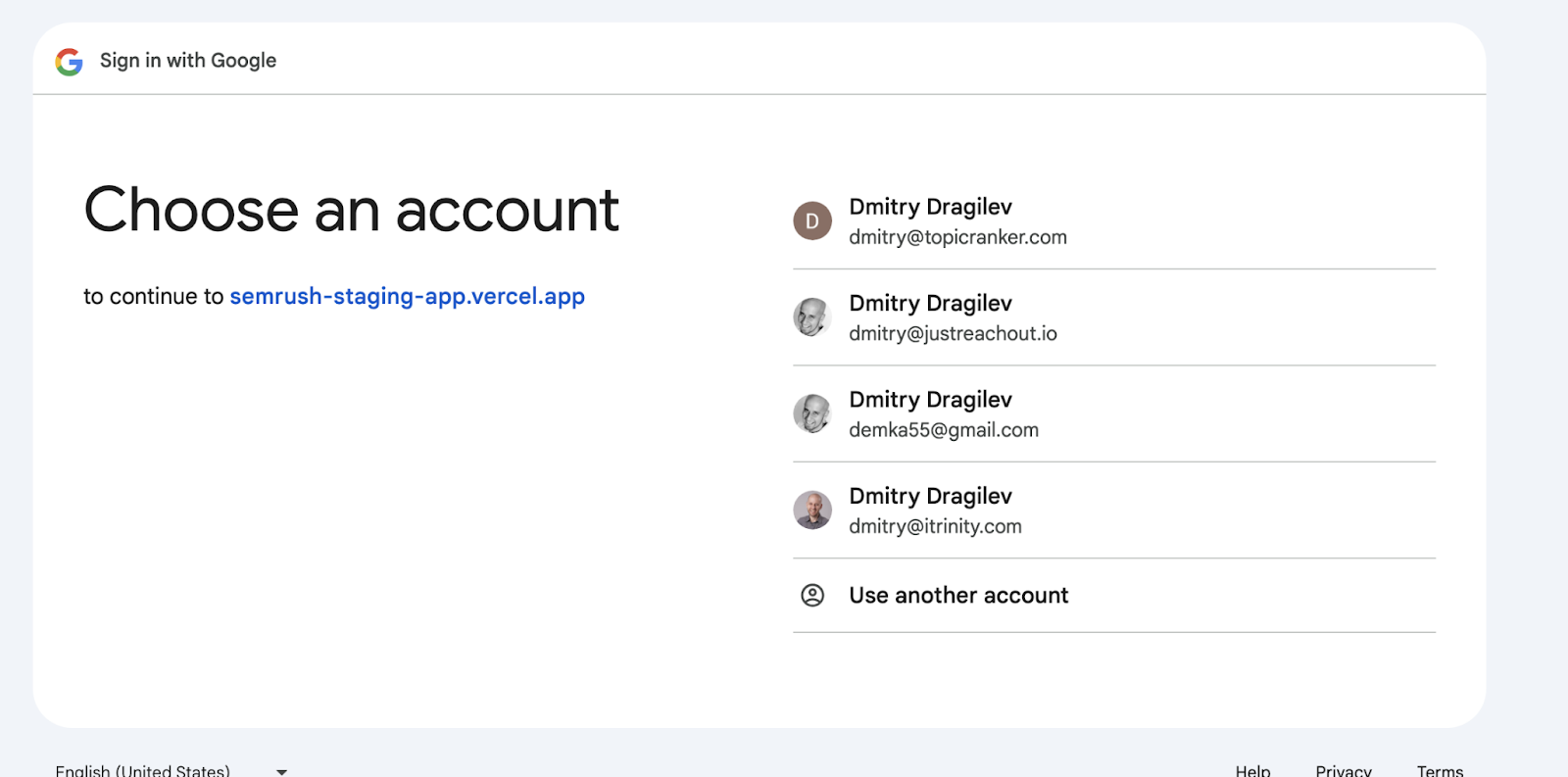
SERP Gap Analyzer will ask you to select which Google Search Console property you want to optimize content for:
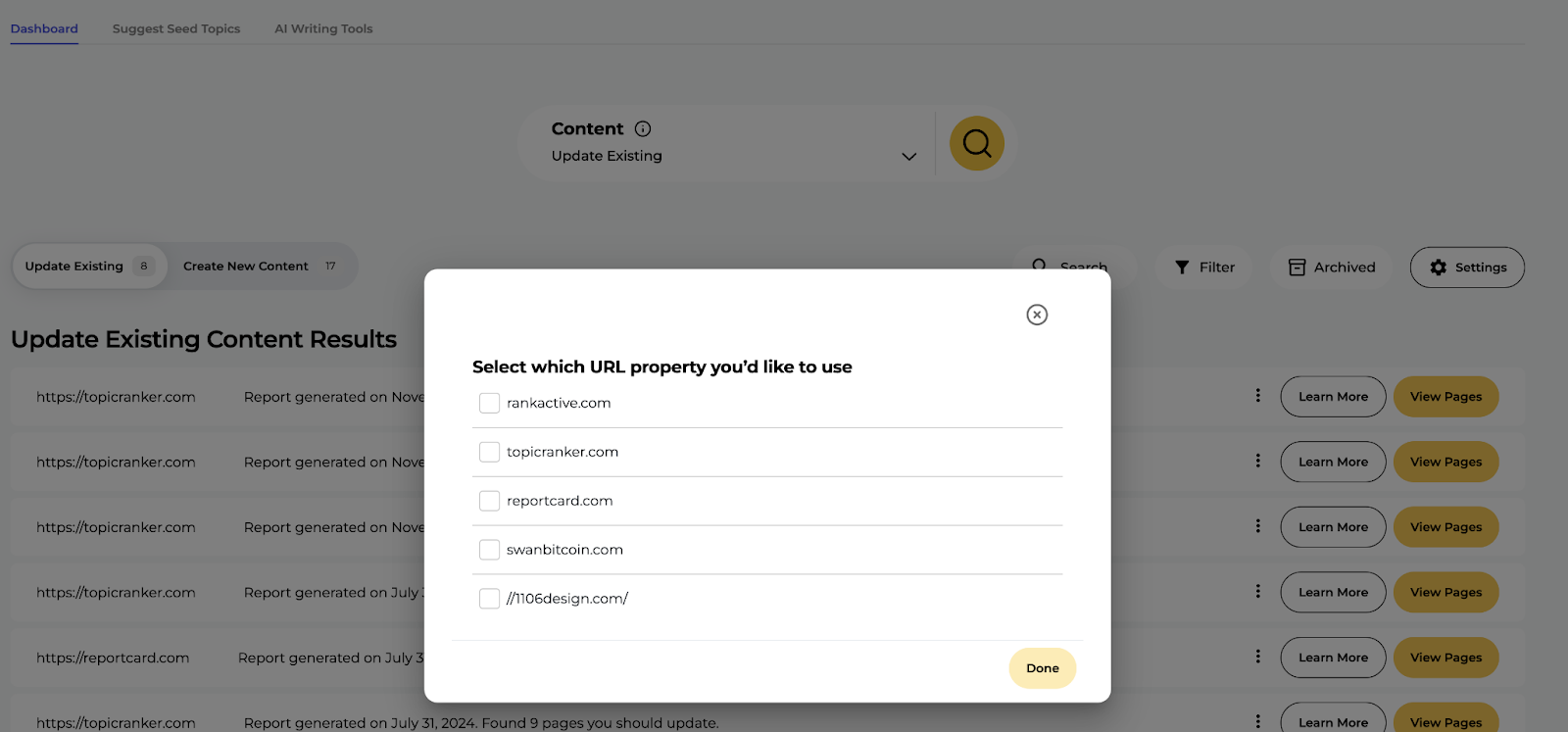
The app will take about 60 seconds to pull data from your Google Search Console and find priority pages you should focus on updating and optimizing first.
The qualification criteria of how it prioritizes these is:
- The page is ranking in top 20 positions for its target keyword within the last 90 days
- The page is sinking in rankings
- The page has high impressions on Google.
- The page has a low click through rate on Google. Compared to impressions very few people click on this page in the SERPs
As you can see the app identified 41 pages to update. Let’s look at the actual pages by clicking “View Pages.”
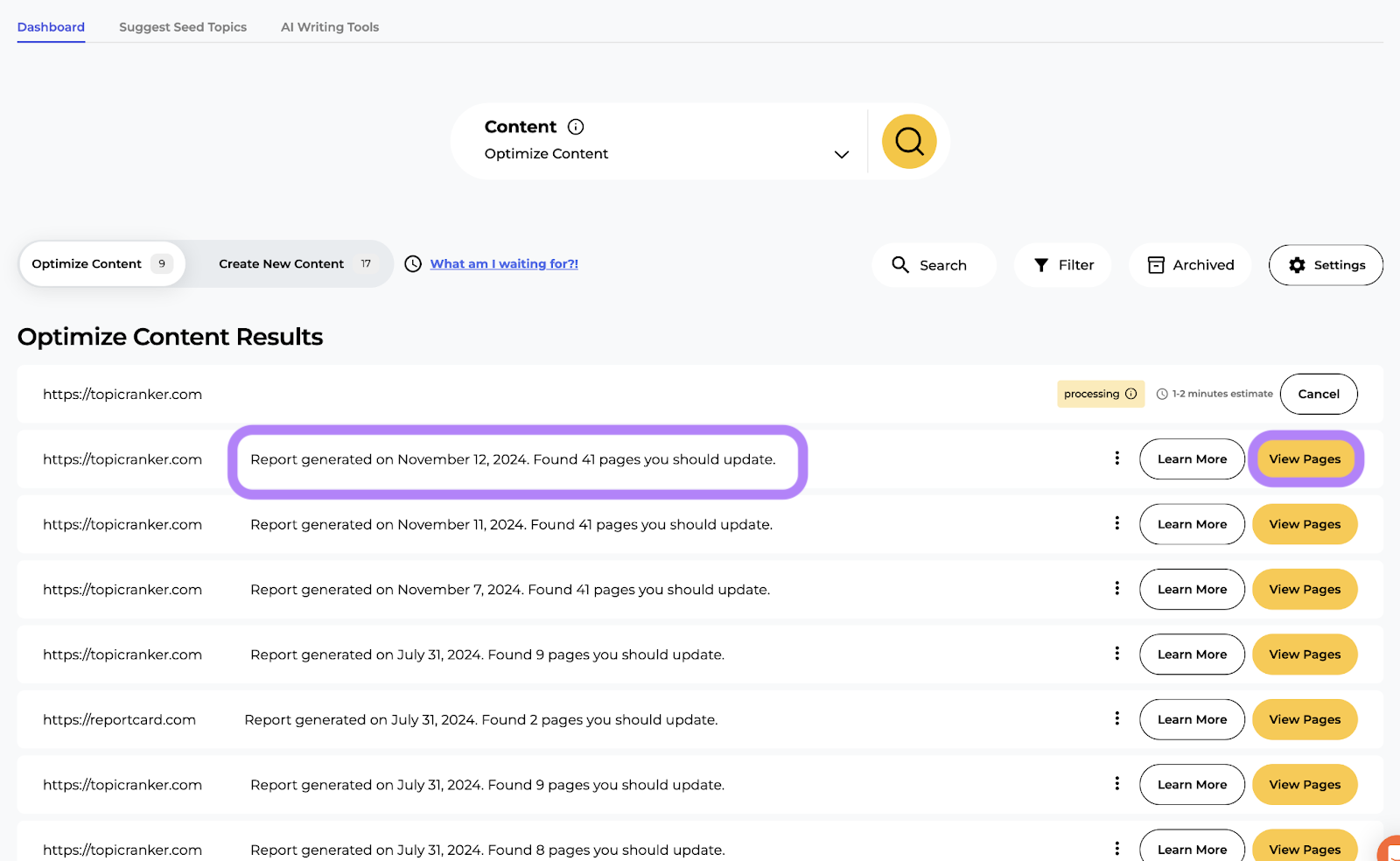
We can now see the actual pages, the target keyword, its average position for the last 90 days, number of clicks it received, impressions and click through rate.

Now all we need to do is choose a page we want to optimize content for and click “Find Weak Spots” button. You can see we clicked the “find weak spots” button for “which keywords are best to target in seo” page.
The process typically takes 3 minutes. Once it’s ready you’ll see the purple “View Details” button.
Step 2: Review Content Weaknesses You Need To Optimize & Update
Allow a few minutes for the analysis to complete. Your analysis will show a gray “Find Weak Spots” button with a spinner as shown in the screenshot above while “processing” and purple “View Details” button when completed.
Click on the purple View Details button and you’ll see the report showing which specific weak spots you need to work on for your page:
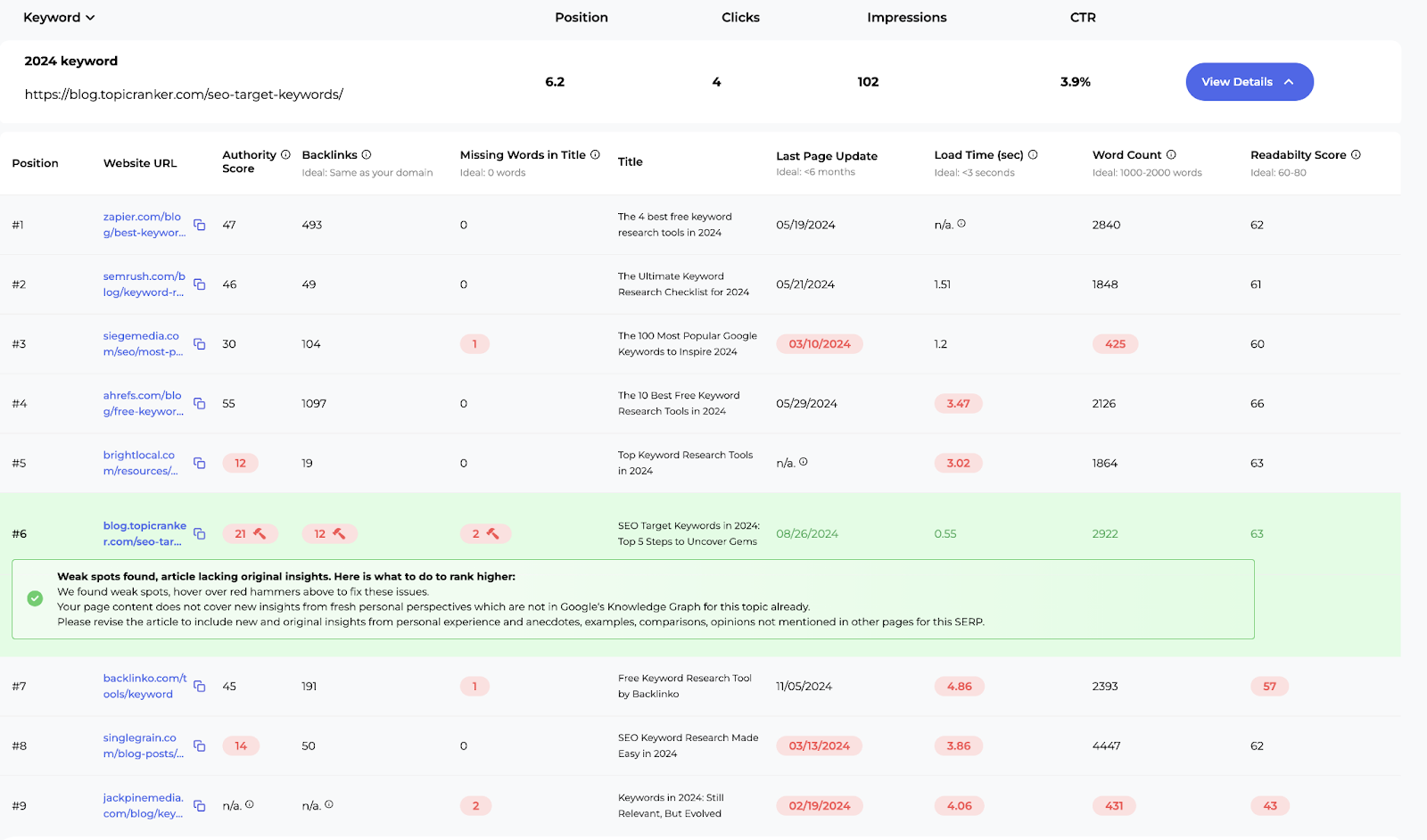
For example we can see the following weaknesses for this page below:
- Page authority of the page is 21, which is much lower vs. the majority of other pages on the SERP as you can see above.

- Number of backlinks pointing to your page is lower compared to other pages ranking on this SERP
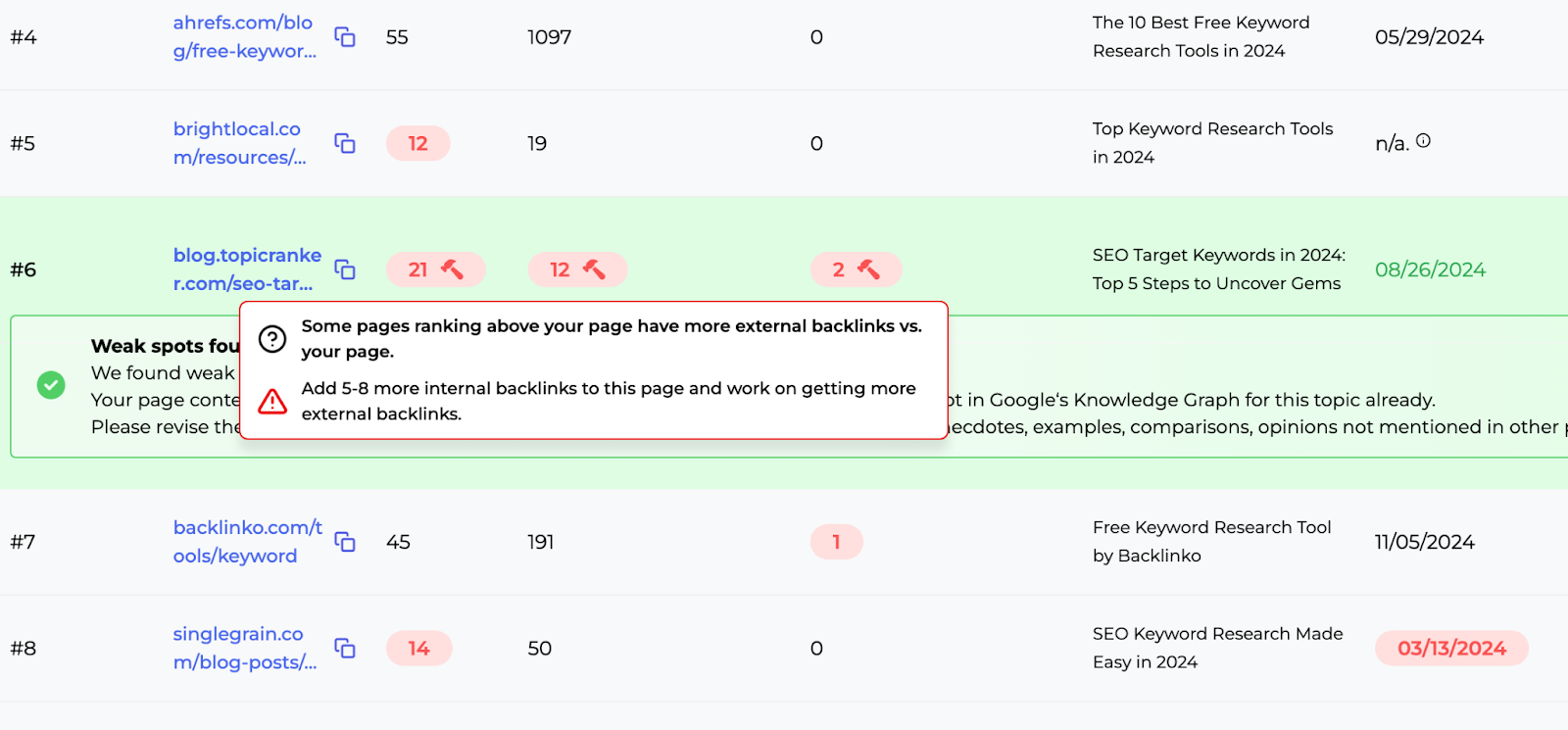
- Title tag for your page is missing terms from the original target keyword for this search
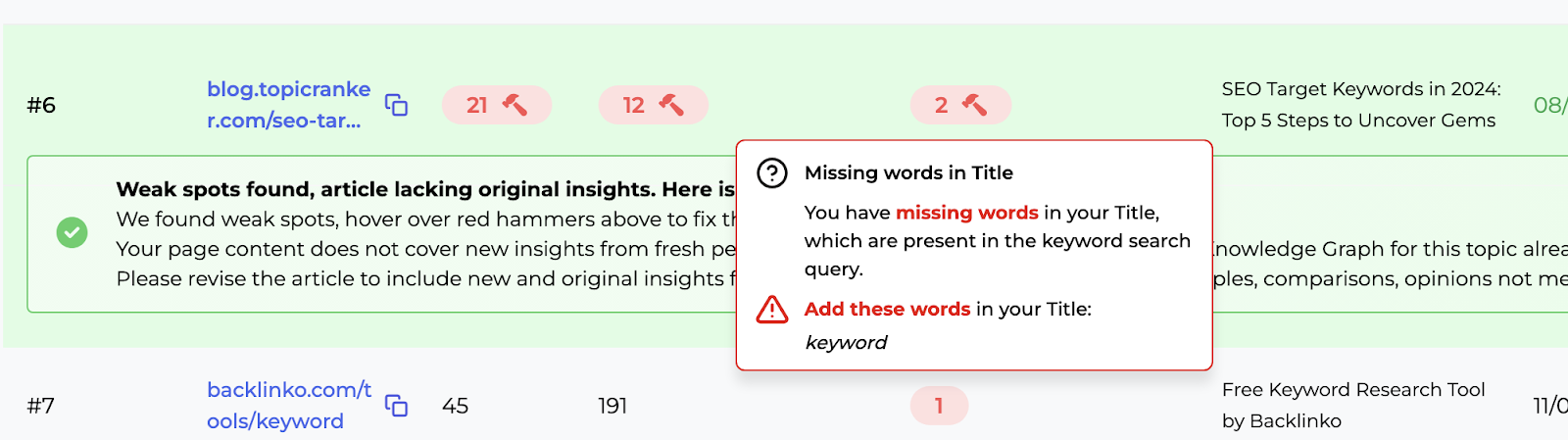
- Your content is lacking original insights, new perspectives, personal experience which is not already in Google Knowledge Graph. The page is actually lacking “fresh and new unique insights.” Basically, the content isn’t unique enough compared to what else is already out there
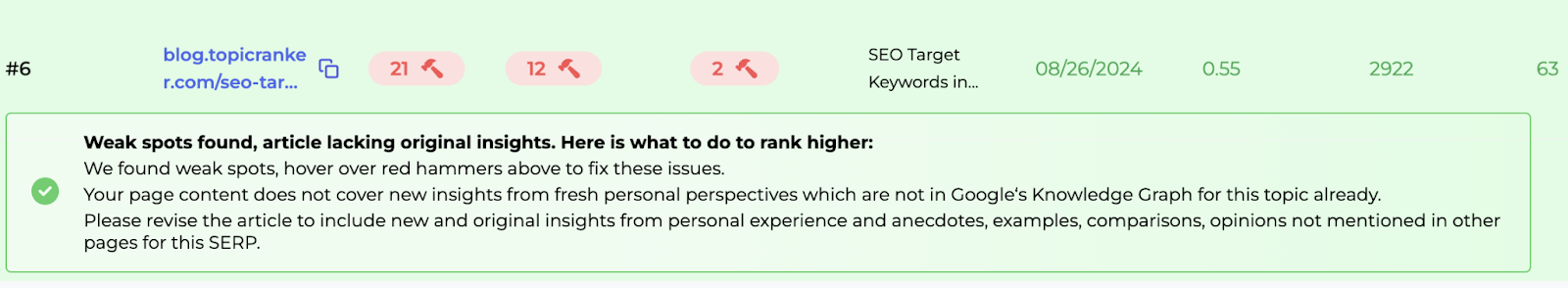
From here, you can start to review what it is you need to do to start actually ranking higher again.
Note the color-coded text to quickly indicate status: green for satisfactory, red for areas needing improvement.
Again, this lets you know what it is you should be working on to improve the content from an SEO perspective.
Step 3: Implement Targeted Improvements
Use the insights provided to make improvements in content quality and SEO. Whether you need to address your existing content’s page title, readability, backlinks, or uniqueness, the app will give you guidance.
Refreshing content is critical, but so is keeping up with the constant demand for new material. The SERP Gap Analyzer has you covered there too.
Accelerate Content Creation with AI Generated Briefs
Do you ever feel like you’re spending too much time on content creation?
High-quality SEO content is vital, but producing it often involves a lengthy cycle of research, writing, and meticulous editing.
This necessary but time-consuming process can drain resources and slow down your output.
Imagine slashing that prep time significantly.
With the AI tools integrated into the SERP Gap Analyzer, the heavy lifting of generating initial content drafts is taken care of.
This tool can produce structured outlines, complete blog drafts, and even detailed meta descriptions based on your inputted seed keywords.
How to Use AI Tools in the SERP Gap Analyzer to Streamline Content Production
Let’s say you’re part of a digital marketing team that needs to consistently produce varied content for multiple clients.
By leveraging the AI capabilities of the SERP Gap Analyzer, you quickly generate initial drafts tailored to each client's requirements.
Here’s how it works:
Step 1: Initiate Draft Generation
Head over to the “AI Writing Tools” tab.

Here, you’ll find a variety of tools designed to streamline the creation process. You can generate draft titles, headers, metadata, briefs, and even complete article drafts.
Step 2: Choose Your Goal
In this case, we’re drafting an article brief by clicking on “Content Brief.”

Input your topic and click “Generate” to start the creation process.
Step 3: Review and Revise
The app will suggest a Content Overview based on your input. You’re able to edit details such as the desired title, word count, target audience, and more.

Once you’re done revising the details, scroll down to review the drafted content brief. The tool also provides a list of key questions surrounding the topic, and resources.
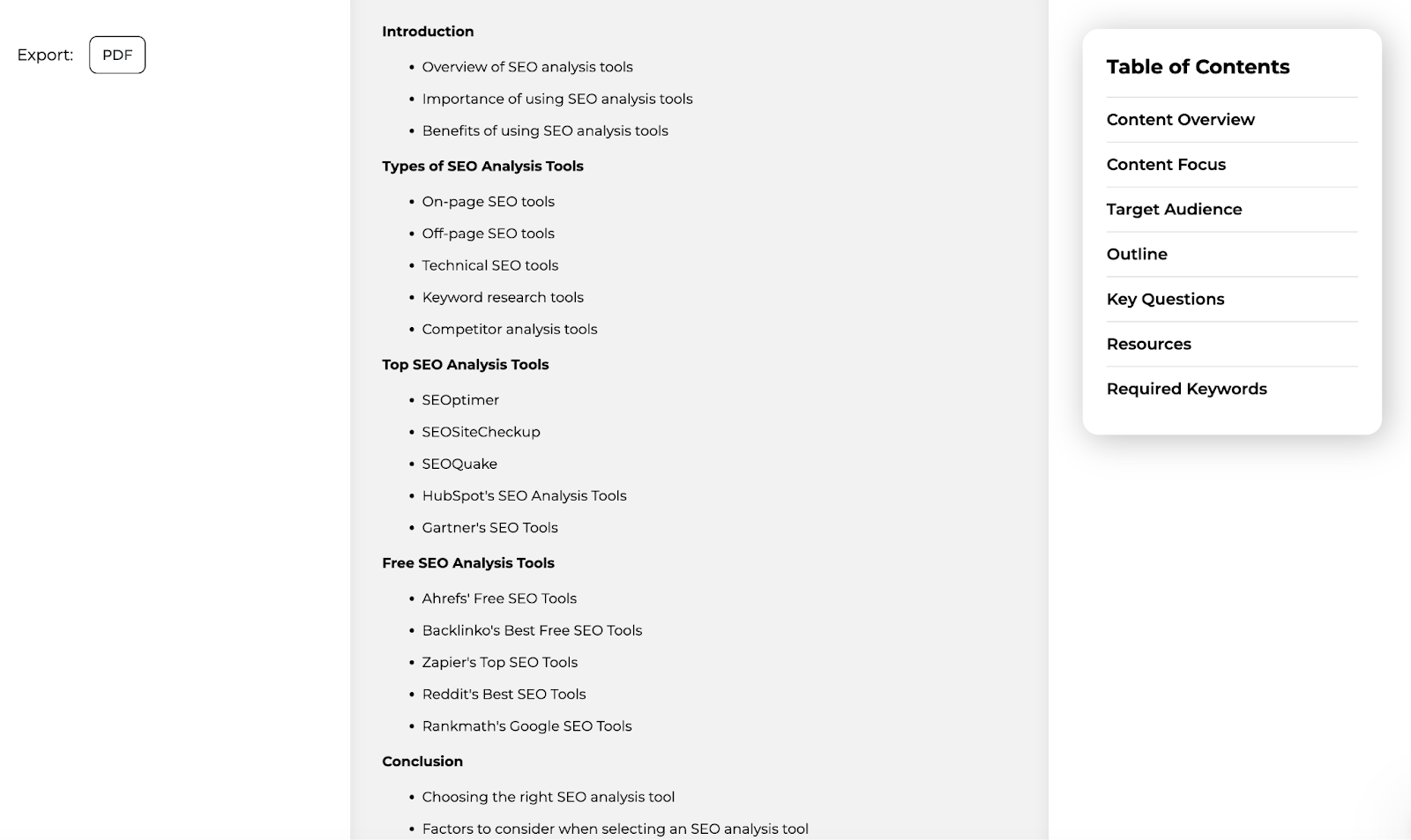
Pro Tip: For optimal results, use the SERP Gap Analyzer to assess your competitors' weaknesses before beginning content production. Understanding where they fall short can guide your content strategy, ensuring you produce purpose-driven material that stands out in SERP rankings.
Find More Seed Topics to Create Content Around
Remember how you needed to enter a “seed topic” to run a report for easy-to-rank keywords ideas?
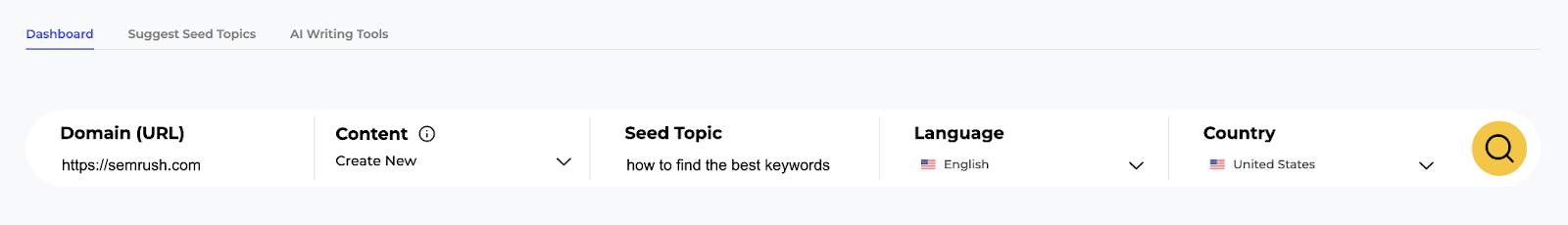
Well, if you’re unsure what to enter into the “seed topic” field you can use the handy “Suggest Seed Topics” tool.
This “Seed Topic Suggestion” feature uses Natural Language Processing to analyze your website and your current content scope to reveal new seed topics you should enter into the “create new content” search.
Step 1: Click on Suggest Seed Topics tool
Enter your root domain, and select “Suggest.”

This analysis usually takes a few minutes. When it’s complete, the status will change to “Done.”
To review the suggested keyword opportunities, click the carrot on the right side. And the app will reveal relevant keyword topics.
Step 2: Evaluate Keyword Opportunities
Click on any of the recommended terms to start a new “Create New Content” analysis.

By clicking on the suggested seed topics you will automatically launch a new search to create new content around that topic.
Boost Your SEO Game with SERP Gap Analyzer
The SERP Gap Analyzer makes SEO easier by showing you exactly where you can outrank your competition. It helps you spot the best opportunities to rank higher in search results without all the guesswork.
Whether you need to create new content or optimize your existing content, this app will guide you along the way.
Don't settle for average SEO results.
Sign up for the free trial today and experience the difference for yourself.
