Sitelinks are additional links below a typical organic result that highlight certain webpages on a site. They help searchers navigate to a site’s most important content, and are a type of rich snippet.
Here’s what site links look like on desktop results:
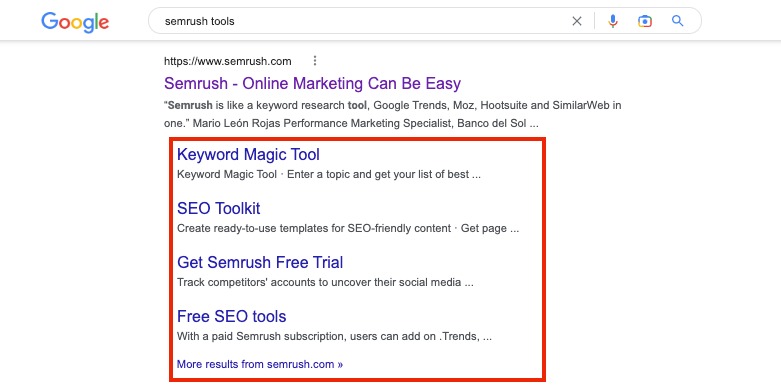
And on a mobile device:
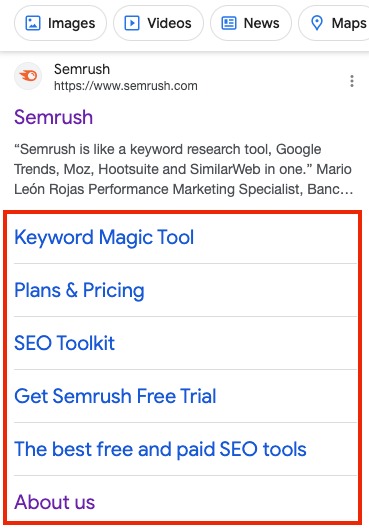
How to Get Sitelinks to Appear with Your Organic Search Results
To improve your chances of gaining site links with your organic search results, make sure to give your website:
- A logical site architecture and page hierarchy
- A sitemap submitted to Google
- Unique and descriptive title tags
- Relevant anchor text on internal links
- No duplicated content
- Fresh and up-to-date content
- Backlinks from other sites with relevant anchor text
- Structured data to provide context to Google
If you follow those steps, your organic search results will have the best chance to be upgraded with sitelinks.
How Semrush Collects Data About Sitelinks
- When we scan a keyword’s SERP, we identify whether or not sitelinks are present anywhere on the results page.
- If sitelinks are present on the results page but the queried domain doesn’t have any beside its result, its icon will appear gray in the SERP Features (SF) column.
- If sitelinks are present as a part of the queried domain’s organic search result, its icon will appear blue beside the number in the Position column.
To learn more about this SERP feature and others, read our SERP Features Guide.