The Ads Middle SERP feature refers to the placement of Google Ads that appear in the middle section of the search results page. Ads Middle appears on desktop and mobile devices.
Here’s an example of what that might look like on desktop (notice the "Sponsored" label on the result):

And on mobile:
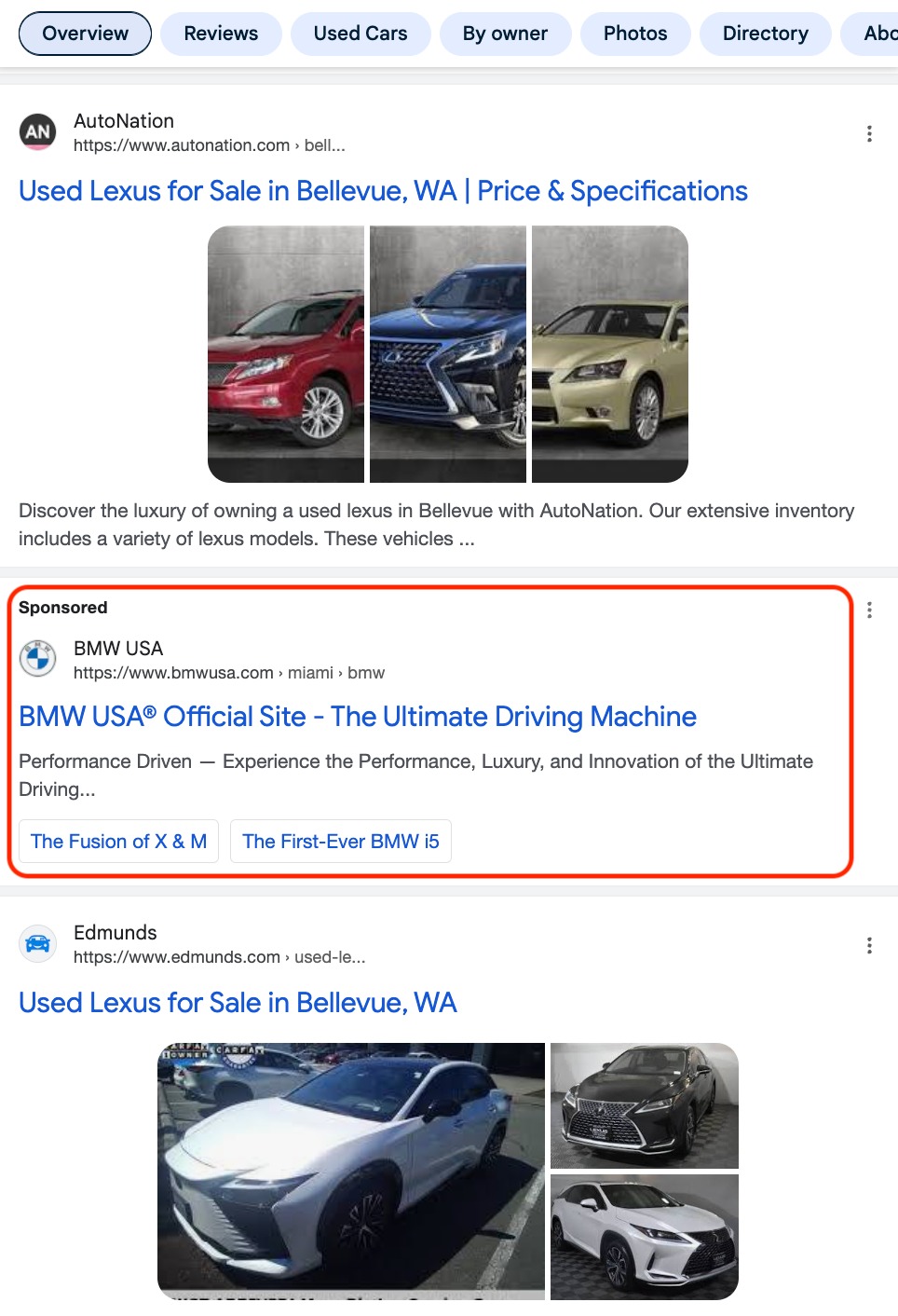
Ads Middle can appear for any keywords where advertisers are actively engaging in PPC campaigns. This positioning strategically captures user attention after viewing initial organic results, enhancing visibility across search queries.
How to Get Your Ads Featured in Ads Middle
To effectively position your ads in the Ads Middle section, consider the following strategies:
- Optimize your Google Ads campaigns by focusing on keywords with high commercial intent to ensure relevance to the user's search.
- Bid competitively on keywords important for your business to secure better positioning among ads.
- Refine ad copy and landing pages to closely match search queries, improving your Quality Score and ad relevance.
- Monitor and adjust bids and strategies based on performance analytics to maintain optimal placement and cost-effectiveness.
How Semrush Collects Data About the Ads Middle SERP Feature
- When we scan a keyword’s SERP, we identify whether or not the Ads Middle feature is present anywhere on the results page.
- If Ads Middle is present on the SERP, you’ll see its gray icon in the SF column in Organic Research.