What do all of the Toxic Markers in Backlink Audit mean?
When auditing your backlinks in the Backlink Audit tool, you need to carefully sort them into separate lists based on how toxic they are and how you want to act on them: Whitelist, Remove, and Disavow. Judging your links in this tool is made easy by looking at the Toxic Score as well as the Toxic Markers that formed the score.
There are currently 45+ different toxic markers that Semrush uses in determining the Toxic Score for a backlink. You can use the filters to see the full list of Toxic Markers arranged into several groups.
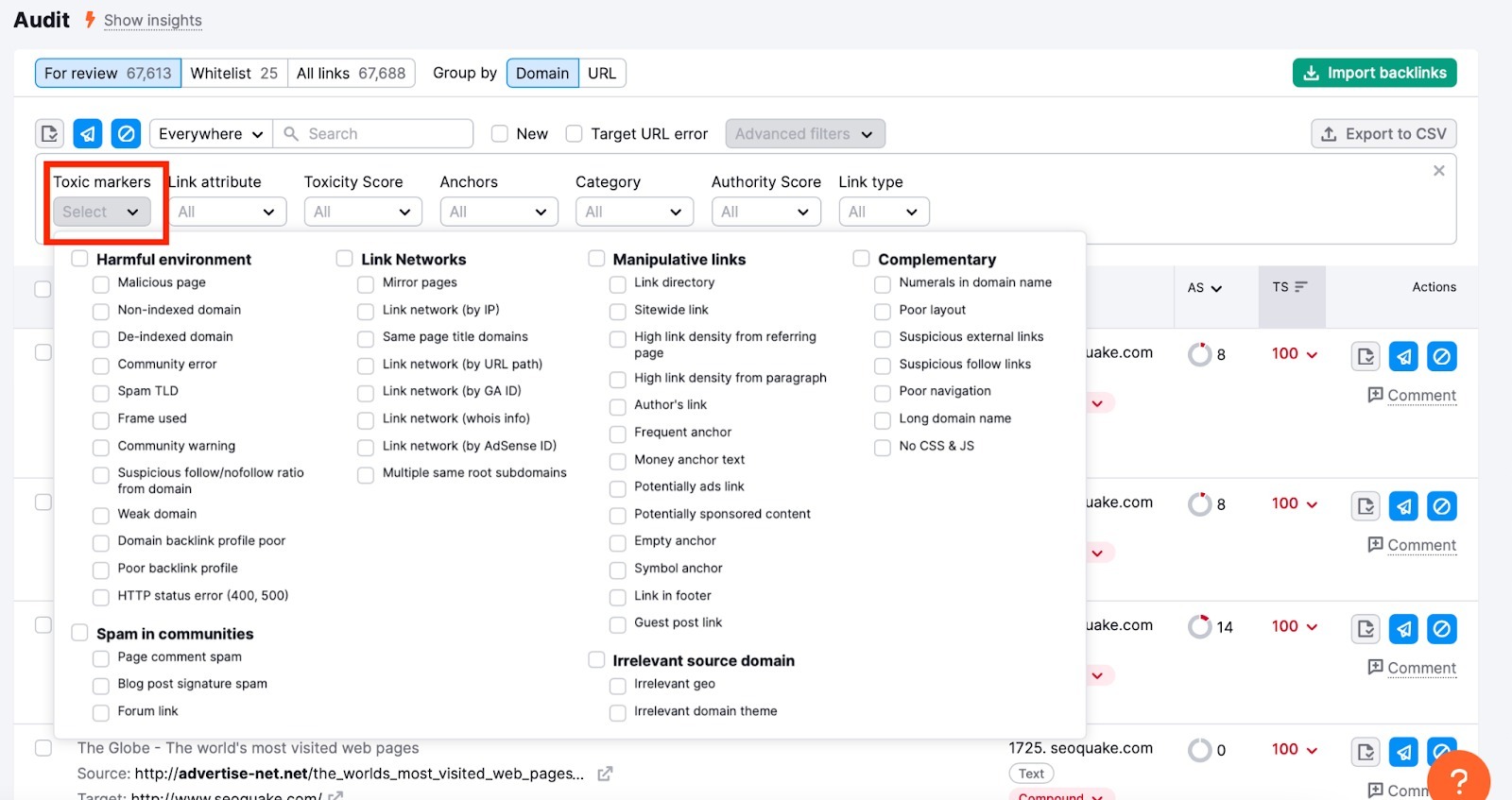
Let's look at each of them to better understand how and why certain factors can be considered toxic and might affect your SEO negatively in severe cases:
Link Networks
A link network is a network of websites that are controlled by the same person or company for the sole purpose of generating a high number of links to websites in order to manipulate SEO.
When it comes to link networks, we look for them based on AdSense ID, Google Analytics ID, IP, ‘whois’ data, and other signals.
Here is the description of each marker that might be regarded as a link network by Google:
- Mirror pages — we found several identical pages on different domains linking to your site. This is a strong signal of a link network and one of the most significant Toxic Markers.
- Link network (by URL path) — the link comes from a domain that has links leading to your site with the same URL paths as other linked domains. This can be a sign of a link network.
- Same page title domains — the link comes from a domain that has links leading to your site with the same page title as other linked domains. This can be a sign of a link network.
- Link Network (by GA ID) — the link comes from the domain with the same Google Analytics ID as other linking domains.
- Link Network (whois info) — the link comes from the domain with the same registrant as other linking domains.
- Link network (by AdSense ID) — the link comes from a domain with the same AdSense ID as other linking domains.
- Multiple same root subdomains — A lot of subdomains with the same root domain can be a sign of a link network.
- Link Network (by IP) — the link comes from the same IP address as other linking domains.
Spam in communities
It’s common for a website to have areas for visitors to comment on their content, such as at the bottom of a blog post. While this is intended for discussion and conversation, it, unfortunately, can lead to spammy comments being left in an attempt to build a quick link. According to the Google Webmaster Guidelines, links in comments sections are very likely to wave a red flag to Google. This is especially true when there is a high number of links in the comments section of a blog post or web page, as it could be a signal of spam.
- Blog post signature spam — the link comes from a forum signature and might be spam.
- Forum link — the link that comes from non-moderated forums might be evaluated as spam.
- Page comment spam — the link comes from a non-moderated page comment and might be spam.
Harmful environment
If there are malicious or de-indexed domains that refer to your site, there’s a chance it could affect your SEO for the worse.
- De-indexed domain/Domain dropped positions — the referring domain might drop positions for violation of Webmaster Guidelines.
- Malicious page — the linking page is reported to be infected with malware.
- Community error — several Semrush users have already marked links from this domain as harmful and added it to their Disavow file. When a particular domain is disavowed by many other SEO marketing professionals, this is a strong signal that this domain might be suspicious.
- Community warning — some Semrush users have already marked links from this domain as harmful and added it to the Disavow file. Community warning is similar to Community error, just less severe.
- Non-indexed domain — the link comes from a domain that was potentially penalized by Google. Unlike “Domain dropped positions” marker, which denotes that the domain dropped out of the top 3 positions on the SERP, the “Non-indexed domain” is a mark of a generally dropped out of the index domain.
- Spam TLD — the link comes from a top-level domain that appears to be a source of spam.
- Poor backlink profile — the source domain has a poor backlink profile. As a result, search engines might evaluate it as a weak source to receive links from.
- HTTP status error (400, 500) — these links are coming from pages with either a 4xx or 5xx status code. The 4xx class of status code is intended for situations in which the client has erred. Response status codes beginning with the digit "5" indicate cases in which the server is aware that it has encountered an error or is otherwise incapable of performing the request.
- Weak domain — the source domain is old enough to have authority, but its inbound link profile is poor. As a result, it may be seen as a weak domain and might not be a valuable source of backlinks.
- Frame used — the linking page contains a frame.
- Suspicious follow/nofollow ratio from a domain — Domain which has few nofollow links or no nofollow links at all.
- Domain backlink profile poor — a domain has too many backlinks in comparison with the number of referring domains so it looks manipulated.
Manipulative links
Do you know those directory websites that list hundreds and thousands of domains on a single page in a neverending list? Yup, that’s likely manipulation.
- Money anchor text — anchor text containing keywords that the domain is trying to rank for might be evaluated by search engines as a link manipulation attempt.
- Link directory — the link likely comes from a link directory with a large number of external links.
- High link density from the referring page — the link comes from a page with an abnormal amount of external links within a paragraph.
- High link density from paragraph — the number of links to your website from a single paragraph on the referring page is abnormally high and may appear suspicious.
- Sitewide link — the link is a sitewide link, which is placed on too many pages of the linking domain.
- Guest post link — this link comes from a guest post page. Search engines might evaluate this link as manipulated if it contains money anchor text.
- Empty anchor — an anchor has no text or image and might be evaluated by search engines as a link manipulation attempt.
- Frequent anchor — a way of identifying potentially toxic links based on a high number of the same anchor text being used. This marker does not apply to branded, organic, or naked anchors.
- Symbol anchor — an anchor is a symbol and might be evaluated by search engines as a link manipulation attempt.
- Author’s link — the link comes from the author’s profile or from the section with information about the author of the content and could be evaluated as spam.
- Link in footer — the link is placed in the web page footer and might be evaluated by search engines as a link manipulation attempt.
- Potentially ads link — The page has advertisement signals toward your target site. It is strongly recommended to use "nofollow" or "sponsored" rel attributes for your target links.
- Potentially sponsored content — The on-page content has sponsored signals. It is strongly recommended to use "nofollow" or "sponsored" rel attributes for your target links.
Irrelevant source domain
A referring domain’s category has to associate with the same category of the target domain. If the categories of two domains that link to each other are totally unrelated, it likely won’t benefit your backlink profile. For example, if your website is about Mexican cuisine, it’s going to look odd if you are recommended by an auto dealership site.
- Irrelevant geo — this link comes from a geographically irrelevant domain that does not match up with your target audience. Many links from irrelevant countries might be evaluated by search engines as suspicious SEO activity.
- Irrelevant domain theme — the linking domain's themes are not related to your domain’s themes.
Complementary
These toxic markers are considered less severe than markers from other groups. They are not dangerous on their own but can hurt if they are found together with each other or with factors from other groups.
- No CSS & JS — the linking page doesn’t use CSS and JavaScript markup.
- Poor layout — the ratio of visible text content compared to HTML is low. This can be a sign that the page was made just for search engines, and not people.
- Poor navigation — the linking domain has a small number of internal links. This can be a sign that the page was not made for human users (that would need internal navigation links), but solely for search engines.
- Long domain name — the number of characters in the linking domain name is above average.
- Numerals in domain name — the number of numerals in linking domain’s name is above average.
- Suspicious external links — all external links on this webpage link to your site. This might be a signal of link manipulations.
- Suspicious follow links — the only follow links on this page are the links pointing to your domain. This might be a signal for manipulations with them.
How Semrush calculates Toxicity Score
During the analysis process, the tool takes into account each toxic marker’s frequency and importance. We also use machine learning and user feedback. It is important to understand that all markers are analyzed in aggregate, so when analyzing a backlink remember to:
- Hover over the Toxic Score and you will see which exactly Toxic Markers are associated with that specific backlink.
- Manually review with the utmost care each backlink marked as toxic/potentially toxic before starting the removal process to ensure that it can’t harm your backlink profile.
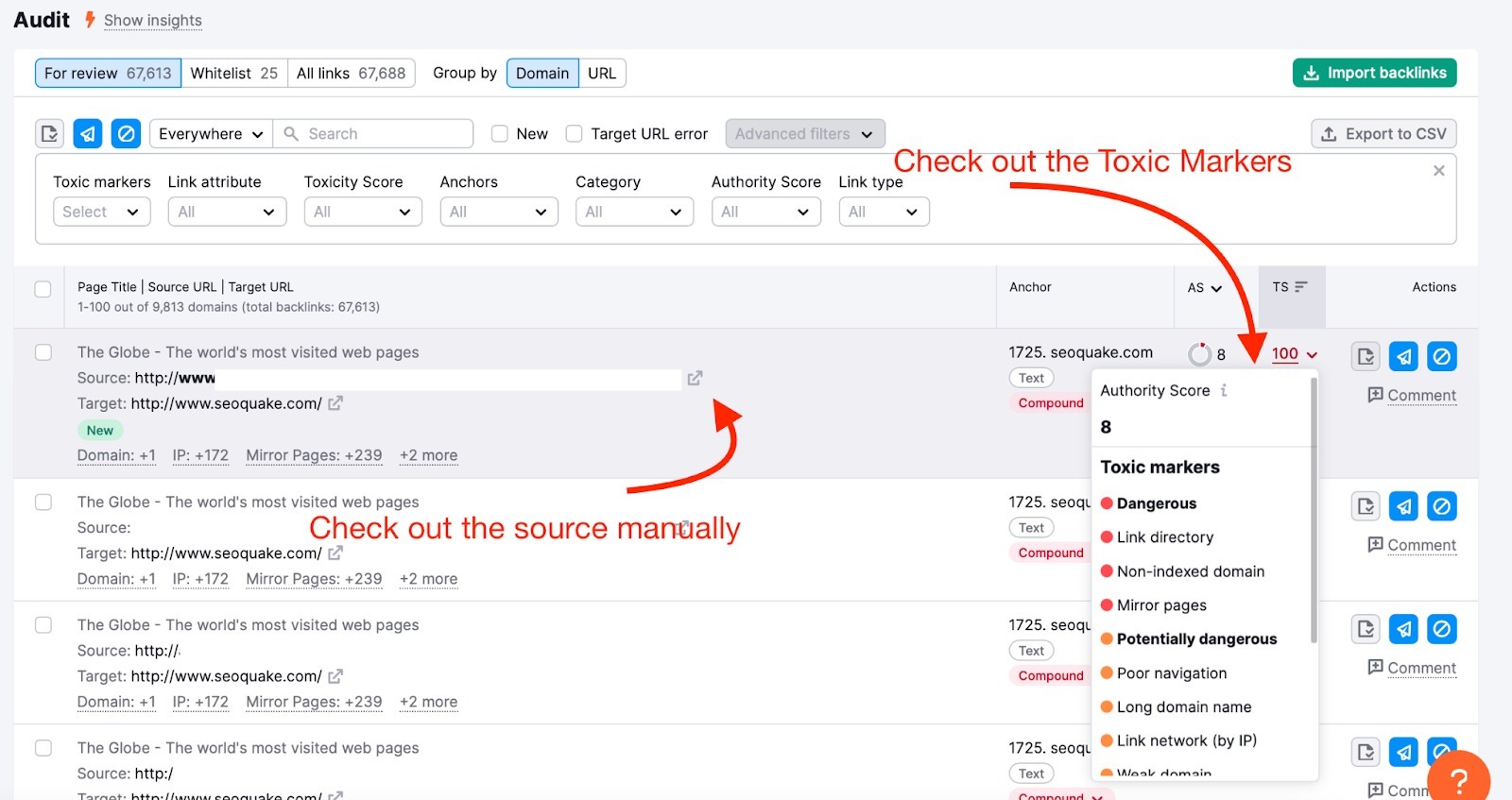
If you come to a decision to either remove or disavow some backlinks, take advantage of these manuals: Removing Your Unwanted Backlinks and Disavowing Your Backlinks.
- How do I find my potentially dangerous anchor texts?
- What is a Target URL error?
- What is a Google Penalty?
- What do all of the Toxic Markers in Backlink Audit mean?
- What are Rel attributes?
- Why does the Backlink Analytics report show more backlinks than Backlink Audit?
- Why didn't Backlink Audit fetch all my backlinks and referring domains?
- Do whitelisted backlinks impact your overall Toxicity Score?
- Configuring Backlink Audit Tool
- Backlink Audit Overview
- Auditing Your Backlinks
- Monitoring Lost and Found Referring Domains
- Backlink Audit Target Pages
- How to Connect Majestic to Semrush
- Disavowing Your Backlinks
- Removing Your Unwanted Backlinks