How do I format a file to upload to the PPC Keyword Tool?
When you first create a PPC Keyword Tool campaign, there are three main ways to upload keywords; manually (typing one keyword at a time), from Semrush (importing from Domain and Keyword Analytics) or from a file (.txt, .csv, or .xlsx). In order to successfully upload a file of keywords, there are a few requirements:
1. Import from .TXT
To import keywords from a .txt file, you need to place one keyword per line. See the example below of how to format a file of keywords related to “tennis shoes for flat feet”

To add the keywords to your project, simply drag and drop the .txt file into the Add Keywords window.
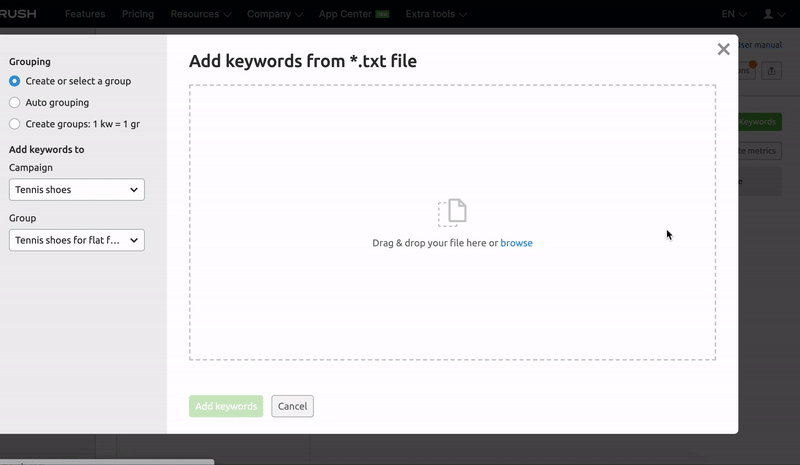
After uploading from a .txt file, your keywords will be added to the campaign and group you choose in the left-hand side menu. Match type will be automatically set based on any character modifiers. Without any modifiers, the keyword will be set to Broad match. For example:
Tennis shoes for flat feet sets to Broad match
“Tennis shoes for flat feet” sets to Phrase match
[Tennis shoes for flat feet] sets to Exact match and
+Tennis +shoes +for +flat +feet sets to Modified broad match.
This same logic also applies when uploading manually. After adding keywords, you can always adjust the match type of your keywords from the keyword table in the tool.
2. Import from .CSV and .XLSX
If you export a file of keywords from your existing campaign in the Google Ads Editor, you can drag and drop your file directly into Semrush to upload the keywords to the PPC Keyword Tool. In the screenshot below you can see how to export selected campaigns and ad groups from the Google Ads Editor.

To export keywords from Google Ads, all you have to do is go to the Keywords tab and select Download. From there you can download a .csv or .xlsx file with your campaign’s keywords.

If you download a file of keywords from a particular campaign in Google Ads, it will not have a campaign name in it. So you will need to edit your keyword file and add a column with a campaign name to it before you upload it to the PPC Keyword Tool.
If you download a file of keywords from all your campaigns in Google Ads, you can upload it directly into the PPC Keyword Tool without a prior formatting.

Before the keywords can be added to your project, you have to identify the attribute of each column in your spreadsheet. This means indicating the column for keywords, campaigns, and groups. Identifying the match type (labeled criterion type) of your keywords in this step can also be done, but this is optional. All other columns from your spreadsheet can be labeled as “None.”

After labeling the correct attributes from your spreadsheet set the location of these keywords and they will be uploaded into your project with their identified groups, match types and campaigns.
If you’re uploading a .csv or .xlsx file that wasn’t exported directly from Google Ads, the spreadsheet still needs to be formatted with columns for a keyword, campaign, and ad group.
Next Step:
After making changes to your campaign in the PPC Keyword Tool, follow these steps to import your updated keyword list to Google Ads.
- How do I format a file to upload to the PPC Keyword Tool?