Learn why you should add link building to your search engine optimization (SEO) strategy and how to do it.
What Is Link Building in SEO?
Link building is an SEO strategy that involves acquiring links from other websites to your own.
Search engines, including Google, may see these links as signals of authority. This perception can result in higher rankings in organic search results.
Google treats certain backlinks (links from other sites) as endorsements. If many high-quality domains link to your site, Google may view your site as trustworthy.

For example, Semrush’s Backlink Analytics tool shows that bbc.co.uk has backlinks from more than 1 million domains, including reputable sites like cdc.gov, microsoft.com, and britannica.com.
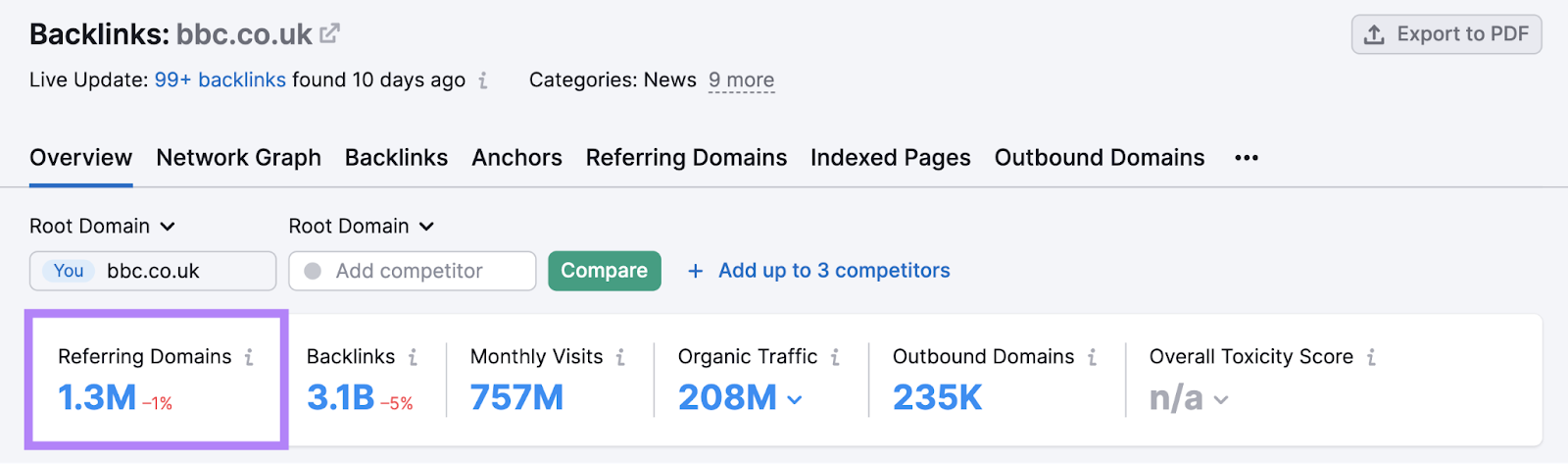
Google’s algorithm factors in this robust backlink profile when determining bbc.co.uk’s placement in relevant search results. The site likely receives strong rankings, partly due to these backlinks.
Google considers many other ranking factors too. However, our study shows that 8 of the top 20 ranking factors relate to backlinks.
Backlinks can accumulate naturally, but proactively building links can help you stay competitive in search—if you attract the right links.
What Affects a Backlink’s Value?
Not all backlinks have the same impact on SEO. Some may have no effect at all, and ones obtained through spammy tactics (sometimes called toxic backlinks) can be harmful.
Here are the primary factors that influence a backlink’s value:
Authority
Links from authoritative sites usually have more SEO impact. For example, a backlink from bbc.co.uk will likely affect your SEO more than one from an unknown blog.
Semrush measures authoritativeness with a metric called Authority Score—which is on a 100-point scale and factors in:
- Link power: Quality and quantity of a site’s backlinks
- Organic traffic: Estimated monthly unpaid visits from search engines
- Natural profile: How spam-free a site’s backlink profile seems
In the Semrush Link Building Tool, you can check each prospect’s Authority Score under the “AS” column.
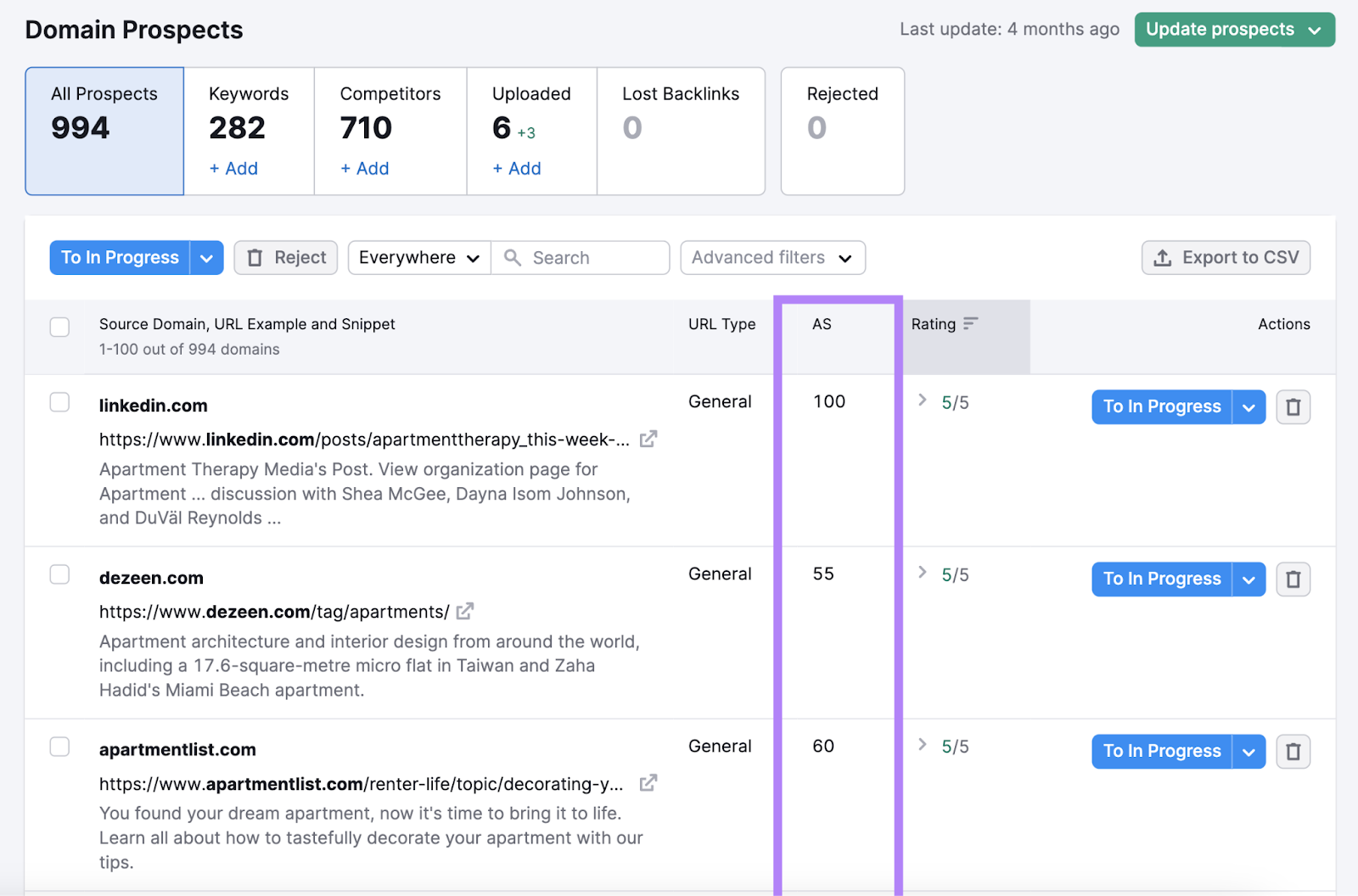
Earning links from less authoritative sites is fine because a balanced backlink profile includes both high- and low-authority sites.
The BBC’s profile shows this pattern: more links from low-authority sites and fewer from high-authority sites.
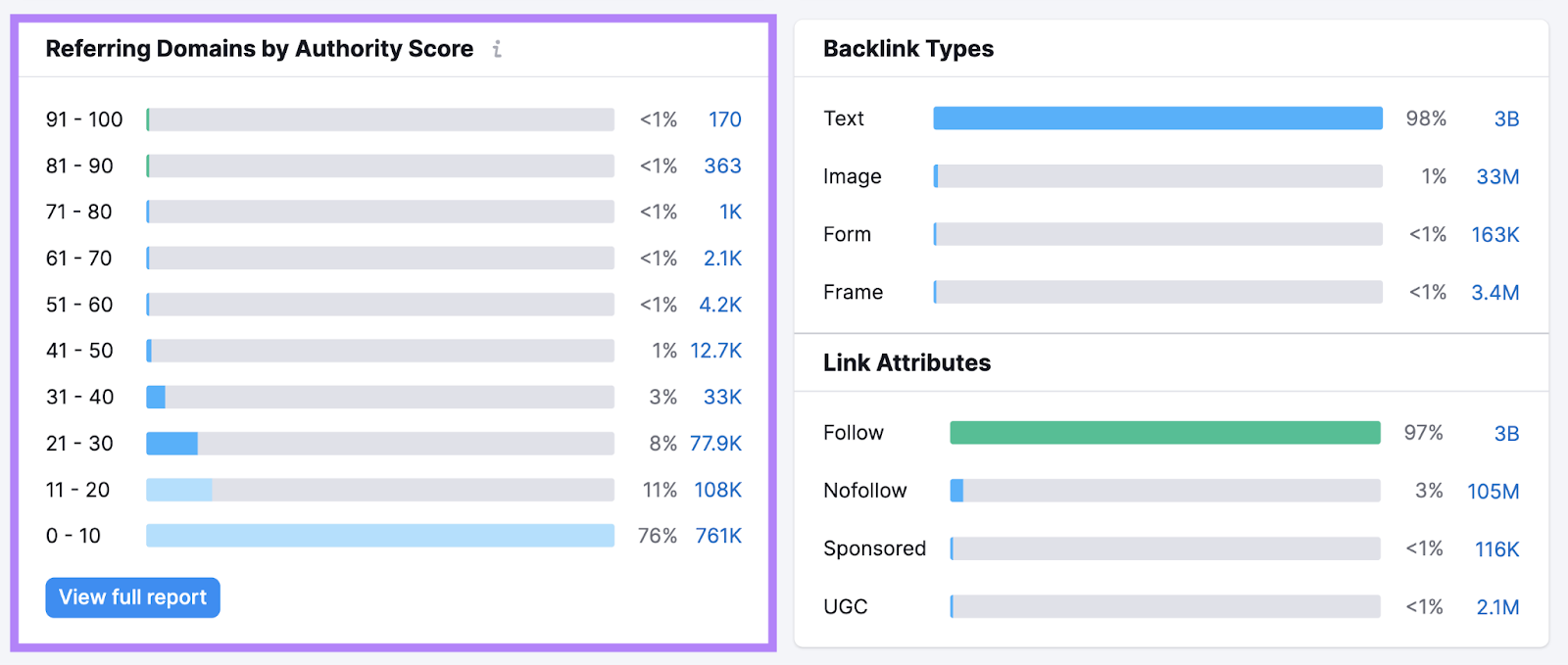
Relevance
Backlinks carry more weight when they come from sites in your niche, because those sites linking to you implies you’re well-respected by experts in the field.
Links placed within highly relevant content also usually provide stronger SEO benefits.
For instance, if you sell basketball shoes, consider three hypothetical backlinks:
- Backlink 1 from a gardening website in a blog post about plants (likely minimal value because the site and topic are irrelevant)
- Backlink 2 from a sports blog in a post about cardio exercises (some value, since it’s at least in your niche)
- Backlink 3 from a sports blog’s “best basketball shoes” buying guide (high value and highly relevant, and the link is genuinely useful to readers)
Link Placement
Links placed more prominently on a page can have greater value. Google’s “reasonable surfer model” (described in this patent) considers how likely users are to click a link based on its location.
Links in sidebars or footers often have less impact than those in the main body content. Generally, an earlier placement in the main content is best:

Anchor Text
Backlinks with descriptive anchor text (the clickable text) can help search engines understand what the linked page is about, plus:
- How the linked page relates to the referring page
- What kinds of keywords (search terms) the linked page should possibly rank for
For example, anchor text like “basketball shoes” is more useful than “click here.”
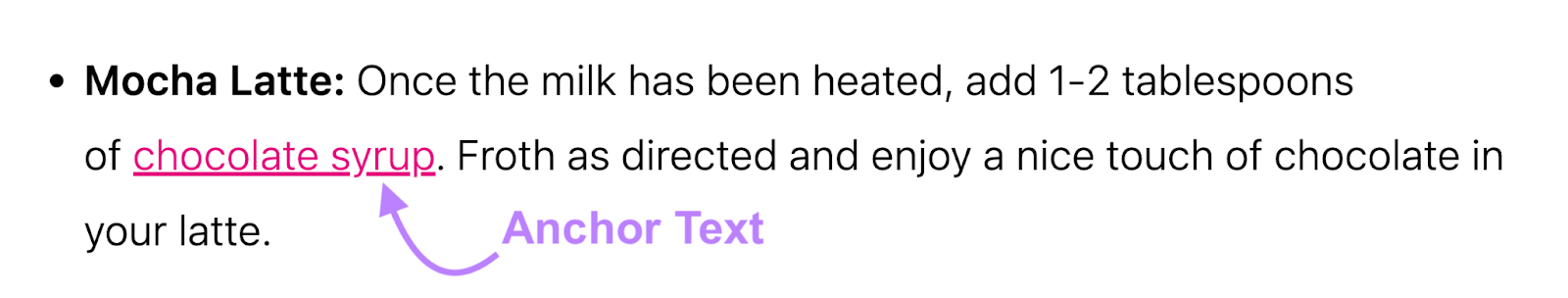
Anchor text must read naturally. Over-optimized anchor text can signal spammy link building and lead to a penalty that hurts your rankings.
Check your backlink anchors with Backlink Analytics. Enter your domain and go to the “Anchors” report:
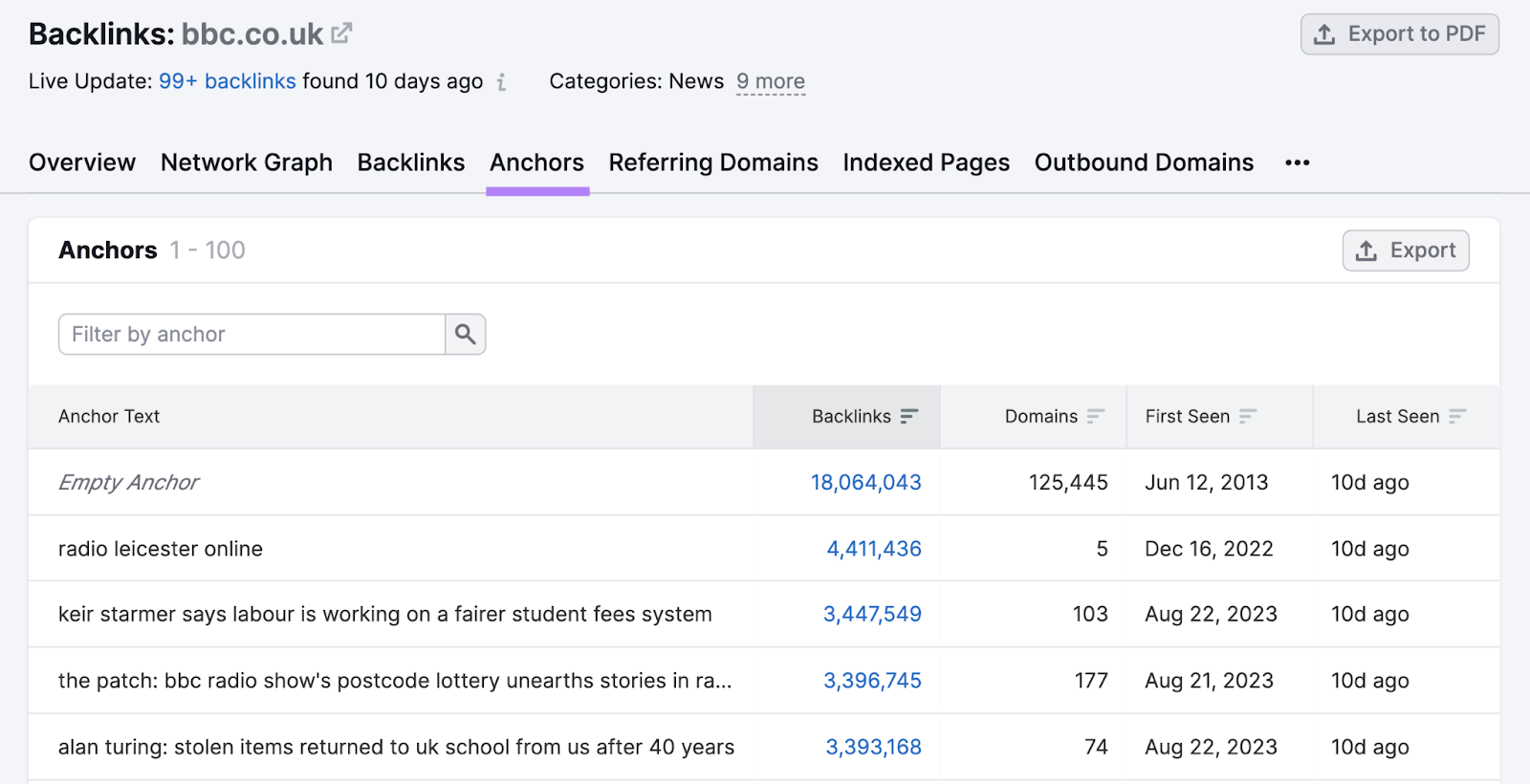
Nofollow, Sponsored, and UGC Attributes
Some links contain a nofollow attribute (or other attribute) that tells Google not to pass ranking signals.
Here’s an overview of those attributes:
| Link Attribute | Description |
| rel=”nofollow” | Used when the publisher doesn’t want to endorse the linked site. Google usually respects the publisher’s preference. |
| rel=”sponsored” | Used for links that were paid for. Google ignores these links because they are not genuine endorsements. |
| rel=”ugc” | Used for user-generated content (e.g., in blog comments). Google ignores these links because they can be manipulated. |
These types of links can bring brand awareness or referral traffic but usually don’t help with rankings.
In HTML, a link with the nofollow attribute (a “nofollow link”) typically looks like this:
<a href="https://example.com" rel="nofollow">Anchor Text</a>Backlinks without these attributes are often called “follow or “dofollow” links, and these are the ones that can boost SEO.
You can see any site’s ratio of nofollow to follow links in Backlink Analytics under the “Link Attributes” chart in the “Overview” report:
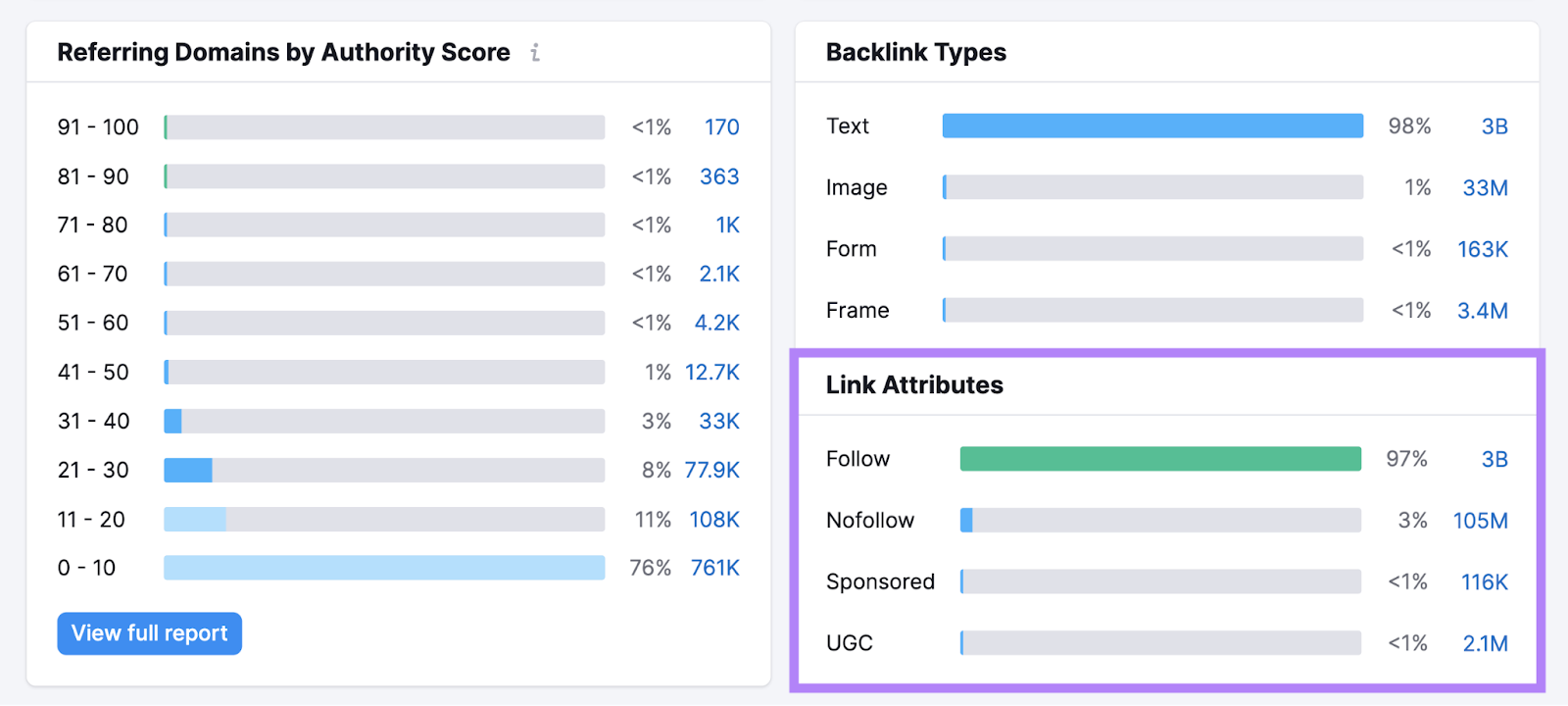
How to Build Links (and How Not to)
Below are the four most common ways to build links. Some of these methods work better than others.
Earn Links
Earning links means that other sites decide to link to you without you asking them to. This approach can be cost-effective and avoids Google’s spam guidelines.
One way to earn links is by creating link bait—high-quality content that attracts backlinks naturally.
Focus on content that resonates with audiences and replicate successful formats, such as:
- Visual assets (infographics, charts, diagrams, etc.)
- Original research and data (industry studies, surveys, proprietary research, etc.)
- Online tools and calculators
- In-depth guides and tutorials
Use Backlink Analytics to see which pages on your site (or a competitor’s site) earn the most backlinks.
Go to the “Indexed Pages” report.
The “Domains” column shows how many different sites link to the page in the corresponding row.
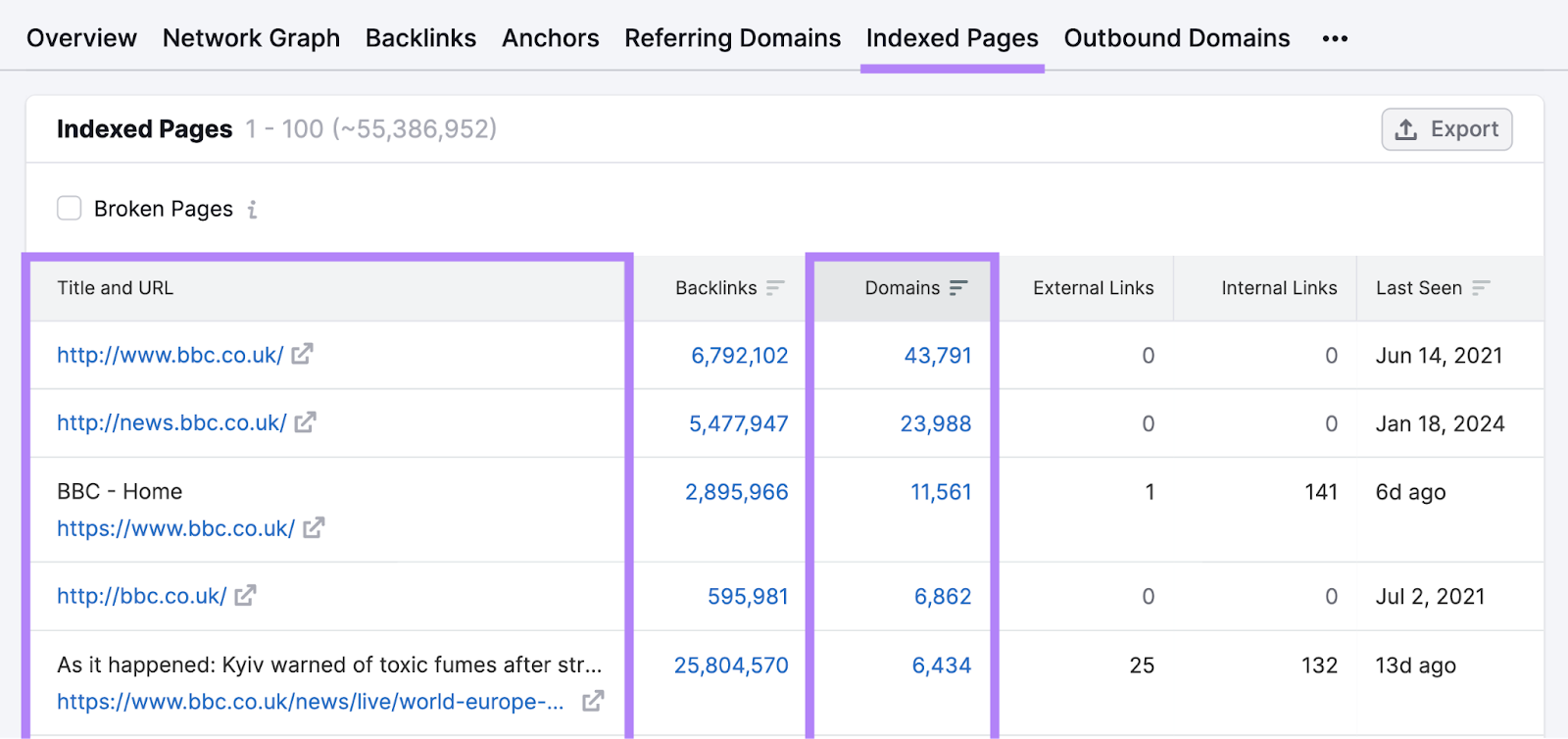
Click the icon in the “Title and URL” column to see the content for yourself, or click the link in the “Domains” column to see where all the page’s backlinks come from.
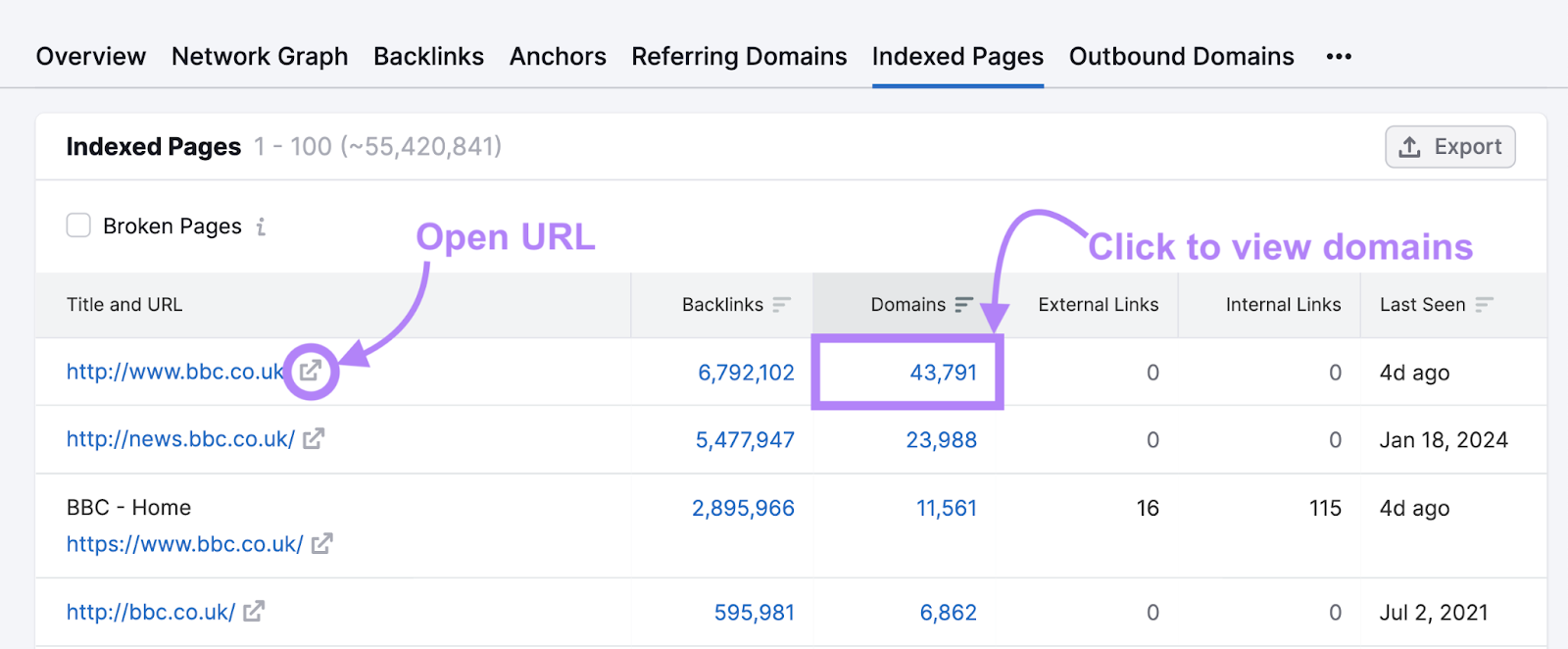
Ask for Links
Asking for links involves contacting website owners or content teams with a direct request. You may receive a link if:
- Your content benefits the site’s readers
- The site owner wants to credit you for something you contributed
Semrush’s Link Building Tool helps you find high-quality link prospects (sites that might link to you) by looking at your competitors and the keywords you want to rank for.
After setting up your project, review prospects in the “Prospects” tab and decide which ones to pursue. Then track the entire outreach process in one place.
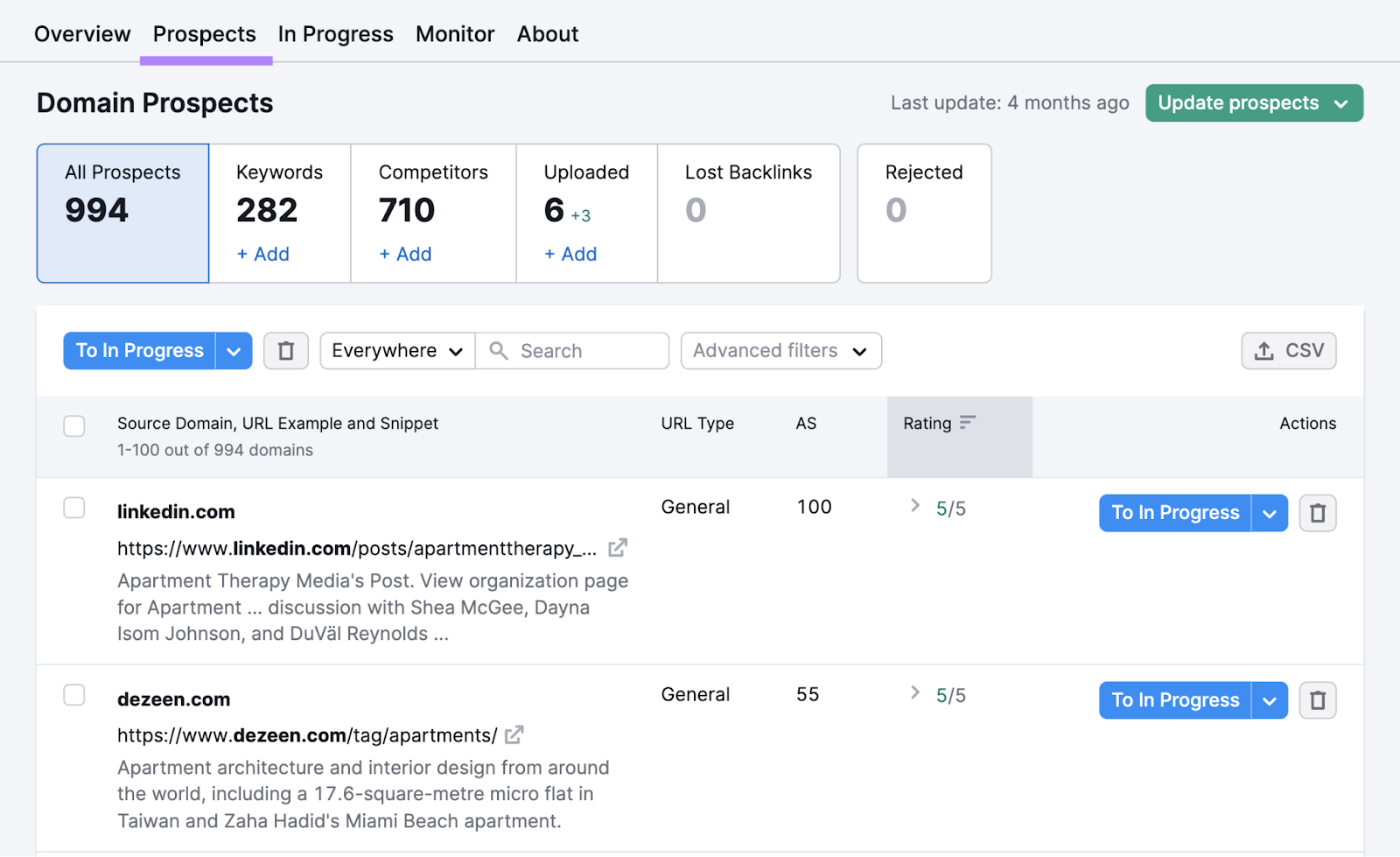
Add Links
Manual link additions on other websites generally aren’t effective for SEO because Google doesn’t want to count links you place yourself.
For example, adding your own link to:
- Social media profiles
- Business directories
- Forums, communities, and Q&A sites (like Quora)
- Blog comments
- User profile pages
You can still add links in these areas to help users, but avoid spammy intent. Otherwise, it may harm your brand and violate Google’s guidelines.
Buy Links
You should not buy SEO links that are intended to influence your rankings.
Don't buy any links unless those links use rel="sponsored" or rel="nofollow", which tells search engines to ignore them.
Paid links without these qualifiers violate Google’s link spam guidelines, and Google will likely ignore or penalize them.
You can pay for link building services where you hire an agency or freelancer to help you build links, but do not offer payment to sites hosting your links.
9 Best Backlink Building Tactics
Below are nine link building strategies that can help you acquire quality backlinks.
1. Conduct Email Outreach
Email outreach involves asking site owners to link to your content. Even the best content needs promotion to get noticed.
Use Semrush’s Link Building Tool to find prospects to reach out to.
Open the tool and click “+ Create project.”

Next, enter your domain, give your project a name, and click “Create project.”
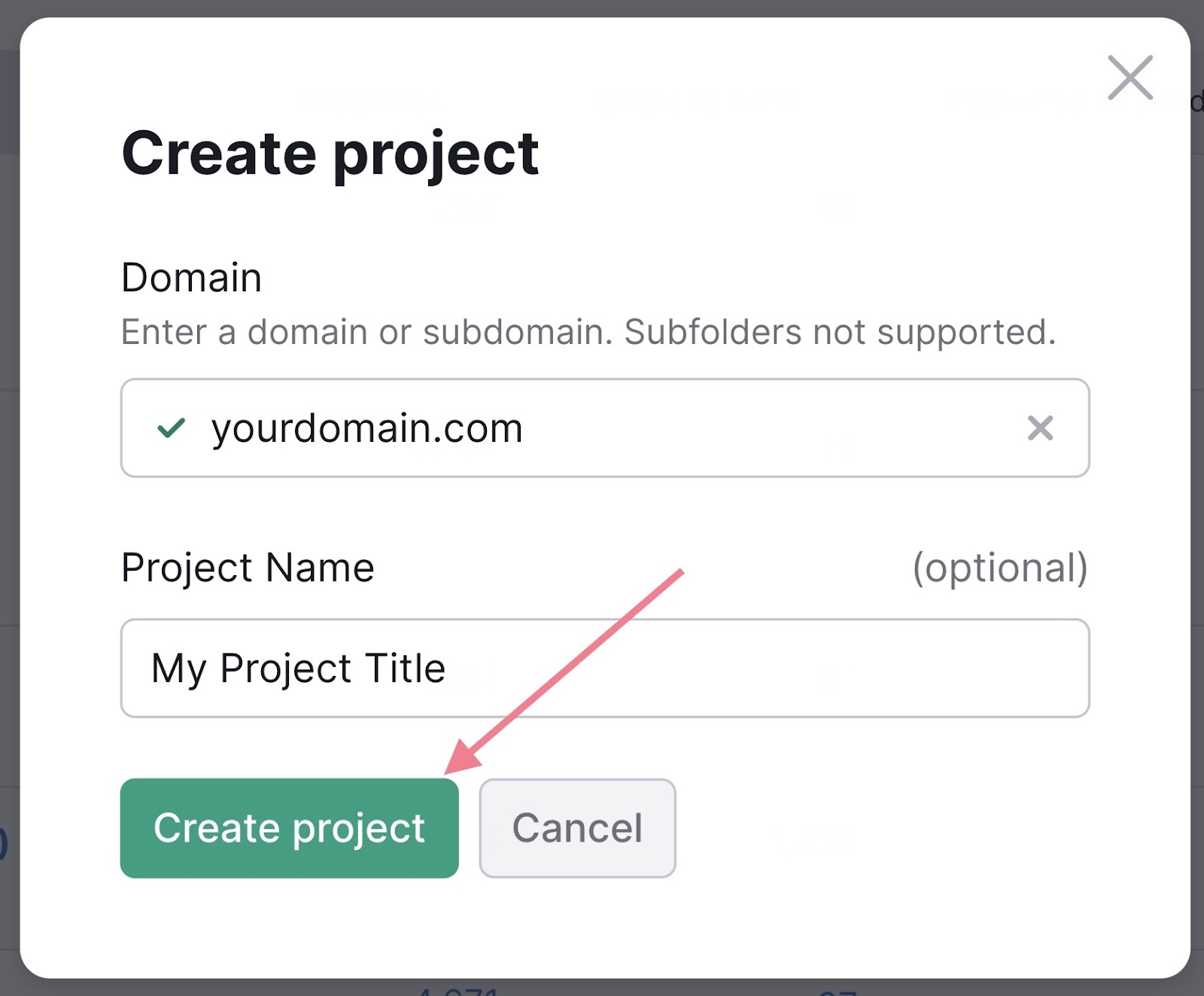
Add the keywords you want to rank higher. These keywords should be related to the page(s) you’re trying to build links for.

After you’ve added your keywords, click on “Competitors” at the bottom of the pop-up.

Now, add the competitors you want to outperform. When you’re done, click “Start Link Building.”

After the tool has analyzed the data, click on “View prospects” to see everyone you can reach out to for backlinks.
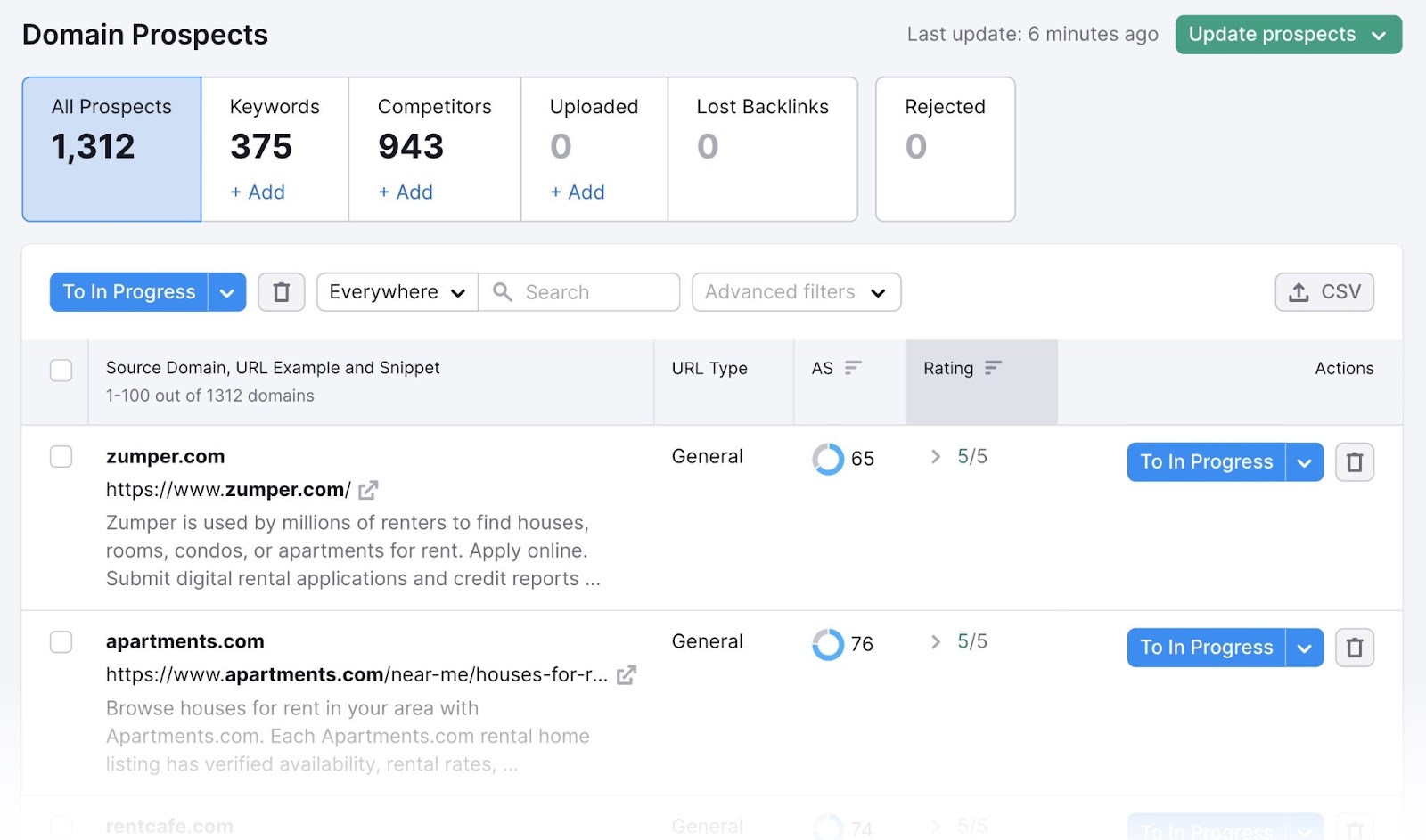
You can reject the prospects you don’t want to reach out to. For example, if the site isn’t relevant or you don’t want a link from that website.
To reject a prospect, click on the trash can icon.
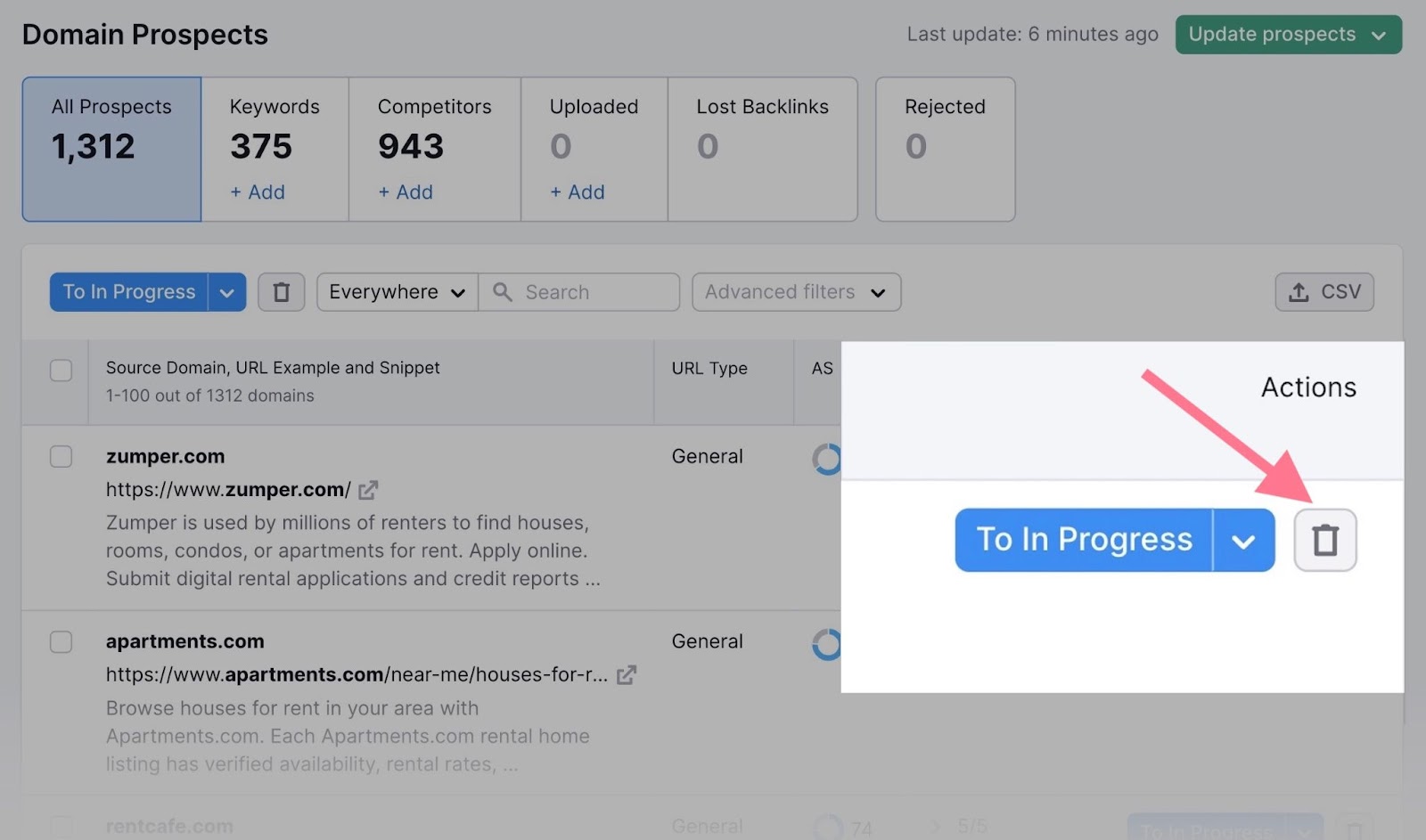
For prospects you do want to reach out to, click the “To In Progress” button, and they’ll be added to the “In Progress” tab.
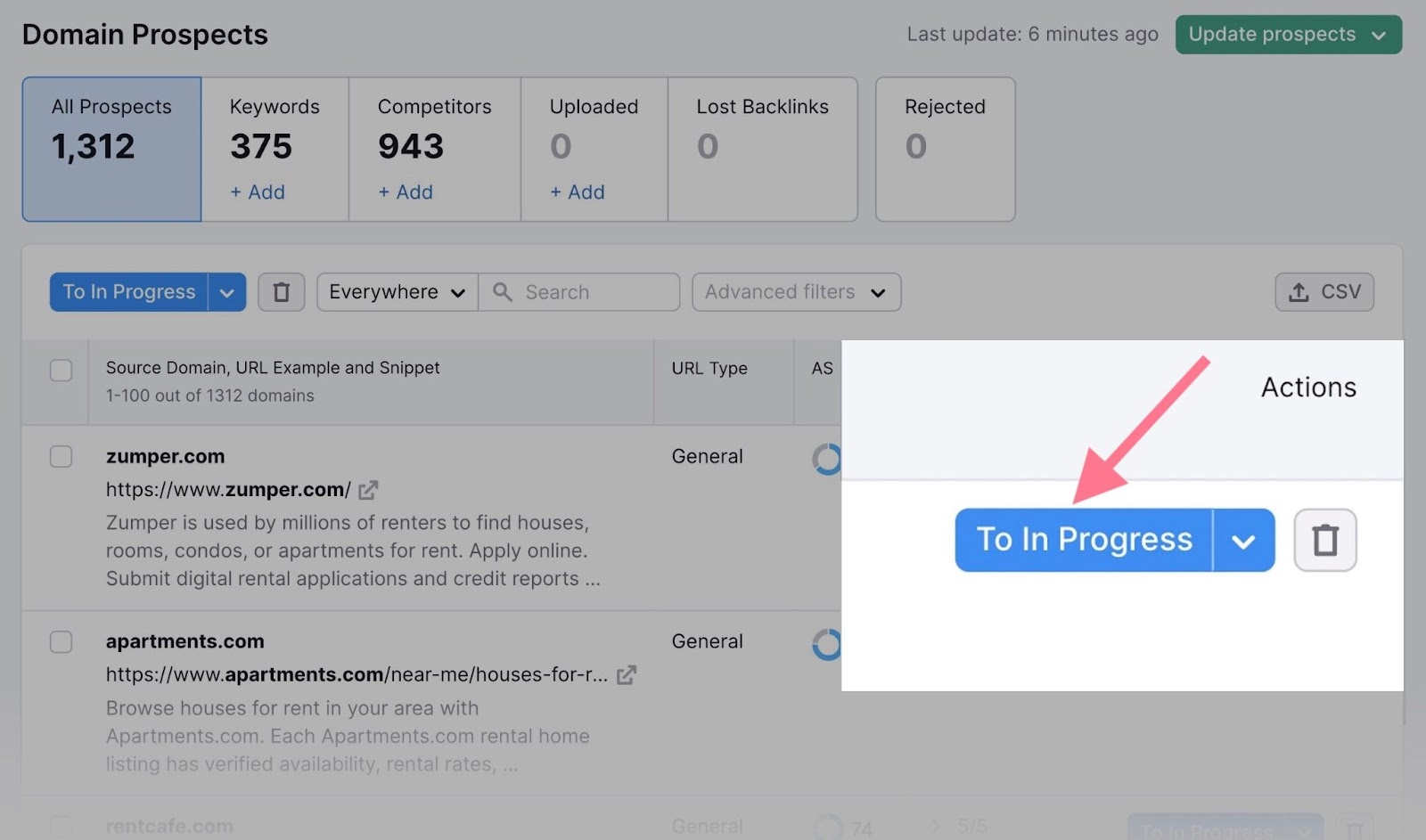
From the “In Progress” tab, you can contact any prospect via a connected email account.
Click on the “Contact” button and the screen will expand to show an email template with default information.

Now, customize your emails to make your pitch specific to the prospect.
After you’ve sent your emails, the “Status” column shows whether your email was sent, received, opened, or replied to. You can click the check mark in the “Actions” column after you receive a backlink.

2. Become a Source
Reporters often seek expert input or unique assets. By providing valuable insights, you can receive backlinks in the resulting articles.
You can find these requests on platforms like Connectively (formerly HARO/Help a Reporter Out). Search for requests that are relevant to your expertise and send a pitch to the reporter through the platform:

You can also find requests by searching for #JournoRequest on X (formerly Twitter).

Contacting journalists in this way can lead to backlinks like this one:

3. Try Broken Link Building
Broken link building identifies broken backlinks on other sites. You then suggest your content as a replacement.
This approach works because site owners typically want to fix broken links.
Use Backlink Analytics to find a competitor’s broken pages. Enter a competitor’s domain and click “Analyze.”

Then, go to the “Indexed Pages” report and check the box next to “Broken Pages.”
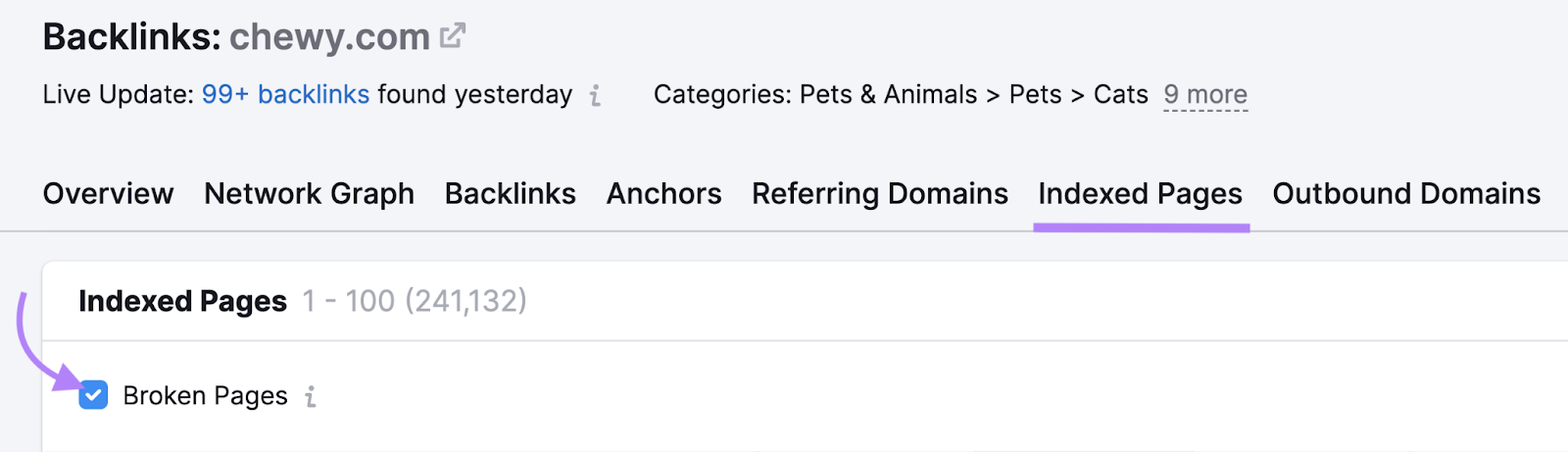
You’ll see a list of broken pages on the competitor’s site sorted by the number of “Domains” (how many different sites link to them).
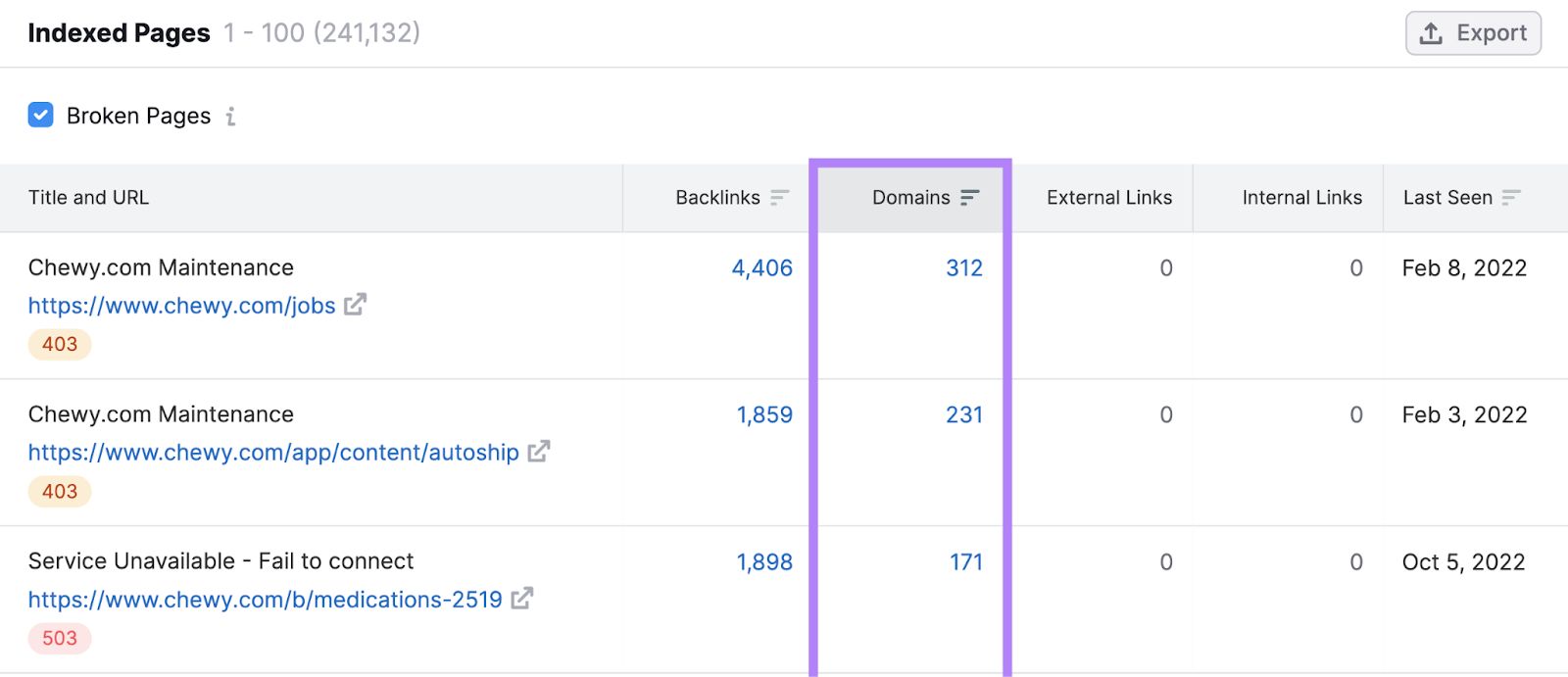
Look for a broken page that you have a good alternative for, and then click the number in the “Backlinks” column to see all the page’s backlinks that you may be able to inherit.
Click the icon alongside the URL to view a backlink in context and see if it’ll be a good fit for your proposed link.

If you want to pursue an opportunity, find the email address for the appropriate contact and send them your proposal.
4. Create Linkable Assets
A linkable asset is content that often attracts backlinks naturally—like tools, data studies, or in-depth guides.
For example, Semrush’s blog post on content marketing statistics has earned links from over 2.5K referring domains because people often cite it when discussing the importance of content marketing.
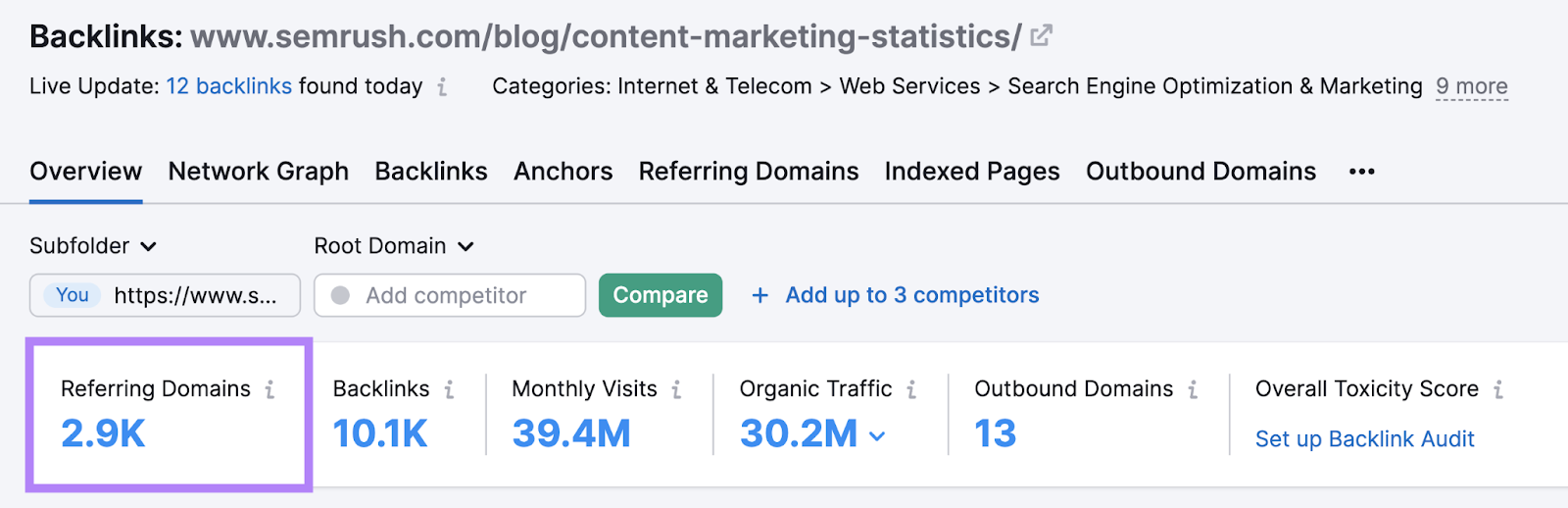
Here’s what our backlink from Adobe to that post looks like in context:
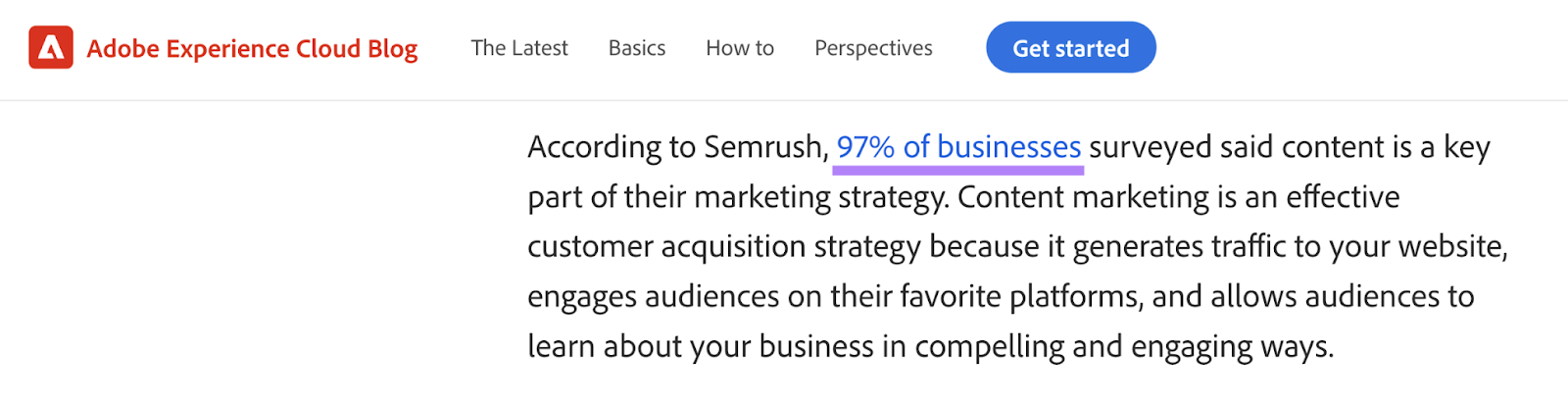
5. Find Unlinked Brand Mentions
An unlinked brand mention is when a website mentions you or your business without linking to you. Many site owners are happy to add a link if you ask.
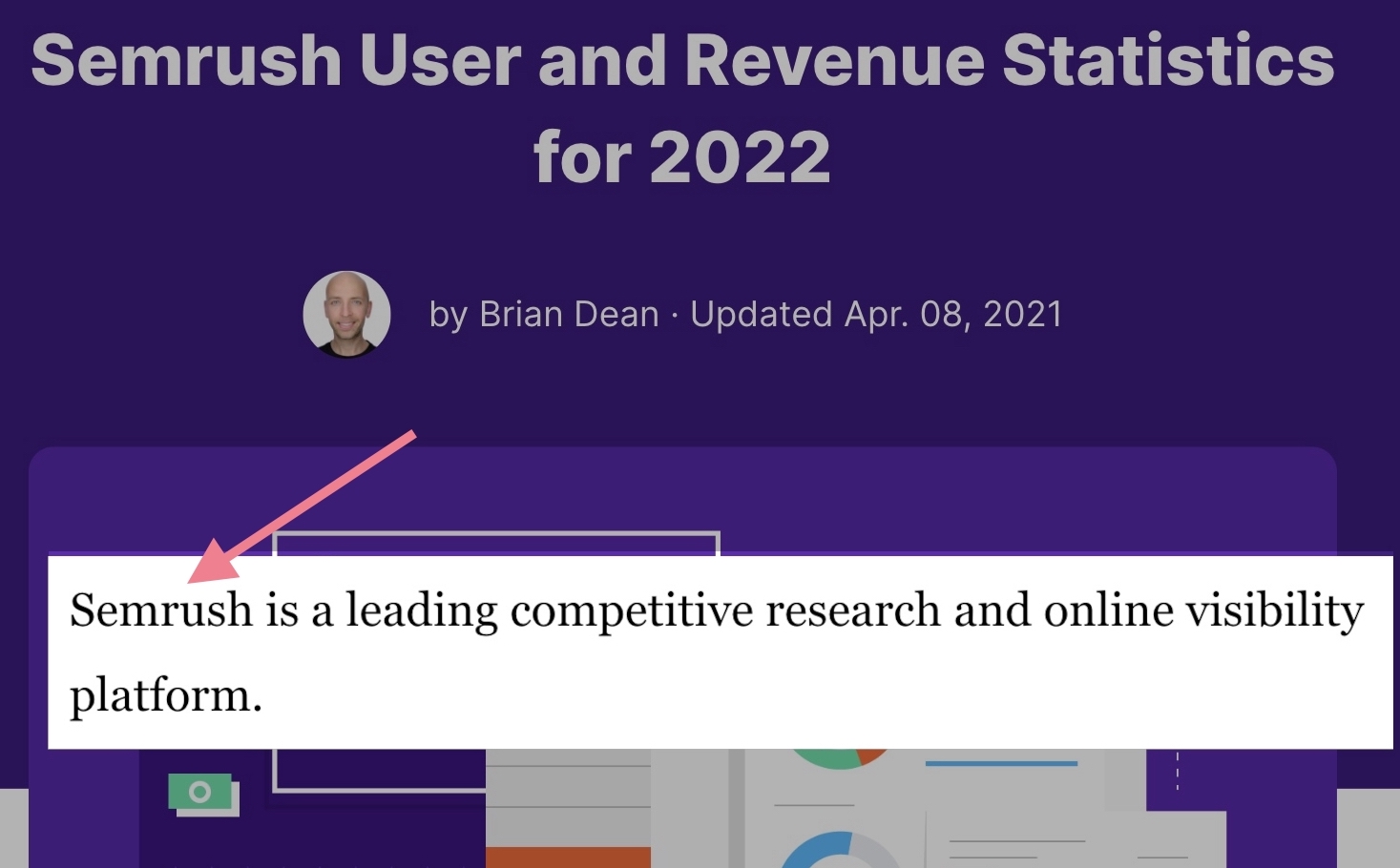
To find these opportunities, use Semrush’s Brand Monitoring app.
After signing up, create a “New query.
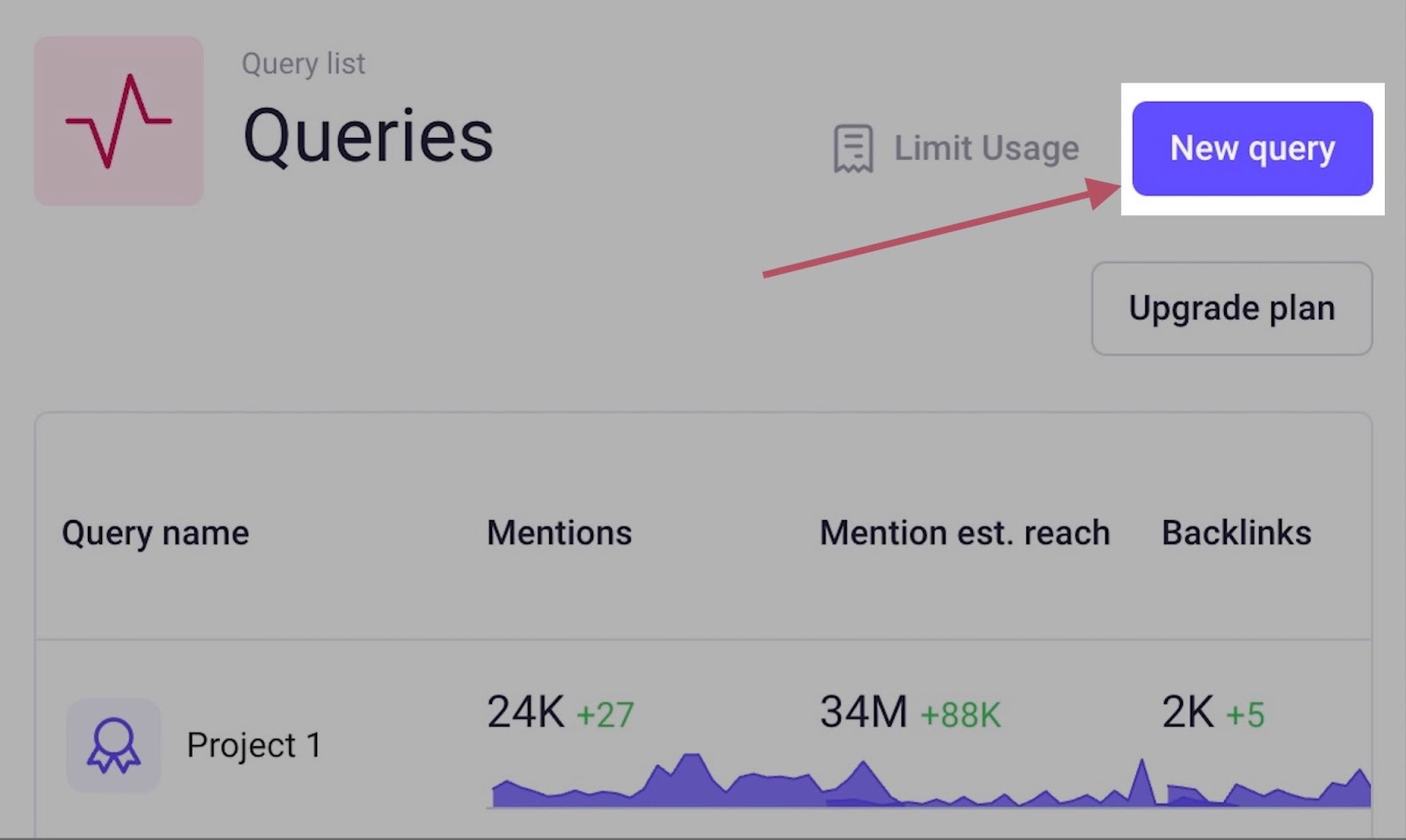
Then, choose “Brand.”
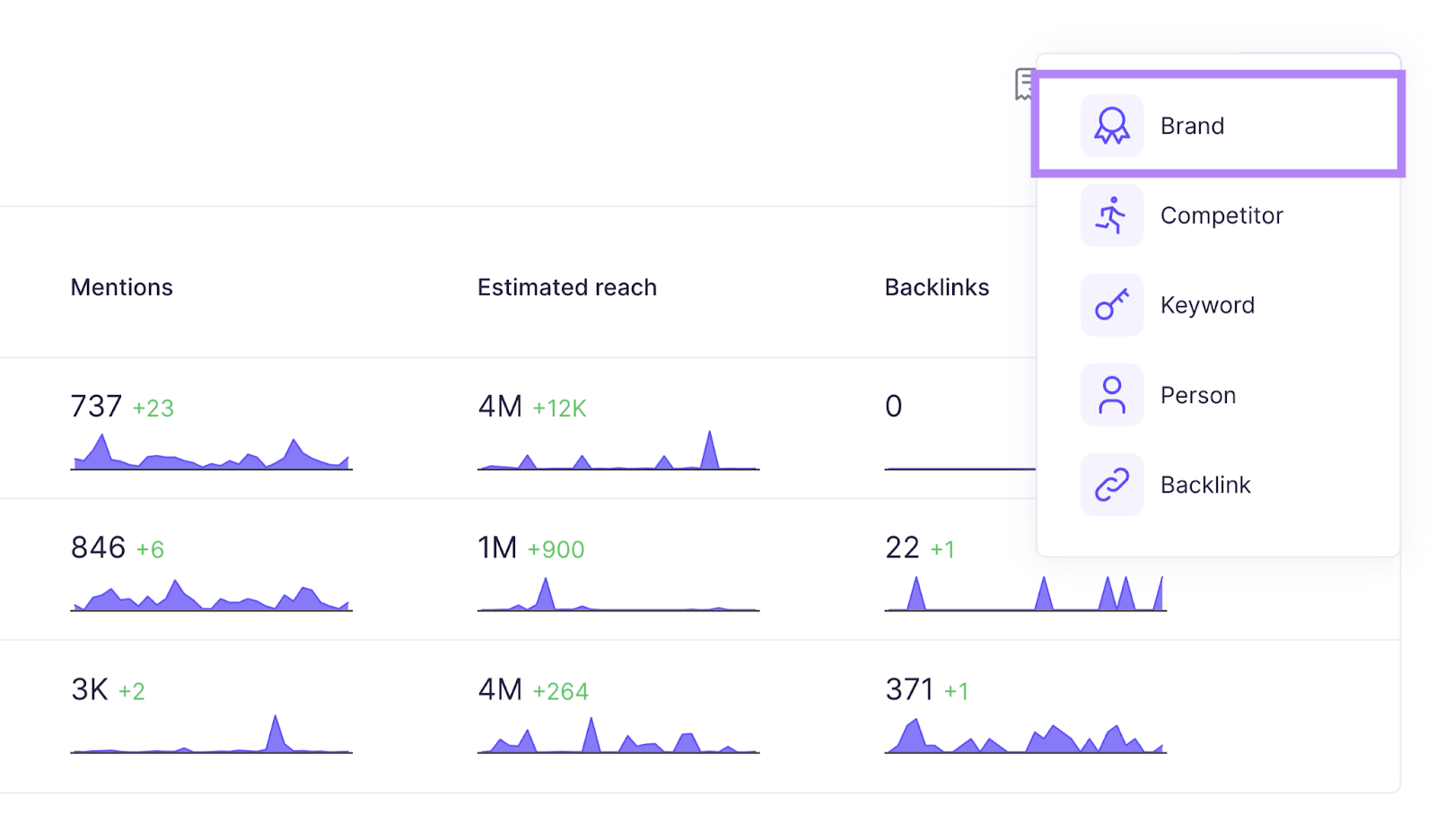
You’ll see a pop-up like the one below. For the best results, you should fill out all the sections, especially:
- Monitor this brand: Add your brand name and any variants here so the tool knows what text to look out for.
- Track backlinks: Add your domain so the tool knows whether you received a backlink.
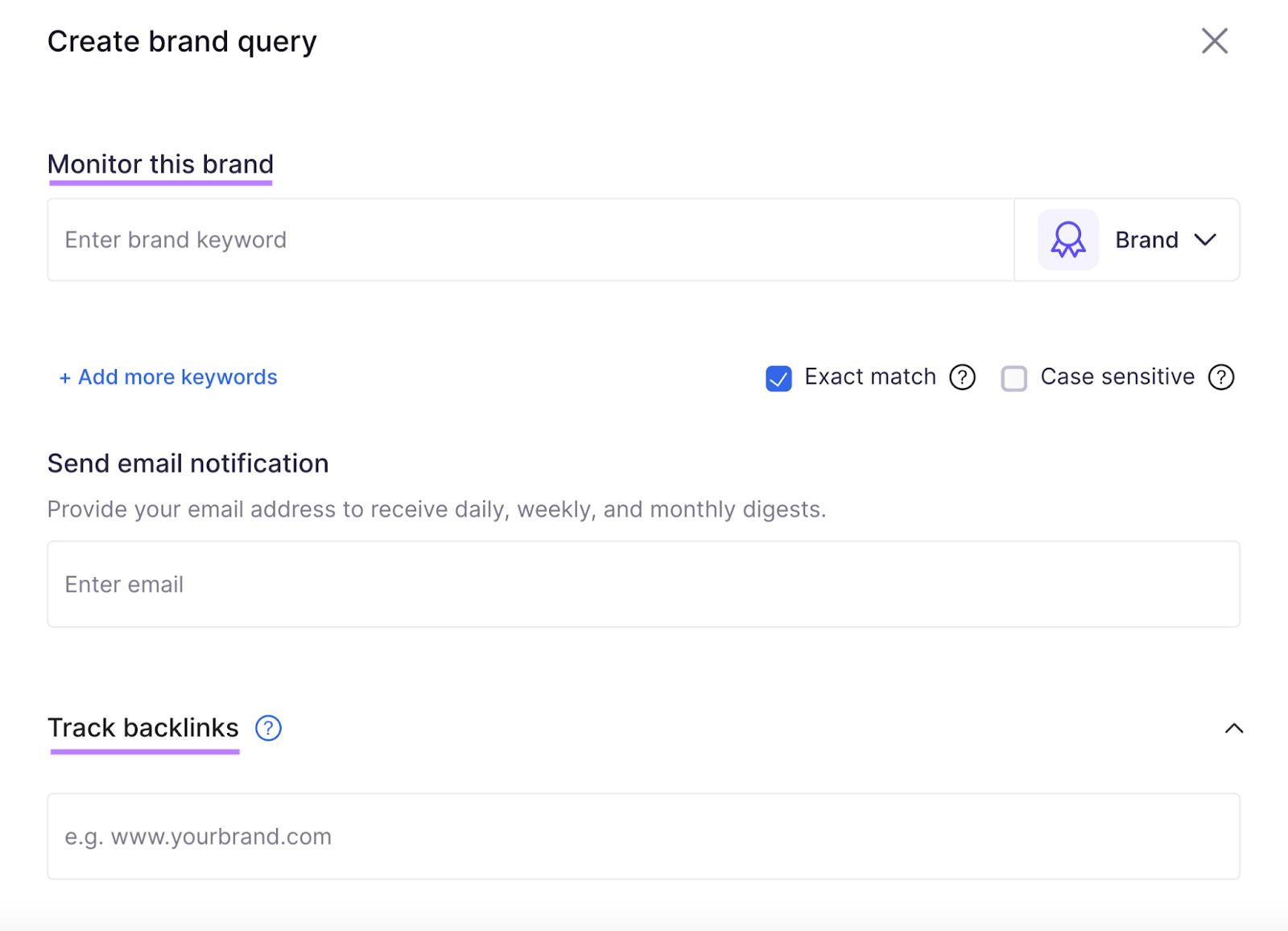
When you’re done, click “Create query” to see a list of all the mentions found.
In the left-hand menu, go to “Mention details” > “Backlinks” and select the circle next to “Without backlinks” to focus on your unlinked brand mentions.
For every unlinked mention you find, consider reaching out to the page’s owner or author to request a backlink.
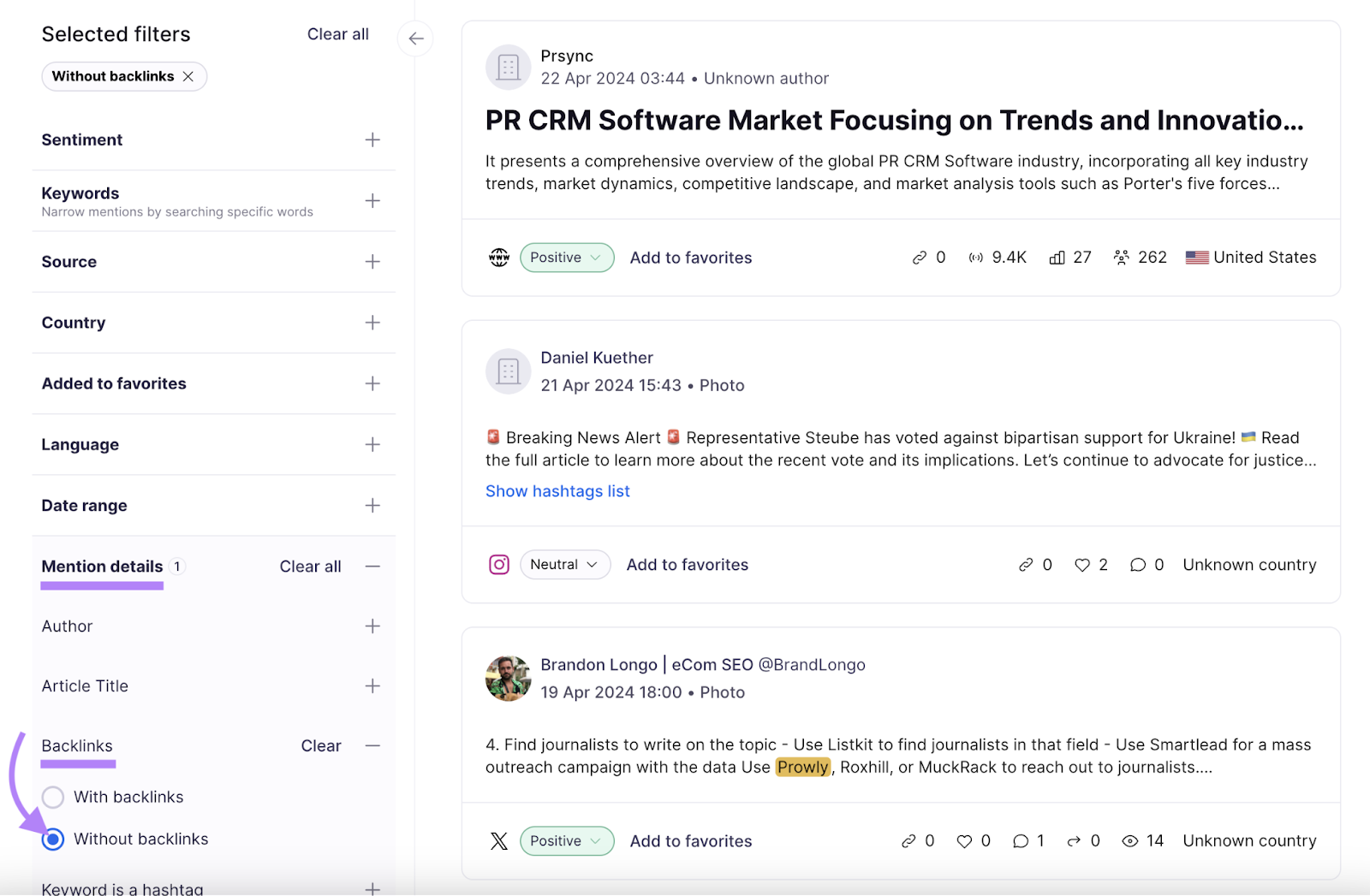
6. Analyze Competitor Backlinks
Reviewing competitor backlinks reveals what kinds of content earn links in your niche and which websites these links come from.
Go to the “Indexed Pages” tab in Backlink Analytics to see which pages have the most referring domains.
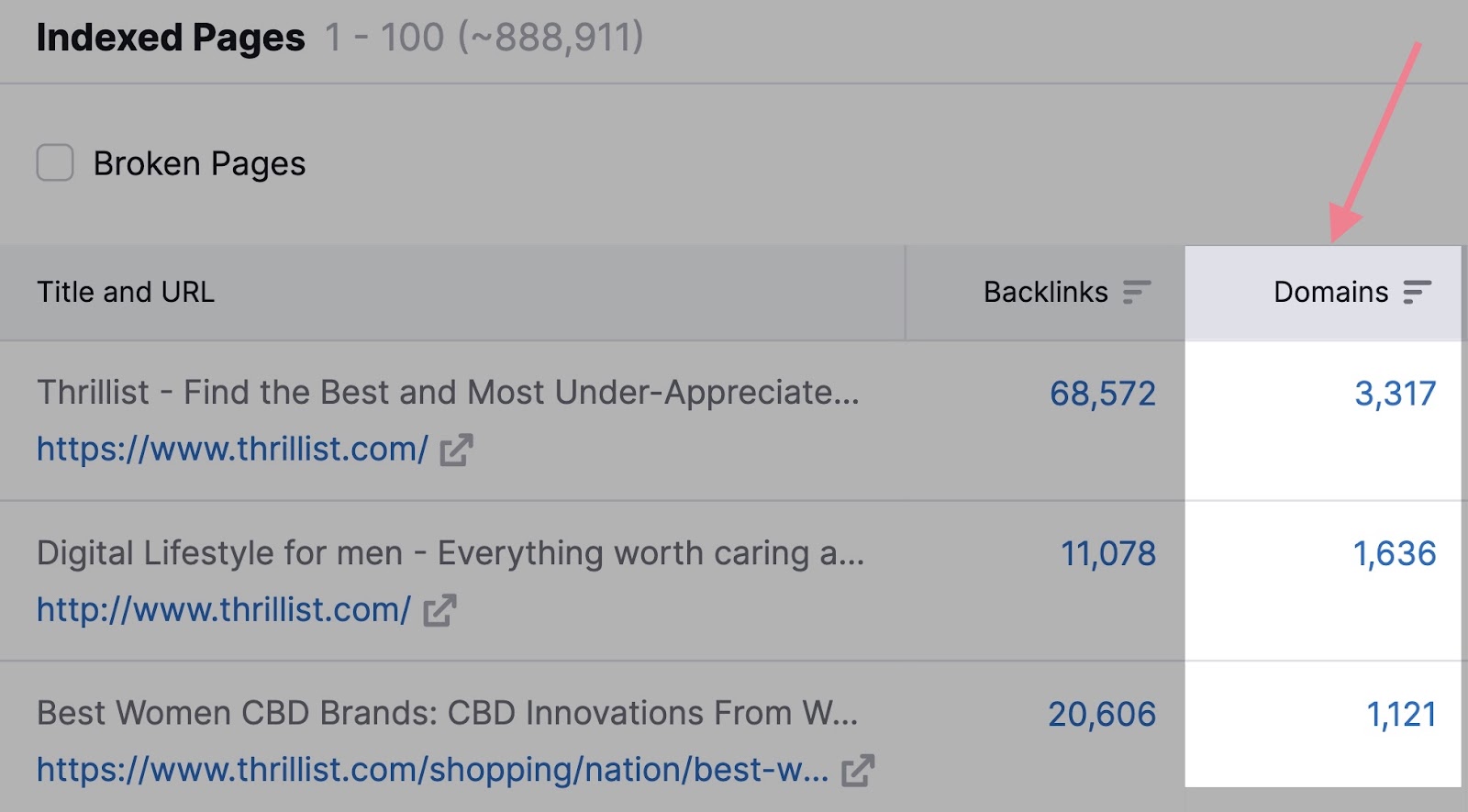
Look for patterns in topics, style, length, and format among the top-performing pages.
For example, if your competitor’s most-linked pages all contain videos, you may decide to incorporate video into your content marketing strategy and emphasize your video quality when reaching out to backlink prospects.
7. Reclaim Lost Backlinks
Recovering backlinks that you lost (such as if the linking site updated the content, deleted the page, or redirected the page) is often easier than building new links.
To find lost links, use Semrush’s Backlink Audit tool.

This report shows how many referring domains have been acquired, broken, or lost over the past 90 days.
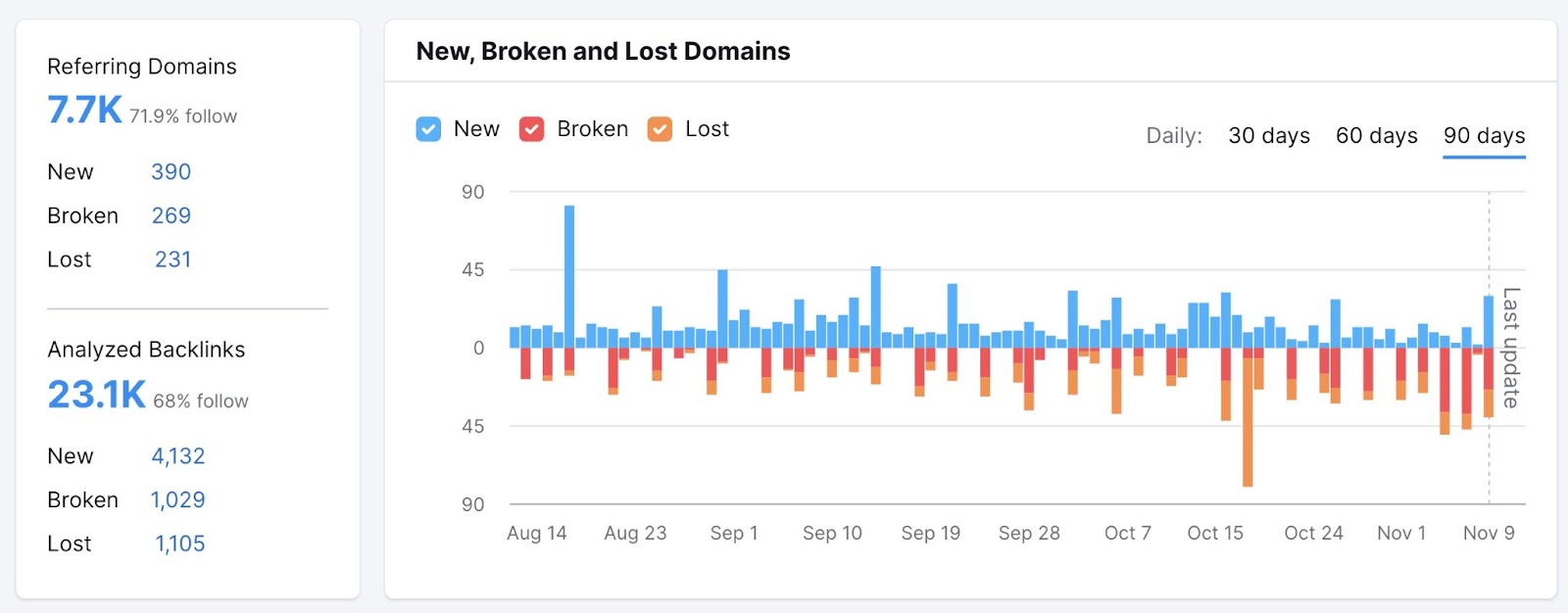
To find lost backlinks, scroll down and click on the “Lost” box at the top of the list.
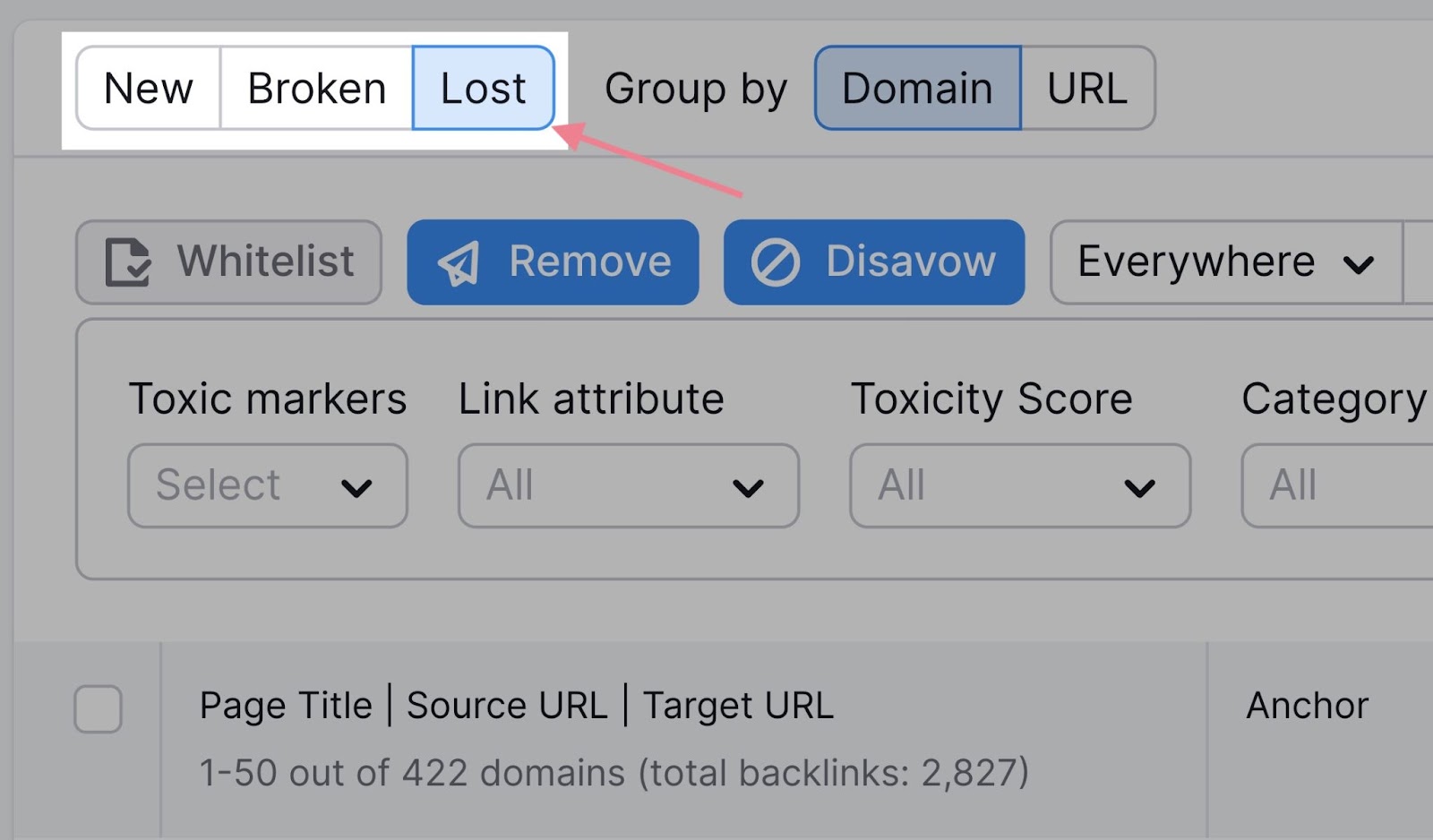
To prioritize, filter the list to show follow links with low toxicity scores (these tend to be high-authority sites).
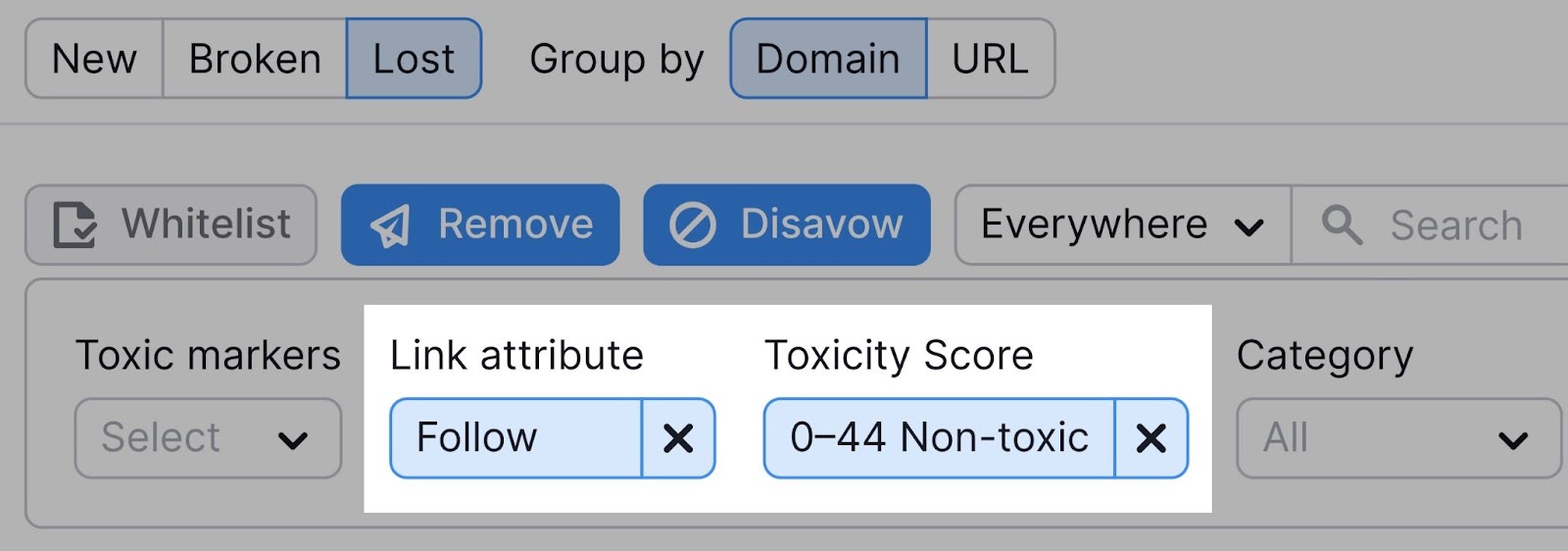
Investigate why a backlink disappeared. If the page still exists and is relevant, ask the site owner to restore the link.
8. Do a Backlink Gap Analysis
A backlink gap analysis shows you which sites link to your competitors but not to you. If a site links to a competitor, they might be willing to link to you if you create superior content.
To start, open up Semrush’s Backlink Gap tool.
Add your domain and your competitors’ domains, and click “Find prospects.”
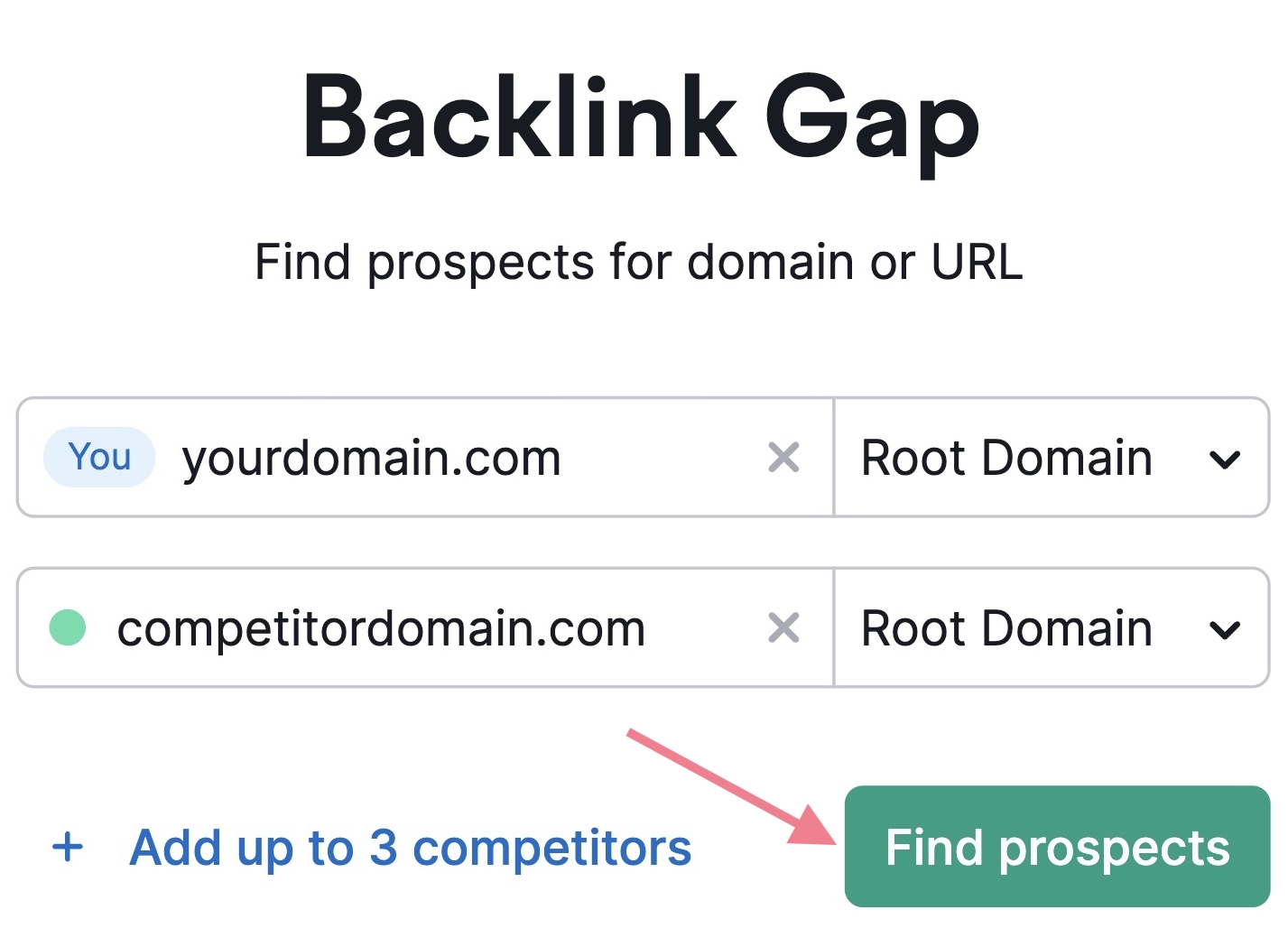
The “Best” tab shows domains that link to all your competitors but not to you.
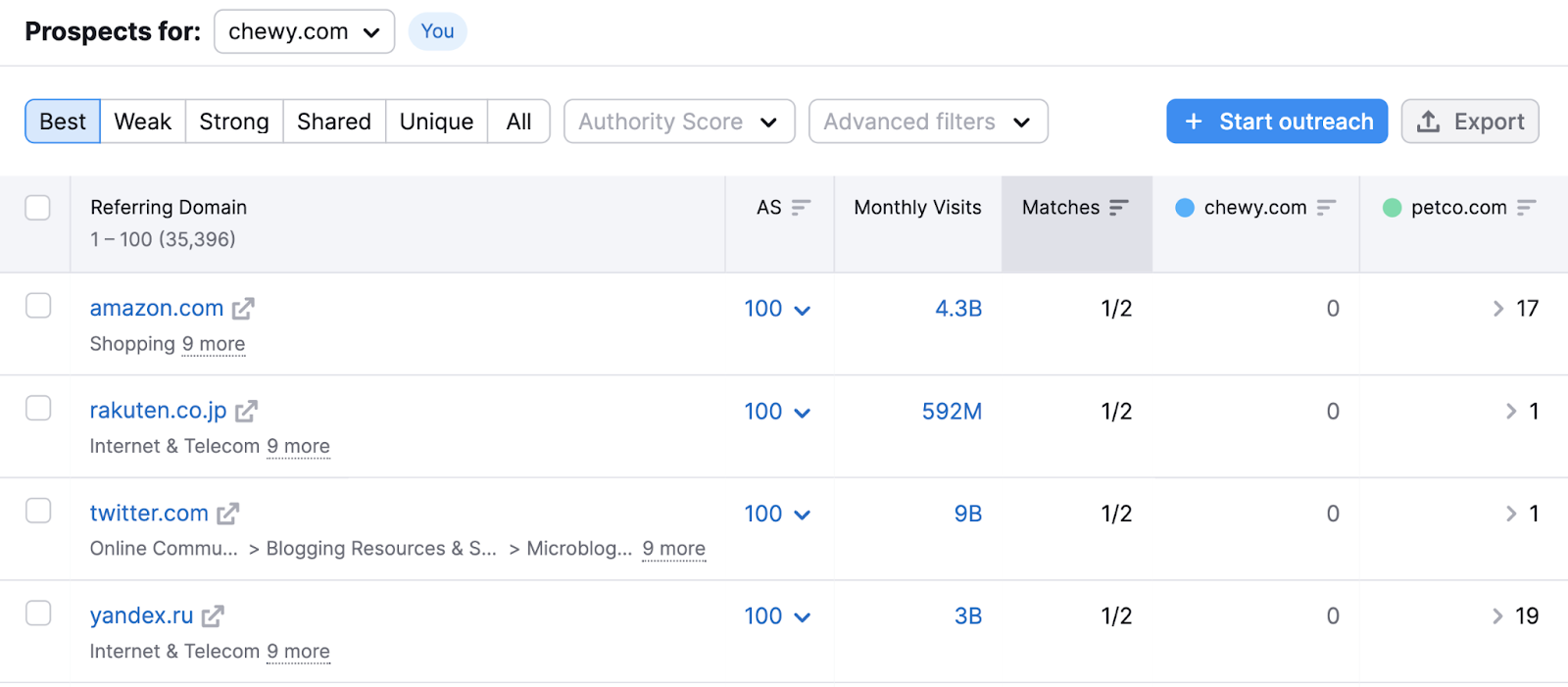
The column under every competitor’s domain shows how many backlinks are on each site. Click the arrow to see details about the backlinks, including the anchor text and target URL.
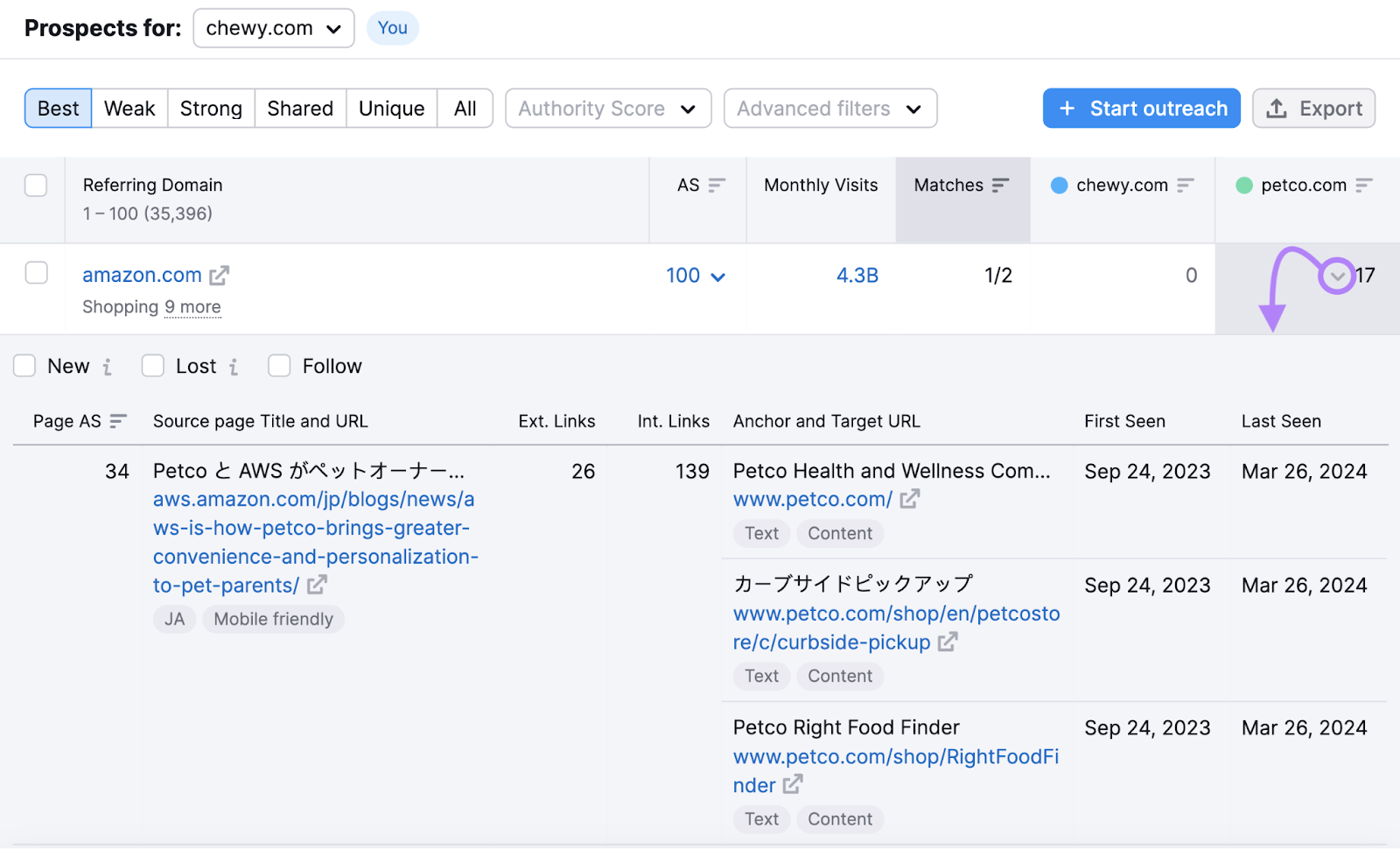
Check the boxes next to all the domains you want to contact, and then click “+ Start Outreach” to send them to the Link Building Tool and manage the rest of the link building process.

9. Digital PR
Digital PR focuses on gaining online coverage through interesting stories.
Create a press release that reporters might pick up and any coverage may include backlinks citing your brand.
For example, holiday park operator Parkdean Resorts created a mini holiday park for hedgehogs and tied it to a news story about hedgehogs becoming endangered. The campaign gained press coverage (and backlinks) on several sites, including Lonely Planet:
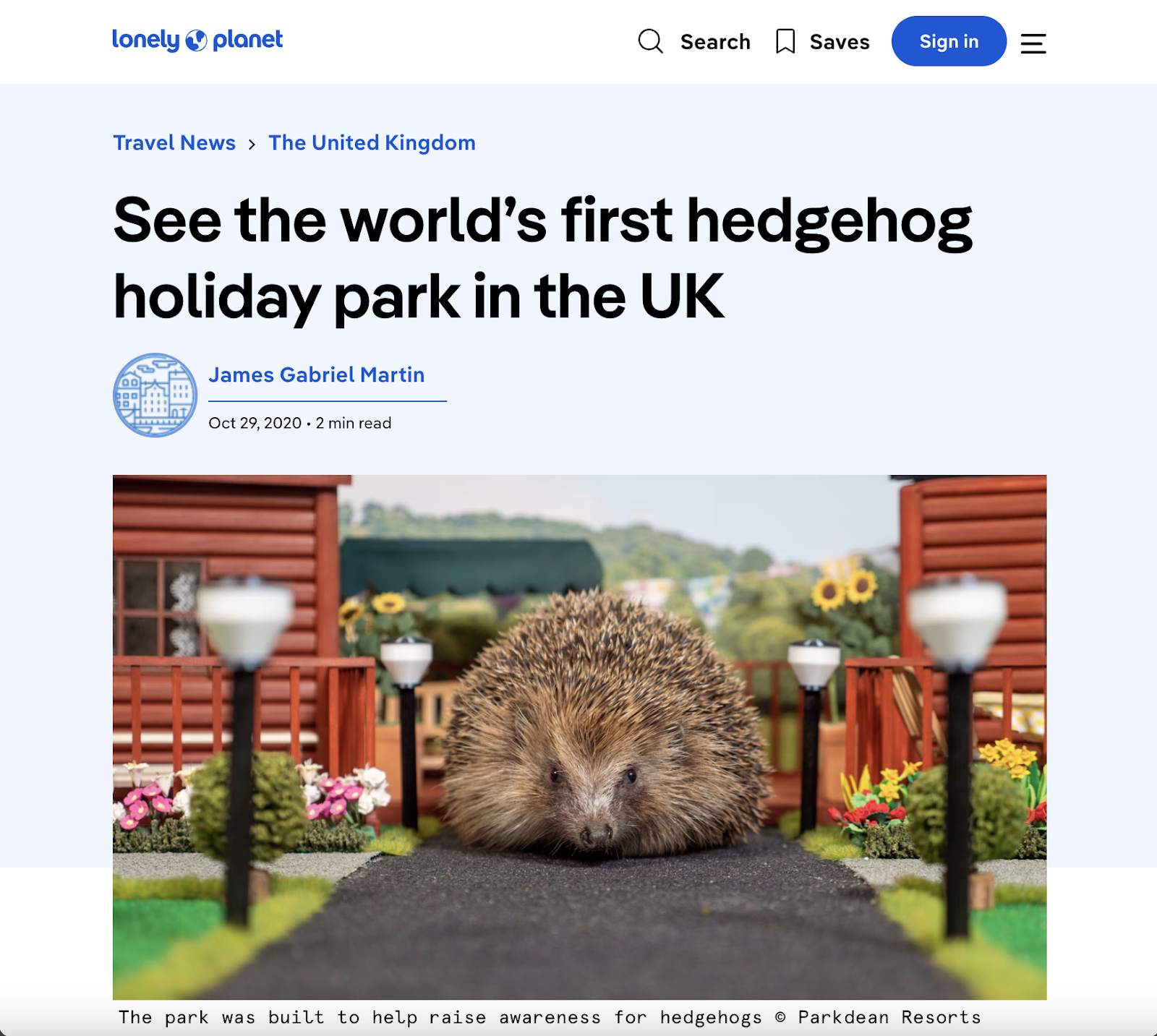
How to Track Your Link Building Efforts
Perform regular link building audits to track new, lost, and potentially harmful backlinks.
Semrush’s Backlink Audit can do this automatically.
First, go to the tool’s settings.
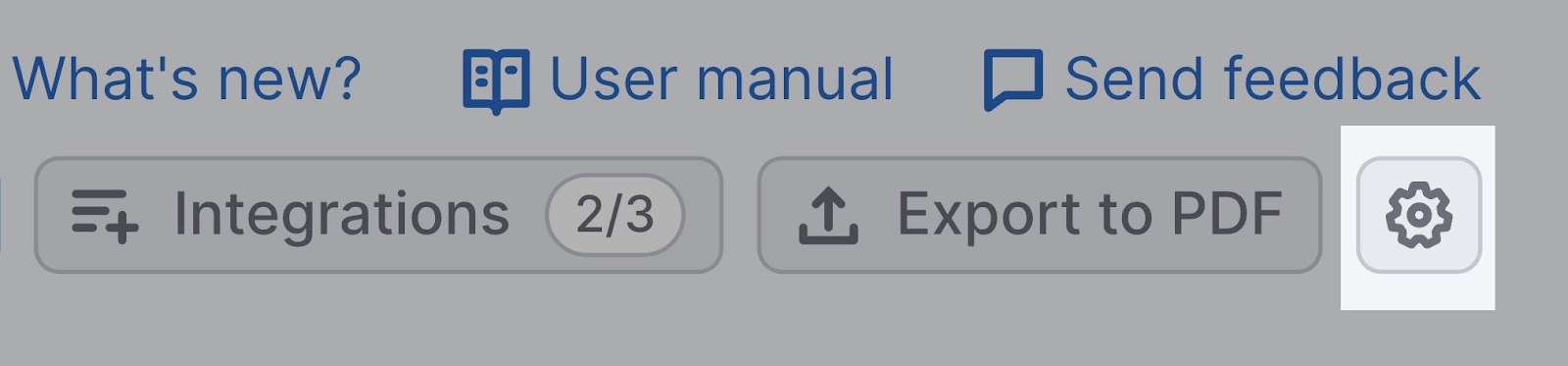
Select “Recrawl schedule.”
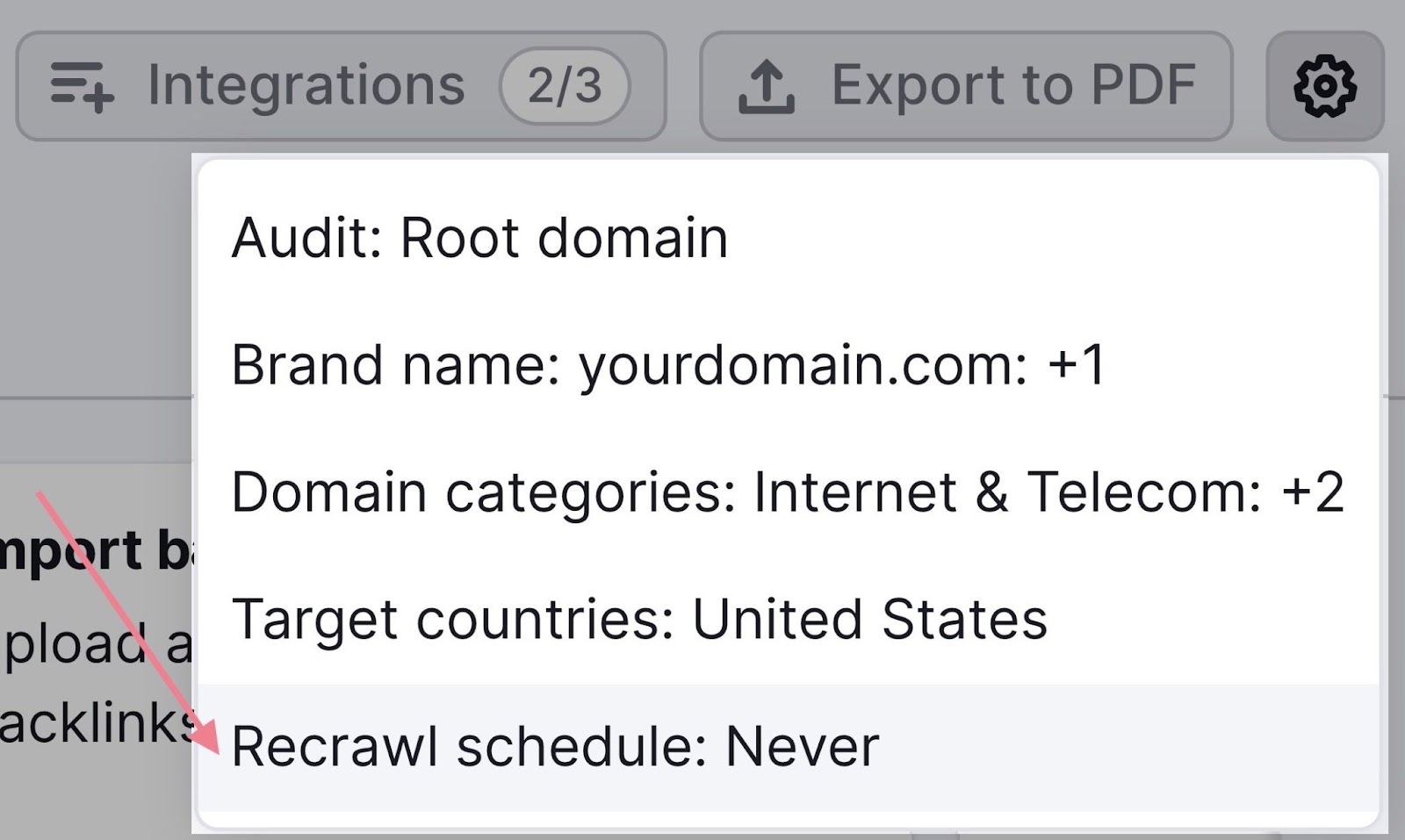
Choose a monthly frequency.
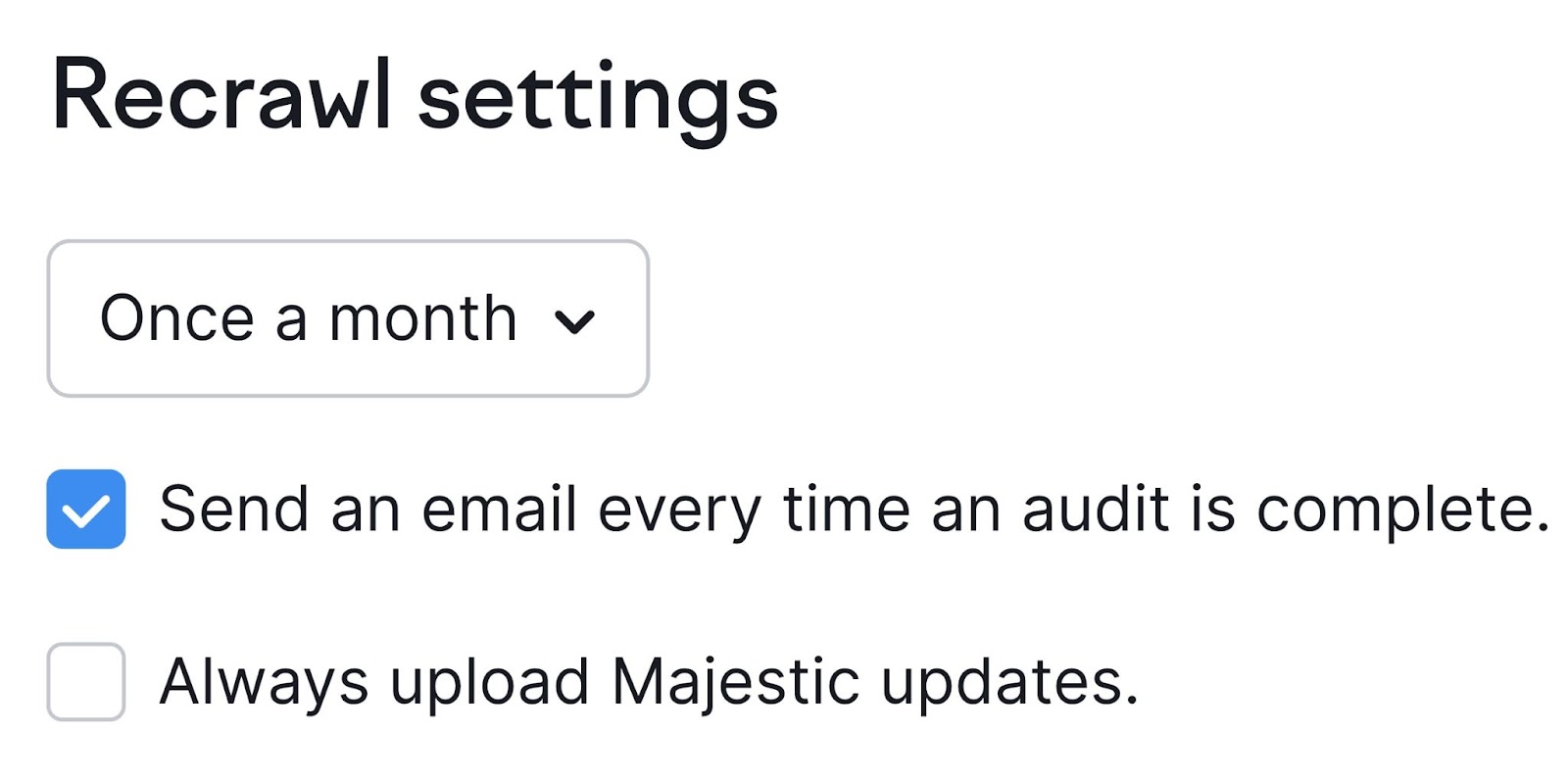
Then, click “Update.”
You’ll receive emails summarizing your new audit data.
In the “Overview” tab, you can also monitor your site’s Authority Score. Progress may be gradual, but steady improvements in AS often reflect meaningful link building success.
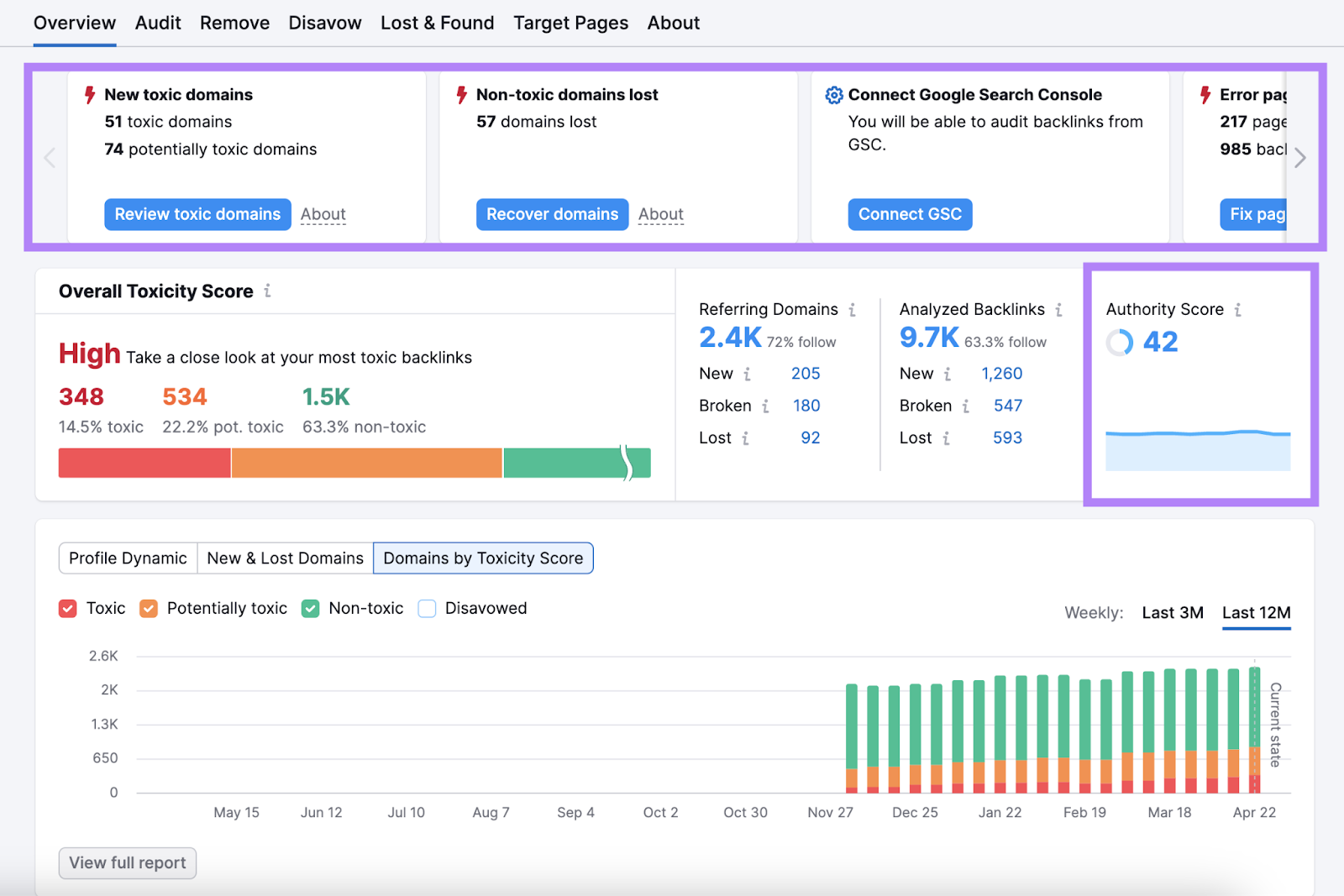
Start Building Quality Links Today
Semrush provides tools to guide every step of the link building process:
- Link Building Tool: Discover relevant link prospects and manage outreach
- Backlink Analytics: Study competitor backlink profiles
- Backlink Gap: Pinpoint sites that link to your competitors
- Backlink Audit: Track your progress and identify toxic links
Use these resources to acquire high-quality backlinks and improve your SEO results.
