The jobs SERP feature shows answers related to job hunting. It tries to quickly answer where there might be job openings in the searcher’s area or area of interest near the top of the results.

The mobile version might look like this:

The job postings SERP feature will also show up even if someone is searching for a remote job.
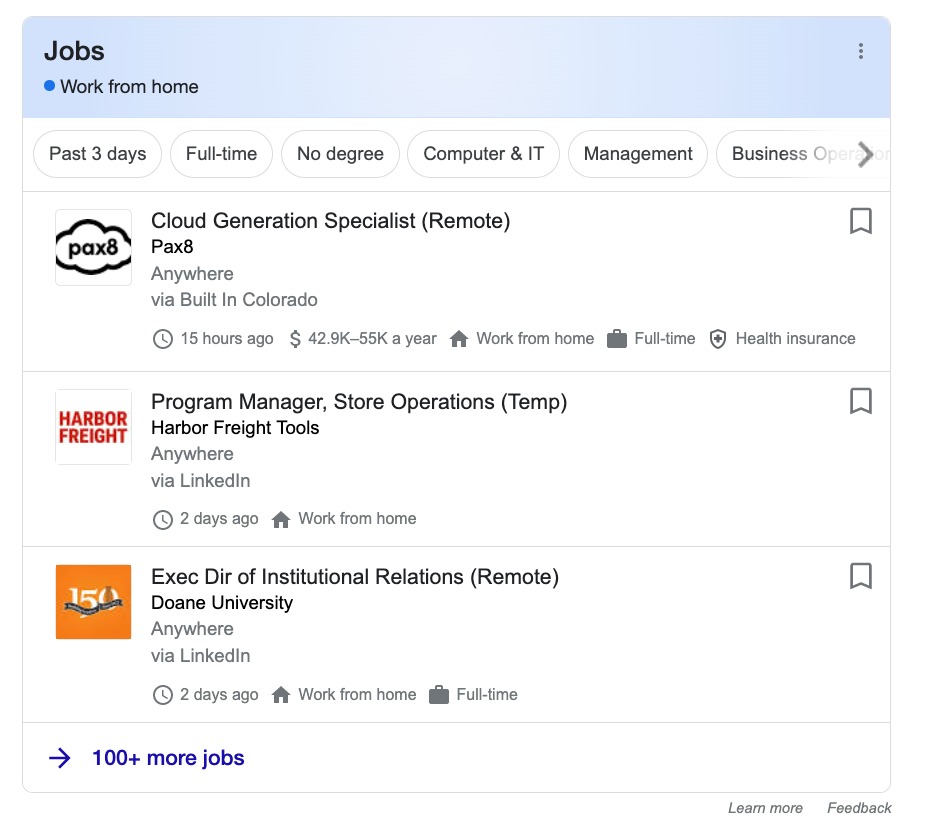
Job postings typically have filters to help narrow down the options. At the top, it shows what area it’s looking at for job listings.

How to Rank for a Jobs SERP Feature
Listing your job opening on popular sites that Google regularly crawls, like Indeed and LinkedIn, can boost its chances of appearing as a part of this type of SERP feature.
Another good way to rank for this type of SERP feature is by adding schema markup to your site. Schema is an HTML framework to help search engines understand your site.
The JobPosting schema helps employers add important information to a job listing in a way that Google can understand. Important information may include:
- Location requirements
- Date posted
- Type of employment
- The name of the hiring organization
Filling out all the information in the schema as best as you can helps reach more applicants. You can learn more about how to use schema for your organization’s job listings on the blog, What Is Schema Markup & How to Implement Structured Data.
How Semrush Collects Data About Jobs
When we scan a keyword’s SERP, we identify whether or not a job posting is present anywhere on the results page.
- If you list your job opening on a third-party site, like LinkedIn, you can enter the URL of your posting into Organic Research and see exactly which keywords trigger this kind of SERP feature where it’s linked to your entered URL.
- If a job posting is present on the results page, but the domain you entered doesn’t appear for a job posting: its icon will appear gray in the SERP Features (SF) column.
If the queried domain ranks for a job posting: you’ll see a stand-alone blue icon listed in the Positions column. This will allow you to see estimated traffic coming from this SERP feature. You’ll also see another row in the same table with the URL’s organic ranking and estimated traffic.